How to: test GStreamer-droid based camera support in Ubuntu Touch (for Halium 7.1 based port)
-
@Stef7773 If your xperia x uses arm64 version og Ubuntu touch, this camera app version will not work for you.
If you are on a armv7 system you just need to install it with the openstore. -
@Stef7773 Did you read the beginning of this thread, there is a detailed explanation what else needs to be done to install this camera app. Its not only changes in the app itself, unfortunately
-
Is it understood why HDR photo mode is gone in this new camera app? It was a very nice feature and it's sad to have to trade it off for video recording. Any hope to get it back?
-
@Flohack My bad. Thank you very much.
-
@Luksus
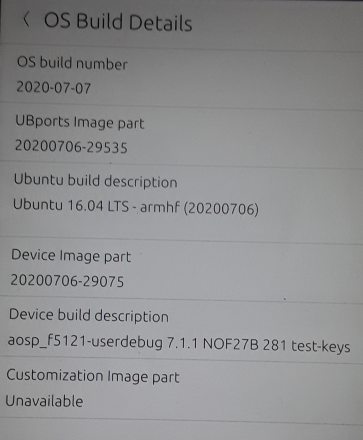
my version is armhf can i do it with the open store ? and how ? I m sorry, is my first time doing this with ubuntu touch. I have experience with linux mint but this is harder i think. -
@peat_psuwit Hello. I did what you write on the post but I' m getting an error: Fatal error: Could not find package(s)
Should i do this in fastboot mode (blue light) or adb mode (green light) or neither ? what can i do ? help please.
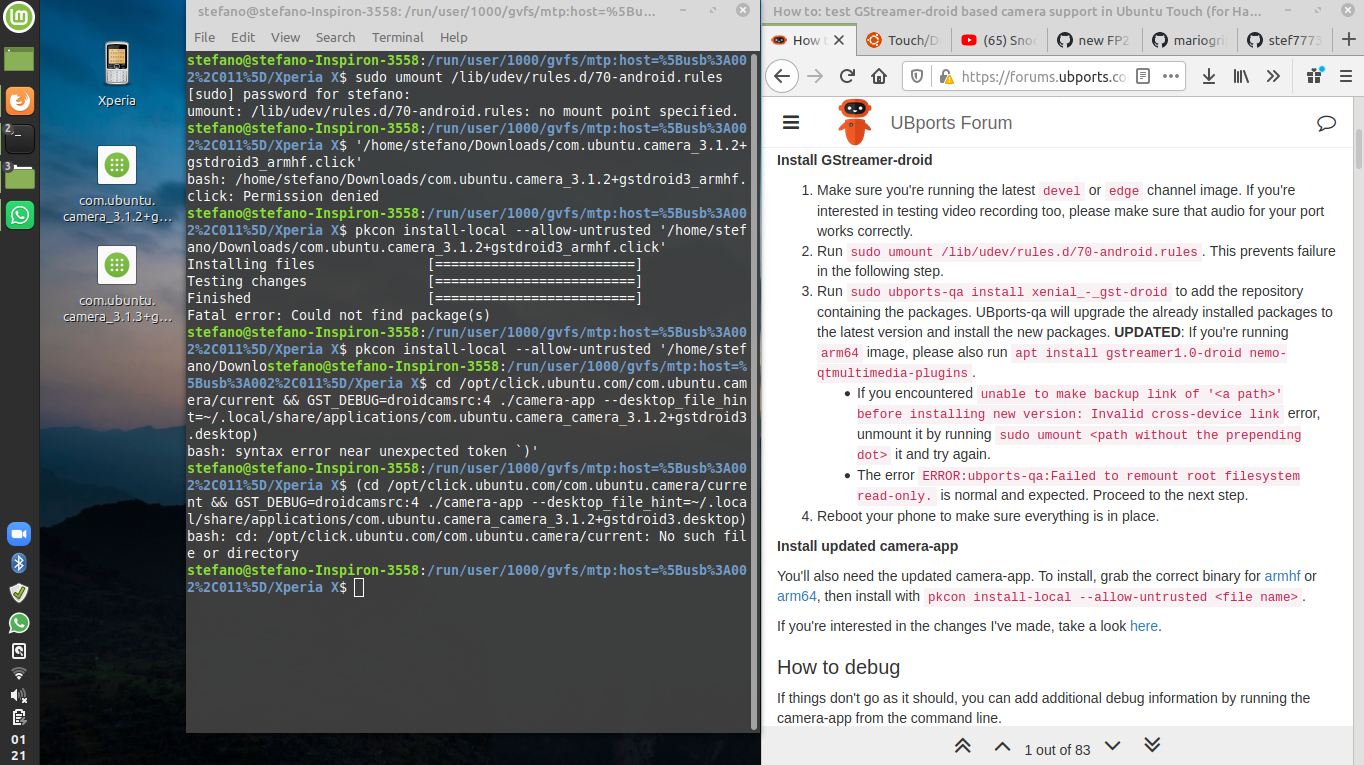
-
@Stef7773 if you downloaded it to your phone, you can browse to to the download folder with the Filebrowser app.
Then tap on the file. It should provide the option to open the click-file with the Openstore app.But as @Flohack already said: to use this app version, you need to have installed the gst-droid patch, as described in the first post.
-
Yes i understand what you are saying. But i dont know how to install the gst-droid patch. i get a fatal error. Maybe im doing it in the wrong cause i get this message:
sudo umount /lib/udev/rules.d/70-android.rules
[sudo] password for stefano:
umount: /lib/udev/rules.d/70-android.rules: no mount point specified. -
@Stef7773 Maybe your port has mounted this folder in a different location, what does mount | grep android.rules give you
-
@Luksus Thank you for bringing the version issue to my attention. I've rebased and released the new version based on version 3.1.3 (with version bump, of course). Also, I've also switched to GitLab-hosted link. Please report any problem on downloading the app!
-
This post is deleted! -
@carrabelloy Please remember that you have been informed numerous times about the forum rules. Please provide a translation at the very least or this post will be removed.
-
This post is deleted! -
@Flohack said in How to: test GStreamer-droid based camera support in Ubuntu Touch (for Halium 7.1 based port):
mount | grep android.rules
Hi. I think i don t have anything for udev rules. Should i put something here ?
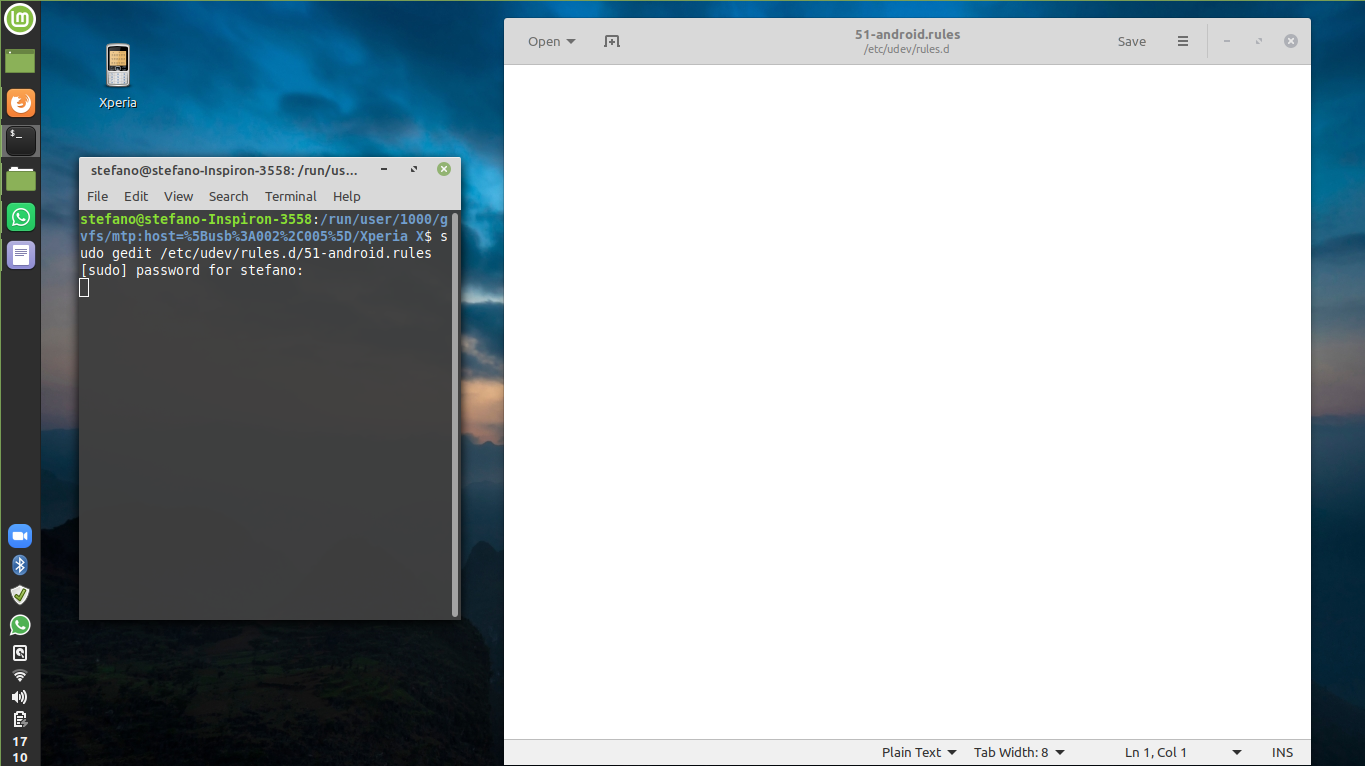
-
@Stef7773 No, please execute the command as I wrote it
mount | grep android.rules -
@Flohack Hello again. I tried everything and nothing happens. I also did in fastboot mode and adb and nothing happens. I m sorry.
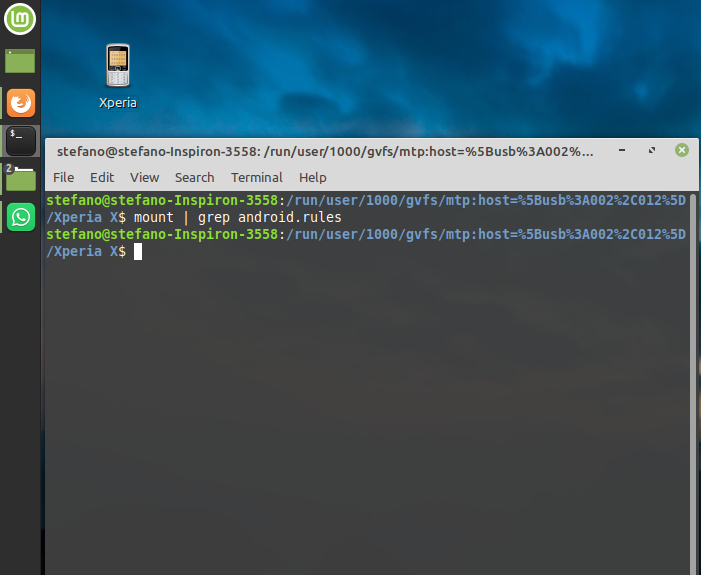
-
You are running this on your host still.
You need to connect to your phone or use terminal-app. -
@Flohack Thank you. Can you show me how to connect to my ubuntu touch phone ? Should I use my phone terminal ? or computer terminal ?
Can you write me nice commands to setup my phone please ? so i can have the camera working.
Is my first time with ubuntu touch, thanks for your patience.
-
@Stef7773 the best thing is to connect it via a USB cable, and then do an
ssh phablet@10.15.19.82and see if that works - password should be your pincode. -
This post is deleted!