Copy/paste fix?
-
By long pressing on the space bar it doesn't work you mean?
-
@Nova
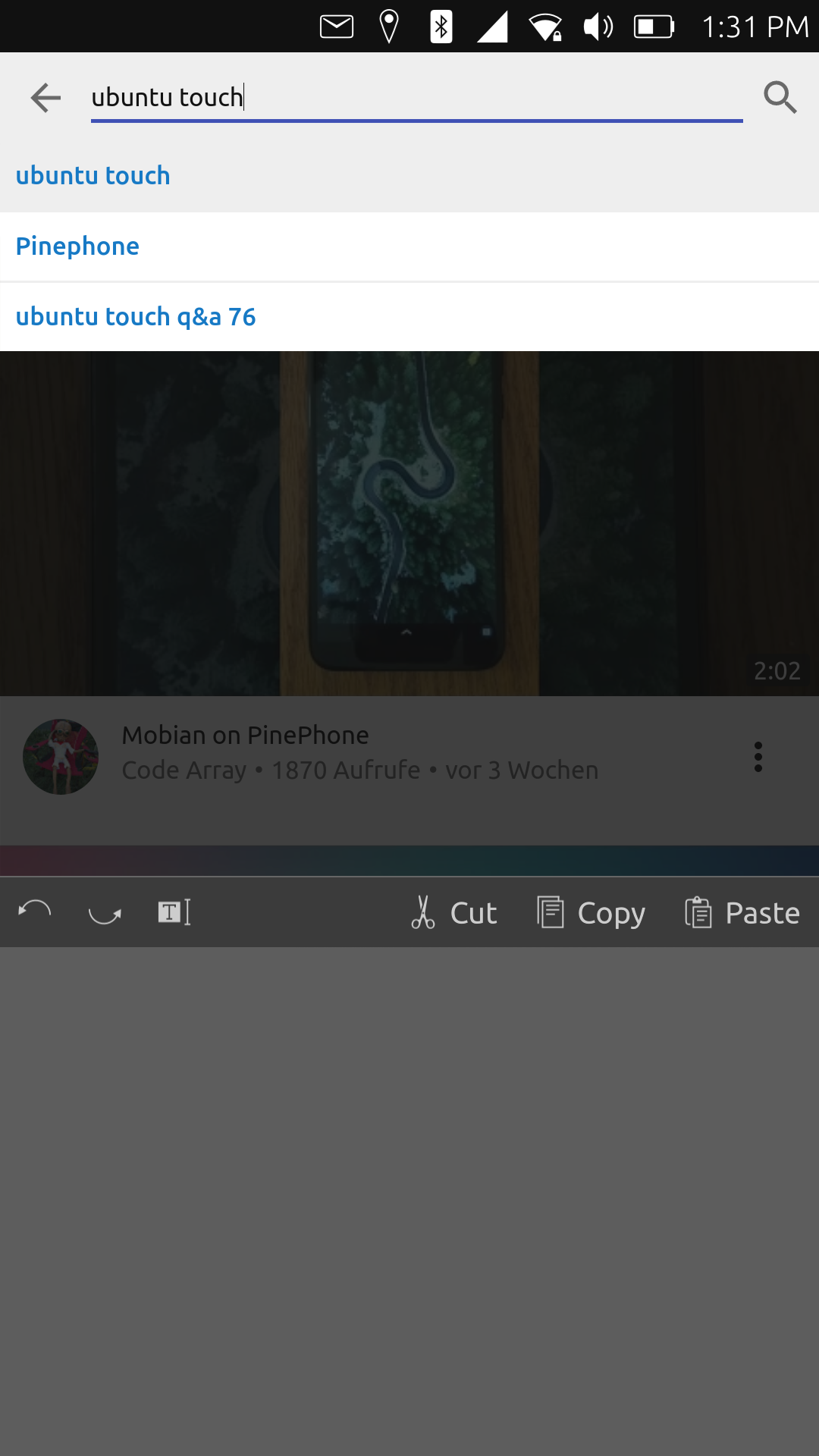
Sliding the bottom arrow on the keyboard upwards will reveal some easter eggs.
-
I can’t f.eks. copy atext from Bitwarden (Password) and paste the password to the browser?
-
-
I mean the app.
-
@Nova Never used it. I will install it and see how it behaves. On which phone are you, OTA, stable, dev?
You can find these information by tapping Settings app > About, or Settings > Updates > down of the page Update settings and see on which channel you are. -
@C0n57an71n
I am on dev
Is that okay? -
@Nova You might wanna change to stable...
-
@C0n57an71n You haven't told on which phone you are, which OTA.
-
@Nova It is an WebbApp, that means is like a "shortcut" to a webpage that will open in the browser. The webpage and browsers settings will dictate the behavior of the WebbApp and your problem might come frome there.
-
Hi @Nova,
Unfortunately copy and paste support is not working correctly on the PinePhone yet. You can track that problem here: https://gitlab.com/ubports/community-ports/pinephone/-/issues/111