App to quick control commands and scripts [WORK IN PROGRESS]
-
Introduction
Hi,
I found out, that Ubuntu Touch has big opportunities. Especially terminal is so cool.
However, there are some lacks in GUI and opening termianl, retyping password then repeating same commands for simple things can be hard sometimes.Started Projects

ScriptorUnfortunately official latest it's for 15.04 version.
@jonius added a clickable.json and changed the framework to 16.04 so now app can run on 16.04 remember to click thanks to @jonius below
Download compatible version:
find "releases" in @jonius repoIdea
App to run and control specified previously long commands and scripts
With this app you don't need to retype password repeat commands, find scripts location.
Example: Let's say I want to control my vpn and wrote loop script to force it reconnect all the time. Later I want to stop it because e.g. now I need TOR. With this app I just click the switch.
It would be great If in the half screen appeared preview with tabs.
Important
([] are my annotations.)
In Scriptor there are some bugs described below.
@jonius: It [scriptor] still works well on Ubuntu Touch. I added a clickable.json and changed the framework to 16.04: https://gitlab.com/jonnius/scriptor
If someone is interested in maintaining the app, please just fork the repo and release it to the OpenStore. The README needs to be cleaned up and the busybox download in app does not seem to work. But I don't think it is even necessary, so maybe it could just be removed.First post changelog
- 2020.08.09 - added header started project, changed title to [WIP]
- 2020.18.08 - idea appeared

-
I think this is a great idea. I wonder though if the terminal app has uri handling so that maybe we can pass commands using it. This would be the confined way but there's an unconfined way of just executing the commands/scripts directly in the app. Perhaps this can be added in UTTT as a feature

-
It's no longer available, but I think that's what the Scriptor app did: https://open-store.io/app/scriptor.newparadigmsoftware Maybe it can be forked and ported to the latest UT?
-
Great Idea!
Now appears question: who could do that? -
@bhdouglass Was it unpublished or still for 15.04?
I'm interested with this but I'm sure if I'm interested enough to efforts now
-
@kugiigi it was only for 15.04, it might just need updated & recompiled for 16.04
-
It still works well on Ubuntu Touch. I added a clickable.json and changed the framework to 16.04: https://gitlab.com/jonnius/scriptor
If someone is interested in maintaining the app, please just fork the repo and release it to the OpenStore. The README needs to be cleaned up and the busybox download in app does not seem to work. But I don't think it is even necessary, so maybe it could just be removed. -
Thank You @jonius

I started testing click package from https://launchpad.net/scriptor/+download mentioned on your github.
I was able to run my VPN script.
However, there are some bugs:-
There is no way to stop scrip in app, I don't see anything like CTRL+C button (I need to close app)
-
No text wrapping
-
cleardoesn't clear, I see whole output -
sudo su: output:sudo: no tty present and no askpass program specifiedthen: Process command error 1: Operation not permitted -
readdoesn't work - script stops onreadbut user cannot input anything. -
Probably colors and something else generates strange prefixes and suffixes:
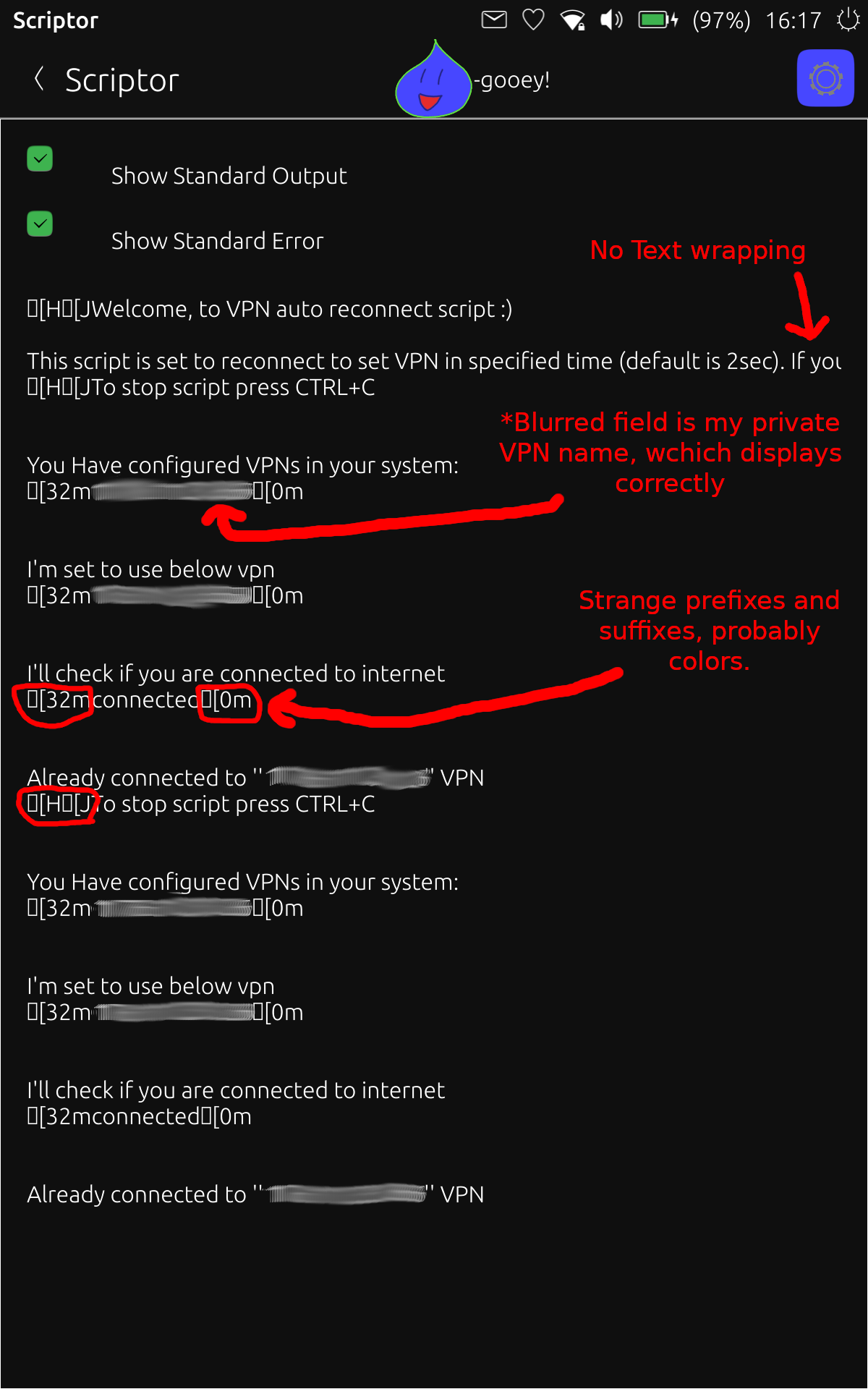
-
BusyBox*
*About BusyBox:
I followed the download path and there's no ~~https://busybox.net/downloads/binaries/**latest**~~ anymore.
However in https://busybox.net/downloads/binaries/1.31.0-defconfig-multiarch-musl/ exists file called "busybox-armv7l".
Eventually there is: https://github.com/hypriot/armhf-busybox. -
-
I didn't touch the README. You downloaded the old 15.04 version. Please build the app for 16.04 using Clickable instead. I don't plan to maintain the app, just wanted to show it is still mostly functional, in case anyone wants to pick it up.