How do i use the front camera in Skype on Nexus 5?
-
I think it is strange that Skype does not use the front camera on my Nexus 5, because the camera app can use both cameras and the same app on my Nexus 4 uses the front camera. How do i fix this?
-
@hans1977se What version do you use? I got installed the one from Canonical store and it works. You need to start the call without camera, then enable camera and it will ask you the permissions, grant it, the click on + sign and there is settings and you can choose front ir back camera. It works without any problem.
-
@Stefano I use the one from the Canonical store 1.99.20, asset version 0.0.300. So that + sign is only there when the camera is switched on? I tried to look every where. Where is it?
The other strange thing is that my Nexus 4 with the same app selects the front camera automatically.
The back camera works fine, but that means i need a mirror in the other hand to be able to see each other.

-
@hans1977se have a look at the screenshot.
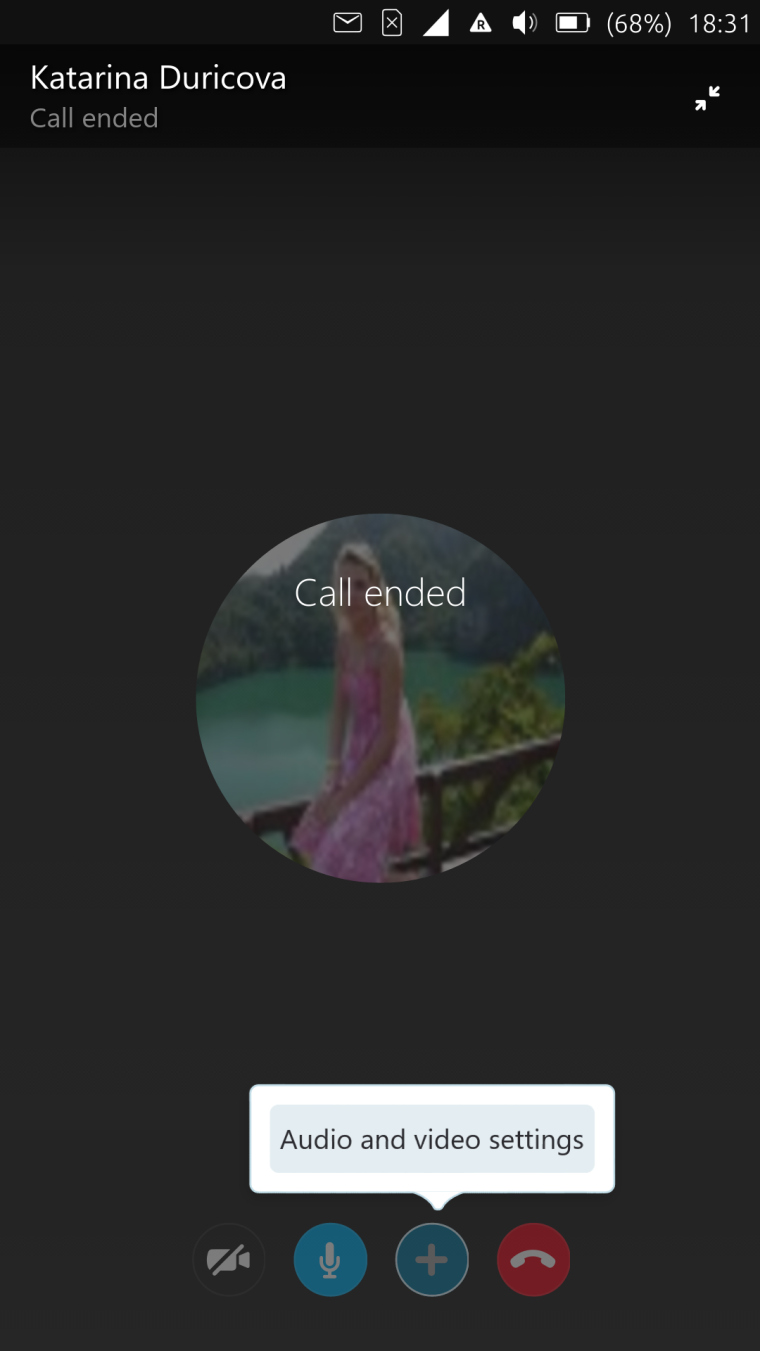
There is the „+” sign and once you call someone you can choose from audio and camera settings, front or back camera.
-
Thanks for that @Stefano !
 Now the only problem is that it does not work.
Now the only problem is that it does not work.  I can make it sort of work for a few seconds by restarting the phone, but the picture displaying what my my own camera sees will be completely disordered with pink color lines all over the picture. Then, after a few seconds, it stops working completely. Sometimes make the app not respond to input as well.
I can make it sort of work for a few seconds by restarting the phone, but the picture displaying what my my own camera sees will be completely disordered with pink color lines all over the picture. Then, after a few seconds, it stops working completely. Sometimes make the app not respond to input as well.Calling again and enabling the camera just shows that "dotted circle" progress indicator forever.
-
@hans1977se Mine works if the call is started without video and then once the connection is made, start the video. Skype asks for permitions and all just works. I have Meizu Pro 5.
-
@Stefano That's how i do it too.
I'm on stable channel. Which one are you on?
-
@hans1977se Same here, but it works.
-
@Stefano It's probably due to some wolves lurking around in the camera driver of the N5.

I'm using Skype very little, so i think i'll first just wait for next week's OTA update to see what that brings me.
