-
Hi!
I'm writing this thread as a mean to gather all the possible information about Pinephone behavior so other users could relate to or complete it. I'm not gonna report every little crash, more like relevant data and is intended for the average user as to know what to expect.
More information about the issue status you can find at
https://gitlab.com/ubports/community-ports/pinephone/-/issues
I'm using a Pinephone CE that was delivered with Postmarket OS 3Gb/32Gb + convergence docker (although I ordered UB CE one, but that's another story). I didn't had the chance to test Postmarket OS since was completing the booting process only 95% and then crashed so I have installed UT on a 32Gb SD card and booted from it.
The procedure that I follow was:- download the latest UT image for Pinephone.
- on Ubuntu 20.04 you can double click on the image and will automatically ask you if you want to recover the image and where. (I think is the Disks app that will do this). Use a minimum 16Gb as the image will expand.
- insert in the Phone and boot it.
Until now I had run the OS from the SD card so the behavior could and is different from booting it from eMMC.
When writing my report, I will specify if booting from SD card or eMMC, which version I'm using and which channel. Booting from SD card will give some errors at start (card not recognized or something similar).
To install the image on the eMMC, I have found this article
https://wayneoutthere.com/2020/06/25/flashing-ubuntu-touch-to-pinephone-emmc/ that I will give it a try. Thanks to the person who wrote this.
The way I did instead was: - with the SD card with UT inserted in the phone, the phone turned off and connected to a laptop with Ubuntu 20.04 via USB.
- Press and hold simultaneous Volume Up and Power buttons until Yumi appears with the message "Awaiting commands". The desktop will show you at this moment the Pinephone's partitions .
- Open Disks app from Utilities. Look for the drive with eMMC in it. In my case, I had Postmarket OS preinstalled so was looking like this.
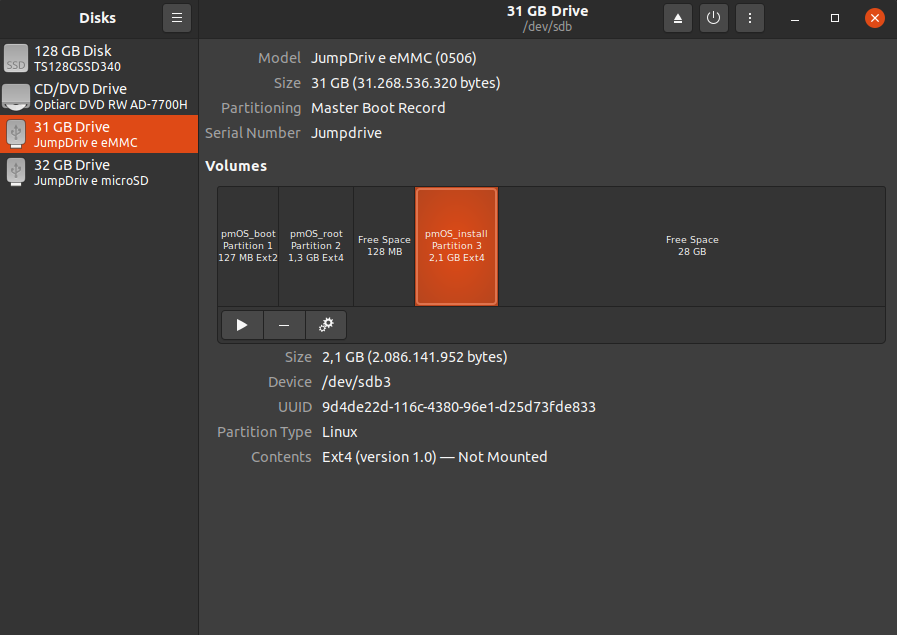
- I deleted and formatted all the partitions to a single MBR ext.4 partition. To write UT on it, simple go to the folder where your image is double click on it. It will open the Disks app and be asked if you want to restore the image and where. Choose your eMMC new partition and hit ENTER.
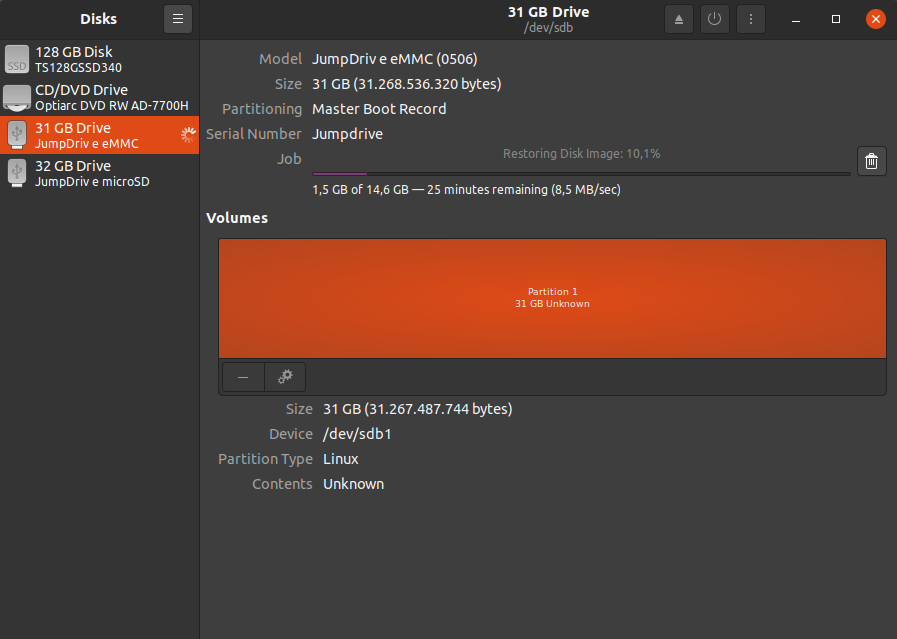
When done, it will look like this:
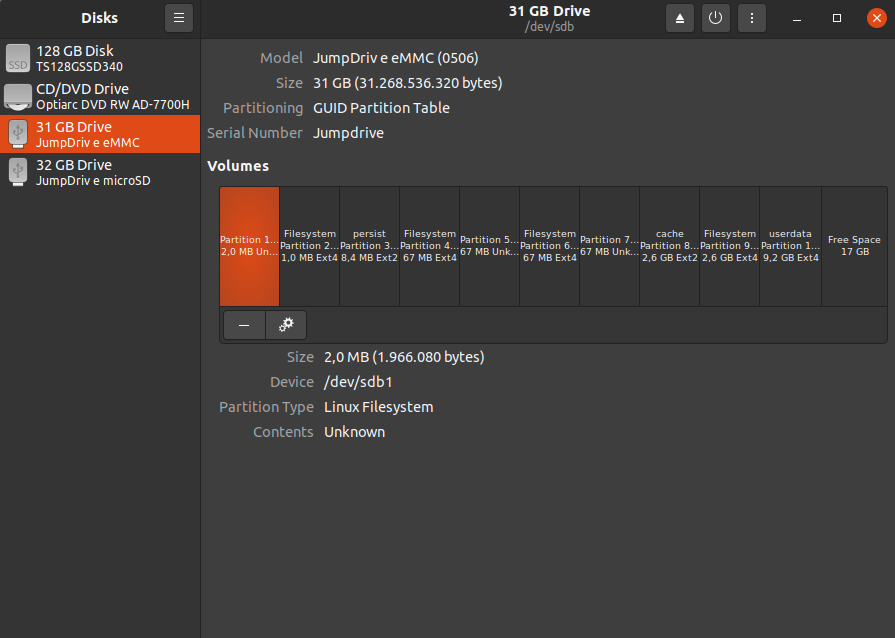
Now turn the phone off, disconnect, remove the SD card, boot again.
Done!
With this method we can solve a known issue: file transfer from desktop to phone. The wifi method is discussed a little bit down the page. So, with UT installed on your eMMC, no SD card inside, turn off the phone. Connect it to the PC. I use again Ubuntu 20.04. Press Volume up and Power buttons until Yumy appears. From all the partitions, click on "user-data" partition so it mount. You can navigate to all the folders, but you won't have access to copy/paste in them. You need to find the right paths of the folders and then move stuff as you wish with sudo.
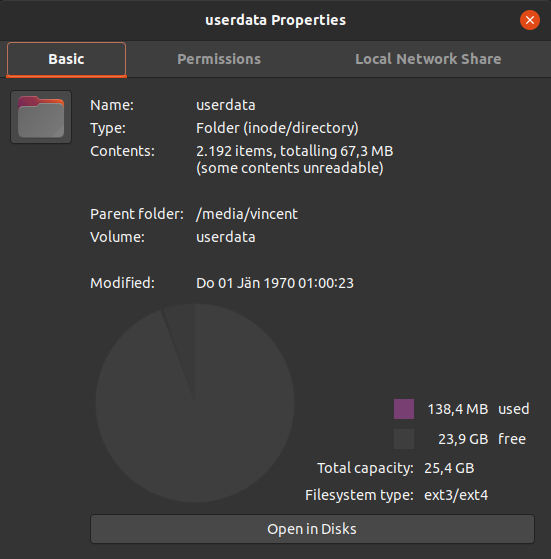
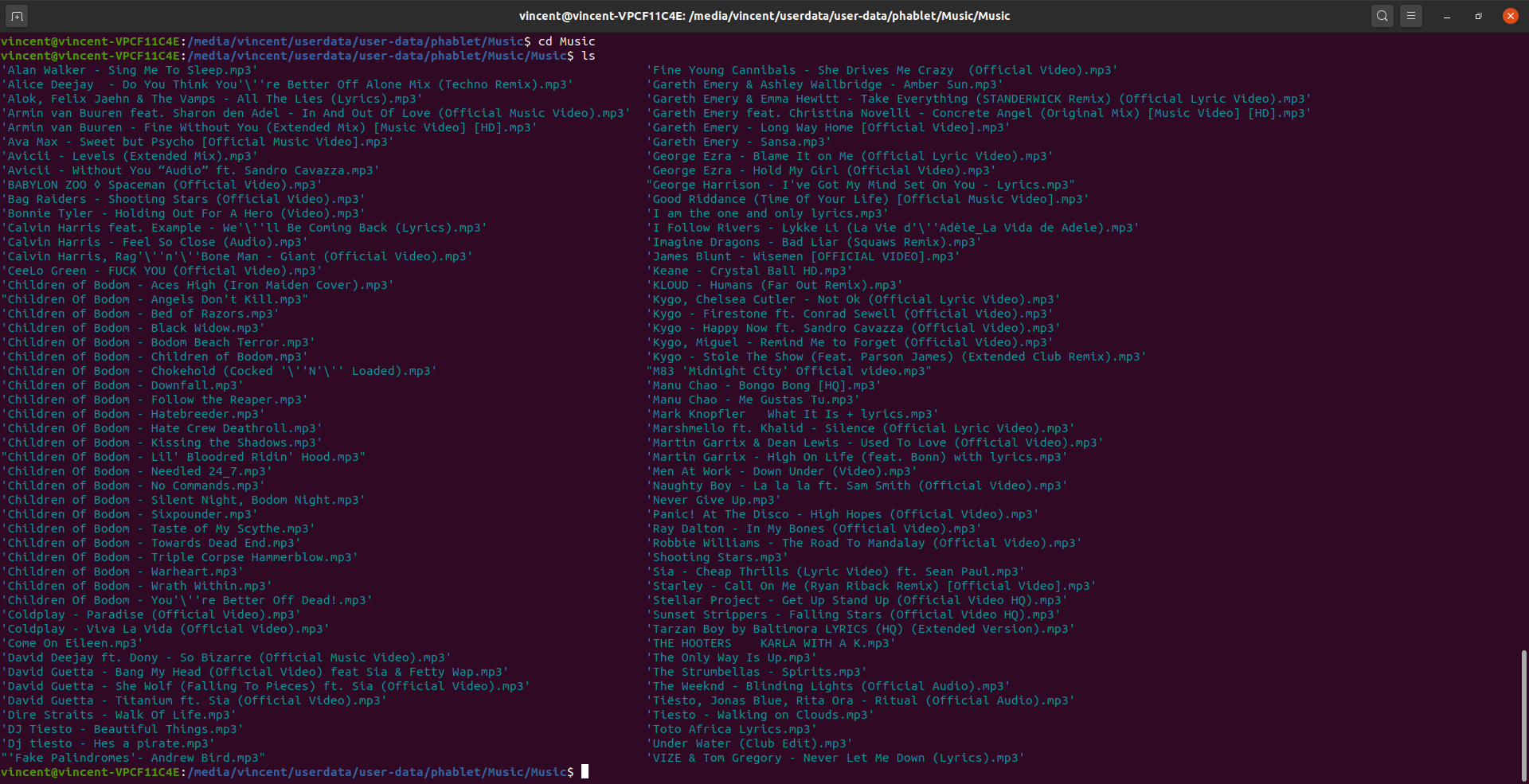
-
Booting: from SD card.
OS version: 12
Channel: RC- Power consumption: compared with Nexus 5 (which has a battery that is 1000mAh smaller), Pinephone discharges itself quite fast, a full charge won't last a day (day as daylight, 12h) even with Wifi and Bluetooth off, just the mobile data on, but the battery won't turn hot. The charging rate I had measured is aprox. 1.2 A at 30% battery discharge with all the systems on, 1.3A in flight mode, 1.5A with the phone turned off. This values depend on what charging device you're using.
-
Booting: from SD card.
OS version: 12
Channel: RC- Camera: it works but it doesn't
 The app will open the camera, but the rate frame is like 1 frame/2 seconds, the image is in mirror. It works both photo/video mode. Strangely, the photos will be displayed correctly by the Gallery app. The picture quality is 2.1Mp and changing it will make the app turn dark and non-responsive.
The app will open the camera, but the rate frame is like 1 frame/2 seconds, the image is in mirror. It works both photo/video mode. Strangely, the photos will be displayed correctly by the Gallery app. The picture quality is 2.1Mp and changing it will make the app turn dark and non-responsive.
One thing to mention that caught my attention: at booting or when the Camera app is opened, the camera (I mean the hardware itself) makes a strange noise like a click which I think is because the camera is making a calibration test (or is going to the 0 (zero) point).
- Camera: it works but it doesn't
-
Booting: from SD card.
OS version: 12
Channel: RC-GPS: Officially it doesn't work. But sometimes it does: PureMaps does nothing, but uNav is able sometimes to get my location and display the route. The SensorStatus app won't display any information about the GPS, but that might be the apps problem so is inconclusive.
-
Hi @C0n57an71n, Just going to move this to OS for now as it's is more about issues with the OS than porting the device. Thanks
-
Booting: from SD card.
OS version: 12
Channel: RC-File transfer: Connection with a desktop computer via USB is not working. I use WifiTransfer app and Filezilla on the PC. The way it works: open WifiTransfer app and Filezilla. Make sure phone and PC are on the same Wifi network :). Copy the host IP, port, user and password from WifiTransfer and paste them in Filezilla where you should. Once the connection is established you can transfer files between them. As an advice: transfer one file at a time as bulk transfer might make the connection to drop. The downloaded files will be in /home/.local/share/wifitransfer.costa
To copy or move them where you want to use the terminal since copy/paste function will make UT crash and reboot. To do that just type in Terminal:sudo cp -Ri /home/.local/share/wifitransfer.costa/ ~/home/Music/ or sudo mv -Ri /home/.local/share/wifitransfer.costa/ ~/home/Music/Of course, you can change the destination folder as you wish.
-
Booting: from SD card.
OS version: 12
Channel: RC-Music playing: The Music player will import the music files, but most of the time will refuse playing them without any error or crash. A work around is: go to the folder where your music is, choose a file to be played, open it with Music player. The file will be played and sometimes the app will continue to play the next files, but that isn't always the case.
I found that the CloudMusic app works really well and can play entire albums (online). It crashes sometimes, but I think this is more because of UT and less of the app fault. -
Booting: from SD card.
OS version: 12
Channel: RC- Calling: Did a test with the SIM from 3AT carrier (Austria) and all is ok in terms of sound, connection etc. The only exception is when calling numbers that starts with + (regardless if internal or international call): Pinephone won't manage to establish a connection. As a workaround use the 00 format and should be ok.
-
@C0n57an71n
Hi, most issue you reported here are also reported in gitlab.
I understand the need to share it in the forum, but it will be good if you can add the link to the gitlab for each problem so people can refer to it helping debug or test a PR...If you didn't know you can find them here: https://gitlab.com/ubports/community-ports/pinephone/-/issues
If you can't find your problem then please create a new issue there. Developers don't use the forum as a bug tracker.
-
Booting: from SD card.
OS version: 12
Channel: RC- Radio: Tested Wifi, Bluetooth, Hotspot. All seems to work fine without major issues. In fact, they work better than on my Nexus5 (except when changing from mobile data to WiFi and back seems to loose my mobile data connection, but no problem with WiFi.)
Wifi: ping 38ms, download 25Mbps
mobile data: ping 29ms, download 20Mbps
[edit]: Switching from Wifi data to mobile data and back will make the mobile data connection to drop. This I noticed as well on version 8, stable.
- Radio: Tested Wifi, Bluetooth, Hotspot. All seems to work fine without major issues. In fact, they work better than on my Nexus5 (except when changing from mobile data to WiFi and back seems to loose my mobile data connection, but no problem with WiFi.)
-
@AppLee I know,I had a look over them, but I'm not a developer and I'm not up to date with which one was reported, which one was resolved and so on. My thread is a log more than a issue report in the hope that somebody might find useful information.
-
@C0n57an71n
Yes I understand.
Issues in gitlab are closed only when an OTA integrates the fix.And the issue itself may contains explanations about working around or asking for logs so people can help developers.
That's why a link to there can be useful to both users and developers. -
@C0n57an71n My carrier is bob, but my SIM can't connect to the netwok.
I updated my PP CE to OTA 12 rc-channel. Searching for carriers gives 2 times 3AT and bob, but it does not connect. Automatic search leads to endless search. Putting APN information didn't change anything.
SIM is ok, checked with old N5, there it connects fine. With A1 SIM it was the same.
Which hardware version of the mainboard do you have?
Did you do something else? -
@htc_tattoo Mine PP came with Postmarket OS, but I deleted and installed UT on the eMMC. Have you tried booting from an SD card? OTA 12 on PP? I have version 8, stable. Are you on Wifi when trying to call?
-
@htc_tattoo Yesterday, after I have installed UT version 8 on my PP, someone tried to call me like 3 times, but I haven't got any call. Today I found out. I'm switching now to version12 rc and give it a try. My SIM card is making me problems as well: unable to make a call, loosing data connection, but is annoying since I can't figure out a pattern for this behavior. I'll be back to you as soon as I have something. I'm on 3AT, Hutchinson.
-
@htc_tattoo I have updated to version 12, that is the rc channel. Calling works fine with or without Wifi, but do not play with the hotspot since you'll have to restart the phone to be able to call again. When calling, if the small loudspeaker icon with the cross is illuminated, then your call won't work. If dark, then is ok.
I must say that i'm really impressed on how good the mic from PP works. I was more than 5 meters away from my PP, talking normal, and I could hear myself loud and clear on the CATS60 Android.
Write the version 20 on a SD card, or update the phone to it and give it a go. Tell me how it went and if helped. -
@C0n57an71n Thanks a lot, i found the problem. I was always questioning the settings and the software/firmware. It found my carrier, but it could not connect.
After trying your settings and trying all the other systems (PM-OS, ...) without any success i finally opened my phone and found the problem:
The antenna cable was unconnected from the mainboard... So i connected it and after booting it connected immediately to the carrier.
Unfortunately this error is hard to detect as the SIM works, it detects carriers, but it can't connect. I just saw, that on manual carrier choosing only few carriers were shown...
 -
@htc_tattoo Glad you found where was the problem. If you need APN settings you can find them here for Austria and for entire world: https://apnsettings.gishan.net/internet/austria , although it might be impossible to change anything since in the phone settings, the APN section of my carrier is gray and inaccessible.
I am right now on the latest development channel version 217 and I have no issue with calling. I have deactivated the Wifi though since it seems to interfere with one another. Both Wifi and SIM works with no problem, but they can't work together :)). If I turn the Wifi on, I might be unreachable on phone and that will turn the entire "PP as a daily driver" useless. -
@C0n57an71n I also removed a piece of tape with something handwritten in an unknown language ;-), no idea what it means...
Does your vibration motor work? Mine does not.
The APN i put corectly, but i can't activate mobile data in roaming mode (button greyed out). I think its bob that uses the A1 network which makes the phone think it is abroad.
Is there a setting for national roaming? In the N5 it was working. -
@htc_tattoo Vibration works, I think. It started vibrating once and I couldnt stop it until restart. I can activate my roaming, make calls with wifi on without crash, now the APN option is active and I can access it... I'm on version 217, development channel.