Disabled touch keys and stable channel
-
@flohack said in Disabled touch keys and stable channel:
@keneda you would need to install the evtest package. And then do the following:
- Call evtest
- For every listed device, select its number, and then press a few times on the button. If you find the right one, the menu button will signal events. I am interested in which event type that button produces.
I can do that, but, as i am a real noob in linux, you may explain :
- how to install evtest (and do i need libertine or i have to make file system r/w)
- how to "call" evtest
-
@kenedaits an extra package you need to install on your device. Best would be if you do this via ssh from your PC:
- Find your device´s IP address, e.g. go to the system-settings WiFi page, and see in the details of your WiFi connection
- Start ssh if its not started with the internal terminal app:
sudo service ssh start - Connect with your favourite ssh client to the IP
- Make your rootfs writable:
sudo mount / -o remount,rw - Update apt package sources:
sudo apt update - Install evtest:
sudo apt install evtest
Now you have the tool. To see all input devices type
evtestand then you get a list. It will prompt you to select one. Start at the top of the list, work your way all through. After selecting a device press our touch the button and see if you get messages like: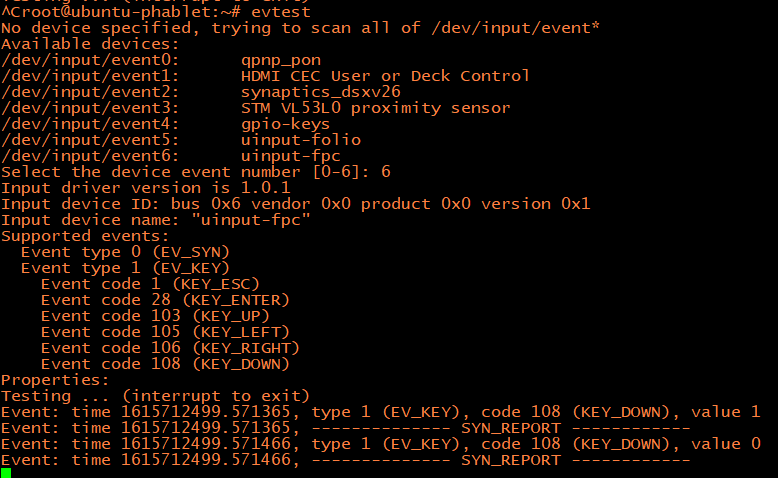
As you can see in my case the
device /dev/input/event6is nameduinput-fpcand indeed is the fingerprint reader giving fake keyboard events. You can see its sendingKEY_DOWNwhich is like a cursor keypress on a normal keyboard.Good Luck!
-
@keneda If you haven't used ssh before, this may be helpful: https://docs.ubports.com/en/latest/userguide/advanceduse/ssh.html
-
-
@Flohack Just to tell you i did not give up, i wait for OTA16 to reach my MX4, then i'll save data and try.
By the way, i forgot to ask previously, why is SSH the best?
Can't it works well directly from the MX4? -
@keneda Once you get it set up, SSH is really nice because it lets you use the terminal on your phone, from your computer (laptop or desktop). Real keyboard and everything. So much easier!
-
Wait, the hardware buttons do things on Ubuntu Touch? How does that work?
-
@immychan basically hardware buttons that are mapped to input devices will emulate a keyboard keypress. There are a multitude of keycodes that can be emitted by hardware buttons.
Lomiri will react on a few of them, and this can of course be tweaked in some way. I am thinking of connecting the hardware button of the Fairphone 2 e.g. to do the same as we know from this device: Open the app drawer.
-
@flohack Sorry for the laaaaaate feedback, here it is, and i hope i did it well (even if i didn't use SSH) ^^
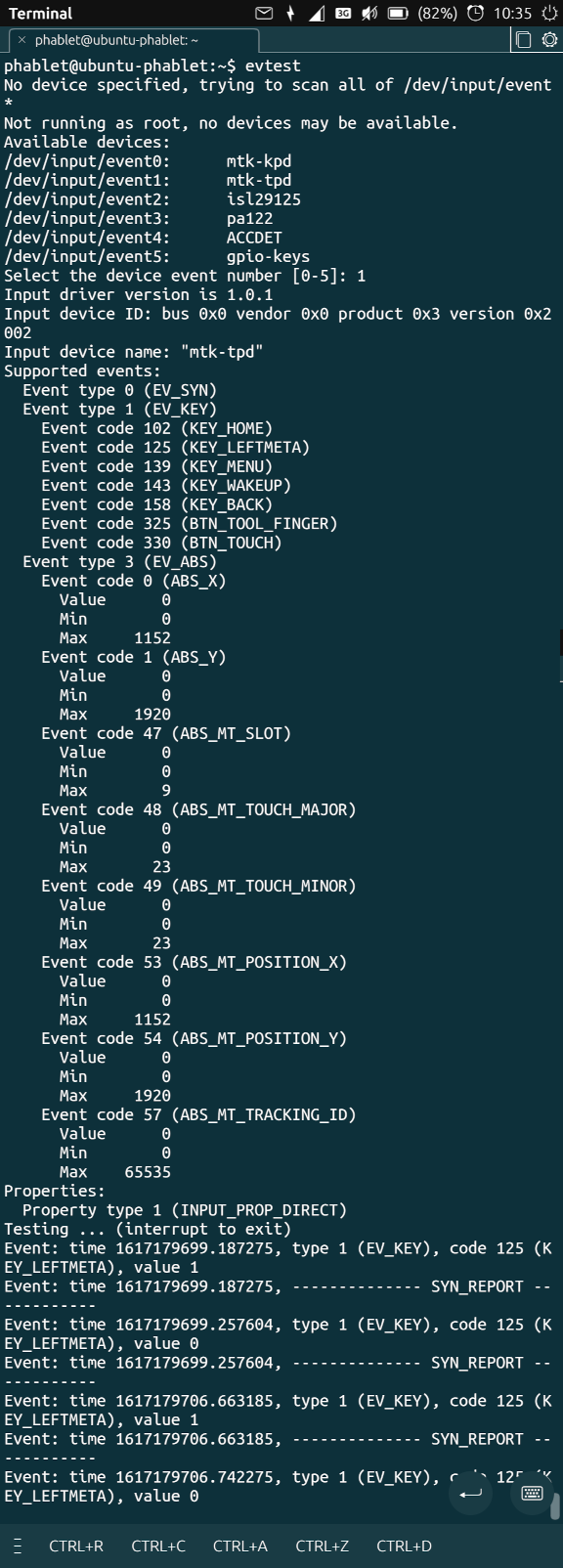
I tested all events, and the touch button only gave me feedback with event1 "mtk-tpd" that handles touchscreen too.
I tried quick and long press that does not the same thing in uTouch, but same result on evtest.Tell me if you need something else, i'll try to be quicker to answer :grinning_face_with_sweat:
-
@keneda Alright so it seems its bound to KEY_LEFTMETA which is basically ALT-Key I think right?
-
@flohack said in Disabled touch keys and stable channel:
Alright so it seems its bound to KEY_LEFTMETA which is basically ALT-Key I think right?
Yes it seems, but can't tell if it's alt-key :grinning_face_with_sweat:
Did a qwant search https://www.qwant.com/?client=brz-moz&q=KEY_LEFTMETA&t=web but nothing clear about that.
-
@keneda No its left windows key ^^
So to summarize, that key should open the launcher we said right?
-
@flohack said in Disabled touch keys and stable channel:
So to summarize, that key should open the launcher we said right?
Yes. To be more precise, with no app opened, it opens app drawer (as app launcher is always on screen), with an app opened, it opens both app launcher and drawer.
-
 K Keneda referenced this topic on
K Keneda referenced this topic on
