Call for testing FP3 (also for FP3+) config for UBports-installer
-
@rikisorsa
From what said @Luksus previously, i'd install FP OS 10 first. -
@rikisorsa yes, please install fairphone android 10 version first. I have no experience with LOS 18.1, but even a previous installed LOS 17.1 did not work for me.
-
Hi, thank you for the reply. It is a Fairphone 3 (not 3+), see my first post.
The first time it had Android 10 and the time(s) I tried after that I put Android 10 back on (from the link you provide in the UBports installer initial check and the offline instructions from Fairphone since I was stuck in fastboot mode once).
But the same error appeared each time.
I bought the phone second hand (only to finally get ubuntu touch ;-)) but it was hardly used and I assume that it was on factory reset. At least I had to start there from scratch (I skipped everything just to unlock the bootloader, dev mode, USB debugging). But I also read now that encryption is enabled by default in Android 10 so I should have turned it off? I am not familiar with this type of encryption. Is it a hardware thing or shouldn't it be "wiped" latest after I reinstalled Android 10 (the one you link in UBports installer is also encrypted by default?)?
-
Ok, sorry, I needed some time to process and remember... I did NOT check wipe in the installer because I thought there is no data anyway etc. (not knowing about the connection between decryption and wiping). Given the conditions above (starting from factory reset/new installation), it is worth another try then?
-
@strangeli yes of cause gibe it a try with wipe please.
I am not an Android expert, but as I understand, as soon as Android is set up with a pin or similar, it encrypts your data partition.So wiping/reformatting is removing the encryption. Also it makes sure, that the data partition gets a filesystem, where UT is able to write to.
I hope that this will solve the issue.
If not, I need to figure out what is going on by myself. -
@luksus hi,
Installer and phone had worked fine except s slow charging behaviour. But the update from 2 days ago removed my sim card. It is not listed under network settings anymore. I tested both slots, also restarting without sim and then restarting with sim, still the issue remains.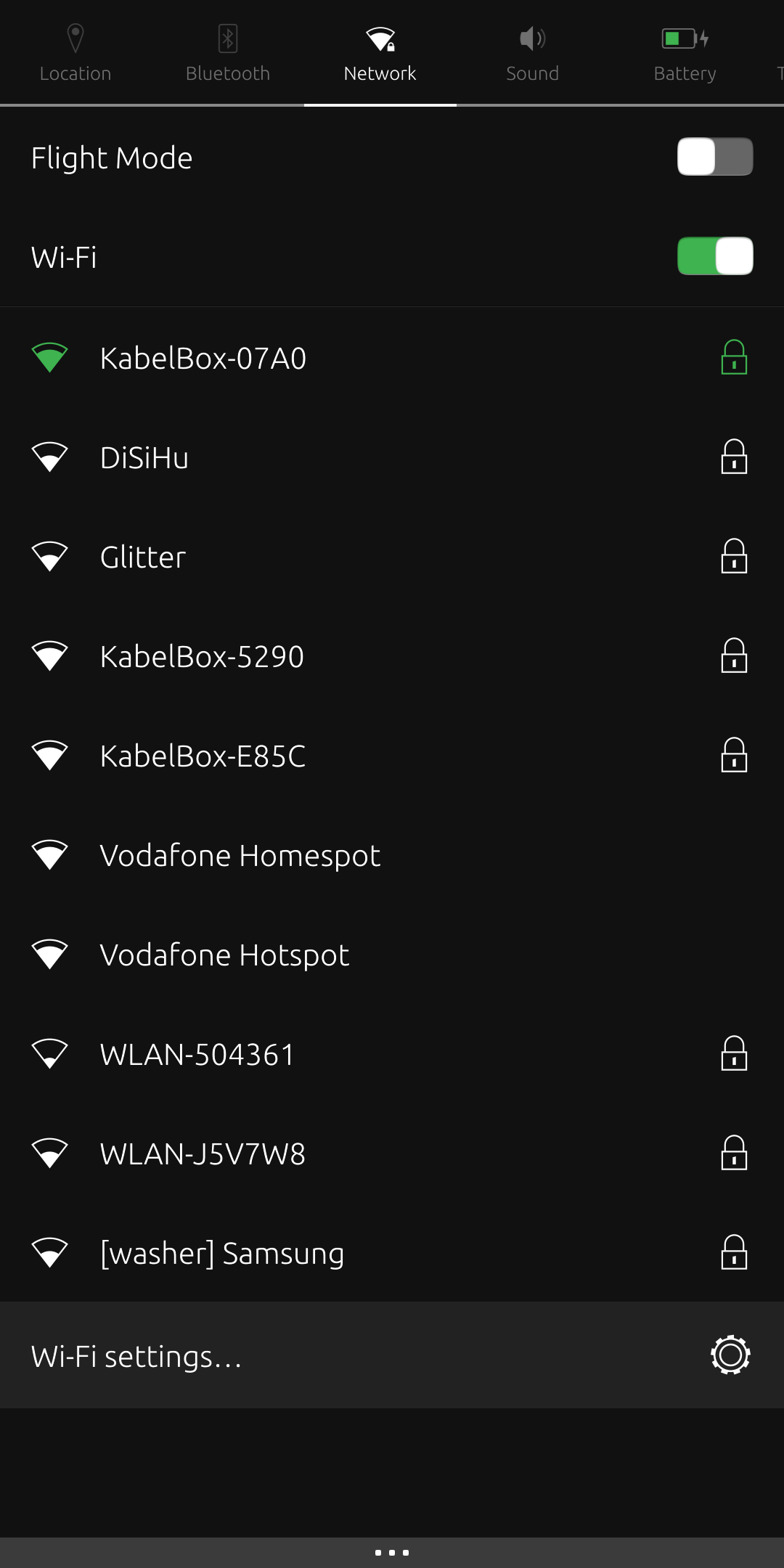
-
@homer remove the battery short and then start again.....then you will see normally both sim cards again
-
@homer @FP2andFP3-User
It is a general issue with current ofono package... not device specific. If you can wait until tomorrow, I would advice you to wait and install tomorrows OTA.
Hopefully then it is fixed again.If you cannot wait, you could do the following:
- Open Terminal app on the device
- Make system writable:
sudo mount -o remount,rw / sudo apt update && sudo apt upgrade- When it asks if you want to keep current ril_subscription.conf just hit "enter" (accept preselection).
- reboot
Hopefully it is fixed then.
-
@luksus hi thanks for beeing so helpful and responsive. I can wait till tomorrow. Would be awesome to see behind the scenes, as this porting is just magic for me.
-
@homer The thing with the current build is, that we use the "devel"-channel, which means it is the development channel. We get OTA updates every day, because everyday the developers of Ubuntu Touch are doing changes, to improve the system. And Things can break in the devel-channel, which is kind of normal.
Sadly we don't have a stable channel for Halium 10 builds (builds for devices, which are based on Android 10) yet.
So if you need a working phone all the time, I would advice you to not install the daily OTAs, until it is confirmed to not break things.
-
@luksus noted:-) wont do that anymore after phone calls work again.
-
@luksus Hi, I performed the steps in the command line today. This did not fix the "no sim" issue unfortunately.
-
@homer use the ubport installer full ota update and then erverything is normal
-
@fp2andfp3-user thanks, I'll give it a try. Can I do that without wiping data?
-
@homer yes
-
@luksus it worked with the installer. Thanks a lot!
-
Work only if I wipe data from TWRP, but after this work fine!
-
@revocarne Thanks for sharing this information. So the wipe option of the installer alone was not enough?
With TWRP, did you only wipe userdata or also additional things like cache for example? -
Hi again @luksus ,
So I did try following your instructions but it didn't work at all.
I've got the following error :Error: adb:preparesystemimage: Error: {"error":{"code":1,"cmd":"adb -P 5037 shell mkdir -p /cache/recovery"},"stderr":"mkdir: '/cache/recovery': Required key not available"}and herewith the window capture ...!
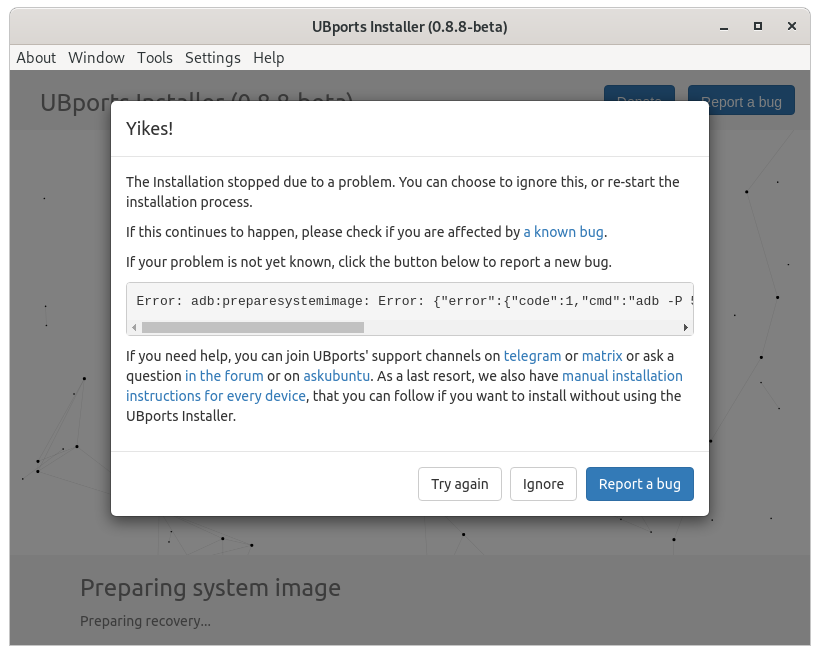
-
For your info @Luksus I also tried with UBports installer v.0.9.1-beta wich is downloadable on the site "ubports-installer_0.9.1-beta_linux_x86_64.AppImage"
... and I've got the same error message !
Hello! It looks like you're interested in this conversation, but you don't have an account yet.
Getting fed up of having to scroll through the same posts each visit? When you register for an account, you'll always come back to exactly where you were before, and choose to be notified of new replies (either via email, or push notification). You'll also be able to save bookmarks and upvote posts to show your appreciation to other community members.
With your input, this post could be even better 💗
Register Login