Dual-SIM + OTA-20 on Mi A2
-
@dpitti The device initially came with Android 8.1, but I flashed it with v9 as recommended before proceeding with the UT installation.
-
@rosenfeldpj Many thanks for your offer. It's already a relief to know that a solution most likely exists.
I found out 2 ways to start investigating this issue.
1./ firmware versions
In a recent post (https://forums.ubports.com/topic/6813/unable-to-turn-on-bluetooth-on-mi-a2/29), @nauvpp mentioned upgrading the bluetooth firmware on his device from an archive bundle calledfirmware_jasmine_sprout_V11.0.28.0.zip. I've downloaded that ZIP and looked at its contents, but how can I check whether any of the.imgfiles contained within are more recent than the ones already on the phone?2./ 'dmesg' output
I collected thedmesgoutput after the upgrade (unfortunately, I don't have any example dating back before the upgrade, so I can't compare).In there, searching for the "radio" keyword, I see the following messages:
[ 5.226487] init: Received control message 'interface_start' for 'android.hardware.radio@1.0::IRadio/slot2' from pid: 28 (/system/bin/hwservicemanager) [ 5.226518] init: Could not find service hosting interface android.hardware.radio@1.0::IRadio/slot2 [ 5.226602] init: Command 'exec_start update_verifier_nonencrypted' action=late-fs (/init.rc:390) took 0ms and failed: Service not found [ 5.226747] init: Received control message 'interface_start' for 'android.hardware.radio@1.1::IRadio/slot2' from pid: 28 (/system/bin/hwservicemanager) [ 5.226763] init: Could not find service hosting interface android.hardware.radio@1.1::IRadio/slot2 [ 5.226861] init: processing action (post-fs-data) from (/init.rc:392) [ 5.227228] init: Received control message 'interface_start' for 'android.hardware.radio@1.2::IRadio/slot2' from pid: 28 (/system/bin/hwservicemanager) [ 5.227257] init: Could not find service hosting interface android.hardware.radio@1.2::IRadio/slot2 [...] [ 13.012729] init: Received control message 'interface_start' for 'android.hardware.radio.deprecated@1.0::IOemHook/slot2' from pid: 28 (/system/bin/hwservicemanager) [ 13.012794] init: Could not find service hosting interface android.hardware.radio.deprecated@1.0::IOemHook/slot2The first message block repeats 3 times. The second block occurs only that one time. But is this relevant?
Coming back to my "firmware" line of thought, I see a lot of firmware modules being loaded (often with some hint about their version), but do you have any idea which one I should be looking for?
-
Further debugging info. Here is a list of all the firmware modules and associated devices being loaded (or whose load is attempted) by the kernel:
cc00000.qcom,vidc:firmware_cb dbmd4_va_fw.bin dbmd4_va_preboot_fw.bin adsp.mdt (/devices/soc/15700000.qcom,lpass/firmware/adsp.mdt) adsp.b02 -> adsp.b23 (/devices/soc/15700000.qcom,lpass/firmware/adsp.b02 -> ...) a530_pm4.fw (/devices/soc/5000000.qcom,kgsl-3d0/kgsl/kgsl-3d0/a530_pm4.fw) a530_pfp.fw (/devices/soc/5000000.qcom,kgsl-3d0/kgsl/kgsl-3d0/a530_pfp.fw) a512_zap.mdt (/devices/soc/soc:qcom,kgsl-hyp/firmware/a512_zap.mdt) a512_zap.b02 (/devices/soc/soc:qcom,kgsl-hyp/firmware/a512_zap.b02) cdsp.mdt (/devices/soc/1a300000.qcom,turing/firmware/cdsp.mdt) cdsp.b02 -> cdsp.b07 (/devices/soc/1a300000.qcom,turing/firmware/cdsp.b02 -> ...) cmnlib64.mdt (/devices/virtual/qseecom/qseecom/cmnlib64.mdt) modem.mdt (/devices/soc/4080000.qcom,mss/firmware/modem.mdt) cmnlib64.b00 -> cmnlib64.b06 (/devices/virtual/qseecom/qseecom/cmnlib64.b00 -> ...) mba.mbn (/devices/soc/4080000.qcom,mss/firmware/mba.mbn) msadp (/devices/soc/4080000.qcom,mss/firmware/msadp) modem.b02 -> modem.b28 (/devices/soc/4080000.qcom,mss/firmware/modem.b02 -> ...) tas2557_uCDSP.bin (/devices/soc/c1b6000.i2c/i2c-6/6-004c/firmware/tas2557_uCDSP.bin) wlan/qca_cld/WCNSS_qcom_cfg.ini (/devices/soc/18800000.qcom,icnss/firmware/wlan!qca_cld!WCNSS_qcom_cfg.ini) wlan/qca_cld/wlan_mac.bin (/devices/soc/18800000.qcom,icnss/firmware/wlan!qca_cld!wlan_mac.bin) cpp_firmware_v1_12_0.fw (/devices/soc/ca04000.qcom,cpp/firmware/cpp_firmware_v1_12_0.fw) venus.mdt (/devices/soc/cce0000.qcom,venus/firmware/venus.mdt) venus.b02 -> venus.b04 (/devices/soc/cce0000.qcom,venus/firmware/venus.b02 -> ...) -
@phandersson said in Dual-SIM + OTA-20 on Mi A2:
Just upgraded to OTA-20: the upgrade process itself went flawlessly, but the SIM card in slot #1 is no longer detected!
Hi, I faced the same problem. I remember it was upgraded via delta, not full image. After full image "re-upgrade" two sims appeared in my case.
You can try this: Through the settings change channel to devel, close settings, start settings again, there should be devel upgrade available, don't upgrade and change channel back to stable and close settings again, now when you start settings there should be stable upgrade available - full image (cca 500 MB). Do the upgrade and you will see.
-
@c4pp4 I tried to follow the procedure you suggested, but without success so far.
Right after switching to the "dev" channel, the phone downloaded a 500MB installation image (which I didn't actually install, obviously), but once I returned to the stable channel, nothing more happened. It still shows the dev image ready for install, but nothing new for the already installed system (see attached screenshot).
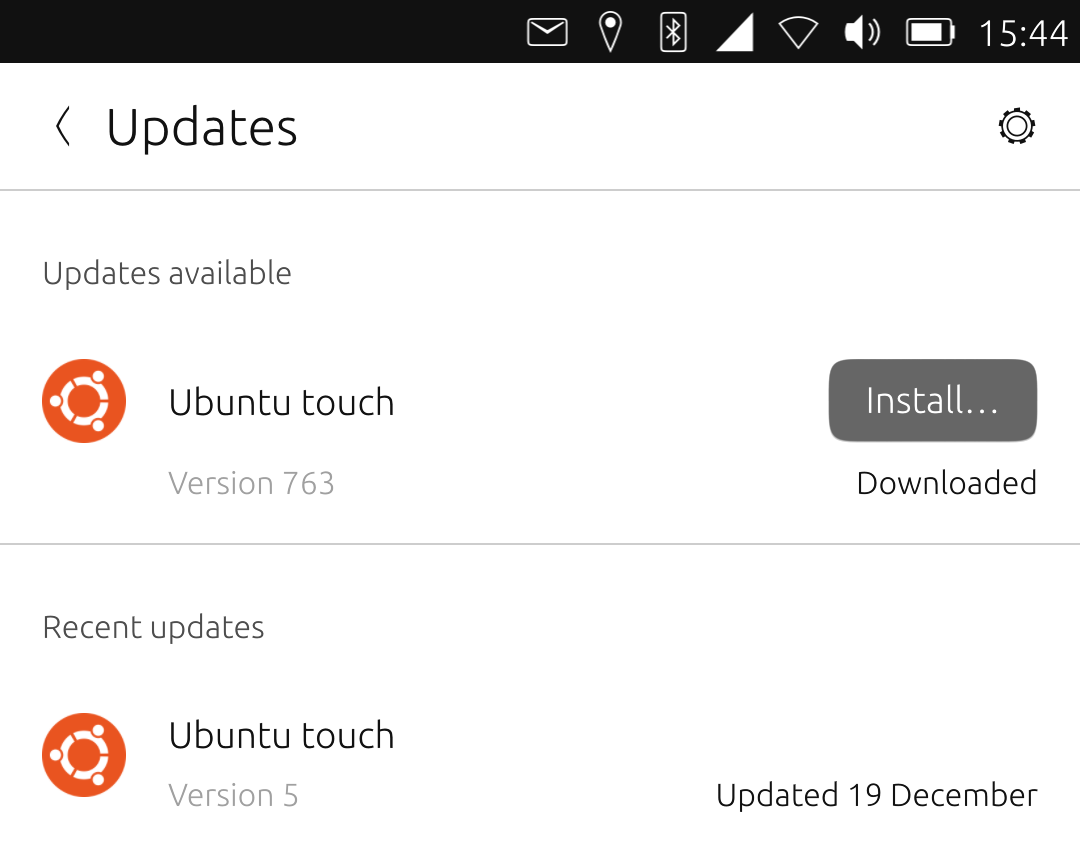
Likewise in "About | Check for updates" -- it checks, then shows the exact same thing.
-
@phandersson If you are on OTA20 yoh will not get a new stable version until the next OTA is ready. You could try installing the dev download, see if two sims show then change straight back to the stable channel and see if they remain.
-
@lakotaubp said in Dual-SIM + OTA-20 on Mi A2:
If you are on OTA20 yoh will not get a new stable version until the next OTA is ready.
I disagree, the procedure I described works in my case - Xperia X and Mi A2.
@PhAndersson
If you are unlucky with it, do what @Lakotaubp said. -
@lakotaubp Following your suggestion, I just switched to "dev" channel and installed the image (ver. 763).
I'm happy to report that this restored access to both SIM slots -- see screenshot below:
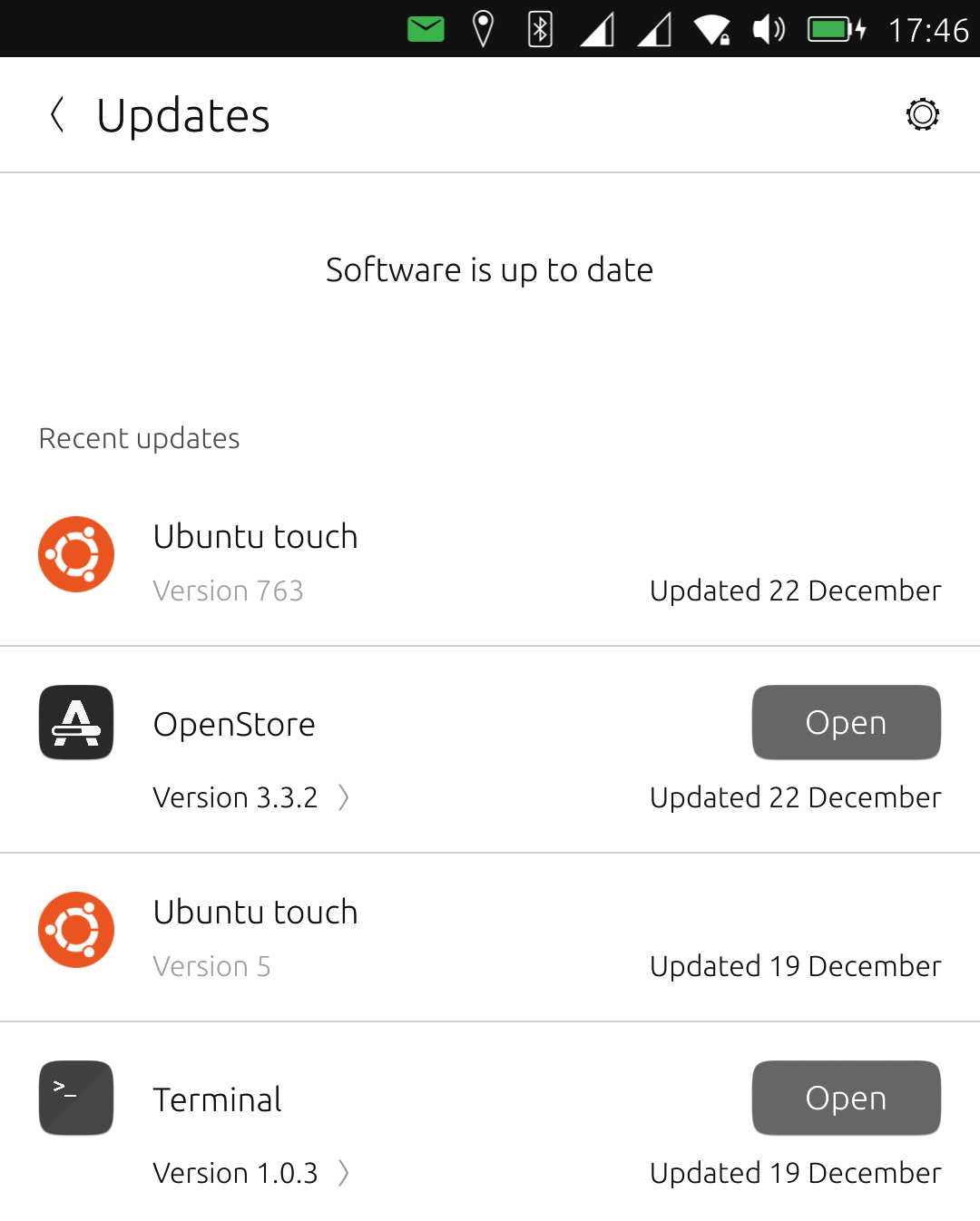
I'll now switch back to the stable channel and report again.
-
Well, I can select the stable channel again, but nothing happens: the updater doesn't detect anything to download (even after closing and restarting the "Settings" app).
-
@phandersson Try a complete shutdown and reboot of the phone sometimes this does play up.
-
@lakotaubp Same behaviour after power cycle.
What's strange is that after switching back to the stable channel, the main "Settings" screen shows 1 update available (see screenshot below):
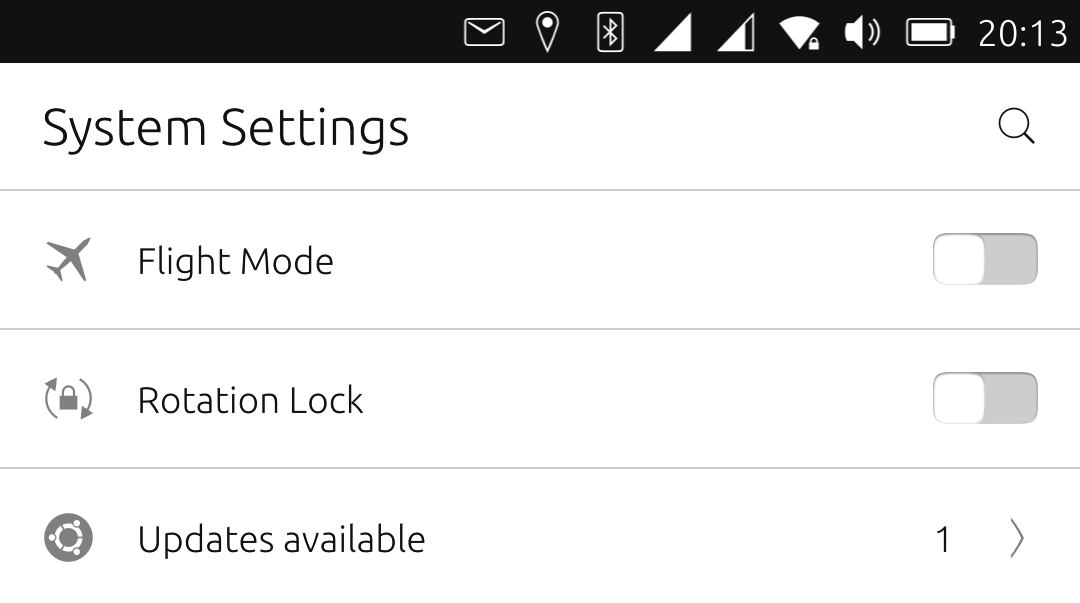
But when tapping on that line, and after "checking for updates", it still returns "Software is up to date".
-
@phandersson So you are back on stable with 2 simsworking? Might just be an overlap of updates between being onndev and going back to stable. Should be safe enough to ignore it and carry on the next stable update should remove it.
-
The update servers generally have a lot of problems if you haven't deleted old downloads. If I were them, I would always delete installed system updates. Then new updates should also go through without problems. Sometimes, however, the updates bounce back. I was told that this is an old bug and will be tackled again.
-
@lakotaubp said in Dual-SIM + OTA-20 on Mi A2:
@phandersson So you are back on stable with 2 simsworking?
The 2 SIMs are working again, yes, but I'm still on "devel" (v763), and apparently unable to get back to "stable". I can select the channel, but nothing gets downloaded.
Might just be an overlap of updates between being on dev and going back to stable. Should be safe enough to ignore it and carry on the next stable update should remove it.
You mean, switch to "stable" even if nothing happens, and wait for OTA-21 to be released? I can try. Although representing heavier work, I guess I could also re-install the phone from scratch on OTA-20 using UTI.
By the way, the problem of dual-SIM support in OTA-20 is a known bug (just found out about it):
https://github.com/ubports/ubuntu-touch/issues/1879
...and a manual fix is provided in the post by "laguna66".
-
Hi,
As I understand it, all available updates must first be done in that channel before you can switch to another channel.
Is it or isn't it?
Otherwise, an update that is not suitable for the channel will get in the way of changing the channel.Greetings Mario
-
@mario-ch Since I do this story with updates very often, you can do it as follows. Once you have finished downloading and installing an update, don't forget to remove it from your history. Then you can immediately switch to the next channel. If this fails, simply repeat the process, which may happen from time to time. Another annoyance I have noticed is that various downloads for the individual channels stop or break off at the end and start again in the middle. If the downloads don't continue, close the update and open it again. Then they actually run through. These are my experiences with Merlin.
What I would like to add to the updates. If you are using a mobile phone with low data volume, please make sure that you set the settings to Wifi only or a data connection. Some people are surprised when only the circle turns. I have read this several times now, so I would like to mention it here as another problem solution for failed updates.
-
This post is deleted! -
Status update:
As it happens, I took the opportunity of having the phone on the dev channel to re-test an application that typically froze the GUI (the app called "Steps" -- I already opened a bug report on that specific issue). Turns out the behaviour was the same on v763, so I wanted to force a power cycle by rebooting the phone on the recovery image (Power + Vol+).But instead of the recovery menu, I was greeted by the spiralling animation: the phone was clearly installing something. When it finished rebooting, I was back on OTA-20, and both SIMs were still active!
Following @DPITTI suggestion, I also removed v763 from the upgrade history.
I'll now mark this post as "resolved". Many thanks to all those who contributed.
-
P PhAndersson has marked this topic as solved on