Oneplus 6T hard bricked to g.co/abh
-
Oneplus 6T hard bricked to g.co/abh
Hello everyone, I unlocked my bootloader, but unfortunately I made an error when unlocking it but flashing it. so that he writes me when starting qualcom crashdump mode. and I don't know how to get out of it. also where I get the original onplus6 t software. and i work with linux via terminal. who can help me with this? on the one hand, where can I get the original os9 andriod software? and the second question is how I get the whole thing back on my cell phone and that it comes out of this warning from the grass dump
-
@carrabelloy Msmdownload tool from the XDA-developers forum. If you have the T-mobile version, be sure to use the one created especially for it. Remember to flash OOS9 for UT.
-
@rocket2nfinity thank you for the reply. I got one, the other doesn't want to at all and keeps sprinting back into the bootloader. the second is open, but it cannot be flashed on the second device with the additions such as twpr. that doesn't work either. I still don't know what I'm doing wrong.
So one phone unlocks and the other keeps going back to the home page as if I keep pressing the volume down button and the start button. as can be seen in my pictures.!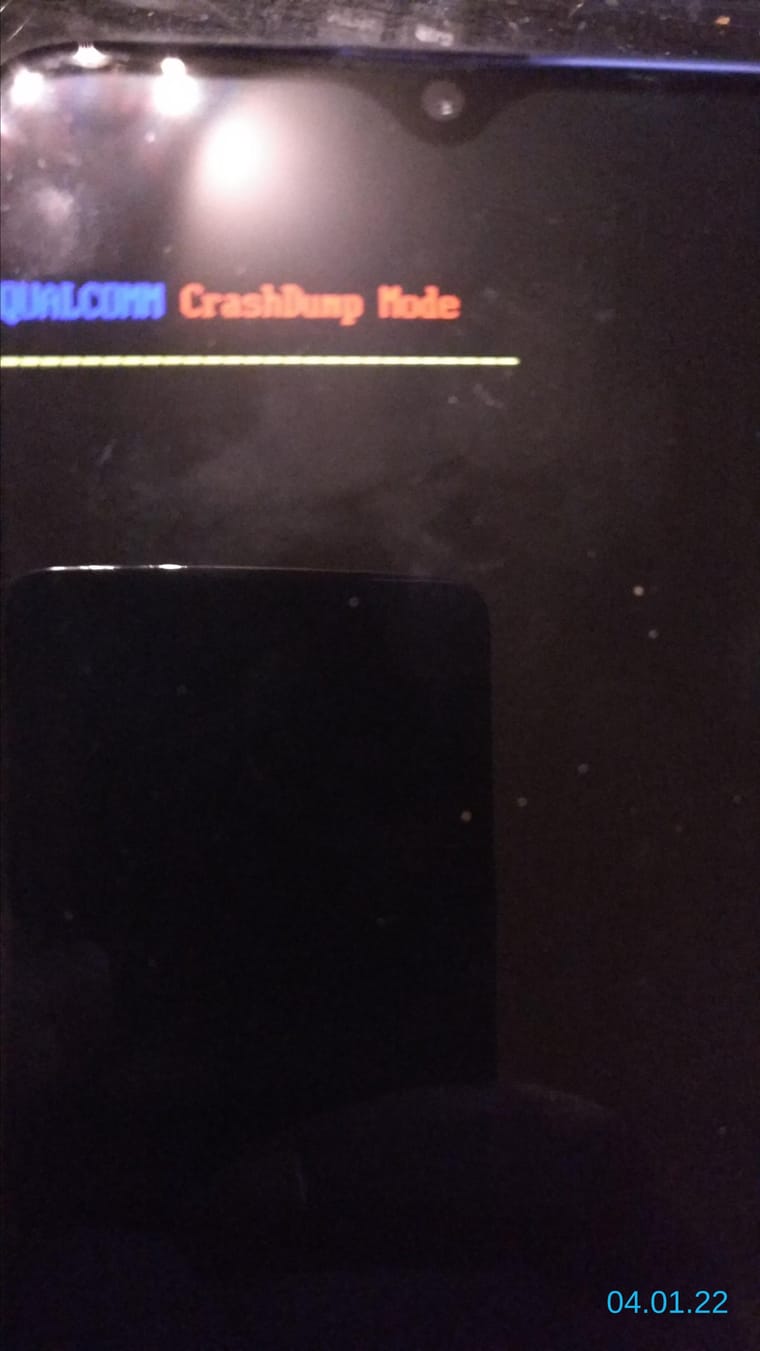 ! 
!  -
@carrabelloy Image is too big, and your sentences are a little confusing. You are flashing two devices?
MSMdownloadtool uses EDL mode to overwrite the partitions on the drive directly. It doesn't need TWRP.
So, what are you specifically doing, step by step please
-
@rocket2nfinity said in Oneplus 6T hard bricked to g.co/abh:
MSMdownloadtool uses EDL mode to overwrite the partitions on the drive directly. It doesn't need TWRP.
If this phone still supports EDL Mode then maybe he should try to get into EDL Mode via the cable trick or by holding down the power button for a very long time ??
My ZUK Z2 Pro works like that but has a much older SoC : SD820 instead of the SD821/835 or something like that in the OnePlus 6T I think ?!