graphical interface to make the panel transparent
-
like this:
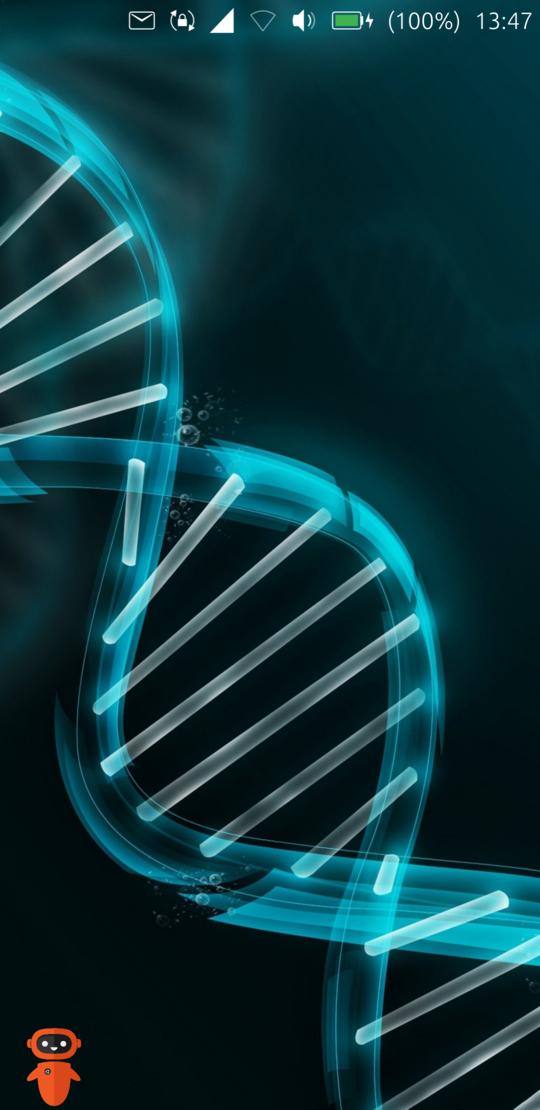
Search the rectangle (id: panelAreaBackground) in /usr/share/unity8/Panel/ and modify the linecolor: callHint.visible ? theme.palette.normal.activity : theme.palette.normal.backgroundwith:
color: callHint.visible ? theme.palette.normal.activity : "#00111111"then modify the PanelMenu object (id: __indicators) and replace the color property with:
panelColor: indicators.fullyClosed ? panelAreaBackground.color : "#111111"to prevent the opacity staying modified when opening the panel menus.
I made the opacity of the panel editable through a dialog popup when keeping pressed on wallpaper, but for this reason the changes are more complicated (modifying /usr/share/unity8/Stage.qml and /usr/share/unity8/Components/PanelState/PanelState.qml files).
-
@rebellion
I took liberty of editing your post as there where some formatting issues. -
Hello Friends,
I have being surfing here and there and got my eyes on this post which is pretty interesting.
Can I change the panel and turn it to transparent as well as curtains (when pressing on them) on 20.4 version ??
Thanks
-
@Salah do you mean making the indicator panel transparent instead of blurred/white/black?
-
@ikoz Transparent | Blurred for Scrolling Menu
-
I also really like something like that. Well, I doubt whether it has to be transparent when you're outside. But as a second device upstairs in the apartment, I like it very much.
-
Lomiri's UI is written in QML and you can in fact modify the code directly on your device. So you can do this if you know QML and if you're willing to take the risk and be on your own in case of bugs or worse Lomiri fails to start.
You can also try Lomiri Plus via Ambot Installer in the OpenStore. It has various options for the top bar including the option to make it transparent. However, it includes a lot of modifications so do it at your own risk. -
I would love to see it on action, as Rebellion on the first post did with an enclosed picture.
Maybe he did it using 16.04 version. I do not have clue if it can be done and files can be modified in 20.04 version.
And I do not use QML or know how to use it.
Just for the record. I have tried to modify and transfer files to systems, it gave me Permission Denied, as simple as that. So files inside System Files can not be modified that easy.
-
@Salah said in graphical interface to make the panel transparent:
So files inside System Files can not be modified that easy.
I can be with Ubuntu Touch Tweak Tool that let you make system files read write easily.
Remember doing things on system files is on your entire responsibility. -
@Keneda Thanks for the reply and will look at it.