Questions before I Install
-
@arubislander Thank you! Will do.
-
I think this will not prevent installing apps from the OpenStore website. Restrictions will also have to be made at least at the level of access to web pages from all browsers.
-
@domubpkm That is true. it is still possible to download something from the browser and install it. Granted, I could just remove the web browser software or find some other way to restrict the use of the browser.
I just want these options because they help me regulate my digital self control.
-
@arubislander Can I install apps that you can find in the OpenStore through the command line instead? If so, will they update?
-
@ssc you could manually download the apps from the OpenStore, and then manually install them via Terminal. You would need to do an online search for the correct commands.
But app updates are mediated by the OpenStore app, so if you would unintsall that you would need to track the individual updates manually...
-
@domubpkm said in Questions before I Install:
I think this will not prevent installing apps from the OpenStore website. Restrictions will also have to be made at least at the level of access to web pages from all browsers.
It would, depending on where the password prompt would be implemented.
If installing an app through the OpenStore would prompt for a password, as opposed to just when opening the OpenStore app, then it would do so irrespective of if the click was downloaded in the OpenStore or in the browser, or even with curl from the Terminal.
-
We can install a .click using UT Tweak Tool too :

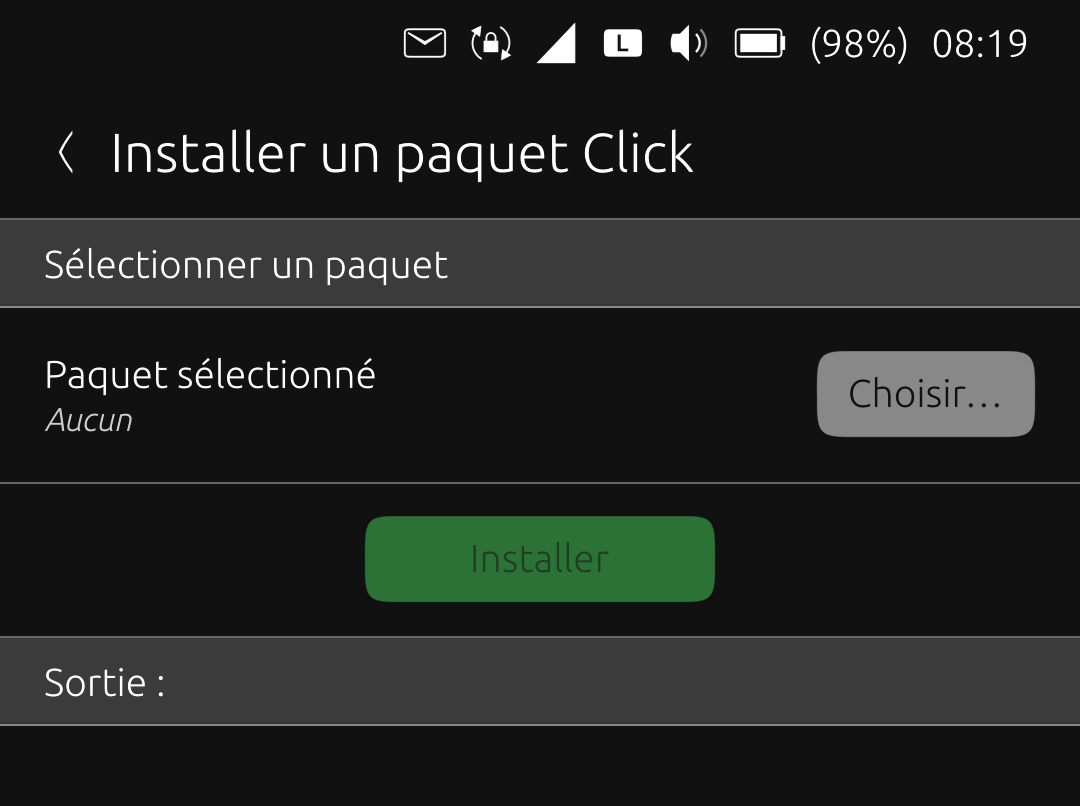
-
@domubpkm Yes, but UTTT is an advanced usage app, does not come pre-installed, and asks for your password on start-up before allowing you to do anything else.
So I feel we can safely disregard it in this discussion.
Oh, I see what you mean. The OP could uninstall (hide) the OpenStore app, and nly use the website to download their clicks, and then use UTTT to install them. It is a hassle, but it would work to have a password protected way of installing .clicks now. -
@arubislander UTTT uses the same four digit pin as the OS though. I think they are looking for a completely sparate pass code to install apps.
I am at a bit of a loss as to why they want to work that way but it's not my phone at the end of the day. -
@lakotaubp Ah, you are correct. That detail slipped my mind quickly as that is not at all possible. I mean, it is probably possible to set a password for root. Not sure what that would break though, if anything. But even if it didn't it wouldn't help OP's usecase, because all apps that do so, ask for the logged in user's password to preform privileged operations.
-
@arubislander Thank you!
-
@lakotaubp Yes, this is what I'm looking for. It serves as what should be a fairly standard parental control feature and it is good for others who want to avoid certain temptations. I have already opened up an issue on the OpenStore gitlab page and I will see if they will add that feature.
-
@ssc In that case, what you are really looking for is multi-user support, similar to what is possible on Desktop Ubuntu. This is something that is on the roadmap, but which would be best to pick up after the transition to 20.04, and even then it would need someone to pick it up and implement.
-
@arubislander Ok. I'll keep an eye on that. It's not a feature I need right at the moment, but it's there when I need it in the future. Thank you for your help!