Unable to install OTA-23
-
Hi, is anyone else getting this error while trying to update to OTA-23?
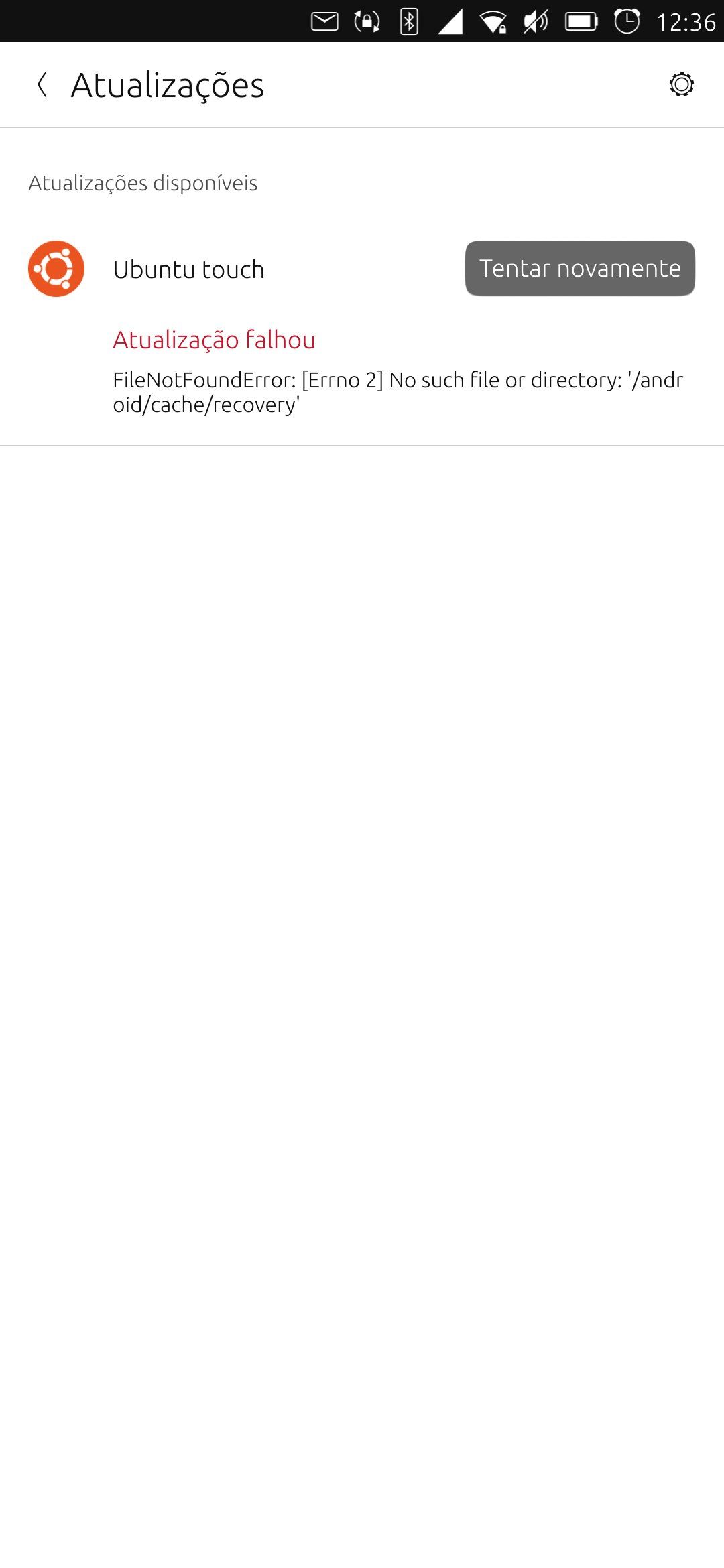
-
The OTA can take upto a week to roll out to all devices but which method are you trying? system updates or
sudo system-image-cli -v -p 0 --progress dots
The update on an existing stable system will be allocated in a random way to devices. Please see the blog https://ubports.com/blog/ubports-news-1/post/ubuntu-touch-ota-23-release-3855
-
@lakotaubp I'm already on OTA-23. I've used the ubports installer. But ota-23 freezes on 6T, its unusable
-
The issue that is causing the freeze is this:
-
Same issue on my Redmi Note 7 with the error.
Found this link
I ran the command with sudo in UT terminal on the device:
sudo mount -o bind /userdata/cache /android/cacheThen I ran the update again, downloaded OTA-23, rebooted, installed and back up and running with no issues so far.
-
 M MrT10001 referenced this topic on
M MrT10001 referenced this topic on
-