Can't install UBport on Fairphone3+ the ubports-installer won't find the phone
-
@picrard What is the state of the phone, when you want the installer to recognize it?
Options would be: Off, Fastboot mode, Recovery mode, Booted Android. -
When I had /e/ os installed, ubports-installer found the Fairphone3+ device in on mode under Android, then also ubports-installer shut down the device an wated to install under FASTBOOT MODE, but then I have waited 30 to 40 minutes and nothing happened, I've shut down the device and had a broken one, I've wiped all data under /e/ recovery, and then I had an empty device, but there was a ubports recovery one or two starts before, but has never started again. ??? mysterious...
So I now had to flash the standard Fairphone stock rom, because after some tries I had broken my system completely.
So now I have an empty Fairphone Stock Rom system...now my actual status:
DEVICE STATE - unlocked
SECURE BOOT - disabledand I have started the extended options for developer.. and have activated debugging, but now the ubports-installer doesn't find the device anymore???
Oh, see now that I have no recovery installed, maybe I have to install TWRP, right ???
-
damn, can't install trwp

fastboot flash recovery twrp.img
Sending 'recovery' (28690 KB) OKAY [ 1.503s]
Writing 'recovery' FAILED (remote: 'partition table doesn't exist')
fastboot: error: Command failed -
@picrard said in Can't install UBport on Fairphone3+ the ubports-installer won't find the phone:
Writing 'recovery' FAILED (remote: 'partition table doesn't exist')
Hi, here is probably your error.
I'm no expert on how to flash Ubuntu Touch, I did it only once and worked fine for me.
But I read that you need to repartition the device so the installer knows where to write data.
I would flash back the android version specified or try to delete et reformat the partitions using the "recovery" you have (If I understand correctly it's the UBports recovery, so it should be fine)But again, not an expert, but I know enough to be dangerous

-
so I can enter TRWP with:
fastboot boot twrp.img
< waiting for any device >
Sending 'boot.img' (28690 KB) OKAY [ 1.482s]
Booting OKAY [ 13.617s]
Finished. Total time: 15.141sbut than I have to enter a password for a Decrypted data ????
-
@applee said in Can't install UBport on Fairphone3+ the ubports-installer won't find the phone:
would flash back the android version specified or try to delete et reformat the partitions using the "recovery" you have (If I understand correctly it's the UBports recovery, so it should be fine)
No sorry no recovery present, just the broken android bot with the action "no command"....
-
I had some similar issues restoring my FP4. At least for that one the installer warns you to have the stock android installed due to the partition layout (iirc). As such I went /e/ -> factory image -> UT.
While installing that factory image I had to disable frp_wipe in the installer script as it would fail the script. Afterwards I had to manually activate the correct slot for booting:
#check the selected slot for booting: should be a or b
fastboot getvar current-slot#I had to manually set it to boot slot a to boot the factory image
fastboot --set-active=aafter that I was able to boot back into the factory image and could install UT without even setting up the device on android.
-
-
It is recommendet to install the Fairphone OS stock rom, before installing UT. This hint is given in the ubports installer.
-
It must be a Android 10 Fairphone OS, not Android 11.
-
The device is an A/B Slot device and has no dedicated recovery partition. That is why it does not work to flash TWRP, just booting it works. The recovery is part of the boot image.
So I would recommend, flashing the Android 10 stock rom, which is linked in the installer under the "Unlock your device" section.
Then on a first install, it is needed that you check the wipe userdata and bootstrap (flashs bootimage with recovery) option.You can just boot your device manually in the fastboot mode with power + volume-down button.
Then the installer should recognize it. If not and you are sure, that fastboot on the pc should see your device, select the device manually.
Then just follow the instructions of the installer.TWRP should not be needed.
-
-
@Luksus
yes, that was it...(I hope it, when I write this line, because I am installing now your STOCK ROM, from the link in the installer)
It was my fault, yes, I haven't read on, because the instructions are so clear you just have to read the whole text, not just some of the first lines,mistake 1 : I had installed /e/ os an in the instructions is written that it will not work under /e/
mistake 2 : I have first installed the actual STOCK ROM which is Android 11, so this also won't work
mistake 3 : then I have installed an older STOCK ROM Android 9 won't also work...and now ..... after finishing install under debian with
chmod a+x FP3_flashall
./FP3_flashallhm....how long do I have to wait ???
do I have to activate via fastboot, or without.... both doesn't work,
always hangs in this loop
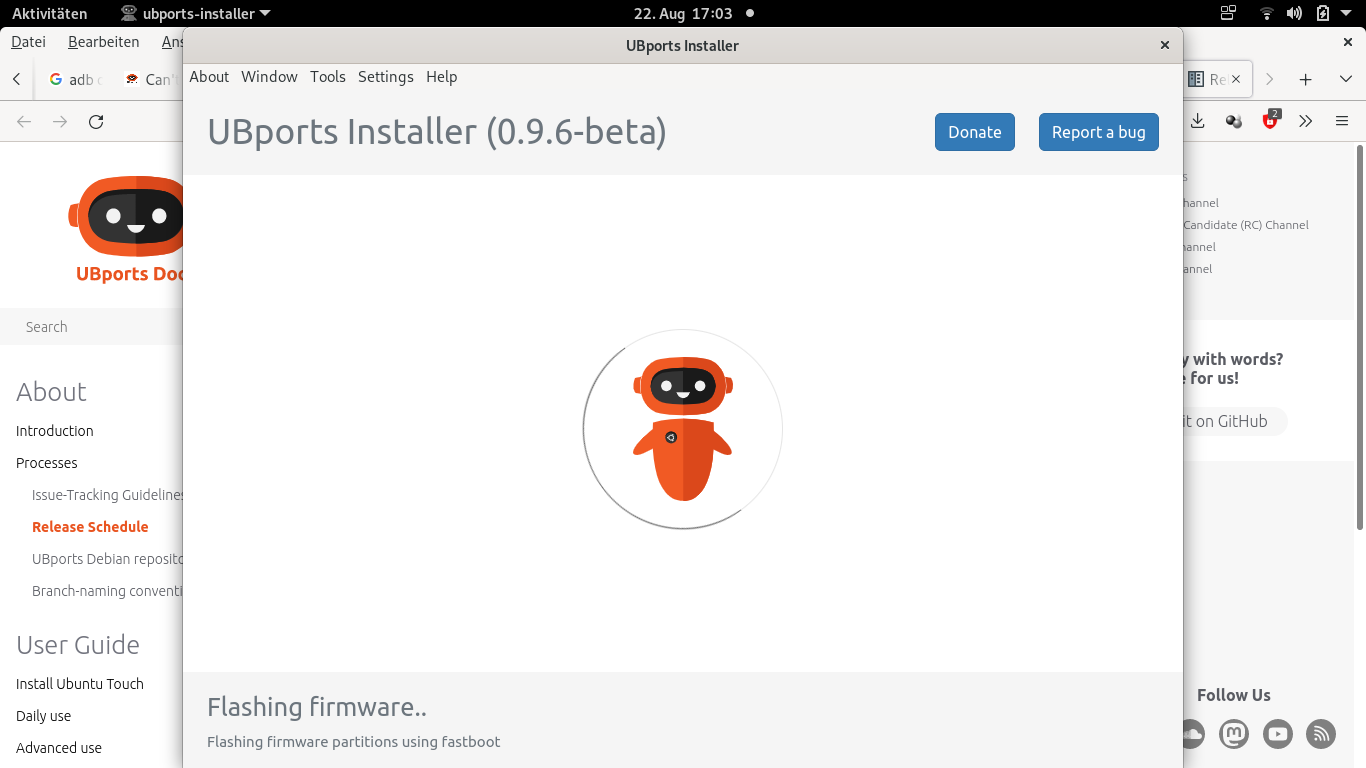
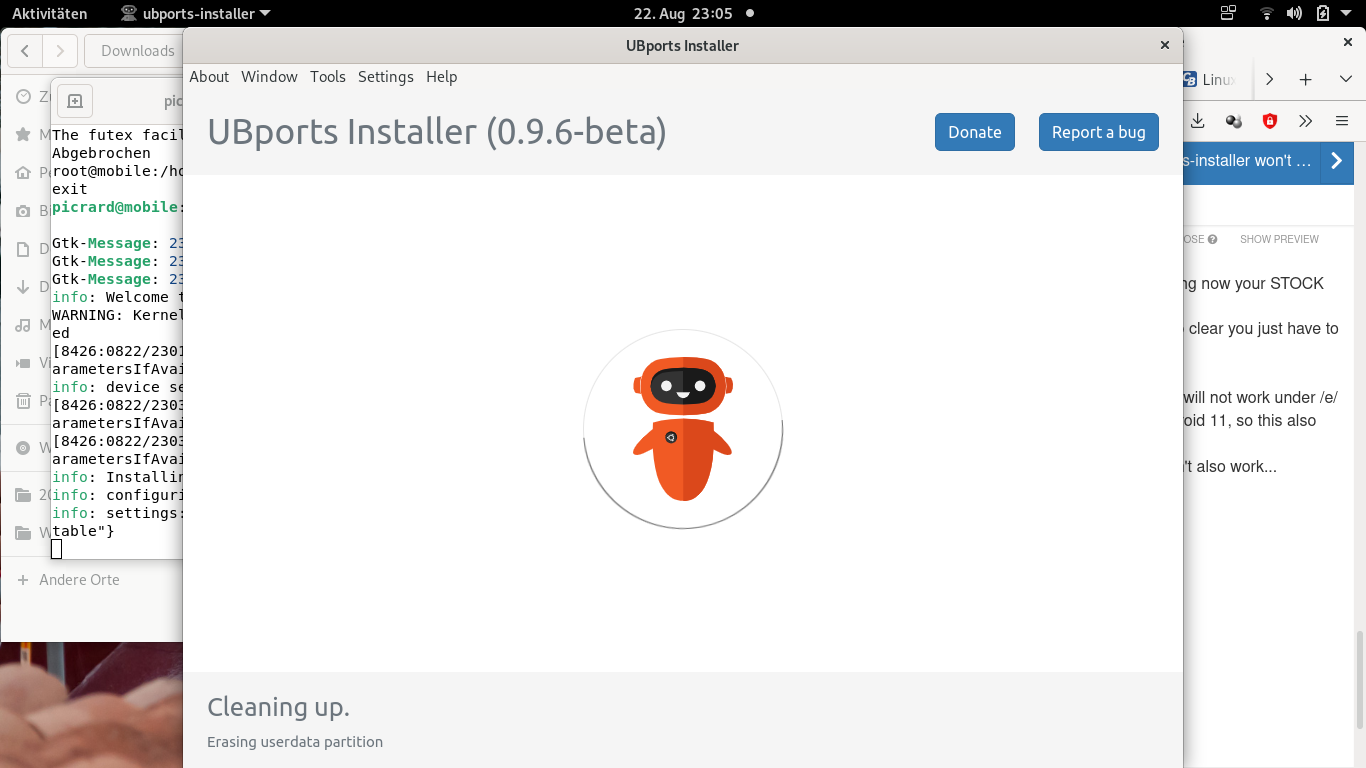
-
or this ....

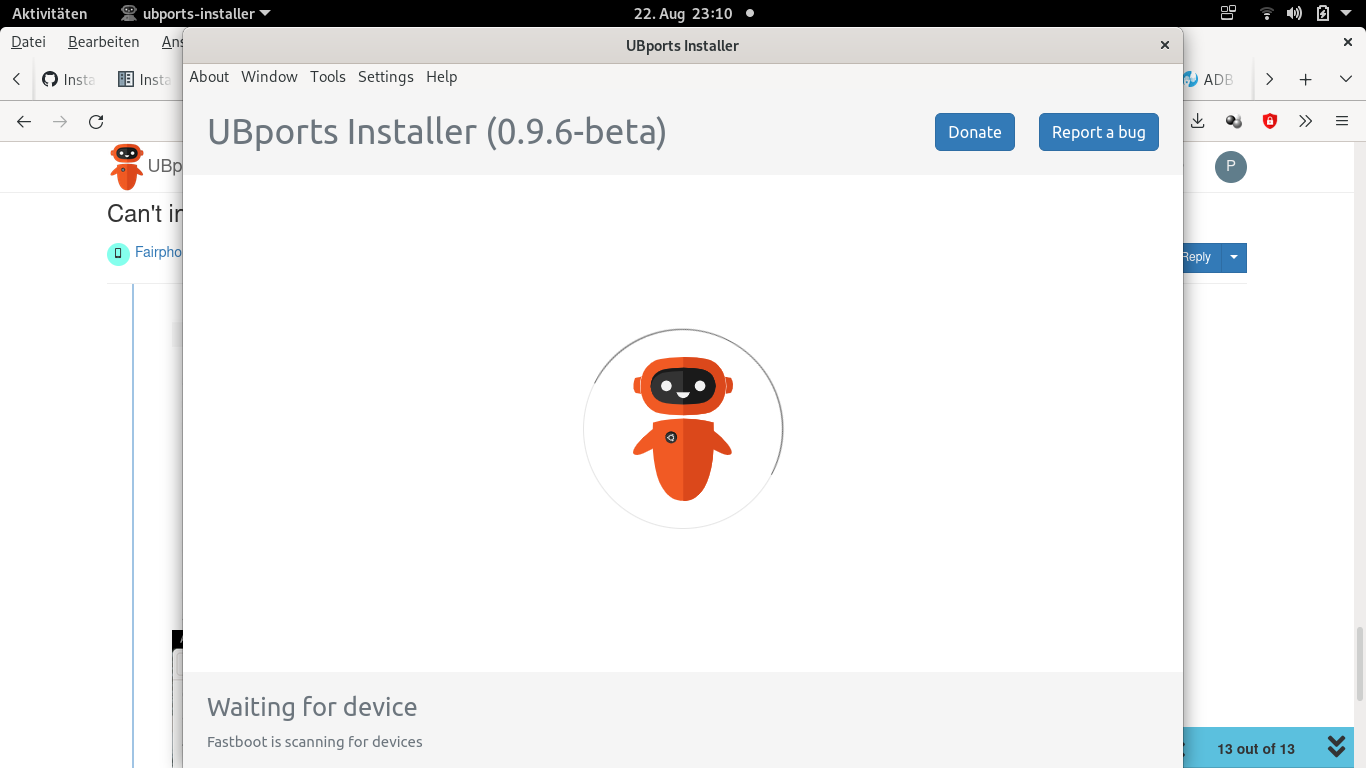
-
@picrard hm, if it says "Fastboot is scanning devices".
Could you please open a terminal and check if the device gets recognized by the commandfastboot devices?If not, does the device display that it is in fastboot mode?
Did you already try another USB port?
Maybe your fastboot version does not work for the installer. Maybe try to start the installer with root-privileges.Since you have 3 different states of the ubports installer where it hangs, maybe the usb connection gets lost somewhere in the process?
Flashing boot partition should only take some seconds. Erasing userdata too. That happens in fastboot mode.
Then it downloads the rootfs image and pushs it via ADB to the device, you will have to choose recovery mode manually on the device for that. This maybe takes one or two minutes.
After that it automatically reboots to recovery and setup of UT begins. -
@luksus ,thank you, it wents on

I'm a step closer to finish my instalation,
so I checked the fastboot, looks like it works:picrard@mobile:~$ fastboot devices A209SRHW0202 fastboot picrard@mobile:~$ su Passwort: root@mobile:/home/picrard# ubports-installer 2022/08/24 16:41:29.396661 cmd_run.go:1053: WARNING: cannot start document portal: write unix @->/run/user/1000/bus: write: broken pipe mkdir: cannot create directory '/run/user/0': Permission denied No protocol specified [3568:0824/164137.065581:ERROR:ozone_platform_x11.cc(247)] Missing X server or $DISPLAY [3568:0824/164137.065726:ERROR:env.cc(226)] The platform failed to initialize. Exiting. The futex facility returned an unexpected error code. Abgebrochen root@mobile:/home/picrard# exit exit picrard@mobile:~$ ubports-installer Gtk-Message: 16:41:56.873: Failed to load module "xapp-gtk3-module" Gtk-Message: 16:41:56.986: Failed to load module "canberra-gtk-module" Gtk-Message: 16:41:56.992: Failed to load module "canberra-gtk-module" info: Welcome to the UBports Installer version 0.9.6-beta! WARNING: Kernel has no file descriptor comparison support: Operation not permitted info: device detected: FP3 [3770:0824/164216.198102:ERROR:gl_surface_presentation_helper.cc(260)] GetVSyncParametersIfAvailable() failed for 1 times! info: Installing Ubuntu Touch on your Fairphone 3/3+ (FP3) info: configuring... info: settings: {"bootstrap":true,"wipe":true,"channel":"16.04/arm64/android9/stable"} [3770:0824/164306.679806:ERROR:gl_surface_presentation_helper.cc(260)] GetVSyncParametersIfAvailable() failed for 2 times! [3770:0824/164309.816910:ERROR:gl_surface_presentation_helper.cc(260)] GetVSyncParametersIfAvailable() failed for 3 times! info: UBports Installer restarting... info: device selected: FP3 info: Installing Ubuntu Touch on your Fairphone 3/3+ (FP3) info: configuring... info: settings: {"bootstrap":true,"wipe":true,"channel":"16.04/arm64/android9/stable"} info: Good bye! warn: lost connection to device picrard@mobile:~$ ubports-installer Gtk-Message: 16:51:13.671: Failed to load module "xapp-gtk3-module" Gtk-Message: 16:51:13.759: Failed to load module "canberra-gtk-module" Gtk-Message: 16:51:13.764: Failed to load module "canberra-gtk-module" info: Welcome to the UBports Installer version 0.9.6-beta! WARNING: Kernel has no file descriptor comparison support: Operation not permitted info: device detected: FP3 info: Installing Ubuntu Touch on your Fairphone 3/3+ (FP3) info: configuring... info: settings: {"bootstrap":false,"channel":"16.04/arm64/android9/stable"} [4703:0824/165134.563240:ERROR:gl_surface_presentation_helper.cc(260)] GetVSyncParametersIfAvailable() failed for 1 times! [4703:0824/165134.574091:ERROR:gl_surface_presentation_helper.cc(260)] GetVSyncParametersIfAvailable() failed for 2 times! [4703:0824/165147.740475:ERROR:gl_surface_presentation_helper.cc(260)] GetVSyncParametersIfAvailable() failed for 3 times! info: Good bye! warn: lost connection to device ^[[Apicrard@mobile:~$ ubports-installer Gtk-Message: 16:52:47.539: Failed to load module "xapp-gtk3-module" Gtk-Message: 16:52:47.599: Failed to load module "canberra-gtk-module" Gtk-Message: 16:52:47.601: Failed to load module "canberra-gtk-module" info: Welcome to the UBports Installer version 0.9.6-beta! WARNING: Kernel has no file descriptor comparison support: Operation not permitted info: device detected: FP3 info: Installing Ubuntu Touch on your Fairphone 3/3+ (FP3) info: configuring... info: settings: {"bootstrap":true,"wipe":true,"channel":"16.04/arm64/android9/stable"} [5022:0824/165258.116226:ERROR:gl_surface_presentation_helper.cc(260)] GetVSyncParametersIfAvailable() failed for 1 times! [5022:0824/165258.120067:ERROR:gl_surface_presentation_helper.cc(260)] GetVSyncParametersIfAvailable() failed for 2 times! [5022:0824/165259.903712:ERROR:gl_surface_presentation_helper.cc(260)] GetVSyncParametersIfAvailable() failed for 3 times!after the first try in the middle of the code I went on to the recovery which showed me this screen like this:

and the installer waited for a adb .. but nothing found
so after a second try:
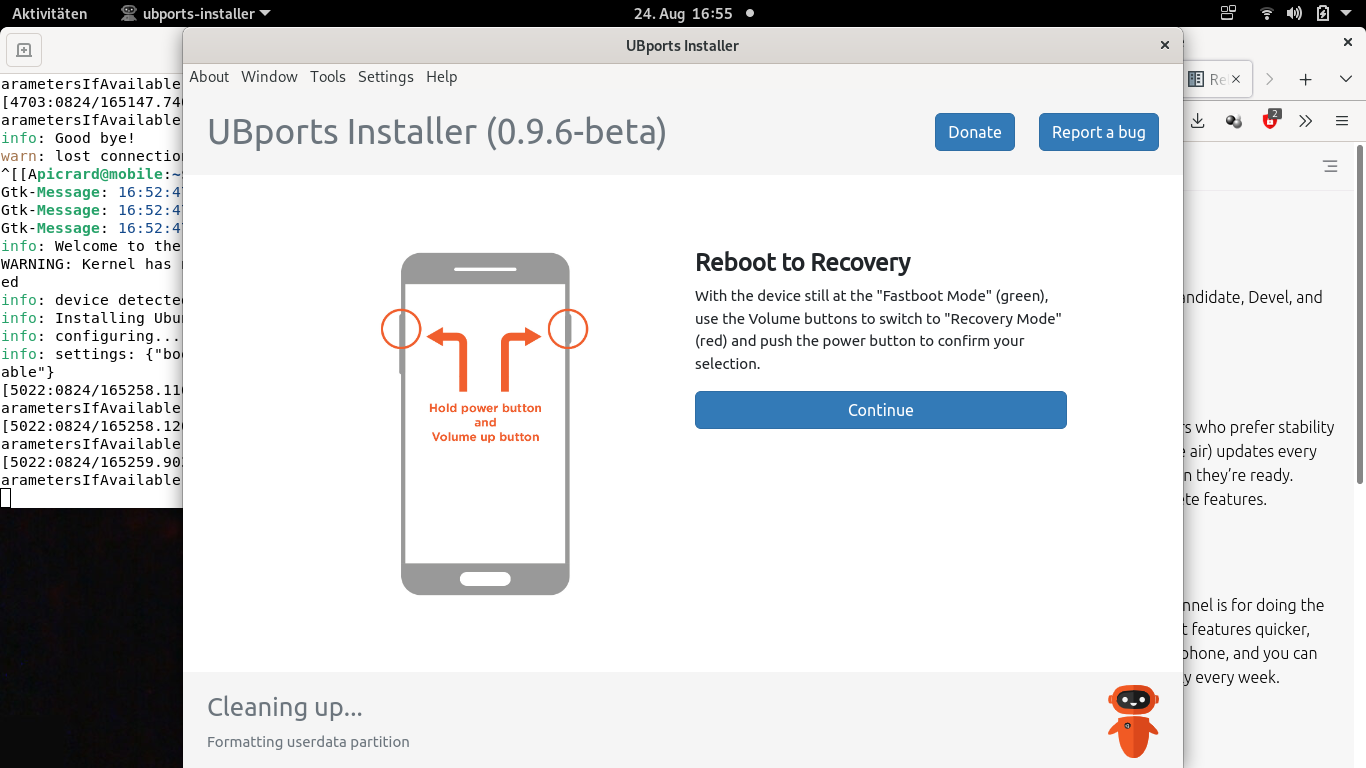
I dont know what to do now, it again looks like it doesnt work on...
I went on, and I got a :
Can't load Android system. You continue to get this message, factory data reset erase a deviceand now ?
Sorry
-
now I'm again in this UBports Recovery:
it shows meReboot
Factory reset
Advancedthe installer on the PC shows:
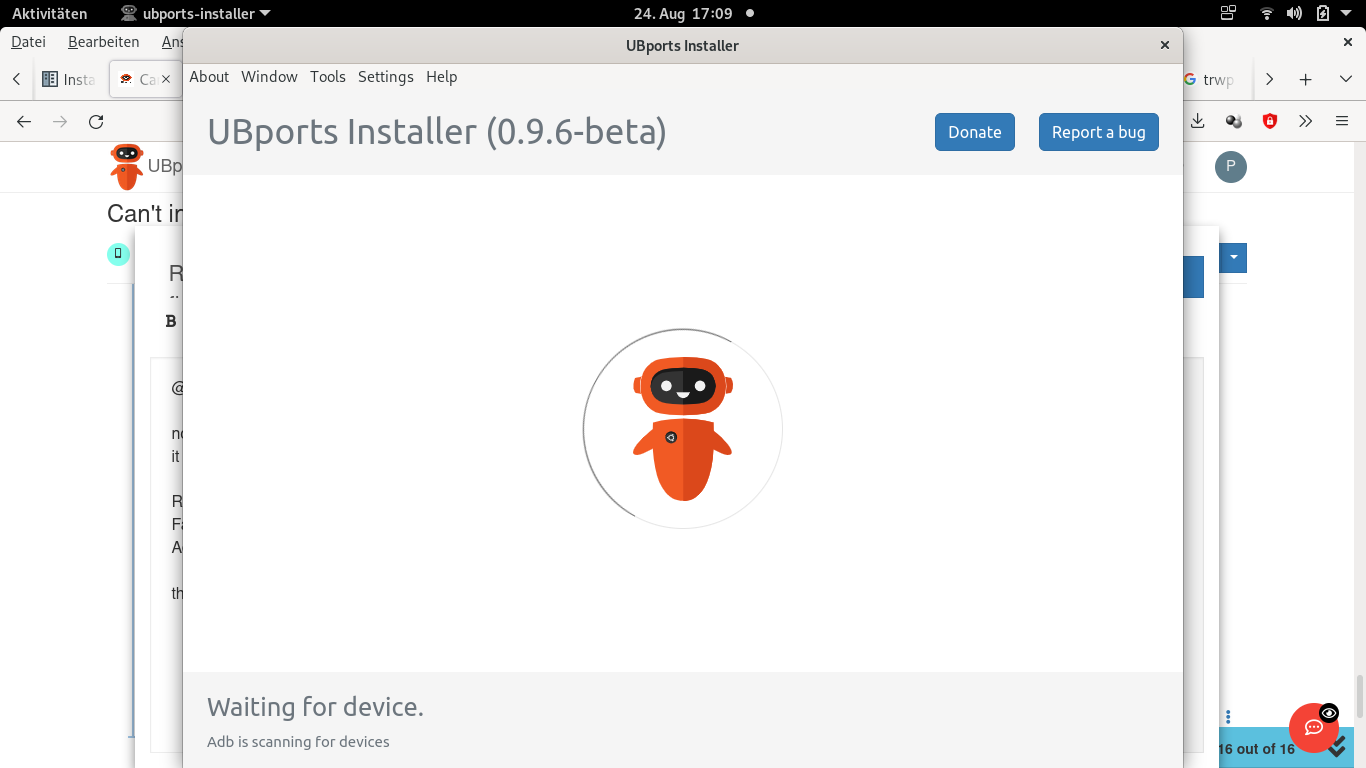
-
sorry for my post at the bottom on the phone it shows:
Halium 9 Slot b
do i have to change via fastboot to slot a ??
picrard@mobile:~$ fastboot getvar current-slot current-slot: b Finished. Total time: 0.007s picrard@mobile:~$ fastboot --set-active=a Setting current slot to 'a' OKAY [ 0.022s] Finished. Total time: 0.030s picrard@mobile:~$ fastboot getvar current-slot current-slot: a Finished. Total time: 0.004sbut it does not work, or do I have to install again once again?
-
o.k., I think there was a problem with this Debian distro ?!?!
I have instead used an other computer with an older distro,
using the *.deb package on it.
On this one here I've used the snap package.The computer with the *.deb package found the phone directly and installed all packages with response in the installer and in the terminal, now I have Ubuntu on my phone.
Thank you, will now test first then I maybe have to install the halium.....
Thank you
-
@picrard great, thanks for the response.
To make it complete:
If your phone was showing the recovery, and the installer tried to push files via adb, but did nothing, it was clear that obviously something with your usb/adb to pc connection was wrong.Now I would say it was the adb-toold package of your debian.
Have fun

-
@luksus yep it worked, and has automatically updated to halium after installation and next reboot...
now I have another problem, maybe I have to reinstall ubports again, maybe I have killed it, because I wanted to install an Android emulation but insted of installing Waydroid I've installed Anbox, wich seems to me very outdated right?
And I maybe also have killed the system because I did the
apt update apt upgrade... :astonished_face:
it's now not possible for me to remove anbox,
apt remove anboxhasn't worked...
So I think it's maybe better to reinstal ubports and after it installing "Waydroid" with the
"Waydroid Helper"...is'nt it possible to install programs via apt ?
-
@picrard yes, just reinstall using ubports installer. It is not needed to wipe data again. Bootstrap option is not neccesary too.
Then just run waydroidhelper again.
You can install things using apt, but it is not recommended and therefor not officially supported.
You would need to make the rootfs writeable for such things... I think there are enough topics about it here in the forum.And never ever use apt upgrade!
-
I also had to wipe the whole data, without was maybe not enough, because I think that Anbox has to be completely deleted on the phone, without wiping my whole data Anbox was still on the phone, and I still wasn't able to start Waydroid....
After starting a completely new installation I was able to start the Waydroid after using the Waydroid installer from the AppStore...
... now I must try to install something which cooperates with google, maybe Gmicro(Or, what was the name using in /e/ ???)
because my banking software needs connection to google
and Waydroid doesn't cooperate with WIFI or Bluetooth, right ?
But many thank

-
@picrard The instructions for allowing G apps are in here https://forums.ubports.com/topic/5907/open-ubuntu-touch-to-all-android-applications/115 along with which other services need to be activated.