Error deletting logical partition step
-
I tried to install ubuntu touch on my Fairphone 4. I Used the windows 10 x64 bit version of the installer from github (v0.9.7 beta) wich I supposed is the latest version after reading this post.
There is a step where I am asked to got reboot in recovery mod from the fastboot mod and then inside the recovery mod I need to get back to fastboot mod.
I find it rather difficult to understand this step since there is no such menu "fastboot mod" inside recovery mod. closest I found was to use "Advanced/Enter fastboot/ Reboot system now".
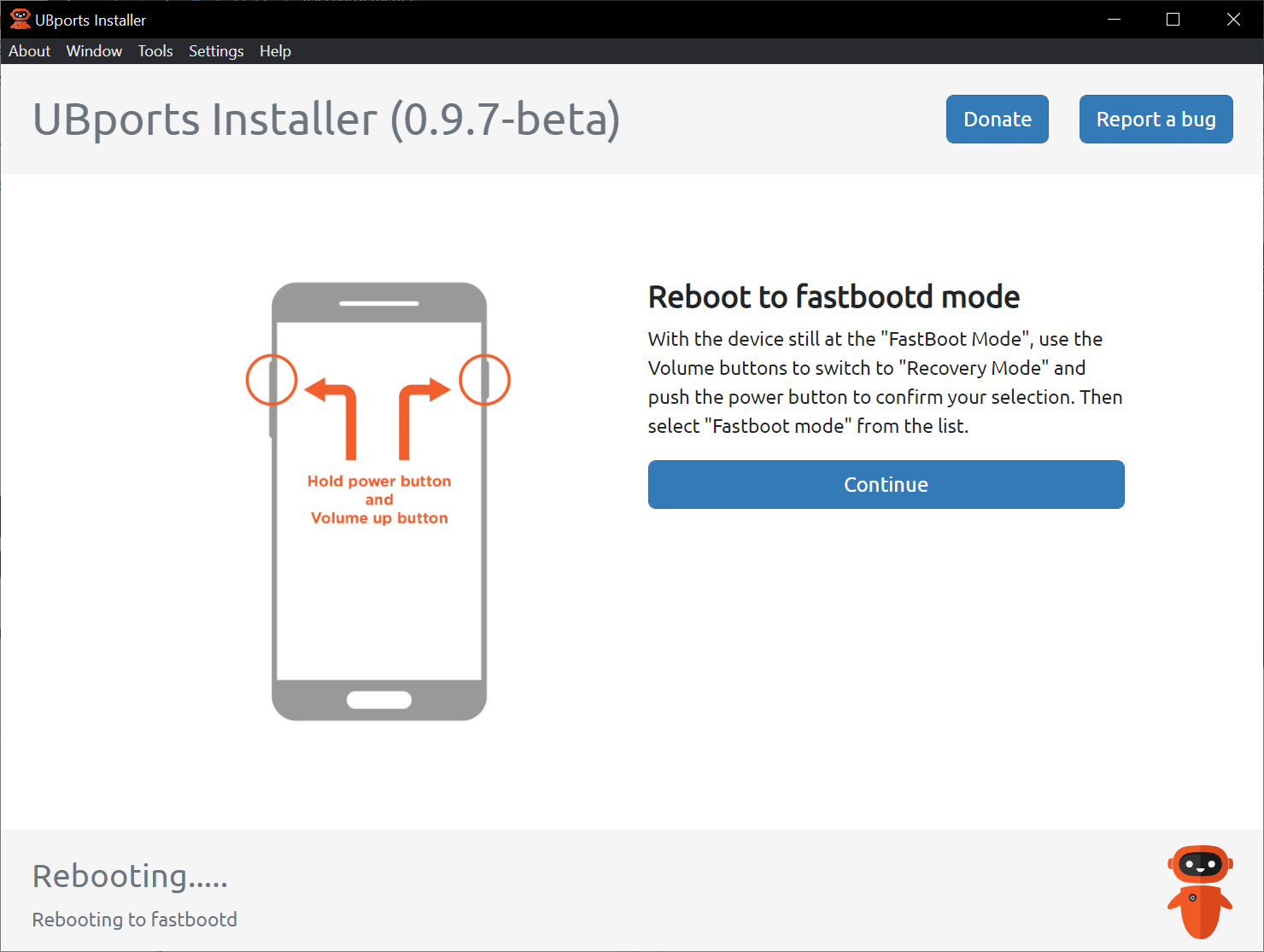
After this step is complete I meet this error which mess with the installation and make it unable to go past this step
The error message
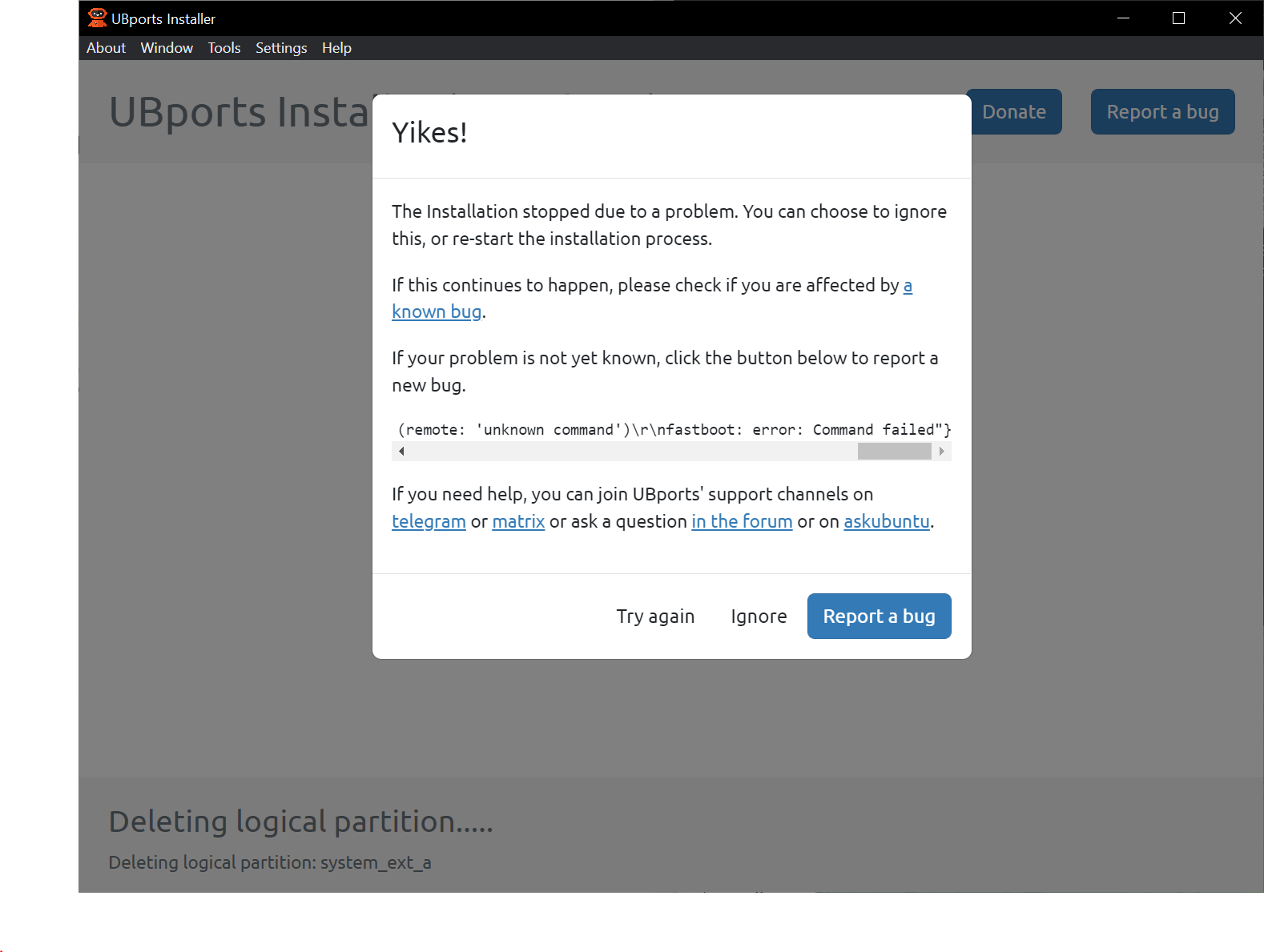
I reproduce this every-time. I'm not sure if it come from a wrong step. If this is a hardware problem or bug.
-
@alternatif To get into Fastboot mode iirc the phone needs to be switched off then hold just the volume down button to restart in Fastboot mode. If you want recovery use the volume up and down buttons to select Recovery instead. The Fair phone does not work as most other devices in that way. If the installer does not go to recovery on it's own you need to do the same again.
If the installer is just not detecting Fastboot check your adb permissions and you do need the 0.9.7 version of the installer.
You can also ask here https://t.me/ut_on_fp4 -
@lakotaubp Very well, It didn't helped me as I still meet the same problem. I checked ADB and it worked fine on windows.
During the recovery mode but nothing happened inside the installer so I rebooted the phone to the bootloader screen and the same error happened again.
I'll go check the telegram channel, Thanks
-
@Alternatif did you solved the issue? I am suffering the same issue, can you share the solution? thanks