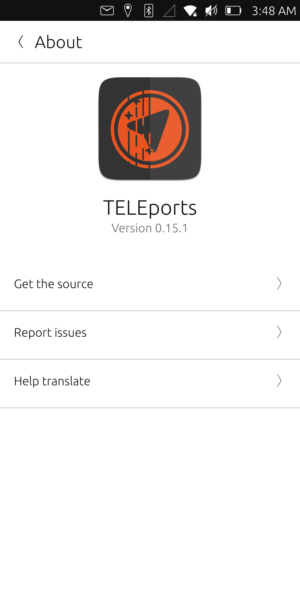Linphone, jmp.chat, and Telegram
-
@ubuntutouchluvr for UT Teleports is the telegram app. You can sign in with your registered phone number, it works like as if it was an e-mail address, you don't need the sim card to be in the device. You don't need to do anything in the terminal.
-
@lundrin17 All i get when i click on the Teleports app is this page
-
@ubuntutouchluvr That's the About page. Tap the arrow in the top left corner to get back to the actual app.
-
@moem Thanks. Can you use Teleports to make audio calls, or is it just for text messaging?
-
@ubuntutouchluvr said in Linphone, jmp.chat, and Telegram:
Can you use Teleports to make audio calls, or is it just for text messaging?
It cannot make audio calls yet. But Telegram for web (used in a browser such as Morph) can do video/audio chat. Log in with the same account details.
https://web.telegram.org/If you want to make phonecalls to normal phone numbers, I believe Linphone as mentioned above is the default method. I have no experience with that.
-
@ubuntutouchluvr audio calls unfortunatelly you can't make yet, only text or voice messages
-
TelegramWebZ is very nice to make audio and video calls. TelegramZ is in constant progress. You can make a webapp with Webber (see OpenStore) from this link and thus leave the webapp constantly open. There is also the Webapp mywebtelegram by Jose M Reyes which is very good on the OpenStore to use in telegramZ version.
-
@domubpkm Thanks for the replies, guys. I installed the app by Jose Reyes, it works pretty well.
What i would really like to do is make regular phone calls. Can somebody chime in about Linphone, and how do i get it on UT?
-
@ubuntutouchluvr There is this Telegram group https://t.me/+Fvp5xF2fK-E2Yzcx (needs to be opened in a web browser) and this thread may be of some use https://forums.ubports.com/topic/7536/volte-voice-over-long-term-evolution/18?_=1663773860956
-
@lakotaubp That's an imformative thread, lakotaubp, thanks for the link.

-
@ubuntutouchluvr :
I was at work, so did not have time to reply. But I see others have already answered your questions.
I guess you are from the U.S. and need an alternative to make calls, now that 2G/3G is switched off?
Then Linphone is the way to go for now. -
@alter Okay, i'll look into Linphone. Thanks for the reply, alter

-
@alter And yes, I'm in the U.S.
-
@ubuntutouchluvr :
You're welcome!
I hope you can set up Linphone on your device, so you can use it as a way to send/receive calls as long as Ubuntu Touch has no 4G-VoLTE support yet! -
Hi, i know it's been awhile since i posted in this thread, but i just wanted to say that i decided not to use Linphone. I was told at the North American Carrier Issues Forum on the Telegram app that i can use a sim card if i only use 2G speed in the cellular settings. I got a Tracfone sim which uses the T-Mobile Network and T-Mobile still has 2G service.
But i found out with the sim card in my phone the UT browsers i use get pretty wonky. Sometimes pages won't load unless i turn the phone off for 30 seconds and then restart it. It happens when i want to go from one website or forum to another. Sometimes the site i go to doesn't load, and i have to power cycle my phone so the page will show up.
It happens with the Morph and Sapot browsers. It doesn't happen with Demo browser but that is a very limited browser, ie: you can't bookmark pages or save favorites. And the inability to load pages also happens with Onion browser, and not only that, but whenever you want to go to a site, you have to re-enter your username and password.
Thank God that doesn't happen with Demo browser, because with the sim card in my phone it's the only reliable browser in UT.Is anybody else using a sim card in their UT phone and having these browser problems?