OTA25 - BQ E4.5 does not boot
-
@Ællen humm, but how to downgrade ?
-
FYI: There was this in an old post.
I have never tried .. (and will not).
It is said with your own wrist but i saidAT YOUR OWN RISK...I don't even know what <build number> is for OTA-24.
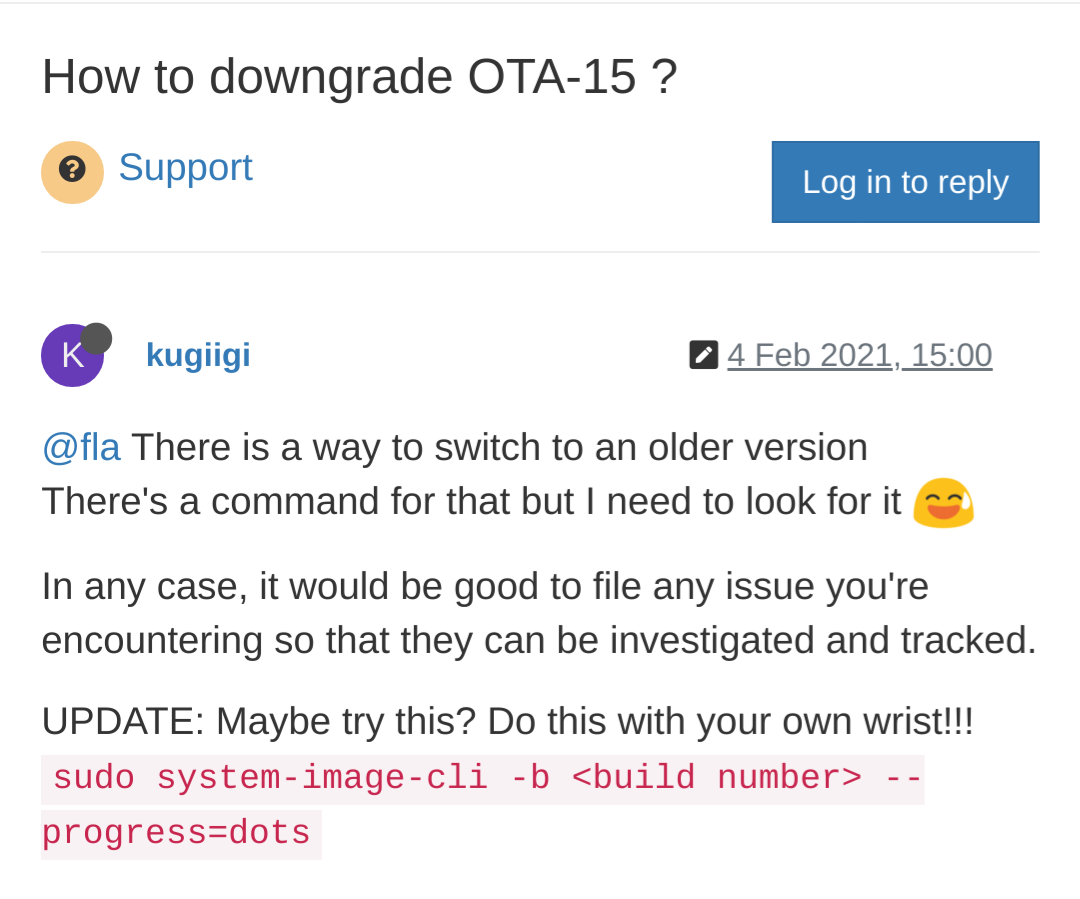
-
@domubpkm Thanks for your post! Believe it or not I will have to try this right now. I just tried to boot the Cooler and now it's not only stuck in a bootloop, I can't even break the loop with powerbutton + volume- which means I can't even shut it off anymore. I've never encountered anything like it before... :astonished_face:
-
@Ællen For a forced restart use
powerandvolume lessfor about 15 seconds.
And if the bq refreezes on the black screen, redo the procedure. -
@domubpkm Please read my post and the thread to avoid double posting in the future.
Because the device was stuck in a bootloop and all standard measures to shut it down proved futile, I had to physically open the device and disconnect the little power cable on the board. (I'm ruthless when it comes to hardware. Only do this at your own discretion!) After that I was finally able to boot the device to turn on developer mode. Since the screen was flickering really badly, it was hard to see everything but it worked. After that I re-flashed the device including a data wipe to OTA-25 stable, because downgrading is more or less impossible. However, I still get random bootloops on the MH 10. @aimar maybe re-flashing your device is currently your best option. -
@domubpkm said in OTA25 - BQ E4.5 does not boot:
@Ællen For a forced restart use power and volume less for about 15 seconds.
And if the bq refreezes on the black screen, redo the procedure.Actually @domubpkm you were right. I though it was shutted down, but no. Power+volume less restarted the phone and as other users have reported the second time it booted correctly.
Only thing is that date and hour are wrong until connected to a Wifi network (I have not data plan) or corrected manualy.
So there is no point now to downgrade amd since a fix is on the way I will mark this post as solved. -
A aimar has marked this topic as solved on
-
I know I marked the topic as solved but I have an important update. Good news, although I do not know how to explain it.
Now I can boot without any problem. The boot issue has fixed itself. Why? How? Currently I am not sure.
Since the update issue, I did not turn off the phone. I was just lazy and I did not want to use the workaround of booting it twice.
Simultaneously (and I do not know if it is related to OTA 25, but maybe), I had some issues with my microSD card that started to mount as read only file system.
At the time I did not want to turn off the phone to boot it again or extract the card, so I just restarted the phone. Several times indeed, because I did not know what to do to fix the card issue, extracting the card, without extracting the card, etc.
I know it is not a precise procedure. I cannot recall what did I exactly do. But restarting the phone is the only thing I guess might have some influence.
Now I can turn off the phone and boot it correctly again on the first try
Can anybody try it? -
A aimar has marked this topic as unsolved on
-
I have the same problem with my BQ Aquaris E4.5 (krillin) after upgrading to OTA-25. The booting is stuck with a blank screen. I have to press power button for >15 seconds to force shutdown. For the second time it boots OK. There is a hotfix for OTA-25 which should fix it.
-
@rugby but mine is not stuck anymore during booting.
Can you try restarting the device (without turning it off) and check if afterwards you can turn it off and boot it correctly on the first try?
If you are succesful we may provide to the devs valuable information about the cause of this failure. -
Please reinstall without data wipe, the problem is fixed in the latest OTA revision
-
@Flohack maybe I did not explain it clearly. My device is now booting properly without any fix.
I do not need to reinstall it.
I thought it may be an interesting information to those who are still struggling with the boot isuue.
Thank you anyway.