Stuck on Google Splash Screen Instead of Going to Recovery Mode
-
This post is deleted! -
@sringgen said in Stuck on Google Splash Screen Instead of Going to Recovery Mode:
@stanwood Do you have a Pixel 3a? I believe the issues that the others and myself have in this thread is after going into recovery we are stuck at the Google screen.
I did however find another thread where a user suggested checking some advanced options when using the Android Flash Tool. I tried this and 0.8.8 worked for me after flashing PQ3B.
The options are:
Force Flash All Partitions
Disable Verity
Disable Verification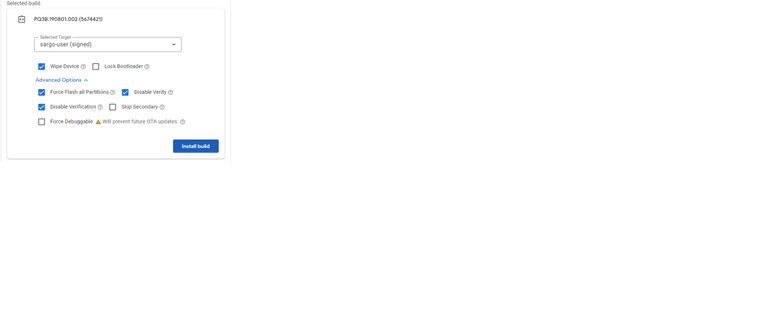
Gotta quote the correct post! This is the one I was wanting to quote.
Where is this tool available, I am using Command Prompt in windows and get no dialog, just terminal like display.
-
@mw4jet The tool is mentioned here: https://developers.google.com/android/images#sargo. Note: "Android Flash Tool works with any Web browser that supports WebUSB, such as Chrome or Edge 79+." I think Opera can support and has version for Linux. So ... Google, MicroSoft, or China ...
-
Insanity is doing the same thing over and over and expecting a different outcome. I'm now very good at using Android Flash to set the required factory image. However, UBports 0.8.0 and 0.9.1, with different options, always hangs up after selecting recovery mode. I hate to give up, but I can't spend my evenings "running on the hamster wheel" and getting nowhere.
-
@clint You should try 0.8.8 or 0.8.9 they seem to have the best results at present.
-
@lakotaubp said in Stuck on Google Splash Screen Instead of Going to Recovery Mode:
@clint You should try 0.8.8 or 0.8.9 they seem to have the best results at present.
Was finally able to get this installed on my pixel 3a. Was about to give up as I had previously tried on a OnePlus 3T with no luck, then ran into the issue of it freezing at the Google screen on the 3a. Reflashed the phone with the Android flash tool with the "Force flash all partitions", "Disable verification", and "disable verity" options selected, then flashed with Ubports-installer v0.8.8 and that finally did the trick.
-
@tool666schism Glad you got it sorted. Please mark as solved https://forums.ubports.com/topic/6311/how-to-ask-a-question-and-then-mark-it-as-solved
-
@lakotaubp said in Stuck on Google Splash Screen Instead of Going to Recovery Mode:
@tool666schism Glad you got it sorted. Please mark as solved https://forums.ubports.com/topic/6311/how-to-ask-a-question-and-then-mark-it-as-solved
Sorry, this is not my thread. Was just piggy backing to provide some additional info that the suggested methods in this thread worked in my particular instance.
-
@tool666schism My fault that's twice I've done that in a few weeks
 Still your fixed that's the main thing.
Still your fixed that's the main thing. -
Use this thread as a reference/information point only. The information is outdated.
-
 L Lakotaubp locked this topic on
L Lakotaubp locked this topic on
-
M moodroid referenced this topic on
-
A asrp referenced this topic on