MTP not working on Pixel 3a XL after OTA-25 update
-
Hi @TandyNeoma,
- I did this multiple times over the past days, no change.
2./4. I already tried this with a different PCs/ports and phones. Cable itself works, same for my PC.
- I do have Debug enabled. I tried to toggle it, no change. But I noticed similar problem as when toggling MTP. When I disable the developer mode (debug), then this change is not persistent. After the reboot I still have developer mode enabled instead of disabled. I think this is not OK, phone should remember such setting.
It would be most helpful, if someone could share the knowledge, where such low level services like MTP keep their logs or how to check their actual status.
-
@zlamalp I'm having the same problem with Pixel 3a. My records state I updated to OTA-25 on March 30. I didn't notice I couldn't connect via USB cable to do backups until today.
I did notice my computer can recognize my UT phone via USB and ADB if I put it in Recovery Mode only. So, it's not a hardware or cable problem.
Running
sudo dmesg -wshows nothing when I plug and unplug my UT phone via USB. Other USB devices do register.
I also posted this issue on https://t.me/ubports
-
 C Craig referenced this topic on
C Craig referenced this topic on
-
Hi @Craig,
I can confirm your report. Phone is visible to PC when in recovery. It's strange, that device is using two different IDs/Names:
When in fastboot menu (power + vol. down)
Bus 006 Device 003: ID 18d1:4ee0 Google Inc. Nexus/Pixel Device (fastboot)When in UBports Recovery
Bus 006 Device 004: ID 18d1:d001 Google Inc. Nexus 4 (fastboot)I could see various USB related messages in recovery logs, but can't really tell what they mean.
I wonder if there is any way how to install older OTA and test this since Phone is not visible to ubports-installer.
-
@zlamalp This is not a solution for MTP, but a work around on the adb issue. I got this from some UT community members on Telegram.
Shut down the phone, then press volume down and power to get into recovery mode. From there, adb still works. Do
adb shell mount /dataYou will find your data inside the data directory and can push and pull, run backups, etc.
-
After updating to 20.04 I now am seeing this same problem on pixel 3.
Two questions:
-
How can I tell if this problem is being addressed by those people with the skills to address this? (I ask this in a positive way simply to know what the status is; my knowledge of such tech stuff is about 0.0.)
-
I also noticed that on the device I can activate "Developer Mode", but if I then leave that screen and then go back into that same screen right away, developer mode has been turned off for some reason. Is this a problem, and is it related to the mtp problem?
-
-
I have MTP working on my Pixel 3a(s) on Xenial and Focal.
Set a Passcode, I always use a 4 digit code for my convenience.
Enabled developer mode.
Rebooted device and Developer Mode is still enabled.
I do have Android Studio installed on my Windows 11 PC which gives me the latest Fastboot and ADB drivers.
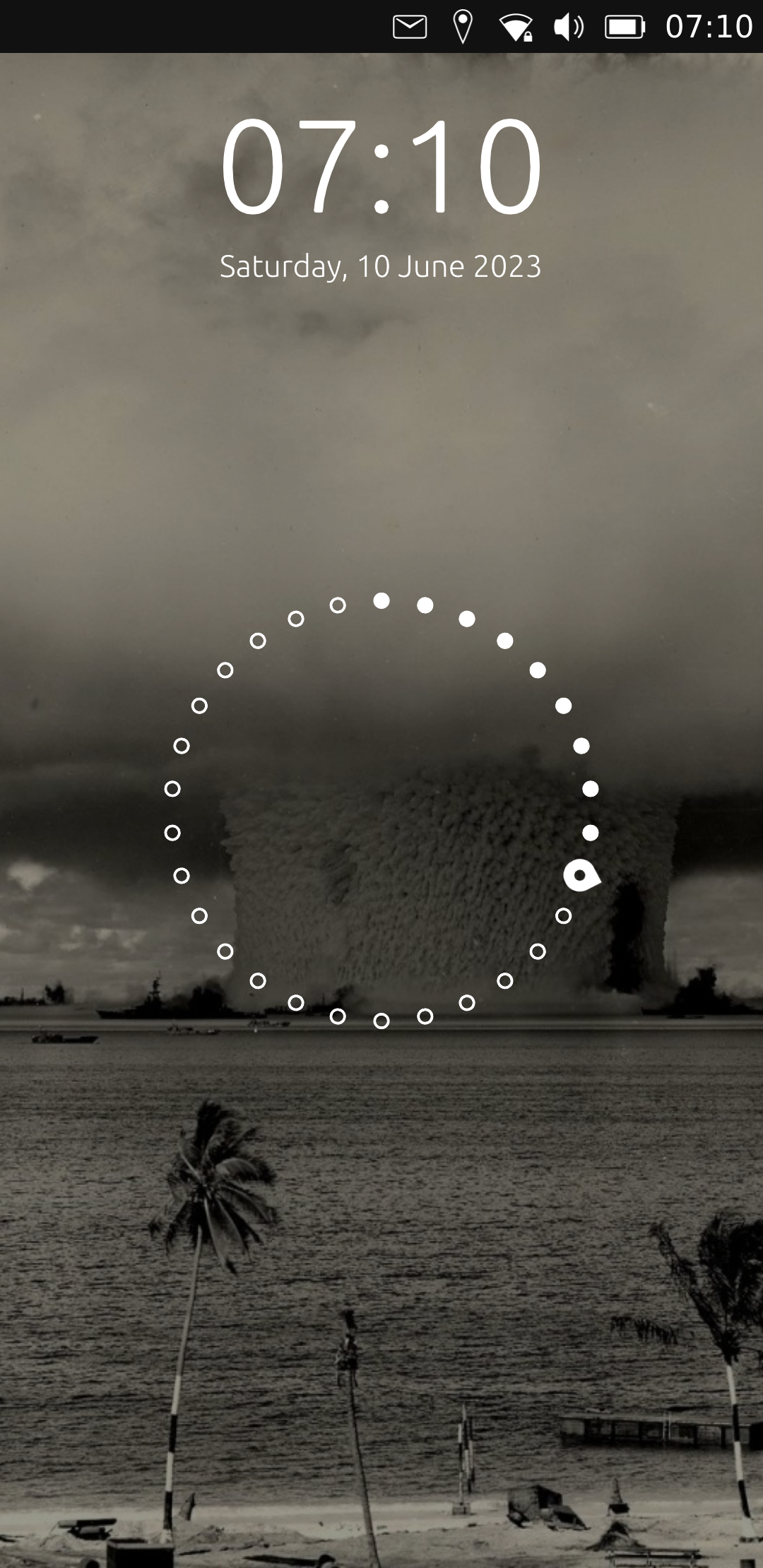

Above are two screenshots from my Pixel3a of my "custom" image on home and lock screen. Transferred by MTP along with a custom ringtone.
I also use a decent quality USB-C cable for transfers.
-
@MrT10001 MTP shouldn't be dependent on ADB and fastboot drivers though, should it?
-
@arubislander It shouldn't, but I got rid of some excess drivers on my PC (Motorola was one) and my devices stopped getting picked up in explorer (convenience). I Updated Android Studio and they all worked again. So I must assume ADB drivers on a PC will affect transfer of media at the higher level.
-
Same exact problem.. Was running OTA-23 on Pixel 3aXL, plugged my phone into PC (ubuntu 16.04), and Pixel 3a icon immediately popped up on applications bar. I clicked on this icon to backup all files from my phone. No problems. Upgraded to OTA-25, and when I plug phone back into computer (same cable same day), no icon pops up, and phone is not seen by lsusb or adb. Same issue whether developer mode on phone is enabled or not. I was hoping to experiment a bit with linphone but can't till computer recognizes phone again. Any help is greatly appreciated.
-
@etdoughe Try installing Android Studio and see if that works.
-
@MrT10001. Thank you for the suggestion. Unfortunately it didn't work. Any other suggestions are greatly appreciated.
-
@etdoughe I had it working through a windows 11 PC:
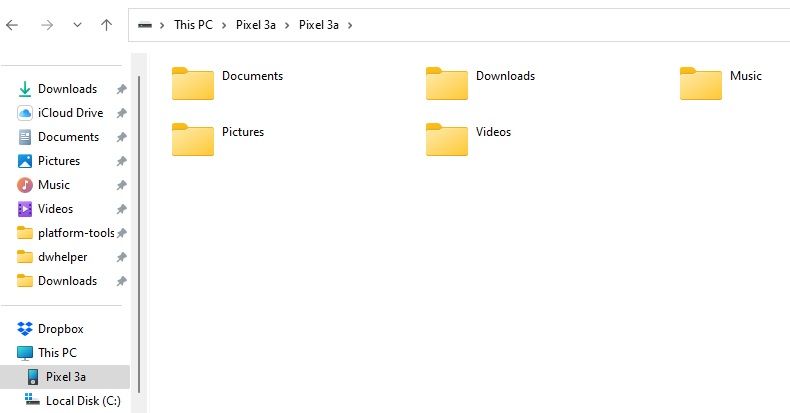
-
@zlamalp I have exactly the same problem on my Pixel 3a. I reported it a few weeks ago. USB not working. No matter what I do. It works perfectly well with my older Aqaris E5Hd. Same OTA 25, same cables. It makes no difference if I use my Desktop or Laptop with Ubuntu 20.04.
-
Hi,
just to let you know this problem has been solved for me by upgrading to 20.04 base (OTA-3). I had to re-enable developer mode after the upgrade.
For some reason device is weirdly named by
lsusb, but transfering files works again,adb shelltoo.Bus 004 Device 002: ID 1209:0003 Generic pid.codes Test PID