MMS Free Mobile
-
Hello all !
I have a Fairphone 3 working with UBPorts. I cannot receive MMS, I tried to apply the solution found here :
https://forums.ubports.com/post/46214
I turned off Wifi, I configured my career as shown here, but it still doesn't work :
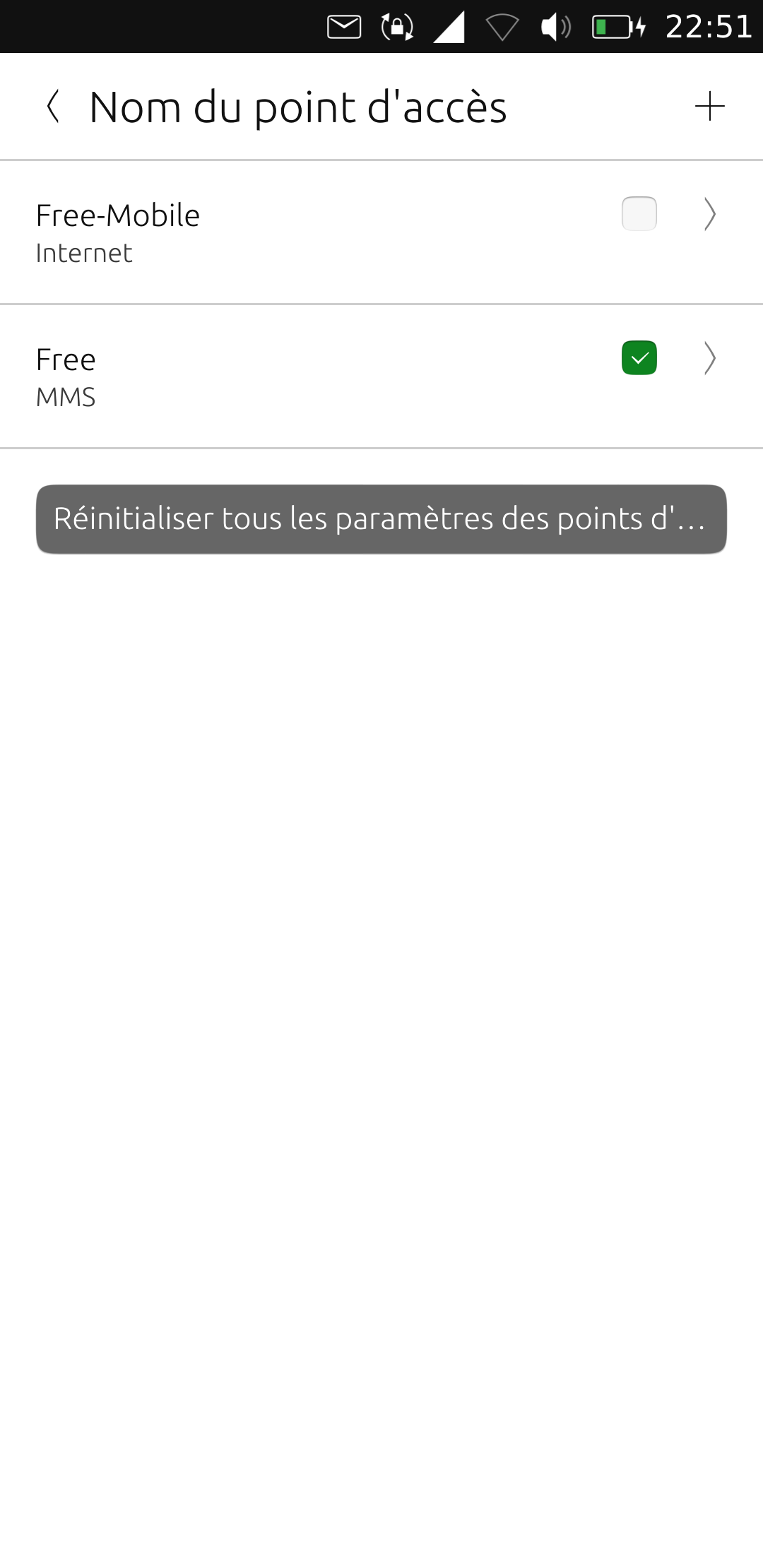
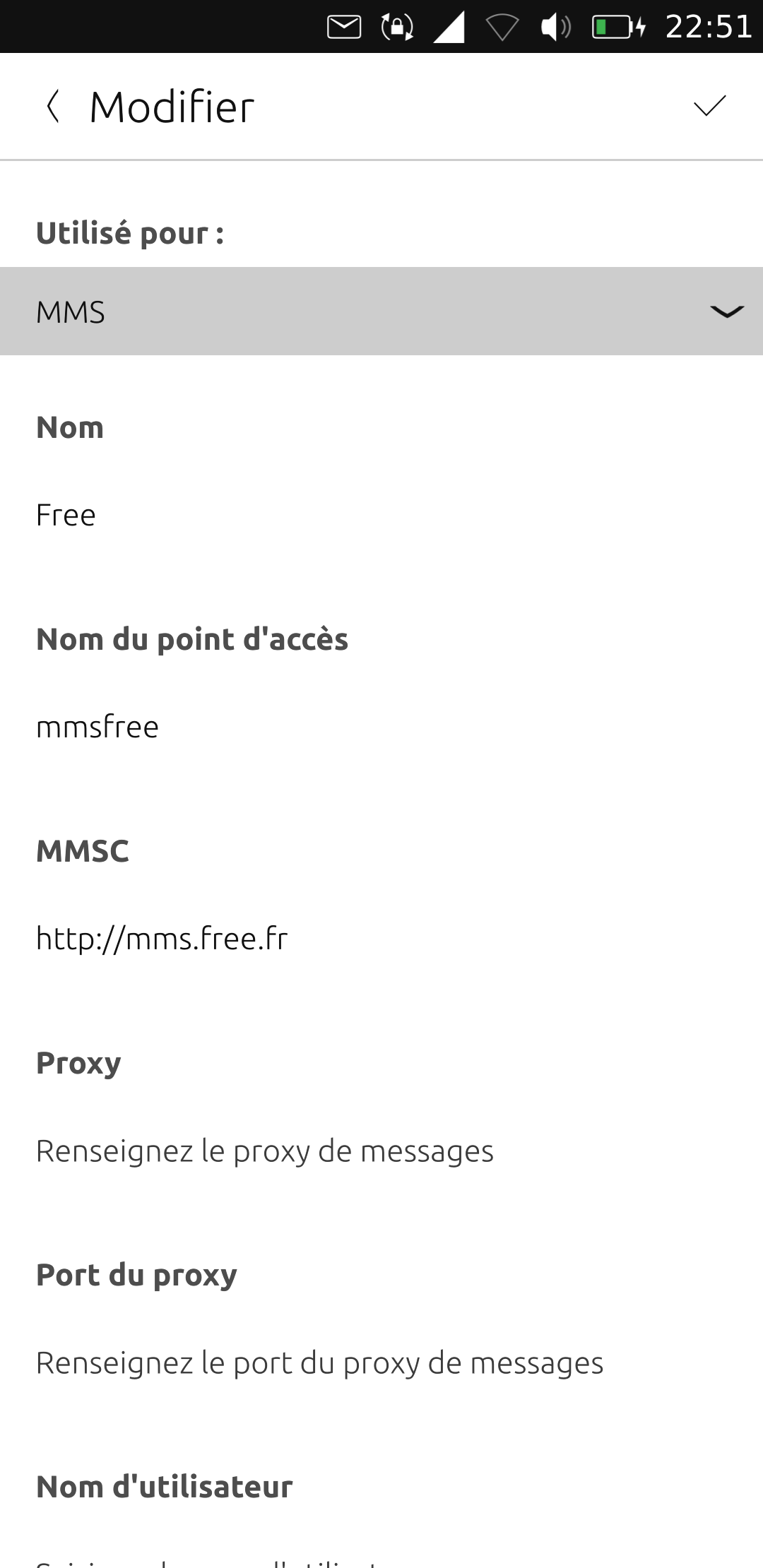
Can you help me please ?
Thanks

Kristien
-
Salut Kristien,
Ah, MMS struggles. You aren't alone. I can't speak to Fairphone 3, but I had to play around with settings for a while on my Oneplus 5 before things worked. You could try to find alternate carrier APN information and try different options.
Upon searching APN info for MMS Free I see what you typed in, but I also see some sites listing other things, such as:MMSC: http://mms.comee.com
Nom du point d'accès: free
Nom du point d'accès: free.re
It was a struggle for me, but eventually I got mine working after enough trial and error, though I still need to restart MMS once in a while when it suddenly stops working for reasons I don't understand.
To restart MMS, open terminal and type:
initctl --user restart nuntium