-
Thanks @arubislander
My goal is to change the look of the passcode screen where user enters passcode or passkey to get into the phone.
Just want to get the flow of the process-
I have bind mounted /usr/share/ to ~/Documents so that I can directly edit files on the phone while the phone is connected to my ubuntu PC.
-
I searched which file to change by doind find and grep like
this
phablet@ubuntu-phablet:~/Downloads/lomiri$ find -iname 'Passphrase'
./Components/PassphraseLockscreen.qml
phablet@ubuntu-phablet:~/Downloads/lomiri$ grep -rne 'Passphrase'
phablet@ubuntu-phablet:~/Downloads/lomiri$ grep -rne Passphrase
Greeter/PromptList.qml:143: text: modelText ? modelText : (isAlphanumeric ? i18n.tr("Passphrase") : i18n.tr("Passcode"))
Wizard/Pages.qml:36: property int passwordMethod: LomiriSecurityPrivacyPanel.Passphrase
Wizard/Pages/70-passwd-type.qml:51: return LomiriSecurityPrivacyPanel.Passphrase;
Wizard/Pages/70-passwd-type.qml:81: model: [/*LomiriSecurityPrivacyPanel.Passphrase, */LomiriSecurityPrivacyPanel.Passphrase,
Wizard/Pages/70-passwd-type.qml:151: if (method === LomiriSecurityPrivacyPanel.Passphrase) { // any password
Components/Lockscreen.qml:132: return "PassphraseLockscreen.qml"
phablet@ubuntu-phablet:~/Downloads/lomiri$SO I concluded that PassphraseLockscreen.qml is the file where I should make my changes. right ??
-
I edited this file and now i want to see the effect of my changes
How can i restart lomiri and see the changes ??? -
Instead of tryShell command is there any command just to test Passphrase changes. I mean intead of starting everything can i test just the file or component in which i have made changes .I believe there is a list of available try commands ?
please advise
Thanks
-
-
@nibzy26 said in NFS Mount touch phone:
I have bind mounted /usr/share/ to ~/Documents so that I can directly edit files on the phone while the phone is connected to my ubuntu PC.
I suppose that is one way to do it, be it less orthodox than most. But if it works for you, run with it.
I edited this file and now i want to see the effect of my changes
How can i restart lomiri and see the changes ???If you are on focal, I have not come across any way to restart Lomiri in a way that leaves you with a stable system, short of rebooting.
Instead of tryShell command is there any command just to test Passphrase changes. I mean intead of starting everything can i test just the file or component in which i have made changes .I believe there is a list of available try commands ?
You mention tryShell, so I am assuming you already saw this video by @lduboeuf?
I tagged them here, so maybe they have an answer to your last question.
-
 C CiberSheep moved this topic from OS on
C CiberSheep moved this topic from OS on
-
@arubislander Thanks
Just thinking whats the best way to edit files directly on the phone
Can i install sublime text or any other suitable editor on it instead of using nano.
If yes how to install ?
It has been not so good experience so far ...AH -
@nibzy26 Because of the form factor it will never be a good experience editing files directly on the phone, in my opinion, especially not without a physical keyboard. I don't do it, so I wouldn't really have pointers based on personal experience.
I do know there are a few offerings in the OpenStore. Seabass 2 comes to mind, as well as the relatively new FileManager+, which is a fork of the regular Filemanager, but with an integrated text editor.
-
-
okay so I edited /usr/share/lomiri/Components/PassphraseLockscreen.qml and just changed color to yellow at few places for testing.
-
rebooted the phone
-
came back to passphrase lock screen but it s not showing my changes. WHY ??
-
opened the src file and it does have my changes in it.
AM i making changes in the wrong file ?
please advise
Thanks
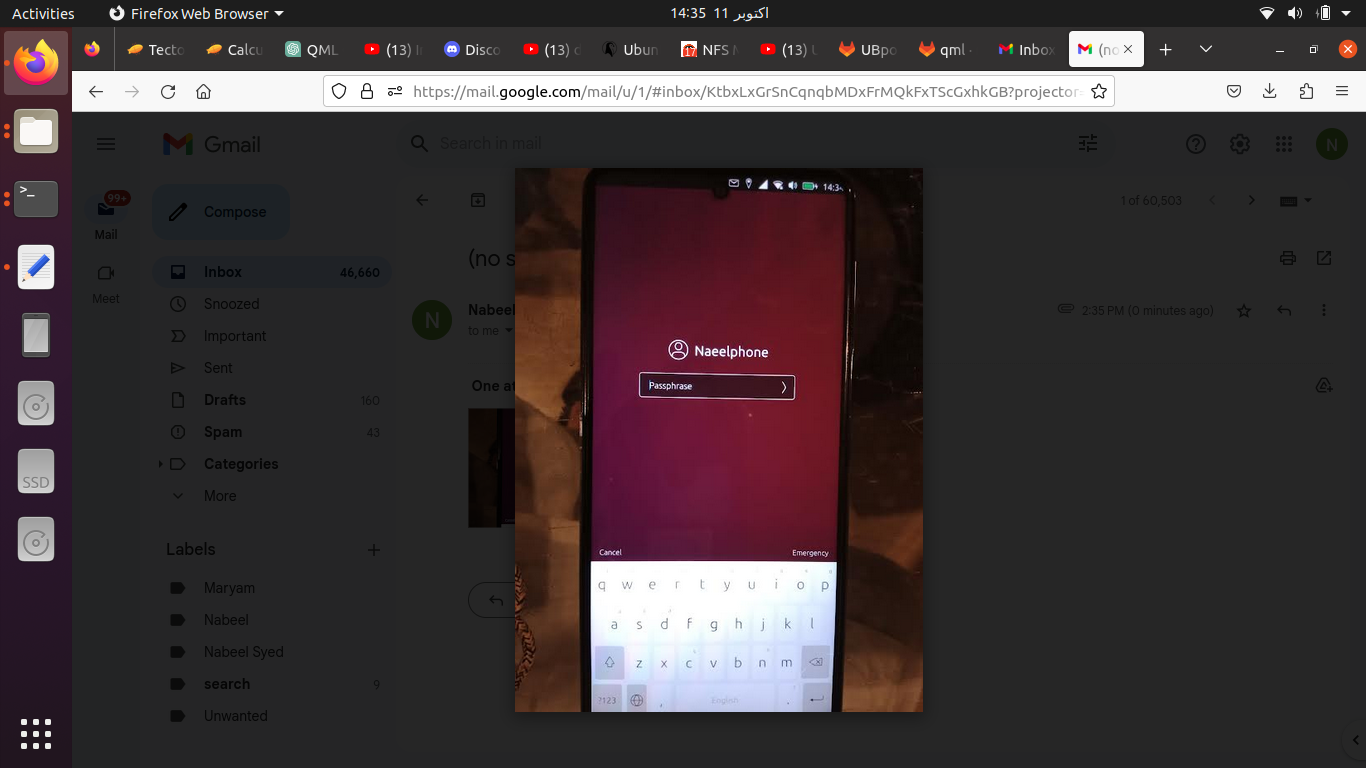
-
-
@nibzy26 said in NFS Mount touch phone:
Thanks @arubislander
My goal is to change the look of the passcode screen where user enters passcode or passkey to get into the phone.
Just want to get the flow of the process-
I have bind mounted /usr/share/ to ~/Documents so that I can directly edit files on the phone while the phone is connected to my ubuntu PC.
-
I searched which file to change by doind find and grep like
this
phablet@ubuntu-phablet:~/Downloads/lomiri$ find -iname 'Passphrase'
./Components/PassphraseLockscreen.qml
phablet@ubuntu-phablet:~/Downloads/lomiri$ grep -rne 'Passphrase'
phablet@ubuntu-phablet:~/Downloads/lomiri$ grep -rne Passphrase
Greeter/PromptList.qml:143: text: modelText ? modelText : (isAlphanumeric ? i18n.tr("Passphrase") : i18n.tr("Passcode"))
Wizard/Pages.qml:36: property int passwordMethod: LomiriSecurityPrivacyPanel.Passphrase
Wizard/Pages/70-passwd-type.qml:51: return LomiriSecurityPrivacyPanel.Passphrase;
Wizard/Pages/70-passwd-type.qml:81: model: [/*LomiriSecurityPrivacyPanel.Passphrase, */LomiriSecurityPrivacyPanel.Passphrase,
Wizard/Pages/70-passwd-type.qml:151: if (method === LomiriSecurityPrivacyPanel.Passphrase) { // any password
Components/Lockscreen.qml:132: return "PassphraseLockscreen.qml"
phablet@ubuntu-phablet:~/Downloads/lomiri$SO I concluded that PassphraseLockscreen.qml is the file where I should make my changes. right ??
All prompts are in qml/Greeter/
Passphrase is handled here: TextPrompt.qml
The prompt selection is here GreeterPrompt.qml- I edited this file and now i want to see the effect of my changes
How can i restart lomiri and see the changes ???
systemctl --user restart lomiri-full-greeter.service
- Instead of tryShell command is there any command just to test Passphrase changes. I mean intead of starting everything can i test just the file or component in which i have made changes .I believe there is a list of available try commands ?
list all available "testers": .... make help | grep try
I don't think there is specific tester for the prompt, it exist for PinCode, but not sure for passphraseplease advise
Thanks
-
-
@lduboeuf Thanks
1 . I want to make lot of changes here and there to make the GUI look very different in terms of colors and styles.SO instead of changing individual files should I change the whole theme ?
which theme is used by ubuntu touch ? and where are its source files located .- Ubuntu touch is actually ubuntu so just thinking if it is possible to do proof of concept work on my ubuntu PC for the gui changes I want to do and then port the changes to touch .
Ubuntu is based on Gnome while ub touch is based on lomiri but I assume It would still be possible to do development this way.
This way I can speed up my dev process.
What do you think
3 . What is the term Suru ? or SuruDark or Suru.ForegroundColor
Thanks - Ubuntu touch is actually ubuntu so just thinking if it is possible to do proof of concept work on my ubuntu PC for the gui changes I want to do and then port the changes to touch .
-
@nibzy26 said in NFS Mount touch phone:
@lduboeuf Thanks
1 . I want to make lot of changes here and there to make the GUI look very different in terms of colors and styles.SO instead of changing individual files should I change the whole theme ?
which theme is used by ubuntu touch ? and where are its source files located .Theme is defined here: https://gitlab.com/ubports/development/core/lomiri-ui-toolkit/-/tree/main/src/imports/Components/Themes?ref_type=heads
Default Theme is Ambiance, colors are defined in a Palette.qml file, e.g: https://gitlab.com/ubports/development/core/lomiri-ui-toolkit/-/blob/main/src/imports/Components/Themes/Ambiance/1.3/Palette.qml
- Ubuntu touch is actually ubuntu so just thinking if it is possible to do proof of concept work on my ubuntu PC for the gui changes I want to do and then port the changes to touch .
Ubuntu is based on Gnome while ub touch is based on lomiri but I assume It would still be possible to do development this way.
This way I can speed up my dev process.
What do you think
I don't know how it can be done like you said. Maybe someone will have an answer.
3 . What is the term Suru ? or SuruDark or Suru.ForegroundColor
Suru is the Theme name, with a set of icons: https://docs.ubports.com/projects/icons/en/latest/
SuruDark is probably a subset of that theme which is Dark
Thanks
- Ubuntu touch is actually ubuntu so just thinking if it is possible to do proof of concept work on my ubuntu PC for the gui changes I want to do and then port the changes to touch .
-
@lduboeuf Thanks
Which way is better changing current ambient theme settings or designing a new theme and using that in the apps ??
-
1 . I have cloned lomiri repo only and whats the best way to go if i want to change some colors and background images for some screens like pinprompt screens ?
2 . Like where is the theme files to change in lomiri repo ?
3 . If Suru or ambient theme is in seperate repo as you mentioned above then how do i start developing a new theme and use it in lomiri repo ?
Gossh this is frustrating
-
@nibzy26 said in NFS Mount touch phone:
@lduboeuf Thanks
Which way is better changing current ambient theme settings or designing a new theme and using that in the apps ??
I would say create a new one, since modifying the existing one may lead to endless discussion with the UX/UI Team

I don't know much about theme, how it is registered etc...
https://forums.ubports.com/category/40/design forum category is maybe a better place to ask -
@nibzy26 said in NFS Mount touch phone:
Gossh this is frustrating
What is your end aim here? Is it to make some personal customizations or are you looking to contribute these back to the project?
Because if it is the latter then you might want to start a dialog with the UX Team and increase the probability that your changes will be accepted.