PinePhone keyboard experiences?
-
Hi all,
Has anybody had a play with the PinePhone keyboard on UT, I would be interested to hear any experiences with this setup.
I'm considering replacing my Cosmo, which I have been using in a sort of PDA capacity since the radios packed in a while back, as now the hinge mechanism is failing, (I never should have dropped it onto concrete :disappointed_face:), and it may need to be retired to the bottom drawer.
I'm thinking my existing PinePhone with the additional keyboard may be a good (and cheap) replacement, as long as the integration of the keyboard with UT is as good as it is on my Cosmo, sort of 'Ubuntu Touch (and type)'.
Failing that I will hold out for the Pro1-X, hoping that it gets UT, and also hoping that I can convince my girlfriend I need to spend $1,500NZD :money-mouth_face: on a new
toymobile device.I would love to hear from anyone who has been down the PinePhone keyboard path.
Cheers,
MC
-
@moncon Not sure it is working yet ( not added to kernal?) you could also ask here https://t.me/utonpine
-
@moncon Based on the what I read last time, it's still not working but there's an open PR for it. I wouldn't expect much from UT on the Pinephone though. I haven't tried it in months and I think it does still receive updates but I don't think there's any Pinephone-specific developments for the past year.
Also, I would hold out for the Fxtec phone for now. They're kind of in shambles right now and I think Astro Slide is more appropriate replacement for the Cosmo.
-
@lakotaubp @kugiigi
Thanks for the info. Looking at the discussions on Telegram on the 15th of August it looks like the PinePhone keyboard is not working on Ubuntu Touch. I'll keep watching the Pro1-X and the Cosmo. -
You should also consider looking at the Pine64 forum. Seems a lot of people are not happy with it. After reading all the comments, I will be doing a hard pass on it.
-
@knerd said in PinePhone keyboard experiences?:
You should also consider looking at the Pine64 forum. Seems a lot of people are not happy with it. After reading all the comments, I will be doing a hard pass on it.
Thanks for the heads-up, I'll have a look at those P64 forum comments, I think they do some interesting stuff over at Pine64.
For what it's worth I recently replaced my tired Cosmo with one of these: https://www.expansys.co.nz/fxtec-pro1-x-4g-dual-sim-8gb-256gb-blue-qwerty-us-keyboard-382117/
No UT yet, currently running Google Mobile Spyware Free Android, but hopefully one day.
-
@moncon The predecessor of the F(x)tec Pro1 X (i.e. without the "X") has some UT support, see https://devices.ubuntu-touch.io/device/pro1/
-
@sven said in PinePhone keyboard experiences?:
@moncon The predecessor of the F(x)tec Pro1 X (i.e. without the "X") has some UT support, see https://devices.ubuntu-touch.io/device/pro1/
@sven Yes, I nearly bought one, but couldn't justify the cost when I didn't actually need a new device at that time. With the Pro1X, although I got a good price, (approx 50% vs IGG perk or FxTec website purchase), and a good lead time, (less than 2 weeks vs over 2 years for some backers), I still wouldn't have hit the go button on this one without reasonable expectation of Ubuntu Touch or LineageOS. Personally the open philosophy of the software side is as important as the physical form factor.
As I understand the whole saga, originally the Pro1X was going to be basically an upgraded Pro1 (which had various community OS already developed) with more RAM and storage, until FxTec got royally screwed on SoC processors that they had already ordered and secured, meaning they effectively had to start the design from scratch, with just a nice case and keyboard. New hardware architecture meant new software development from the ever enthusiastic community, and from the discussions I see on Telegram this is happening on various fronts, including UT, and I'm quite hopeful.
After 'Chipgate' I reckon I would have just jacked it in and become a bus driver, but they picked themselves up, carried on, and here I am writing this long winded post on my shiny new Pro1X, which is excellent by the way. I think they will maybe make a film about the whole saga one day :). -
I have a Pinephone with a Pinephone keyboard. I had Ubuntu Touch installed on it. But the keyboard did not work with it. Then I have installed postmarketOS, and the keyboard worked. But this was quiet a while ago.
I will keep my Pinephone and will do some experiments with LibreOffice on it sooner or later.
https://forums.ubports.com/topic/7729/libreoffice-on-ubports-phone-survey/18?_=1718402180240
For this a good keyboard would be very helpful. What is nice about it is that it is hard wired. I had issues with both Bluetooth mouse and keyboard to disconnect from my Pinehone and it did not work reliably.
Has someone the Pinephone with the keyboard and Ubuntu touch and it works now? I would change to Ubuntu Touch on the Pinephone if it is supported now.
-
@Peter-Gamma The keyboard works with the PPP and as far as I know should work with the PP. The main issue I get if not used the keyboard for sometime is getting it to switch on and knowing it is on. The easiest way I have found is to make sure the phone is off when connecting to the keyboard and switch the phone on by a quick 1-2 second push of the keyboard power button so the phone starts.
edit: PS it might be better to start a new thread for any ongoing discussions as this one is really quite old. -
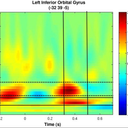 P Peter Gamma referenced this topic on
P Peter Gamma referenced this topic on
-
@Lakotaubp thanks for sharing this. Here is part II of the the PP keyboard experience:
https://forums.ubports.com/topic/10200/pinephone-keyboard-experiences-part-ii
-
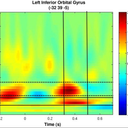 P Peter Gamma referenced this topic on
P Peter Gamma referenced this topic on