Opening saved files from webapp
-
@mihael have you tried moving it to the pictures folder, then opened it in gallery?
-
@MrT10001 Thank you for your reply. Yes, I can open the picture from the folder that I save it into, it is just that I have to use File Manager to go to that folder. What I would like to do is to open it straight from the webapp, after I download it - when it shows the downloads list and I click there, I select to open it with Gallery but then nothing happens.
-
@mihael Yep, looks like permissions. If I open the photo in the file manager and then choose Gallery as the app, it opens in gallery and stays there (it has to be selected as photo and not album). You would need to set the permissions for the webapp to use gallery as the viewer.
Edit, just tried using webber to create a Whatsapp webapp for me and it won't allow saying my browser is not up to date!
-
@MrT10001 For whatsapp webapp please check the solution here: https://forums.ubports.com/post/77721
Regarding permissions, how do I setup permissions for a webapp?
-
@mihael When I set up the Webapp I noticed a checkbox to link (dammit, I should have screenshotted) which I am trying to reproduce, but failing. When I have more time I am going to sit down and work this out (unless someone with more knowledge sorts it out).
-
It is probably a permission issue. There are checkboxes in Webber. I believe one of them is export files/contents.
-
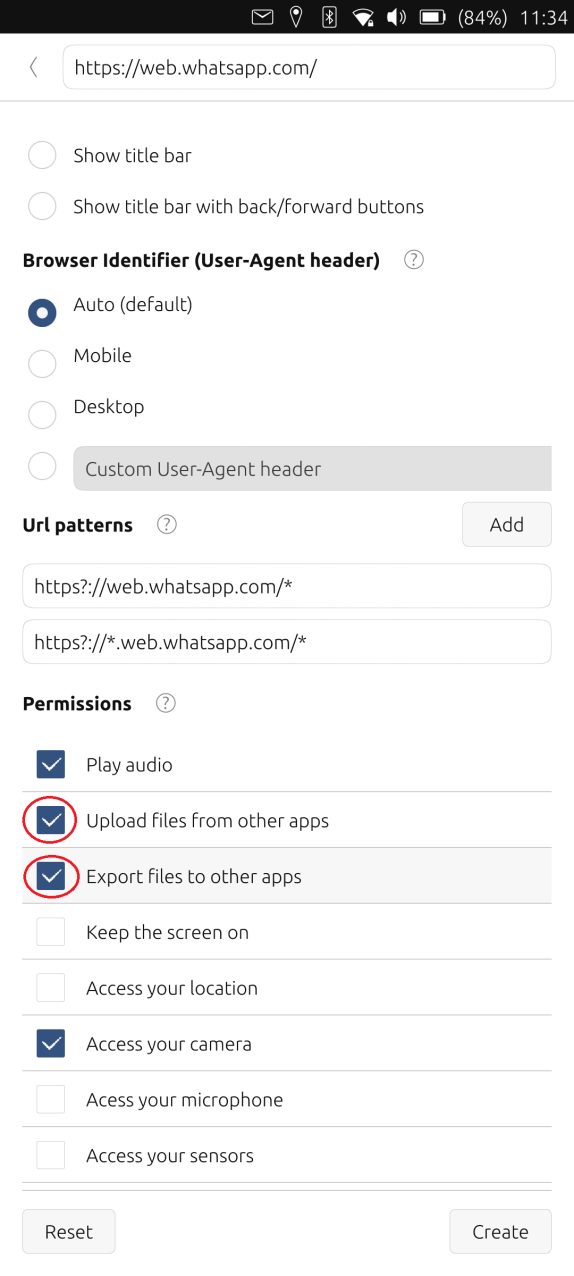
This is my setup. I would tick the two boxes I have circled in red.
Edit:
Successfully setup Whatsapp on my device (thanks for the useragent tip), I still cannot open images in Gallery, even though I have selected it.
-
@MrT10001 It looks like you managed to reproduce the issue that I'm talking about...
-
And it's the same with any other type of documents, like pdfs, etc - no downloads can be opened directly from the webapp's downloads list.
-
I made a webapp for another website and there is no problem to open downloaded pictures directly in Gallery from that webapp... So it only happens to web.whatsapp.com... What could the problem be then?
-
This post is deleted! -
@mihael At a guess it will be security related on the WhatsApp side.
-
@MrT10001 And what could it be? - so that I could work around that... I'm rather sure it's a bug because once the file is in the download list, the website should not be able to interfere with the webapp... unless it has anything to do with the name of the file - which name is indeed related to whatsapp.
The thing is that the logs don't show any helpful information in this matter...
-
@mihael Logic would point to the Whatsapp side if another webapp was able to open images directly in gallery.