Enable WebRTC for Web App
-
@Cryptuser11 On my device both checks have a green mark on webrtc support detection from browserleaks, doesn't that mean it works?
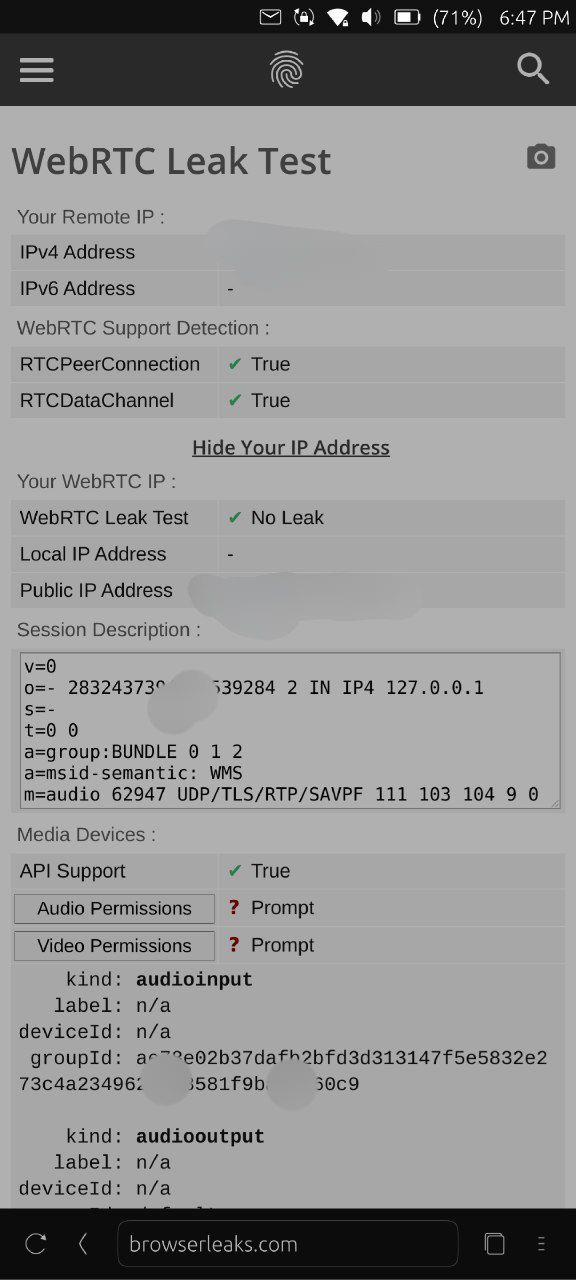
-
@ikoz No WebRTC is disabled, because otherwise even with a VPN your IP would be leaked.
So Imy App is pretty simple, I created a web view of https://pairdrop.net to transfer files locally.It works only in the simulator with clickable desktop but not when the application is installed on my Ubuntu touch... You can test it with pairdrop.net
-
@Cryptuser11 I am able to use this webapp to share text between android and ubuntu touch. I don't see the problem.
-
@Cryptuser11 Yes, i know that because i had opened the issue. The good link now is https://gitlab.com/ubports/development/core/morph-browser/-/issues/257 . However, the issue is always opened. Are you sure there is no WebRTC link currently in focal OTA-5 ?
-
@domubpkm Bro, WebRTC is disabled in morph browser you can test in your side with browserleak,and I can not share file with pairdrop.net in my Android devices!
I would find any solution to fix that because in the clickable simulator it's work fine but not in UT;) -
@ikoz Can you explain your environment and your setup? Test share files between your Android or computer with UT in pairdrop.net
-
@Cryptuser11 My setup is a phone with ubuntu touch 20.04 on latest RC, all browsers work (including morph) and an android device with firefox. I can succesfully pair devices, send text and share an image. What is your setup?
-
@ikoz Okey very strange on my Ubuntu touch he not work, can you test my app and say me if work? The app: https://open-store.io/app/pairdrop.lucstay11
-
@Cryptuser11 It works on the app as well. What devices are you testing it on?
-
@ikoz It's my Phone the problem I think (Redmi note 9 pro)
-
C Cryptuser11 has marked this topic as solved on