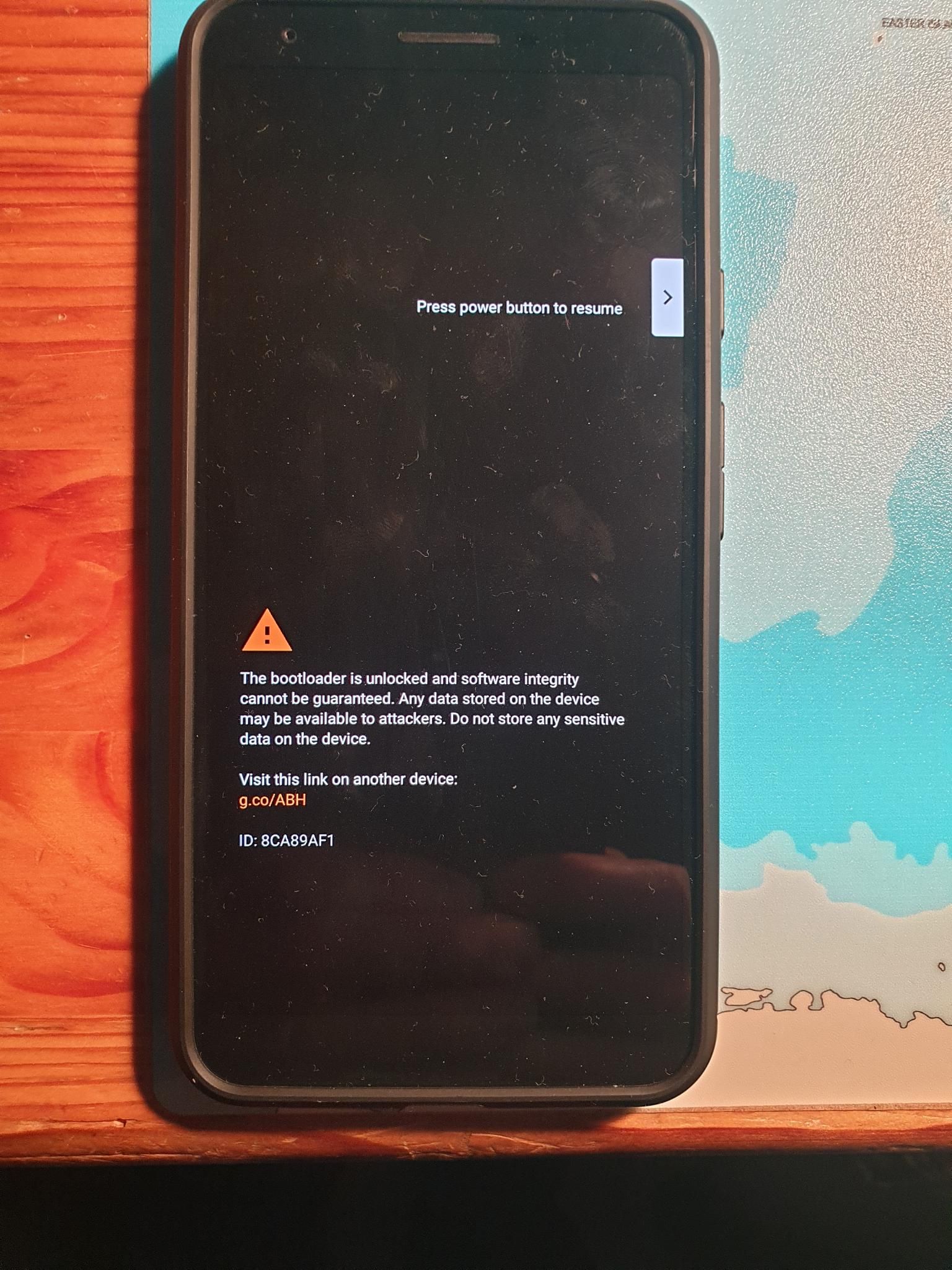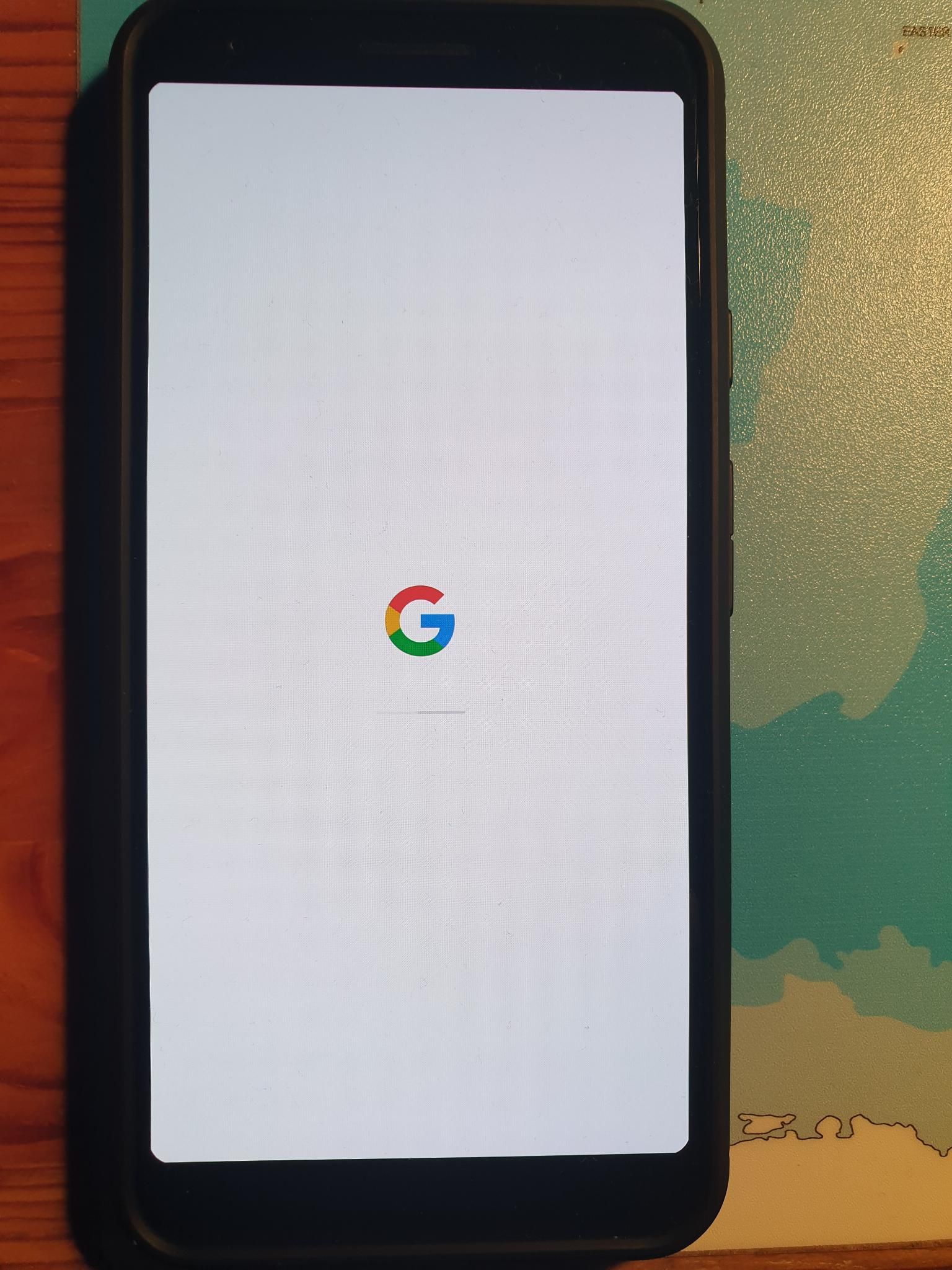Put ubuntu touch on pixel 3a XL failed!
-
@stefancito70 Now that adb and fastboot are installed, you might try again with Android Flashtool in Chrome.
Turn your device completely off for about 30 seconds, than retry the process.
You might get some more help on dedicated Android forums such as: https://xdaforums.com/f/google-pixel-3a-xl-roms-kernels-recoveries-ot.8879/
-
@stefancito70 said in Put ubuntu touch on pixel 3a XL failed!:
archive does not contain 'dt.img'
It also seems that your archive might be corrupt, or does not get the required permissions. Did you "chmod+x" before starting the flash process? Also, do not forget to extract the file before flashing...
-
Yes, now the google flash tool works correctly!
-
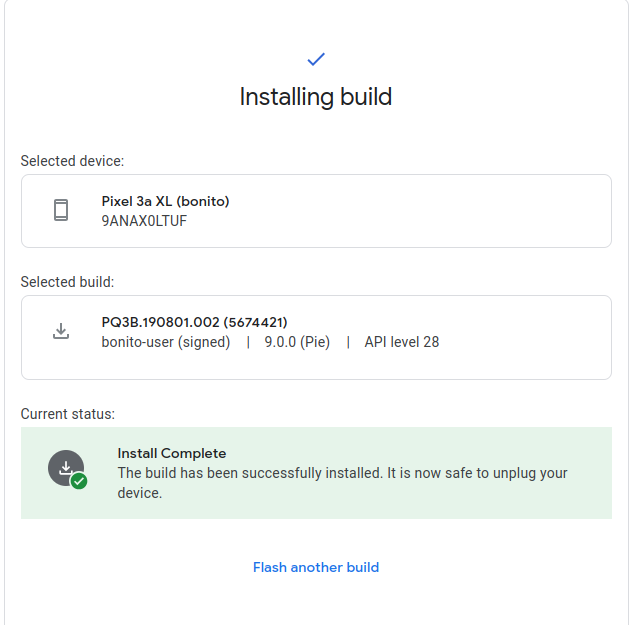
When I start the smartphone after installing Android 9 with Flashtool in Chrome, I see the screen of the first picture of this thread and than the white google-screen which stays and crashes.How I said I need Android 9 to install ubuntu touch on the smartphone.
Did I use a wrong build which does not work on this phone or do I have to do something before starting Android 9 on the smartphone?
-
@stefancito70 Power off the device than boot into Fastboot mode.
In fastboot, attach the device to your PC.
In the fastboot terminal of your PC run the command:
./fastboot getvar current-slot
This should show you which slot is active - there are two slots A and B
If Slot A is active, change it to Slot B:
./fastboot --set-active=b
Reboot and see if your phone boots.
-
@MrT10001 Sorry, what means fastboot terminal?
-
@stefancito70 Usually you open up a terminal in your folder were fastboot and ADB is situated. I use Windows :anxious_face_with_sweat: ,and I have Android Studio installed, so open a terminal in the platform-tools folder.
-
@MrT10001 After solving the problem to find the path for fastboot (/usr/lib/android-sdk/platform-tools) it worked like you described. But the slot B was already active.
Additional information: At this search I found out, that ADB was not installed and so I installed it.
Thanks a lot
Stefan -
@stefancito70 If slot B is active, change it to slot A.
If booting after changing the Slot, boot into recovery and wipe the cache and reboot.
-
@MrT10001 I changed the slot and now the phone boots to recovery mode!
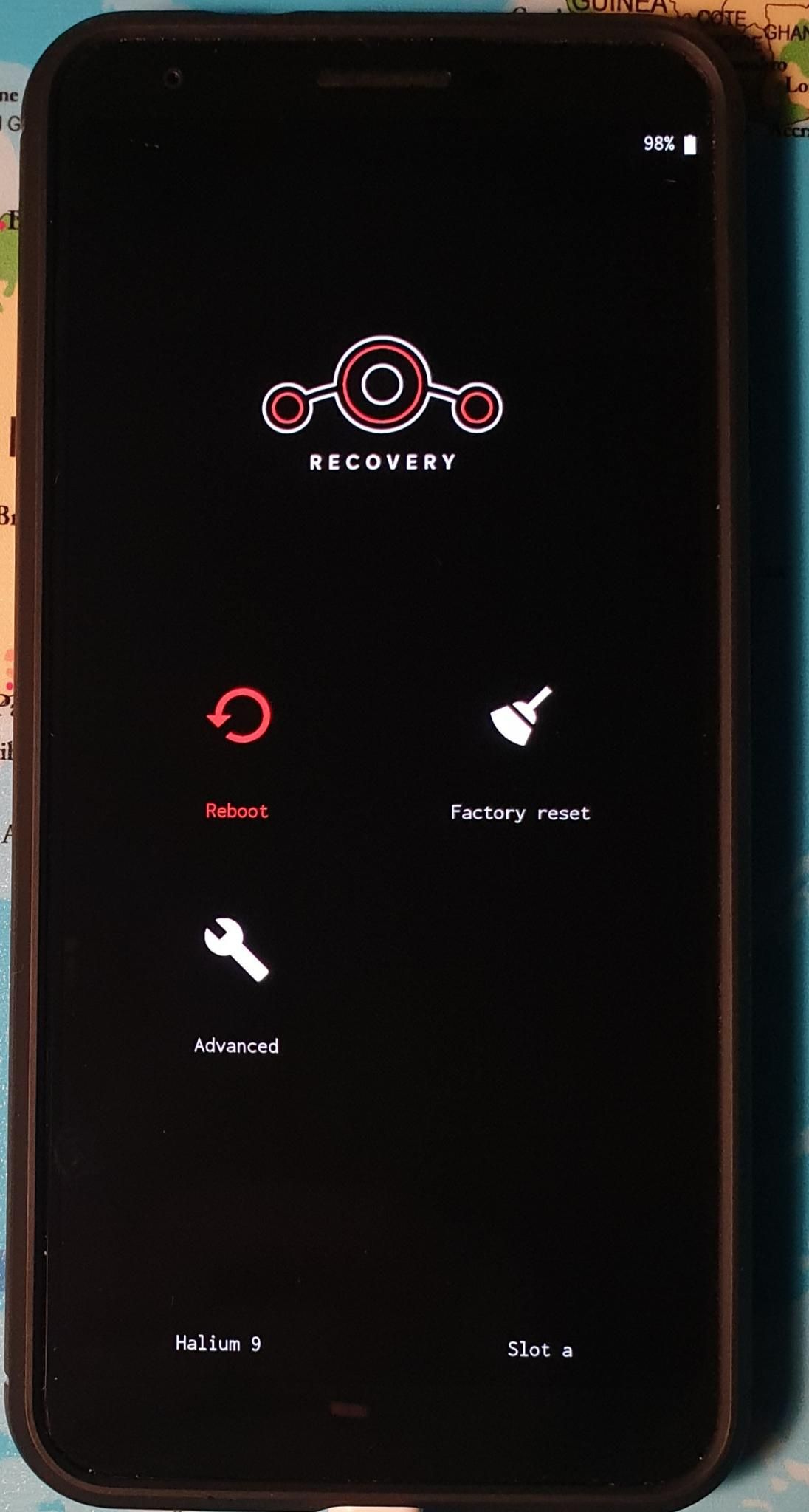
I have the following andvanced options:
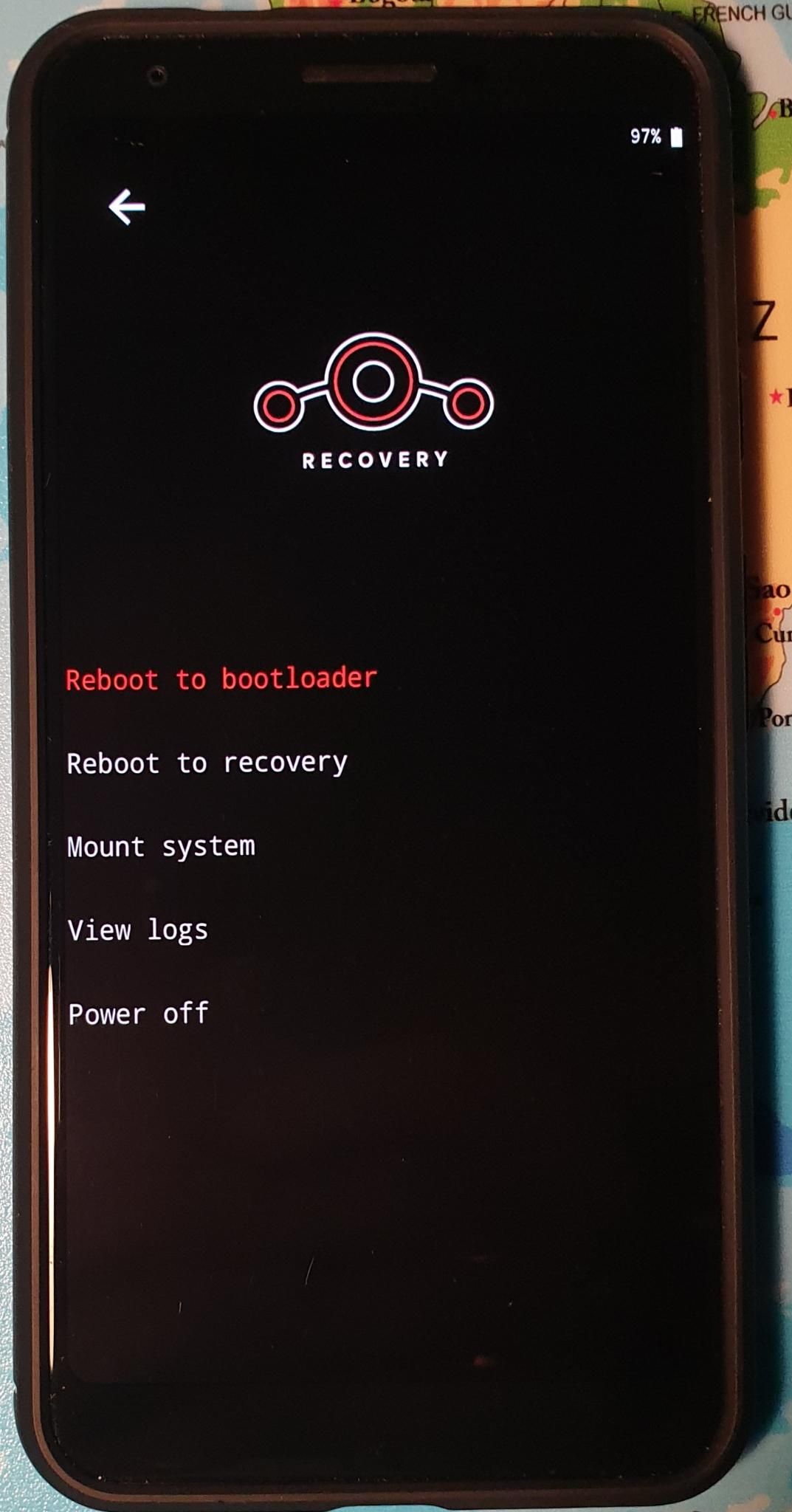
What shall I do now? (I ask because the last time I tried something in the advanced options I could never enter again to this mode) -
@stefancito70 That means your Android installation is on the other slot, but hasn't installed correctly. You may have to try again.
-
@MrT10001 I installed Android again with google flash tool and now it works! (Perhaps because now ADB is installed on my PC)
Thank you very much for your help!!!
Tomorrow I try to install ubuntu touch again, hopefully without any problem
Have a nice evening,
Best wishes
Stefan