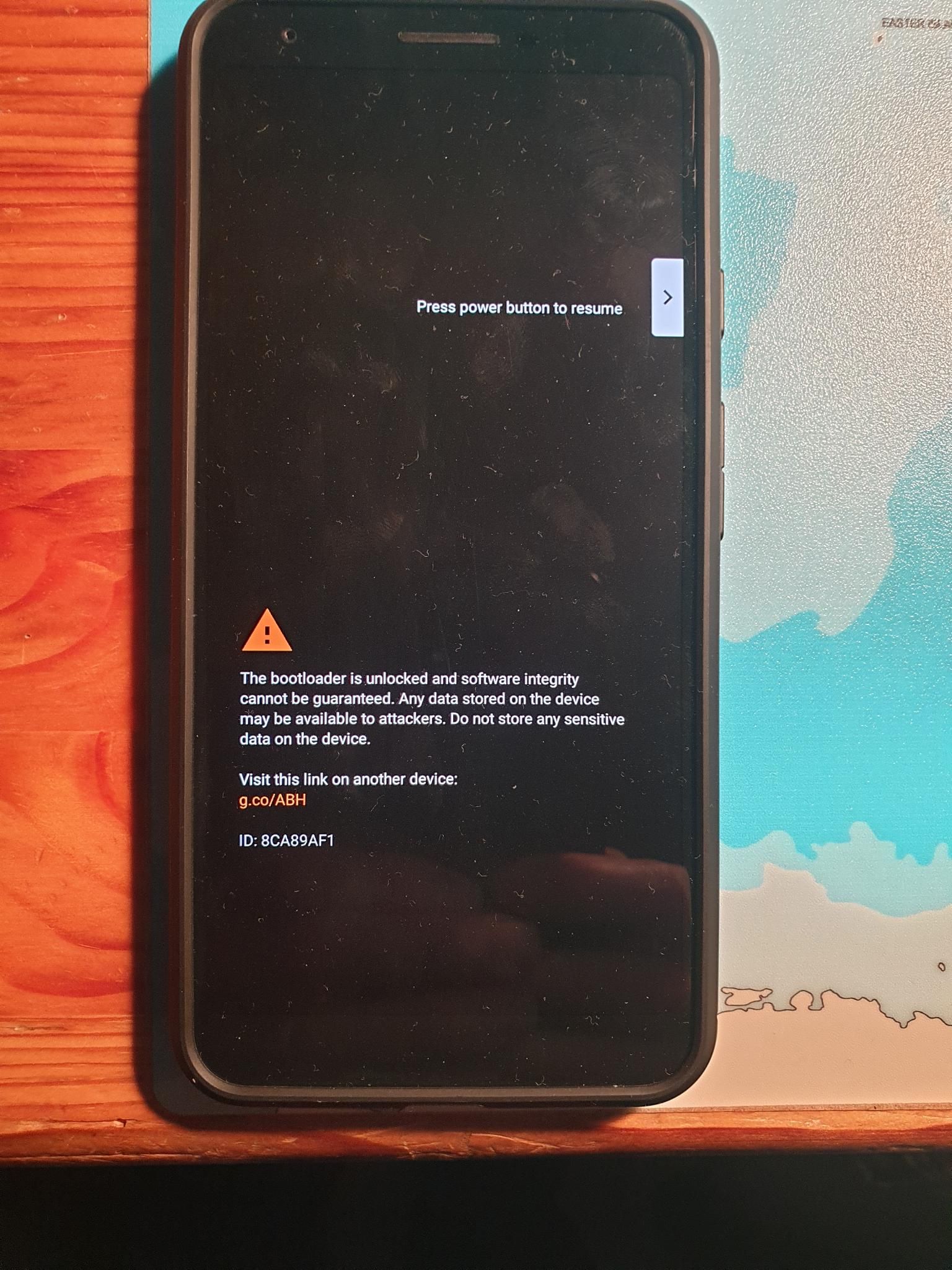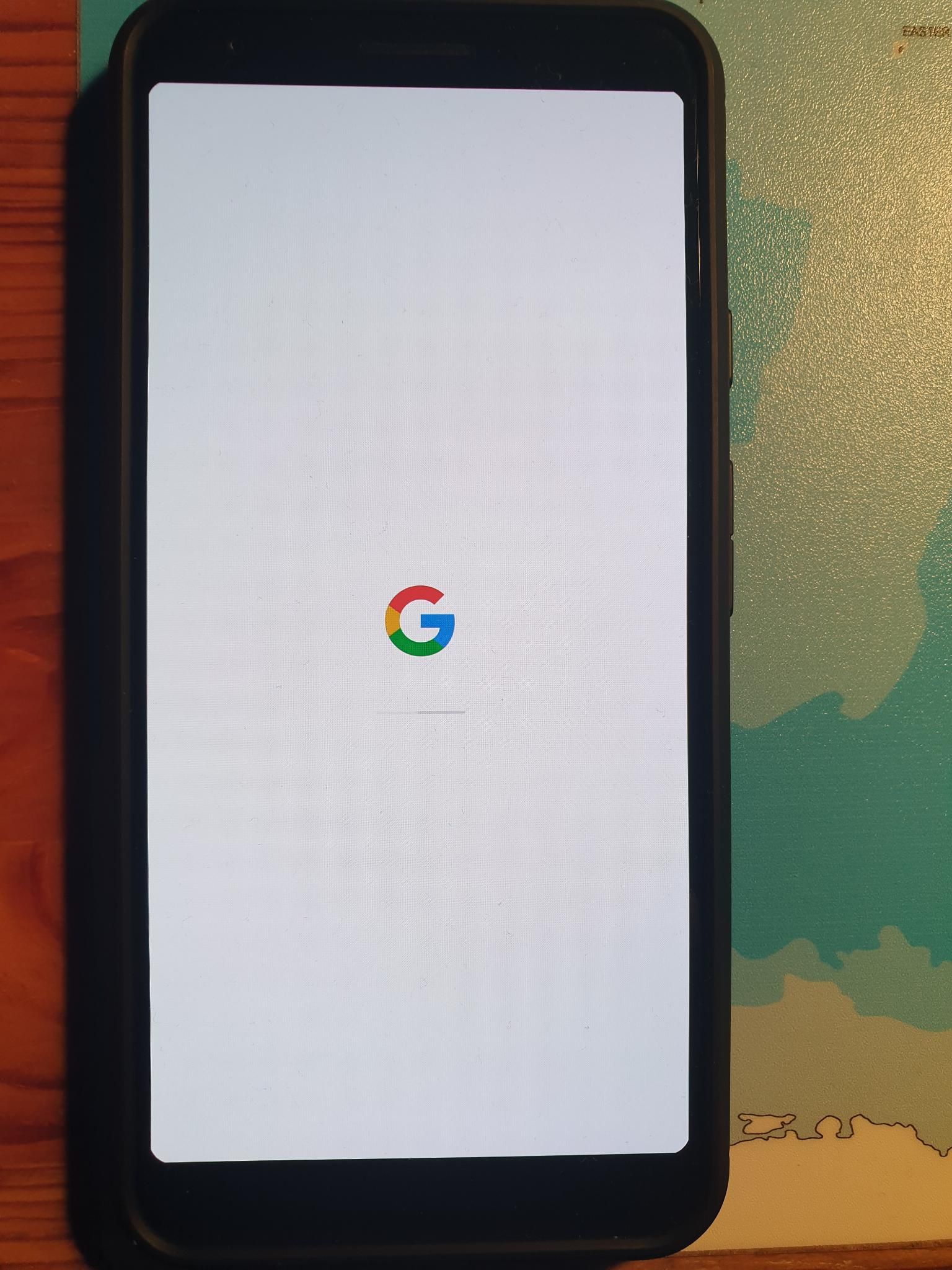Put ubuntu touch on pixel 3a XL failed!
-
Yes, now the google flash tool works correctly!
-
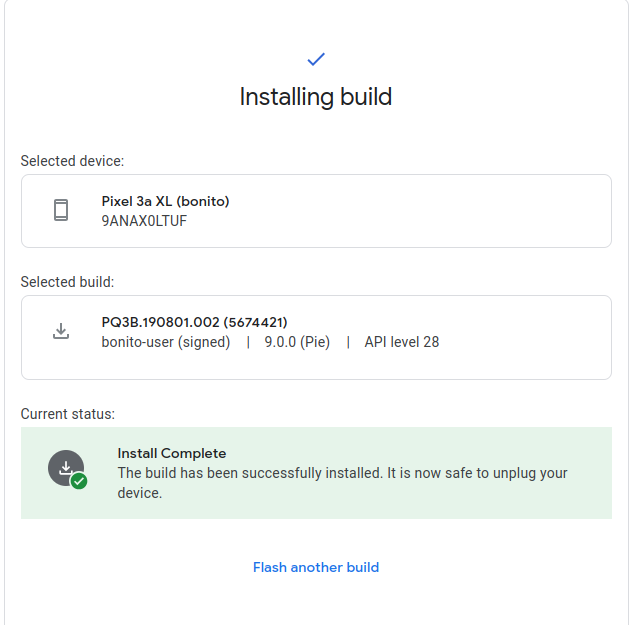
When I start the smartphone after installing Android 9 with Flashtool in Chrome, I see the screen of the first picture of this thread and than the white google-screen which stays and crashes.How I said I need Android 9 to install ubuntu touch on the smartphone.
Did I use a wrong build which does not work on this phone or do I have to do something before starting Android 9 on the smartphone?
-
@stefancito70 Power off the device than boot into Fastboot mode.
In fastboot, attach the device to your PC.
In the fastboot terminal of your PC run the command:
./fastboot getvar current-slot
This should show you which slot is active - there are two slots A and B
If Slot A is active, change it to Slot B:
./fastboot --set-active=b
Reboot and see if your phone boots.
-
@MrT10001 Sorry, what means fastboot terminal?
-
@stefancito70 Usually you open up a terminal in your folder were fastboot and ADB is situated. I use Windows :anxious_face_with_sweat: ,and I have Android Studio installed, so open a terminal in the platform-tools folder.
-
@MrT10001 After solving the problem to find the path for fastboot (/usr/lib/android-sdk/platform-tools) it worked like you described. But the slot B was already active.
Additional information: At this search I found out, that ADB was not installed and so I installed it.
Thanks a lot
Stefan -
@stefancito70 If slot B is active, change it to slot A.
If booting after changing the Slot, boot into recovery and wipe the cache and reboot.
-
@MrT10001 I changed the slot and now the phone boots to recovery mode!
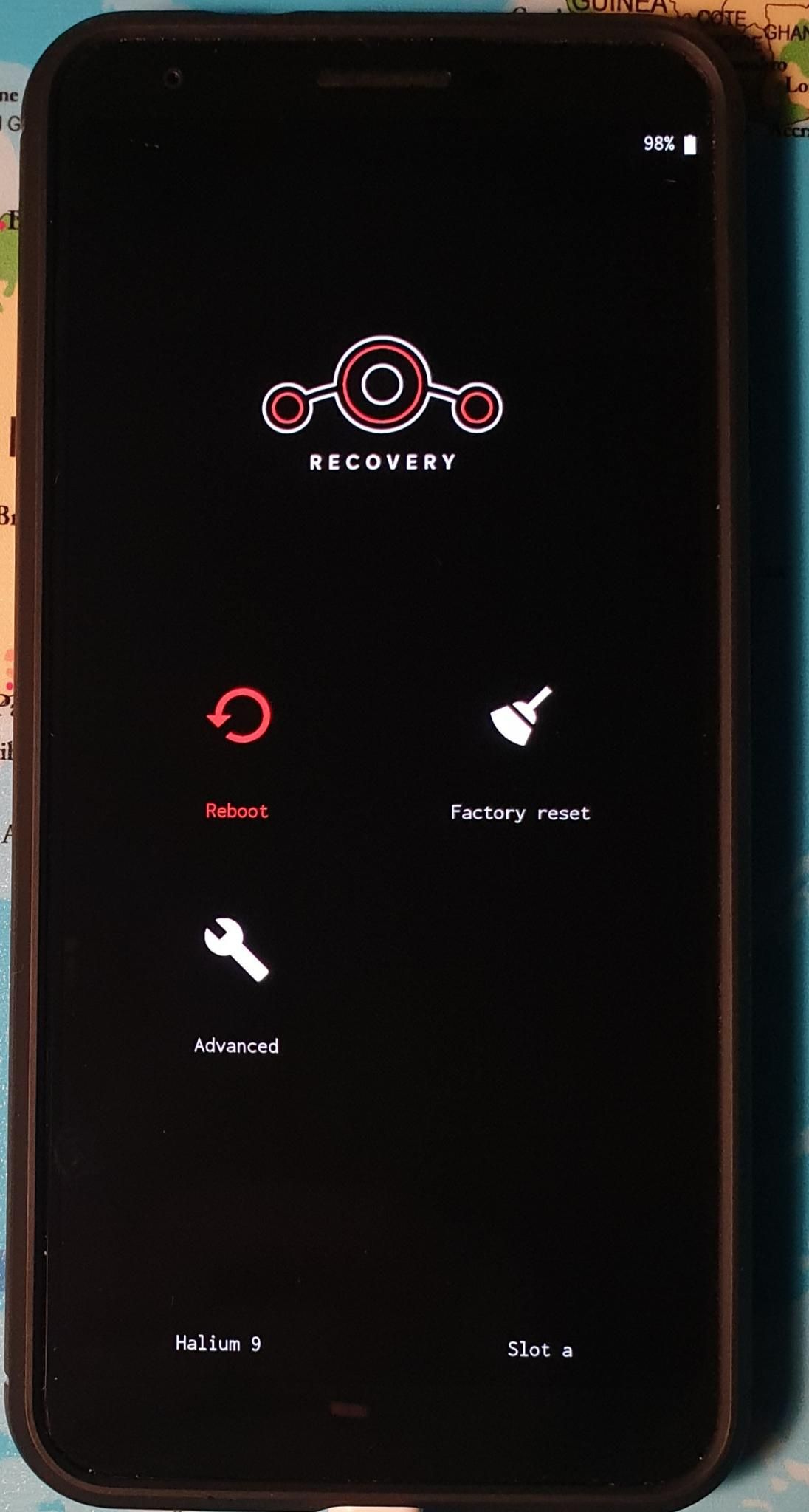
I have the following andvanced options:
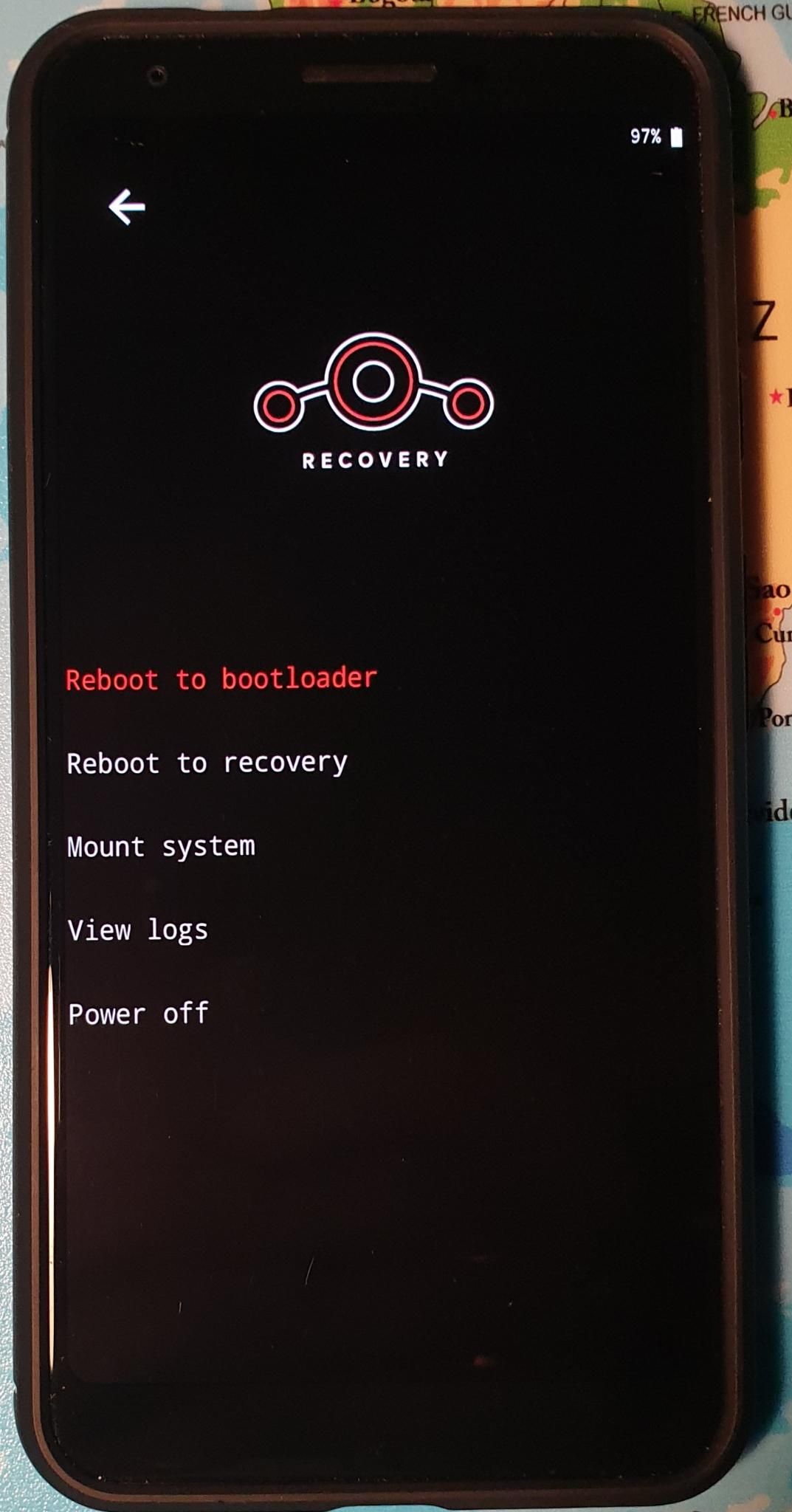
What shall I do now? (I ask because the last time I tried something in the advanced options I could never enter again to this mode) -
@stefancito70 That means your Android installation is on the other slot, but hasn't installed correctly. You may have to try again.
-
@MrT10001 I installed Android again with google flash tool and now it works! (Perhaps because now ADB is installed on my PC)
Thank you very much for your help!!!
Tomorrow I try to install ubuntu touch again, hopefully without any problem
Have a nice evening,
Best wishes
Stefan