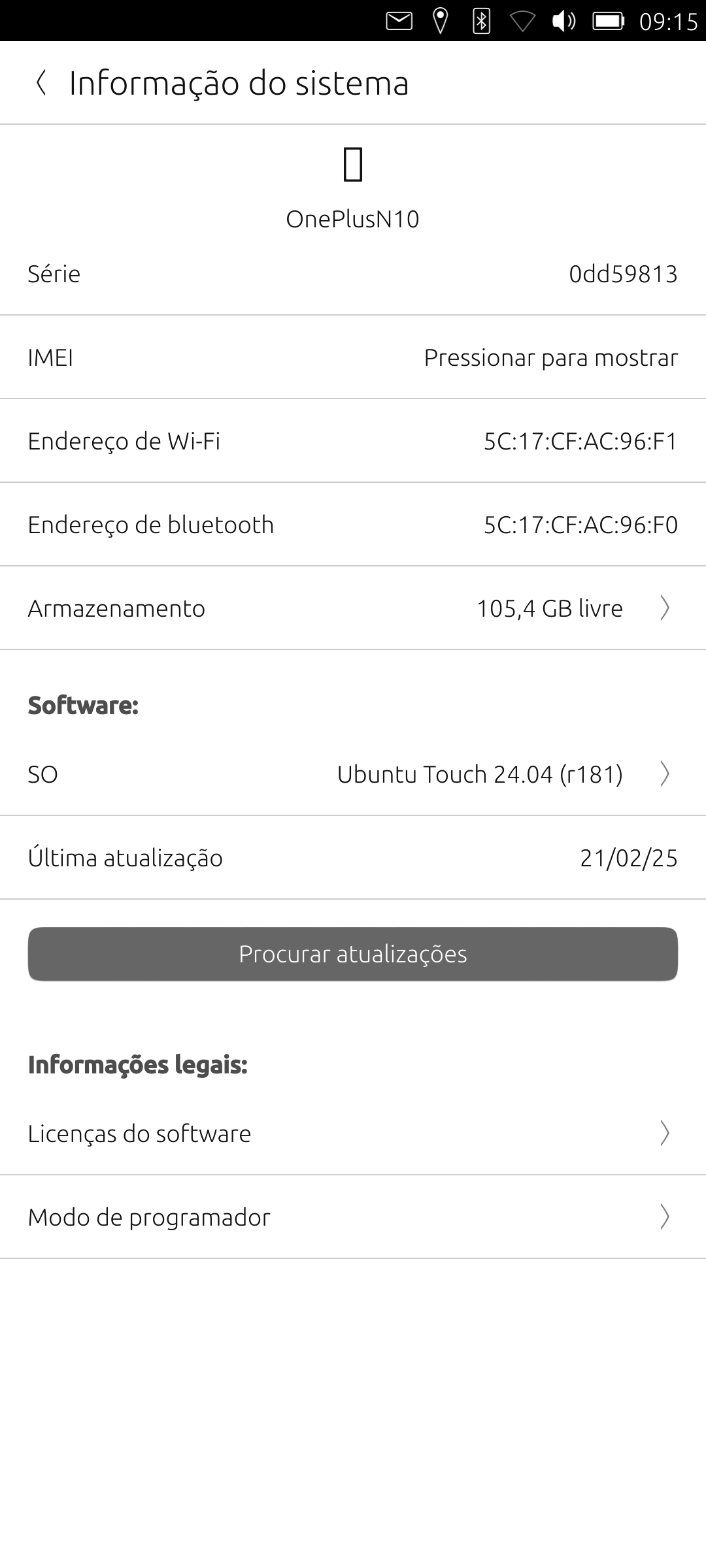model mismatch : BE2028 vs BE2029
-
Hi all,
STICKER : Model: BE2028 / on the phone
UT : 'System Settings' -> 'About' : BE2029
OS: UT 20.04 (OTA-7)
UT install has been done with UT Installer v0.10.0, Win10.At the moment everything works fine, just for information to the UT Installer developers.
-
Hi @kuzmi4,
Hopefully you're aware that the ReadMe linked from the Gitlab page for this port says only certain models/firmware are supported? I had missed that when I started looking at this phone for UT. Sounds like yours is maybe an unsupported USA based T-Mobile/Metro version?
That said, it seems like others may have had luck with the T-Mobile and Metro versions of the phone.Did you revert to the 10.5.7 or 10.5.8 firmware before installing UT? And if so, are you sure the firmware was for BE2028 and not BE2029? I wonder if installing the different firmware would change how it reads the device.
My BE2026 seems to read correctly, for reference.I don't know how much, if at all, these things matter. Just trying to help with what I know.
Best I can tell, BE2028 are American network specific and have different firmware editions ending in 8. The ReadMe links to supported EU and Global firmwares ending in 9 and 6 respectively, although I wonder if these may actually correspond to the Global (BE2029) and North American (BE2026) phone editions, based on reading other websites?In any case, welcome to the forum, and I'm glad your phone works!
-
Hi @wally
thank you for the feedback.Smartphone purchased in EU (Bulgaria) for experiments, OxygenOS v11 and v10 worked perfectly.
EU_BE89BA has been used to downgrade from v11 to v10.Actually there was a lot of problems during UT install (a lot of UT Installer restarts and device reboots), but in the end UT has been installed.
I will try to repeat the installation process and report errors via the UT Installer form. -
Oh, interesting. So many folks haven't read through and followed the initial steps that I thought it made sense to mention.
But I'm out of ideas. I wonder if any others have the same experience.If you do re-install, use the best USB cord you've got - that seems to often be an issue.
-
I have a few of these devices, used Global and EU firmware to install (for some reason sometimes the MSM tool didn't work with one, but did with the other) and they are picked up as BE2029. I would recommend using a good USB cable and clean out the devices USB port. I have had three with a lot of fluff trapped that caused issues.
-
@MrT10001 I suceeded in installing the global version on my oneplus nord n10 which was labelled as BE2029. Then installed UT -first I tried noble, which gave me an error message, then focal - everything is working fine.
I have only one question for now: I switched to RC-channel, got an update, still everything is fine. Only when I look for updates now I get an ever spinning wheel. Someone experienced this too?
Nonetheless a big thankyou to @rubencarneiro for the great work on this port. -
@messayisto If it does the spinning wheel when looking for updates, reboot the device and try again, that usually works.
-
@MrT10001 No, unfortunately not. Neither a restart nor switching the device off and on again helps.
Perhaps @rubencarneiro can say a word about this? -
@messayisto I remember an infinite spinning wheel when looking for updates on my past device, a Onplus 5t. It was after either switching from Stable to RC or the reverse, I can't recall.
In that case, if I remember correctly, flashing with the installer without wiping data solved it.
But as to why it happened, I have no idea. Haven't experienced it since. -
Hi all soom the device will display OnePlusN10 Independent of the model BE****