Desperate guy Here
-
@XPran said in Desperate guy Here:
there is a way to hard reset the phone i guess
Best would be to reinstall using UBports installer but NOT ticking the erase user data box.
-
Apt update should not have harmed anything especially if you did not remount the filesystem in read/write before.
Did you install Waydroid helper from openstore? Did you go in the helper and follow the install waydroid process?
What version of Ubuntu Touch are you currently running ( you can see that in settings)? If you are still running 20.04, maybe you can try to ubpgrade to 24.04 before anything else.
I have a vollaphone 22 , waydroid has always worked fine for me.
-
There is a proper way to install waydroid for Vollaphone ? I follow a video on youtube but it doesn end well
-
Yes go to the openstore, download the app "Waydroid Helper" (You can also download there whatsweb and TELEports) , then open it and click on "Install Waydroid" and normally it should work fine after that. You should not need to run any terminal command.
If it does not work you can also try to uninstall and install again from the waydroid helper app, and if really it did not work, and also reboot the phone and/or upgrade Ubuntu Touche it if applicable.
Then you can install within the Waydroid container the official APK of whatsapp that you can find on their website.
-
@XPran This is the video that you should follow:
-
No i dont install from the store.
I install it from the terminal with these sequence of command find in a guide :Sudo mount -o remou t, rw /
Apt install waydroid -y
Waydroid init
Sudo reboot
Apt updateThe version that i have is the 16.04.7 LTS
Thanks
Yeah maybe i fuckdup the phone , idk why i install by the terminal and not from the appstore

-
@XPran You're on a very old version of UT! We are now on 24.04 at the latest; 20.04 also still works well.
I would recommend to run the installer and upgrade to 20.04 that way. Make sure to leave the "wipe user data" box unticked.Also, avoid using any commands that contain apt. It's not supported.
-
@XPran said in Desperate guy Here:
The version that i have is the 16.04.7 LTS
Uff yes this very old, make sure to upgrade the system before anything else if you want to have a decent experience. For this reason you don't have a good experience of the system.
You may have to do several upgrades in a row, as you probably won't be able to go directly from 16.04 to 24.04. Or you can, indeed reinstall a fresh system, with the installer could be the easiest option. And if you don't have any data on the phone you can wipe userdata when installing to have a completely factory-like install (but you will loose all data!!), but if you have userdata that you want to keep make sure to leave the "wipe user data" box unticked and it will be preserved.
I would recommend installing 24.04, as it works well on Vollaphone 22 and hardware acceleration works significantly better than on 20.04 form my experience from my experience, and it will avoid further major upgrade later.
I'm very surprised you have this version if you bought the phone only 8 month ago. Was the phone new?
-
@Moem said in Desperate guy Here:
I would recommend to run the installer and upgrade to 20.04 that way.
Why wouldn't you advice to update to 24.04 ?
-
@Keneda said in Desperate guy Here:
Why wouldn't you advice to update to 24.04 ?
I don't know how good that currently is on Volla22. I'm not advising against it, mind you. I simply don't know.
-
Ok so how i start the update ? Because in the update section dont show me any about new version of ubuntu. What i can use from terminal? On google it say to use apt
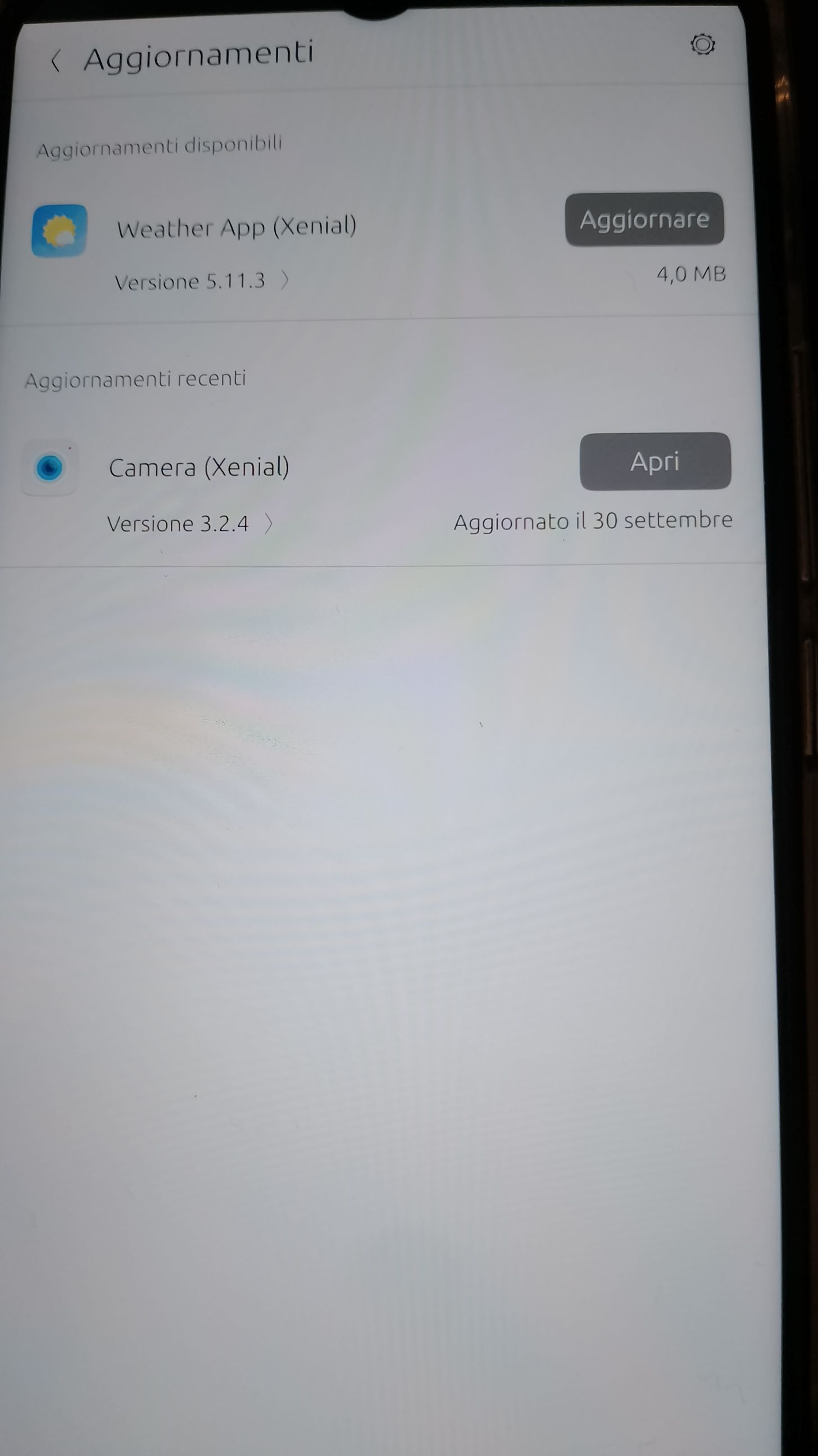
-
@XPran
Google is dumb...
Use UBports installer to fresh install 24.04 on you device.
Don't tick the erase personal data box.
You may need install adb drivers for installer to detect your device.
https://devices.ubuntu-touch.io/device/mimameid/ -
-
@pparent
It's on bottom of each devices page also.
See the "How to install Ubuntu Touch OS" part on link I put. -
By the way, in regard of the initial question, note that I've just published a new app for pdf reading that is called "Chromium Pdf" that should work pretty well for simple pdf viewing task.
https://forums.ubports.com/topic/11492/new-app-chromium-pdf?_=1760632558784
-
@pparent this page just show me a guide on how to get from UBports. btw i installed waydroid with the helper app , when i try to open it doesnt doing nothing . what im doing wrong ? i completely reset the phone so idk
-
@XPran said in Desperate guy Here:
i completely reset the phone so idk
@Keneda said in Desperate guy Here:
@XPran said in Desperate guy Here:
there is a way to hard reset the phone i guess
Best would be to reinstall using UBports installer but NOT ticking the erase user data box.
This is real "hard reset".
Harder is to tick erase user data. -
@Keneda i dont care about user data i literally never use this phone for anything
-
This is wat pop when i try to start from terminal , and in the image under the log
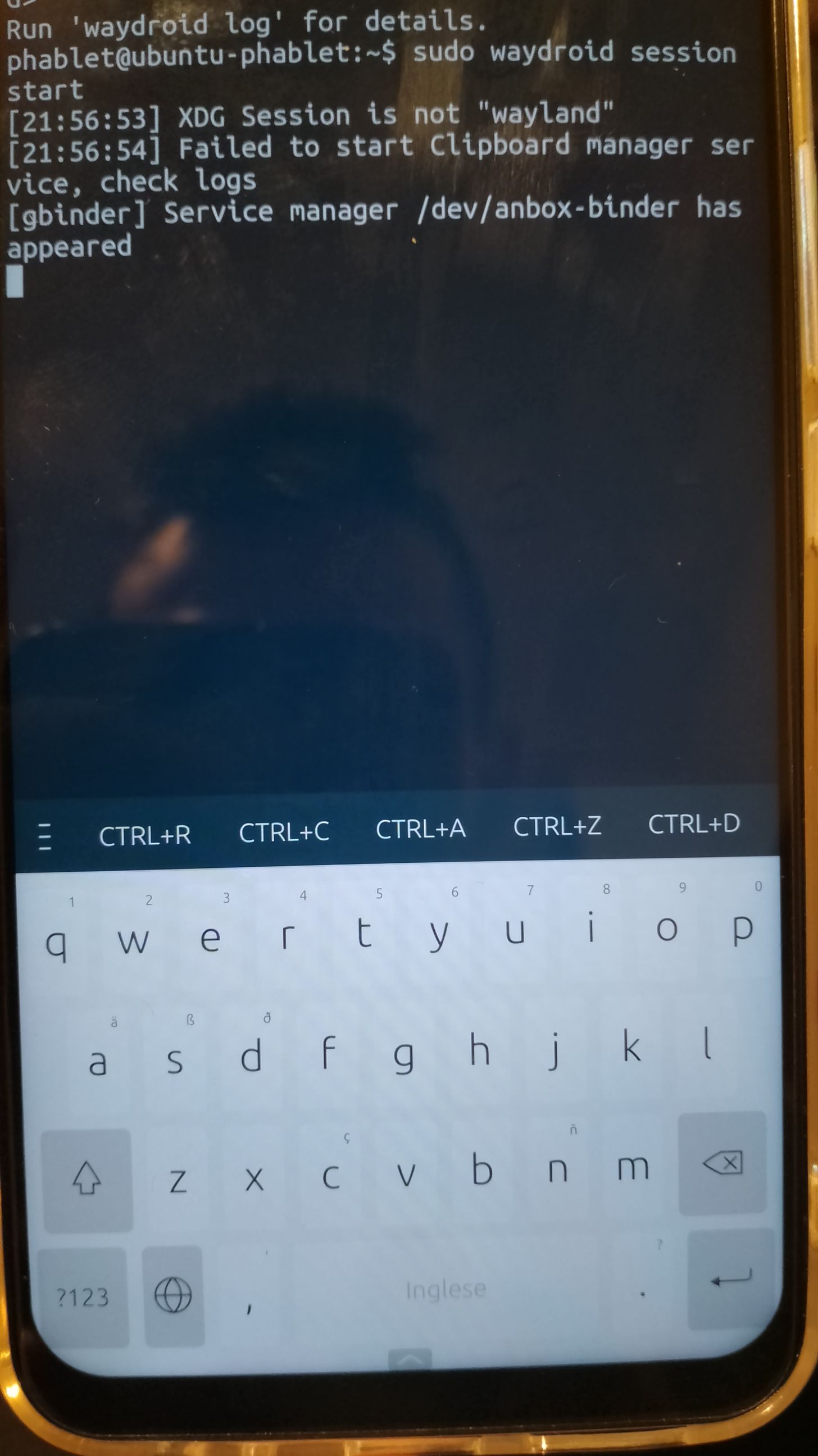
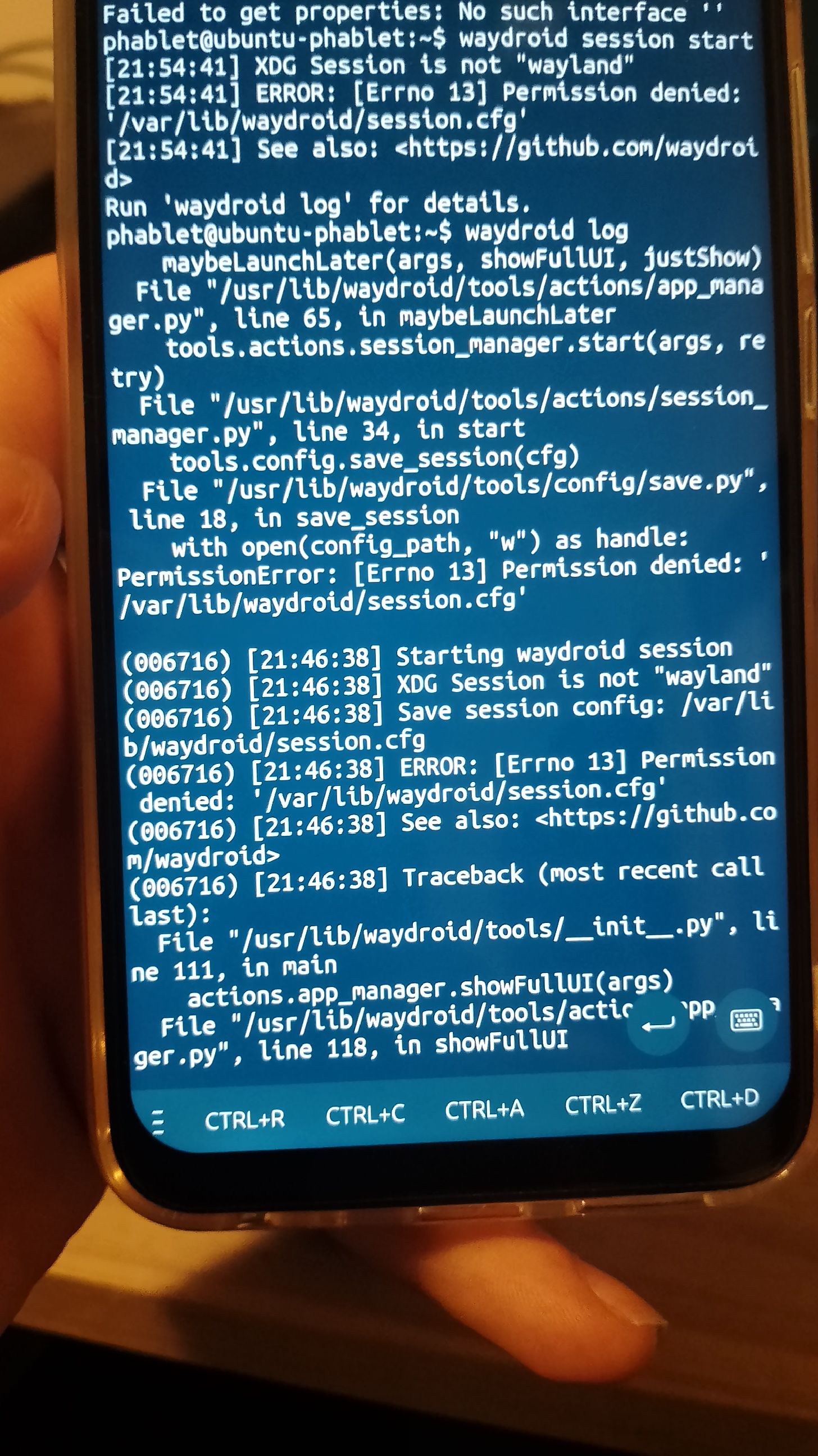
-
@XPran said in Desperate guy Here:
@Keneda i dont care about user data i literally never use this phone for anything
So reinstall Ubuntu Touch with installer from scratch, tick to reset/erase all, channel 24.04 stable.
AND AFTER THAT DON'T USE APT OR TERMINAL TO TRY INSTALLING ANYTHING.
For installing Waydroid use Waydroid helper from openstore.