Meizu Pro5 fastboot mode locked
-
@stefano it doesn't work flashing to the Canonical version following your procedure. The error thrown after pushing the files is always the same:
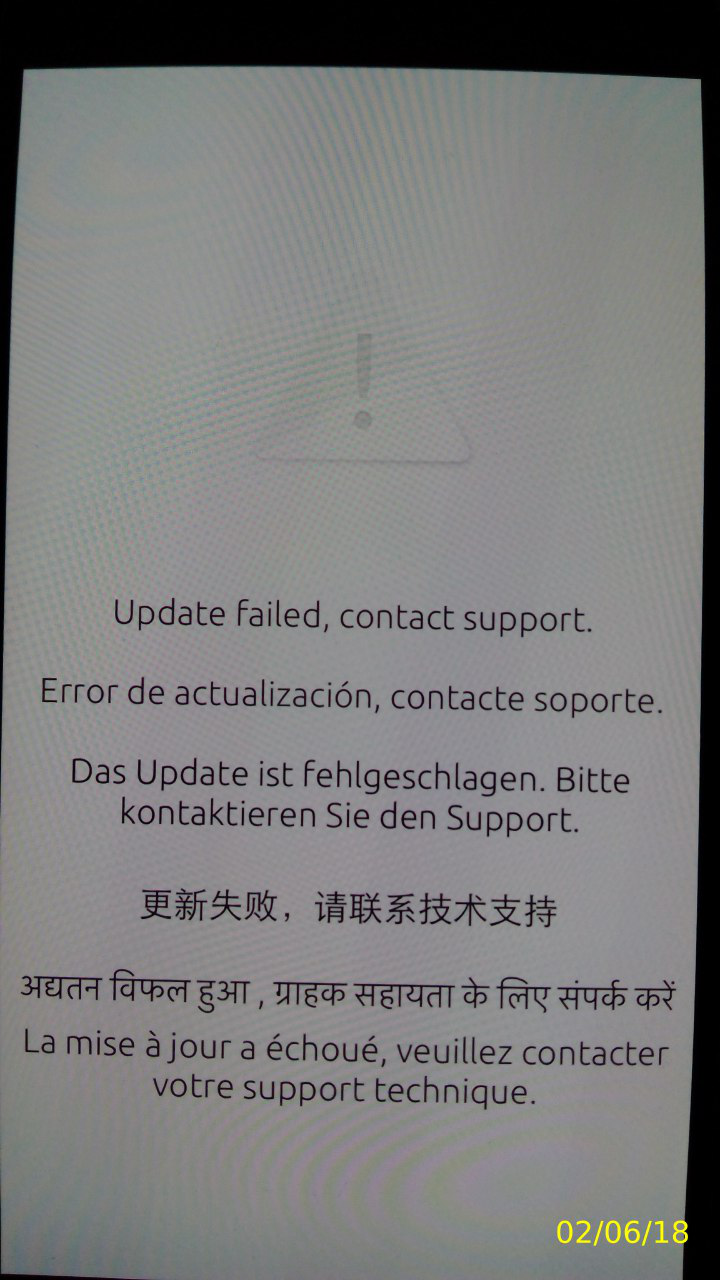
-
@matteo Yeah, I was strugling with that as well, to be honest, I don't know how I managed to fix that. Maybe restoring the Canonical imagr from a .zip backup would be helpfull. I will provide one, but need to create one first, so wait a while.
-
@matteo funny enough, even mine Pro 5 failed to flash Canonical image now! Restoring lates OTA-15 now and creating a backup for you...
-
@stefano sorry for the inconvenience Stefano. I don't want to bother you so much....However, in the meantime I re-installed UBPorts OTA 1 but always same problems...when the wi-fi is working, if I toggle off the wi-fi and suddenly on, it does recall the wi-fi AP credentials, no problem; but if I reboot the phone then no way to make the wi-fi to read from the stored file....it's a nightmare!
-
@matteo UPLOADING Canonical backup right now...
-
Also once you restore the backup, try to flash ubuntu recovery and try again ubuntu-device-flash --touch --device=turbo --channel=ubuntu-touch/stable/meizu-pd.en
It might reflash it and help with your problem. If not, try to flash ubuntu recovery, then reboot to Ubuntu and from within the settings you can reset it, it might help as well. Good luck. -
@stefano I installed the Canonical version you gave to me Stefano, but as usual I have the same wi-fi and GPS problem also there unfortunately. I tried also with the ubuntu-device-flash from CLI but it throws similar error I attached before. No way to make this phone to work as expected with UT, considering that on Flyme it does work, thus it is very awkward.
This was the last attempt from my side for now, I'm afraid. I will try again maybe later but without bothering you people again, enough is enough.
Thank you everybody for the great support and in particular thank you Stefano, you were very helpful, I really appreciated
Ciao!
Matteo
-
sorry to hear that, it's very strange though. I find that is really a Meizu quality control problem, as they let slip some devices through with faults. Some users report mobile connection problem, overheating, etc... Well, hopefully we'll have a new devices for 16.04 and no more issues like this.(I hope for Oneplus 5, as I already bought one and can't wait for UT on it)
-
Hi guys, it's still me

I was reading this bug post on GH for Cooler:
https://github.com/ubports/ubuntu-touch/issues/76It's quite the same issue I'm experiencing with my Pro5 and it seems that the @Marathon2422 comment on the NVRAM was right, even if on Flyme I didn't see any strange NVRAM-ERROR WIFI.
Nonetheless, I will re-install Flyme to better check the matter but in the meantime I'd like to raise some questions: why on Flyme the wi-fi password is retained, while once installed UT it is not retained anymore? Doesn't the NVRAM, in case of failure, act in the same way for every OS installed on the same phone? -
@matteo
There are plenty of youtube videos,about. MT and NVRAM err x 10,what it is and how to fix, usually,caused by the flash tool and the wrong setting.
not sure if it efffects pro5 the same way,if the file could be identified,and swapped for a working copy ?My M10fhd has this error, i sent it back to BQ,to get fixed, but it came back 3 months later,not repaired,it just sat in a mail room,and then was returned.
Kind of reluctant to send it again. -
@marathon2422 Thanks. I need to investigate the matter searching on youtube and better acknoledge the issue.
-
Sorry for hijacking this thread but as there are some Pro5 users here, can someone with a running device type this on the Terminal
df -h /android/cache/and paste the "size" output here https://papad.org/p/ubp-devices-cache-space?Thank you!
-
@advocatux Updated: Pro5/turbo: (64Gb version UbPorts OTA-3): 496M (32Gb version Canonical OTA-15): 679M
-
@tera thank you!
-
@advocatux said in Meizu Pro5 fastboot mode locked:
df -h /android/cache/
mine is at 913m for cache after using the one Stefano put up
-
@matteo
The NVRAM error does not show on BQ version 1.0.0, or 1.3.0, only from 2.1.0 and newer, FYI
On m10fhd -
@advocatux
on this post,how to increase cache size.Support
problems flashing UBports on meizu pro5.
I printed it, to follow it very carefully. -
@marathon2422 interesting. I was checking right now since I reinstalled Flyme 5.6.1.19 and I didn't see such an error among all the wi-fi access points. So you say that it could be there this NVRAM error but maybe I'm not able to see it on this Flyme version. However, I don't understand why rebooting the phone with Flyme the wi-fi credentials are retained but with UT they are not.
-
@advocatux 701M (resized already for Xenial)
-
@Stefano I'm still trying to investigate what's wrong with my pro5 as I feel there is something weird that prevents my phone to properly work. The problem seems related to APPARMOR in some ways. I attach here some of the logs I find mostly representative of my phone "illness":
Dbus.log
Ubuntu-location-service-trust-stored
application.click.sensorstatus
ubuntu-location-service-trust-storedI don't have the deep knowledge to understand what's going on...I hope somebody can identify the reason why this is happening helping me eventually to resolve the problem.
Thank you.
Matteo