UBports Shop - PayPal not working
-
When I get to payment and want to pay with paypal I get an error from paypal and the URL says:
https://www.paypal.com/webapps/shoppingcart/error?flowlogging_id=###########&code=INVALID_BUSINESS_ERROR
I censored the ID because I do not know if it is something private.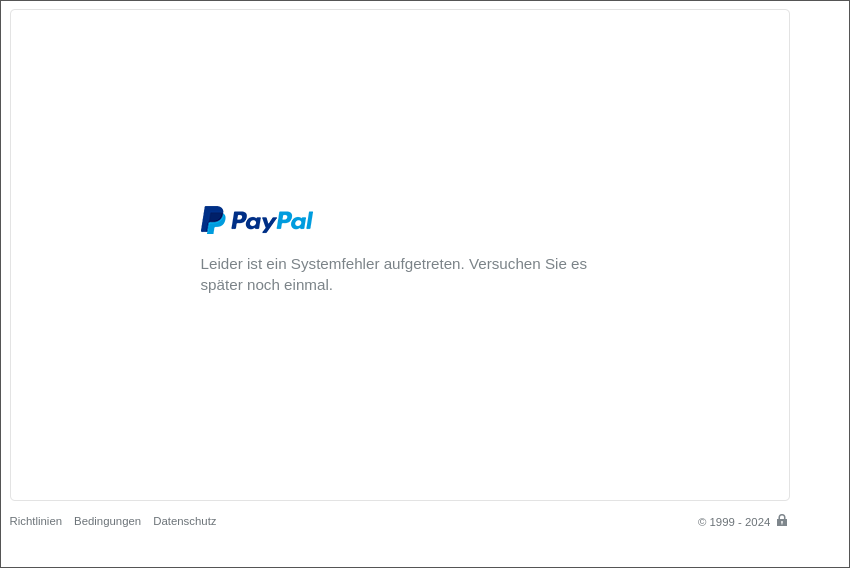
-
Hi @CatWithUT
I'm sure people in charge of the store will be informed of your issue.
Can you provide more context regarding this problem:- Have you tried again and if so how long did you wait between trials?
- What browser have you used?
It was probably a temporary issue, but people in charge will have a look.
Please be patient as people from the community do this on their own time so it can take some time until you get an answer. -
@AppLee Hi. I used Firefox and Chrome, I tried two or three times. It happens with any item/items in the shop. I think the attempts were a couple of hours apart.
-
Thanks for the details.
The people having access to this kind of information will have a look.
You can send a reminder here in a week or so in case they missed the thread. -
@AppLee Hi. It still says: Something doesn’t look right. Your payment to this merchant can’t be completed using PayPal. Choose another way to pay.
-
@CatWithUT Still the same.
-
Humm... @moem to the rescue

IIRC you mentioned that you're now in touch with the person responsible for the store?
Can you help in this matter? -
@AppLee I can sure try! I will pass him a link to this topic.
-
@CatWithUT I have heard back from the person in charge of the backend of the Shop. The issue is definitely not on your end; it's caused by the Shop software being very old. It's being updated soon. In fact the migration has started and it's currently being tested.
In other words, this issue should be resolved soon. Thanks for your patience!