Nord N100 No Charging Info on Lock Screen
-
Hi everyone,
this is my first post and I must say it's been a long time coming! I am absolutely delighted to be running UT.
I recently ported my N100 with UT. I almost have this phone running as it's expected to run. There are a few issues I'm working on.
One of them is the issue I'm having with battery charging info on lock screen. I have the option checked in battery settings yet it doesn't show estimated charging time on the lock screen.
When I shut the phone off it does show the percentage with a green battery animation.
Has anyone else experienced this?
I'm glad to be here. I hope I can help in any way that I can. Thanks for reading.
Time
-
 K Keneda moved this topic from Support on
K Keneda moved this topic from Support on
-

It does show fully charged when "fully charged".
-
@Timespansoul I know only this : For the battery charge level, you must activate the battery indicator in UT TT (OpenStore)
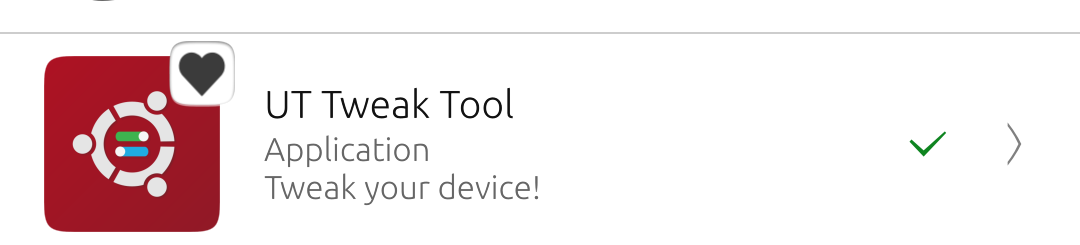
-
@domubpkm Hi there. Thanks for the quick reply. I ended up doing some digging last night and downloaded UT TT. Battery indicator is toggled on. I rebooted but the estimated time message doesn't appear at the bottom.
I came across this command:
gsettings set org.ayatana.indicator.power show-time true
With a reboot I did see "Estimating..." in the panel next to the battery but no bottom lock screen message and it doesn't actually state the time remaining, only says "Estimating..." at the top.
Any ideas?
Edit: It also only shows "Estimating..." once after a reboot. If I unplug and plug it won't say it again.
I also meant to mention that the toggle button is for the percentage on panel, not time remaining on charge, which should be displayed at the bottom center of the lock screen.
-
@Timespansoul this also does not work on the Pixel 3a. It has something to do with how the battery is exposed to the system on these devices.
There is nothing that can be done to fix this on the user side. It needs to be tackled either on the port, or else on the OS. Halium devices are notorious for not having a consistent way of exposing the battery. -
This post is deleted! -

It does show fully charged when "fully charged".
-
@MrT10001 I can validate this. I just charged to 100% and it indeed says Fully charged at the bottom center.
I can live with that.
I ended up using this command:
gsettings set org.ayatana.indicator.power show-time false
since it didn't seem to be behaving properly.
Thanks guys.
-
 T Timespansoul has marked this topic as solved on
T Timespansoul has marked this topic as solved on