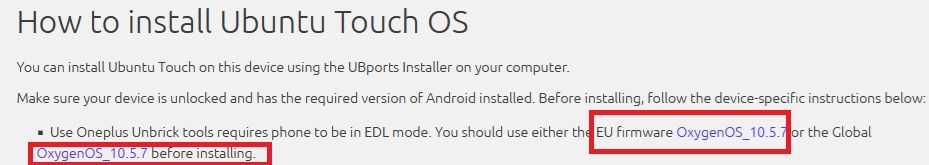How to Downgrade Nord N10 T-Mobile?
-
The Ubports installer is telling me to Android downgrade my Nord N10 from 11.something to 10.5.8.
It seems T-mobile has taken away the local upgrade button on the phone.
Do i have to downgrade? if i do, how do i do it?
Ubports does show a link for downgrading that includes MsmDownloadTool V4.0.exe
I dont have Windows handy, only linux or Chrome btwThanks for your help!
-
You need to use the MSM Download tool to downgrade the current ROM on your phone to the one required to install UT. It can be done on Linux, but Windows is easier (IMHO) :astonished_face: ....
You have to put the device into EDL mode which involves powering off the phone, running the MSM tool as Administrator (Windows) , ensuring your USB cable is plugged into the PC. Then hold the Volume UP and Volume Down button together, plug the USB cable in and release the two volume buttons. The Phone will stay blank, but show up on the MSM Download list in one of the COM ports. If it does, quickly hit start and let the program run.
It's when things don't go to plan, that becomes worrying. I have downgraded a lot of these devices and others now, very little goes wrong, usually the phone is not in EDL mode. Simplest thing to do is start again. Any issues ask here or on one of the Telegram Chats.
-
@Bunchy Hi, please read the README file on the gitlab, it shows what firmware should you flash
-
@MrT10001 Hello,
how can I do this on Linux? -
@messayisto You can but you'll have a smoother experience with Windows.
-
@Timespansoul I have inly access to a linux machine, so how can I do it there, does somebody know? Thanks!
-
@messayisto Well, you can run Windows in a VM in linux, or you can take the chance using wine. The thing is MSMD tool is made for Windows. Even though I would never steer anyone towards Windows for anything(except gaming) this is a rare instance when my advice would be to use Windows.
If you want to ignore my wise advice and you're bold enough to try wine then take it slow, be observant(do not proceed if weird behavior is observed), and cross your fingers lol.
Again I want to stress, flashing chips is dark magic. Using MSM on the wrong setup may be disastrous. It's your choice(use Windows :)).
-
@Timespansoul Thank for your wisdom. I borrowed a windows laptop. Unfortunately I felt the dark magic you talked about and wasn`t able to unbrick my phone. I will describe the desaster in my next post and hope for help.
-
@MrT10001 Following @Timespansoul s advice I borrowed a laptop with windows 10 on it. Installed the qualcomm drivers (obviously the correct way because device was detected by device-manager under ports as Qualcomm HS-USB QDLoader 9008), installed android platform tools, and downloaded msm download tool (it was in avicii_14_E.04_200716.zip) Then I set the device in edl-mode and connected it, but msm tool does not recognize it, it always shows "waiting for device" and no download is happening.
What did I do wrong in the process, any advice is very appreciated. -
The device is not avicii, it is billie.
You need to download the firmware from one of the two links on the device webpage and unzip it. There you will find the MSM download tool packed with the firmware.
The tool will open a dialogue box, choose other and next to get to this similar screen (this is for the OP6T but the screen is the same):
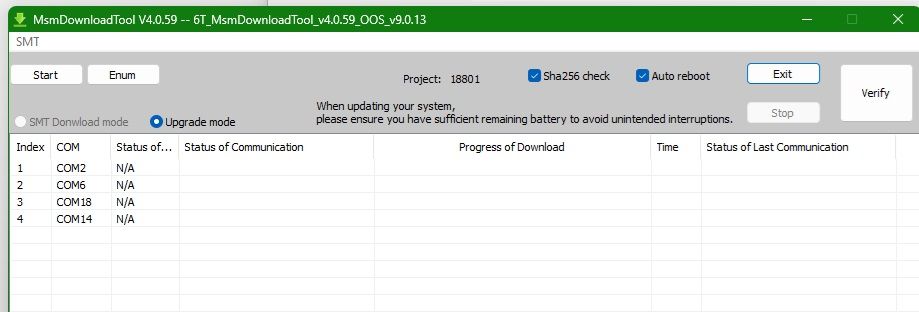
Put the device into EDL mode, when you see it say connected on the COM line, press start and leave the device alone. It takes about 5 minutes to install and boot into the Android setup.
-
@MrT10001 Thank you very much for your kind help. I managed to unbrick the phone! Thank you.
-
@messayisto Great stuff. Is your device still carrier locked to T-Mobile? If so, before installing UT, it would be advantageous to get it carrier unlocked if available so you can use any SIM in it.
-
@MrT10001 To he honest, I found out that it is not a N10 but a AC2003. So I decided to give /e/ os a try for this device. It took me hours and was quite a mess, but in the end I succeeded.

Best regards -
@messayisto Ah, I have /e/OS on my avicii. It works really well - no Google :beaming_face_with_smiling_eyes: :beaming_face_with_smiling_eyes:
-
@MrT10001 is it necessary to have adb and fastboot installed to use MSM ?
-
@Josele13 Having ADB installed makes it easier to boot into EDL mode in order to flash the correct ROM. If you read back through the telegram chat I helped someone install with diagrams for clarity.
-
@Bunchy are you still around the forum? Did you have success downgrading?
I've just bought an N10 that turned out to be from T-Mobile (didn't expect this, as it's not a carrier where I live), and am debating whether I need to return it.The readme that @rubencarneiro mentions (and authored - many thanks!) says the T-Mobile firmware 10.5.8 version, BE88CB, is unsupported.
I presume the whole device is an issue, and that it's probably a bad idea to try to downgrade my T-Mobile phone to the Global BE88AA 10.5.7 firmware?It may still be possible for me to return this phone and hope to find a Global version.
-
@wally you can install and it will work.
-
@wally I have the N10 also...the Tmobile version....and Tmobile is not in NZ....but I have just finished unlocking the bootloader and installing Liineage on it. See these two sites!
https://xdaforums.com/t/how-to-unlock-the-t-mobile-bootloader.4256319/
https://wiki.lineageos.org/devices/billie/install/#installing-add-ons
I have a second Tmobile N!0 (you can pick them up quite cheaply on Ebay now....and when I get the unlock code from Tmobile
https://service.oneplus.com/in/search/search-detail?id=op588
I will try putting UBTouch on it. Alos OnePlus support are really helpful!
-
@Dunbrokin I assume youare SIM unlocking first, before unlocking the bootloader?