reimage
-
@bdomecq On the device page there is this:
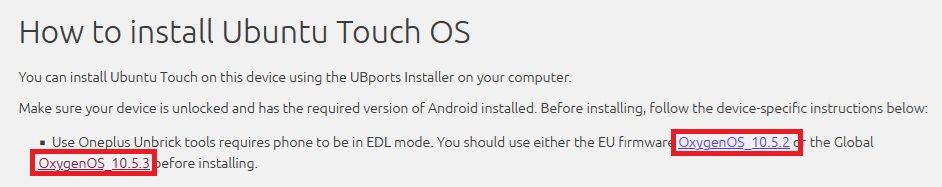
It contains the links to the required ROM. Use either of these and no other if you want to install UT, as they work and do not give issues when installing UT and running UT.
They come bundled with the MSM Download tool when you unzip the folder. The MSM Download tool is M$ Windows only and requires to be opened as administrator.
To install UT:
- Install fastboot and ADB on your PC (download and install platform tools)
- Enable developer options on the device by opening up settings, system, about phone and tapping the build number until it states developer options are enabled.
- Go to developer options and enable USB debugging.
- Open up a command line in the platform tools folder.
- connect the phone to the PC and accept the prompt on the phone.
- Open up the MSM Download tool as administrator, first time select user and it will open up. You will see a load of numbers with COM next to each one.
- In the command prompt you have opened up type in ./adb reboot edl
- the phone will boot to a blank screen and it will appear on one of the lines with COM - when you see this press start and LEAVE THE DEVICE ALONE. If you move the device it may interrupt the process due to a worn USB cable or connector. This will take up to 5minutes. If successful, the phone will reboot and you will have to set up Android again.
- Once in Android, enable developer options again and this time enable bootloader unlock as well as USB debugging.
- In your command prompt opened in Platform Tools, type in ./adb reboot bootloader.
- It will boot to the bootloader, then type in your command prompt ./fastboot OEM unlock and select unlock on the phone with the volume up/down and accept with the power button.
- It will reboot to Android setup, set it up again, enable developer options and USB debugging.
- Start the UT installer and follow the instructions.
-
Hi @bdomecq,
You are unsure about glue labeled BE2012, I can understand that.
My box is labeled BE2013, and I was too, but after my research, I came across this website, and with a little courage and the experience I had made with the Sony Xperia (my previous device), the Oneplus Nord N100 runs with Ubuntu Touch.Edited: Created the link to the website, it was somehow lost, sorry.


So, I wish you good luck, because MrT10001 instructions will lead you to UT.

Greetings Mario
-
@Mario.CH thank you for the encouraging words.
@MrT10001 thank you for the instructions. I am pretty sure I could get there because it's clear to me now except for a very 'small' problem that happened after someone kindly attempted to help me with this while I was at work and it resulted in the phone displaying on the left top corner of its screen a word I believe is qualcomm (it's 'cut' by the front camera) followed by 'crash dump'. I could not blame the person who kindly attempted to give me a hand because it was the very same person who had gifted me with this phone.Is this something that could be fixed or have I lost my phone completely?
-
@bdomecq You have not lost your phone. Restart it and it should go away. If not then run the device through the MSM download tool again.
-
@MrT10001 thank you again. I might take a time to get the MSM download tool again since I don't have access to a computer with Windows - I have only macs, one running with macOS and two old ones, one running with FreeBSD and the other, with Debian Linux.
Until I get access to the computer with Windows again, I can install Windows in a virtualbox in one of these computers... do you know if this could work or does this have to be done not inside a virtual machine?
-
@bdomecq I don't think it runs well on a virtual machine, but I may stand corrected. Something to do with drivers, usb and com ports.
-
@MrT10001 You're right. It doesn't. I had to borrow a computer with windows and succeeded and it works well - just the clock at the top right seems to be in lack of room as it shows only the hour and the colon.
I just want to comment a few things.
Both links for the EU firmware OxygenOS_10.5.2 and the Global OxygenOS_10.5.3, under the 'How to install Ubuntu Touch OS' section of this device (oneplus nord n100) are point to the same web address (https://onepluscommunityserver.com/list/Unbrick_Tools/OnePlus_Nord_N100/EU_BE83BA/Q/OnePlus_Nord_N100_EU_OxygenOS_10.5.2.zip). I figured out how to navigate to the correct link for the global image.
I wasn't able to flash with any of those EU and Global images. The MSM downloaded software 'complained' it was not the correct product.
I found out a web page on XDA with someone's advice on how to trick the software by modifying an xml file that had to be extracted from the ops by decrypting the ops file with a python tool then, after editing the xml file, to encrypt the ops file.
Thank you!
-
@bdomecq The issue with rounded corners cutting off part of the time display can be fixed using the Ambot app to install Lomiri Plus settings in the System menu. A corner margin of 30 px is good. The central notch of the front-facing camera can also be fixed with that tool. Notch top margin 77px and notch width of 46 px will be good. (These measurements are not exact: tweak as you like it.)
-
@MrT10001 One needs to pass through the USB device in virtual machine (like Virtual Box) for Windows to have access to the hardware.
I have a similiar Oneplus N100 device BE2013. Should I start a new thread since the issue is quite complicated.
-
@bdomecq I found fastboot flash images for Oneplus Nord devices.
https://xdaforums.com/t/rom-stock-fastboot-opn-stock-fastboot-roms-for-oneplus-nord.4142153/The problem is that system etc. is in super partition.
-
-
@davidm90 the problem in mine was different since the device is a 't-mobile variation', which required that very specific xml modification that I mentioned above.
-
B bdomecq referenced this topic on