app clickable nes emulator
-
so im making a javascript based nes emulator and its turning out perfect minus a few things ....im trying to load roms from a roms directory next to the html file in the apps structure throws a error on both literally and implied paths (like no permissions to do any file stuffs)...im not trying to release this with roms but this version is a learning app for me and in the end mine will have the roms included but the release will load a file dialog ...web content and contenthub i need to fully understand how this works ...my biggest issue is qt dependencies and availability on my system ....im using a old laptop now but im limited to the operating system working with my old hdmi output long story i have tried all the distros im on pop_os! ...everything is very outdated ...also the distro qtqick and avail tools are 5.15 but clickable only sees what it comes with?? i dont know im stuck using old info outdated imports and online documentation does not always mesh .....
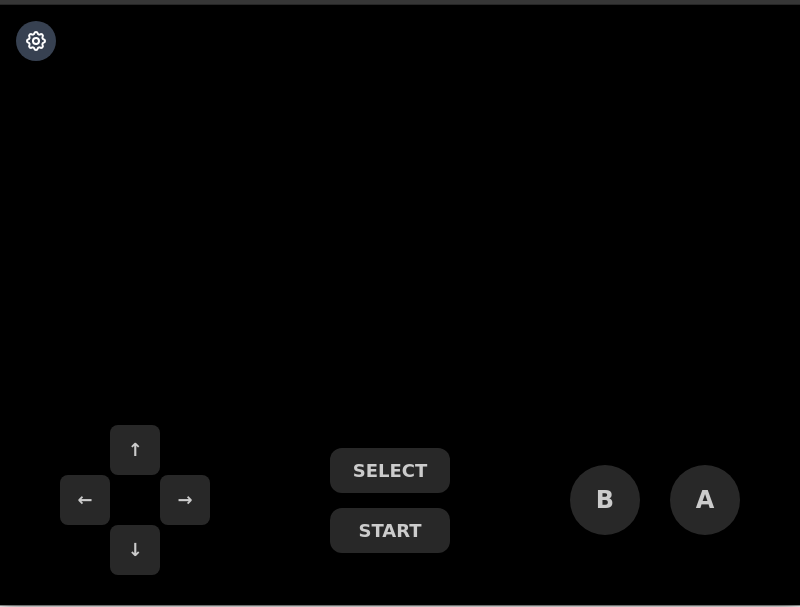
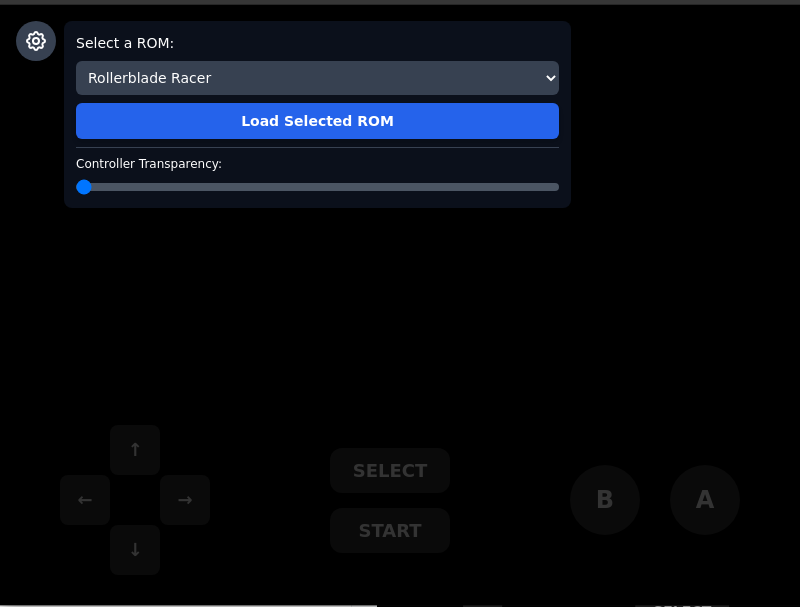
-
@developerbayman said in app clickable nes emulator:
Clickable uses Docker as its build and execution environment. So anything you install on the host will be invisible to the container. Please check the clickable documentation for how to install additional packages in your docker container to have them available at built and / or run time. Acquiring a basic understanding of containers and Docker is also recommended.
-
@arubislander cool thanks yeah truthfully i dont know much about docker so yeah thats a big help
-
 is playable iv added better mapper support not all mappers available fixed audio timing better gonna add save states and all that but yeah lots of work needed yet im aware of bugs here is a click is does not need any permissions as roms are loaded in for testing
is playable iv added better mapper support not all mappers available fixed audio timing better gonna add save states and all that but yeah lots of work needed yet im aware of bugs here is a click is does not need any permissions as roms are loaded in for testing  ....far from perfect but getting there also have a ps1 emulator in the works ...all this is based on others code but severely refactored ...eventually ill post links of everything
....far from perfect but getting there also have a ps1 emulator in the works ...all this is based on others code but severely refactored ...eventually ill post links of everythingbeware is kinda heavy at 126 mb
clickable app:
https://drive.google.com/file/d/1c9Nikyh2QmgkSH0BQZOePKUKV50BbjAa/view?usp=sharing -
@developerbayman Hey, I already did something like this using retroarch + EsDe: https://forums.ubports.com/topic/10522/retropie-setup-on-ubuntutouch?_=1748801824487
might be helpful to you for this projetc
-
@bearbobs very cool
-
now i can get back to deving(i think) ....i had a idea for the emulator its needs tons of mapper support ...so instead of running down all the hundreds of mapper code ....it hit me ...i live in the future .....im going to develop a sort of on the fly mapper interpreter engine for total mapper support ....i think ....thats the idea anyway ....a "just in time mapper" ....a "JIM" so to speak!