[HowTo] Update baseband & other firmware
-
Thank you @Flohack
worked flawlessly on my (old) FP2 with 15.04 rc22 from ubuntu 16.04 PC
The only thing I would reccomend is to addsudobefore all 6.x commands -
-
After two days I observe significant energy savings. Very good!
-
Thanks @Flohack

Just updated my FP2 and will report back in a few days as well! -
Hi
On my FP2 15.04 RC3,For energy saving, difficult to say, battery consumption varies so much with the use of the phone that I did not succeed to conclude for an improvement (at least this is not worst!).
Here an example before the firmware update with only 4G (disabled when i take the picture, but enabled before) and no bluetooth, no wifi, no gps and few use of the phone
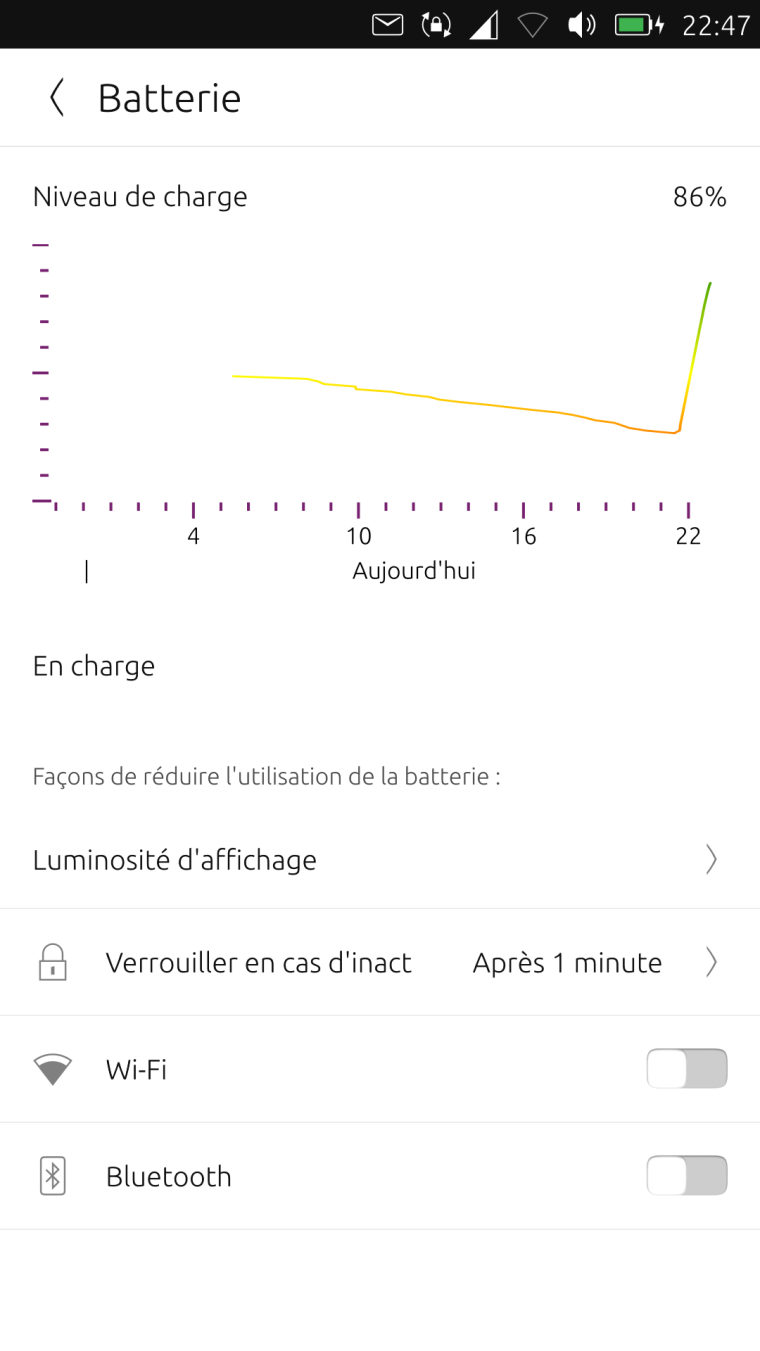
and an example after the firmware update:
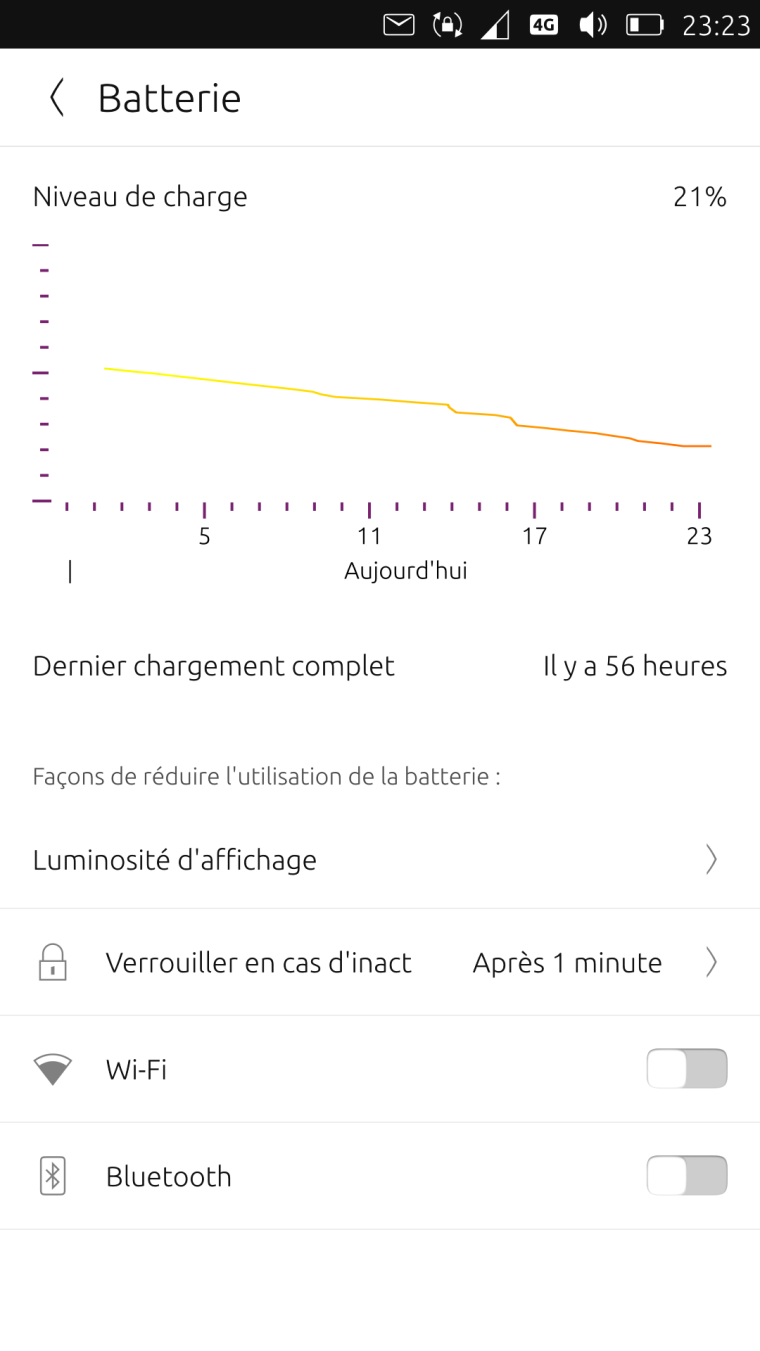
For reboots, there was may be less reboots but I still observe ones. I have them when using navigator, another web application and switching or closing one of the app.
In conclusion for me there was no regression and I did not observe obvious improvements, but this was not serious testing, this is more a user feeling.
-
I have to agree with @ublublu, it is hardly impossible to tell if it "performs" better or not, i managed to run close to 2 days without charging this week which had not happen for a while.
But also experienced multiple reboots with the motherboard getting very hot as previoulsy (when browsing or high wireless traffic apparently)Just a note, the FP2 mobile baseband update was from "4437.1-FP2-0-07" to "4437.1-FP2-0-08" in my case, stable with no observation on that end so far
-
I'm trying to install the base baseband firmware and have hit a snag. Should I enter the first command in the computer terminal or the phone terminal? On the computer (which is an Ubuntu 16.04 machine), it gives me 'device not found' and on the phone it gives me 'command not found'.
I know I am probably missing something very basic: I'm a long-time Ubuntu user but not very confident with the command line.
Any pointers would be much appreciated.
-
@danceswithcats you have to type the commands in your computer. Also you probably need to install
adbandfastboottools. -
Amending now the instructions:
In case your adb does not find the FP2 make sure:
- You enabled developer mode in the system settings
- Your USB cable is ok
You can also manually enter fastboot mode by pressing POWER and VOL DOWN simultaneously until the phone reboots. Check with sudo fastboot devices if its there

-
All done. Thank you again for your help. I'll report back as soon as I notice anything.
-
@advocatux Thanks, Advocatux. Florian very kindly guided me through my ignorance and it is done now. Appreciate the help.
-
Is there enough feed-back today about benefits of manually flashing (thanks for very clear instructions Florian !) ? Is it worth or better wait for things to be integrated into the upcoming OTA4 (I mean for FP2 phone) ?
-
@livrecinq Hmm not sure we got enough feedback. Seems to make things not worse, and maybe a bit better. Unfortunately the firmware flasher will not be in OTA-4, we found some instabilities and we cannot risk breaking firmware on the devices. So I recommend flash manually if you are confident on your skills

-
@flohack Just a quick question. I always thought that firmware is flashed by OTA and not manually (Android firmware) When the device boot for the first time it creates system.img from the fitmware found on device, right? So, in theory, if I flash Android firmware7.x or 8.x firmware, then wipe it and do a fresh clean install of UT, will the UT(phone) create the system.img from updated firmware (baseband, modem, drivers...)
I'm bit confused here, some clarification would be welcomed. Thanks. -
I always thought that firmware is flashed by OTA and not manually (Android firmware)
@stefano no, UT uses the firmware installed in your device already, that's why is a good idea to update Android to the latest version available for your device before installing UT, so you don't need to update the firmware manually later.
-
@advocatux Even to Android 7 or 8 ? Does UT support Android 7.x and 8.x firmware?
-
@stefano can the supported devices go up to those versions?
-
The Android 7 update for FP2 is scheduled for mid-september.
-
@advocatux So up to 6.x @ the moment, I guess ??
-
@stefano other than FP2, I think so