Hi guys,
I'm trying to figure out how I can dualboot my Nexus 10 with an image from Ubports
I currently have a dualboot through Canonical's Dualboot Installer app in Android, running a very old an discontinued version of Ubuntu Touch (April 2015 i think) as described here: https://wiki.ubuntu.com/Touch/DualBootInstallation
learning about Ubports' efforts to make a working Nexus 10 image, i wanted to have a looksee 
The abovementioned site describes a way to use a custom image server (in this case Ubports' server) but i can't get it to work.
This is my preferred way, because it preserves my current Android installation.
so my question is:
Can anyone help me with the right way to point to Ubports' server, or tell me about better ways to dualboot (and preferrably keep my Android setup intact)?
This is what i did up to now:
I took the server location from Ubports' install script:
sudo ubuntu-device-flash --server=http://system-image.ubports.com touch --channel=ubuntu-touch/stable --device=manta --bootstrap
and pasted it into the command found on the wiki:
adb shell "su sh 'cd /data/data/com.canonical.ubuntu.installer/files/ && echo $CUSTOM_SERVER_URL > custom_server && chmod 777 custom_server'"
creating:
adb shell "su sh 'cd /data/data/com.canonical.ubuntu.installer/files/ && echo $http://system-image.ubports.com > custom_server && chmod 777 custom_server'"
the custom_server file is created, but the installer doesn't give me any new channels to install.
Am I just missing some things, or am I just embarrassing myself here?
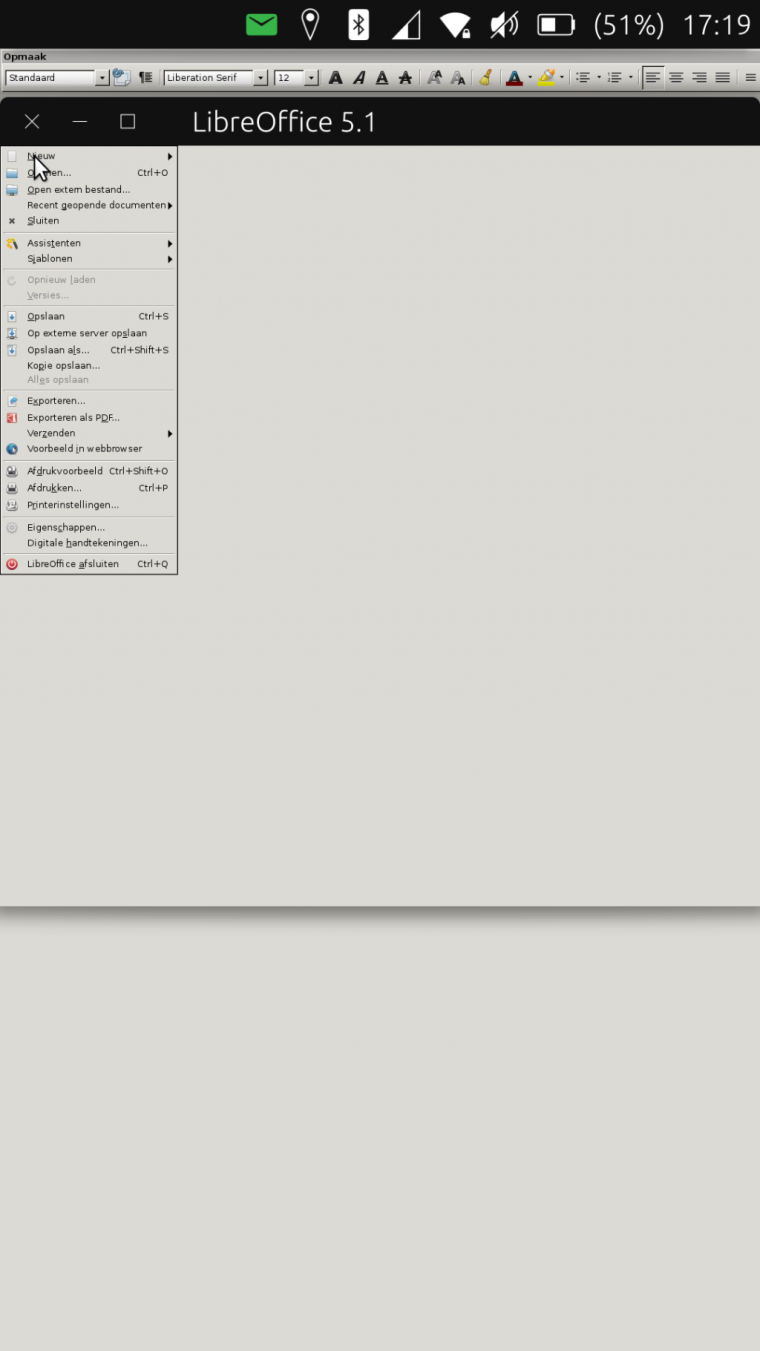

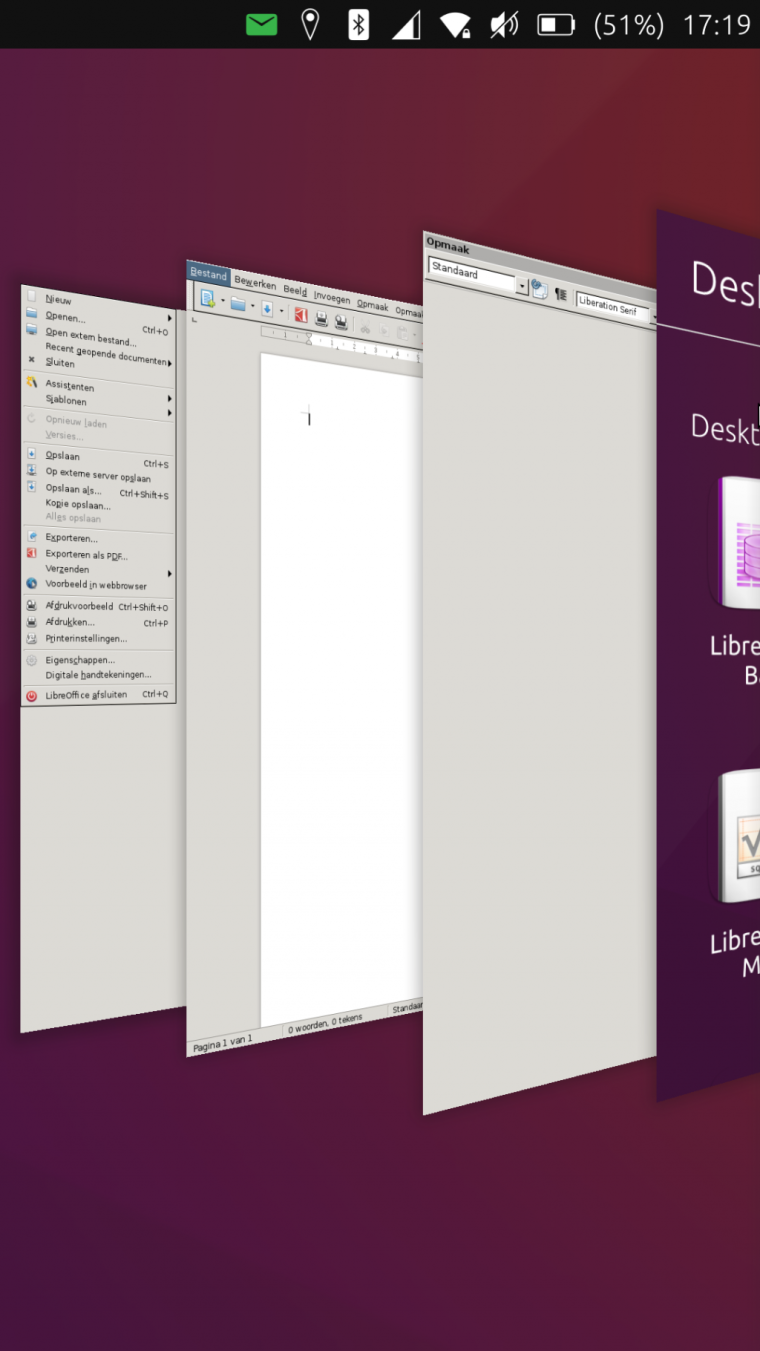
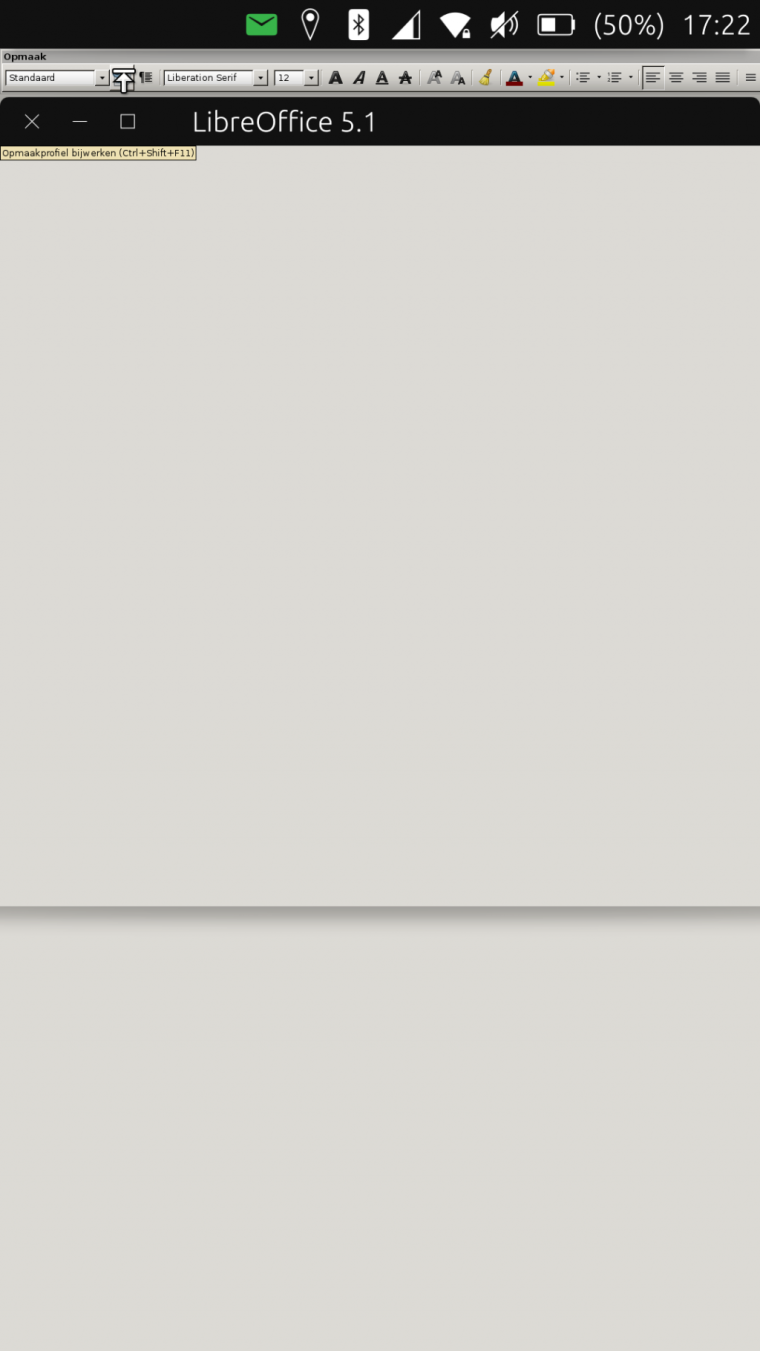
 )
)
 fabulously
fabulously
 )
)