How can I have Vietnamese keyboard?
-
Can not confirm that. When choosing the keyboard layout on top of the main screen you have to scroll all the long way down to find Vietnamese, which in this order is one of the last opportunities in that row being offered.
-
Did not try If the Vietnamese keyboard really works, just remarked that the option is being offered.
-
@HarryBass said in How can I have Vietnamese keyboard?:
Can not confirm that. When choosing the keyboard layout on top of the main screen you have to scroll all the long way down to find Vietnamese, which in this order is one of the last opportunities in that row being offered.
ah so maybe my setup, but can't find the plugin though
-
@HarryBass yes, I did find all layout keyboard but there is no Vietnamese layout
-
@lduboeuf thank you. I think I can make one Vietnamese layout keyboard now. Let me try it

-
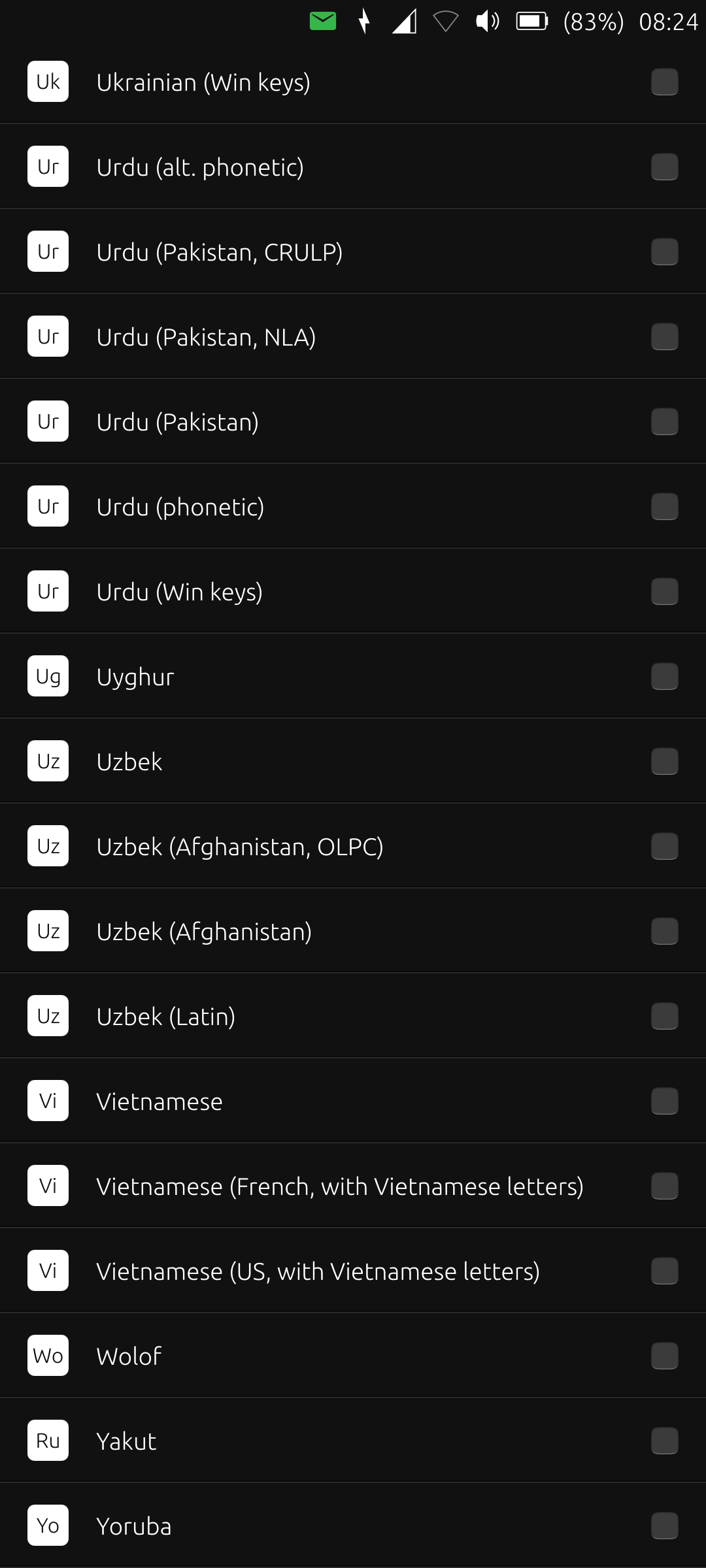
Screenshot, made on 25-06-11, on a POCO X3 running UT 20.04 OTA-9.
-
@HarryBass this is weird, do I missing some package? My layout keyboards only few, not fully like you. I'm using google pixel 3a xl with ubuntu touch 20.04 (ota-9)
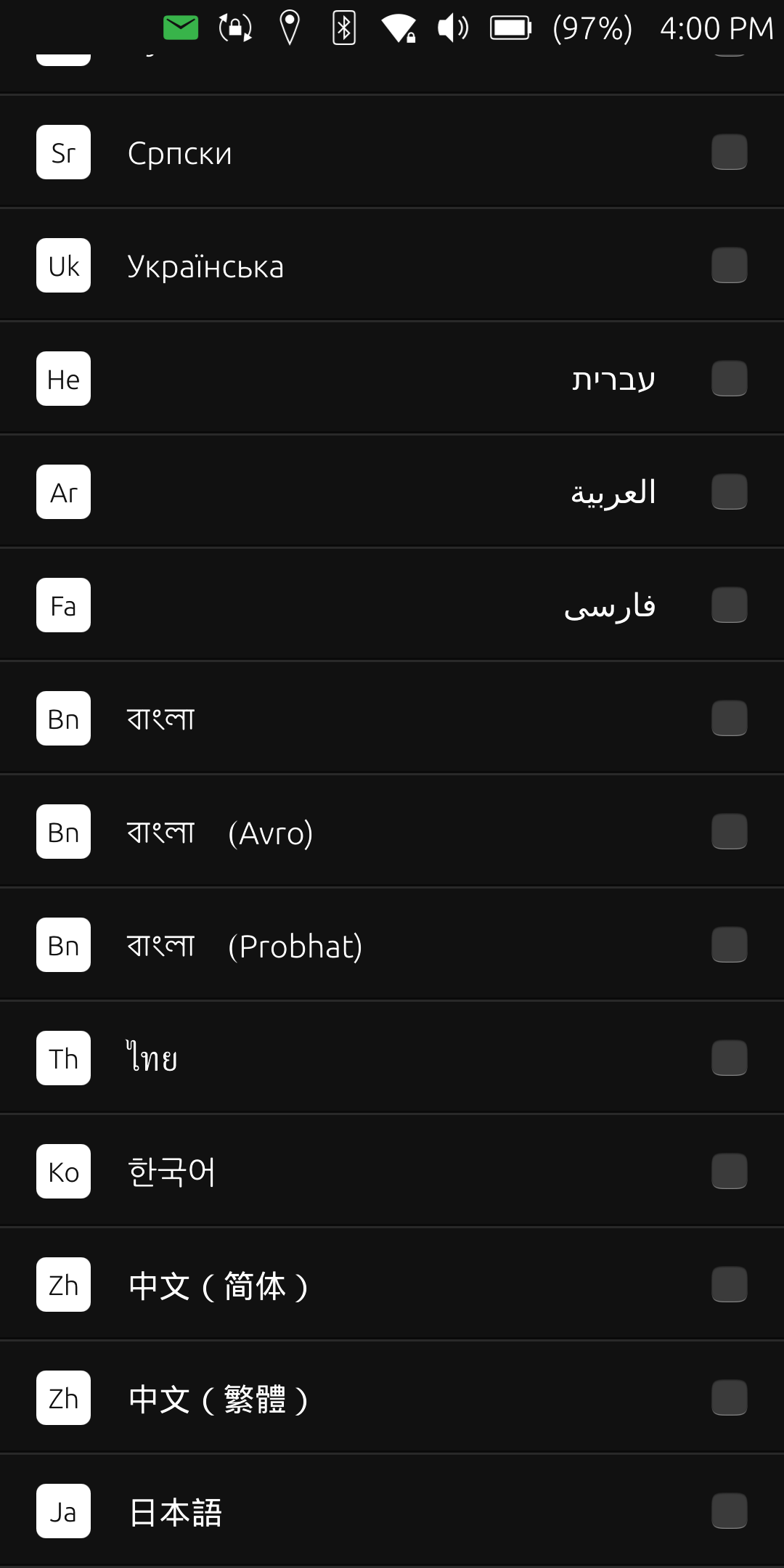
-
@AnhVu Did you try scrolling down?
I have pages full of keyboards on my Vollaphone X running OTA 8.
-
@Ian Yes, Ja keyboard is last in my keyboard list. Should I reinstall OTA 8 then upgrade to OTA 9 ? I have only 47 keyboard in list.
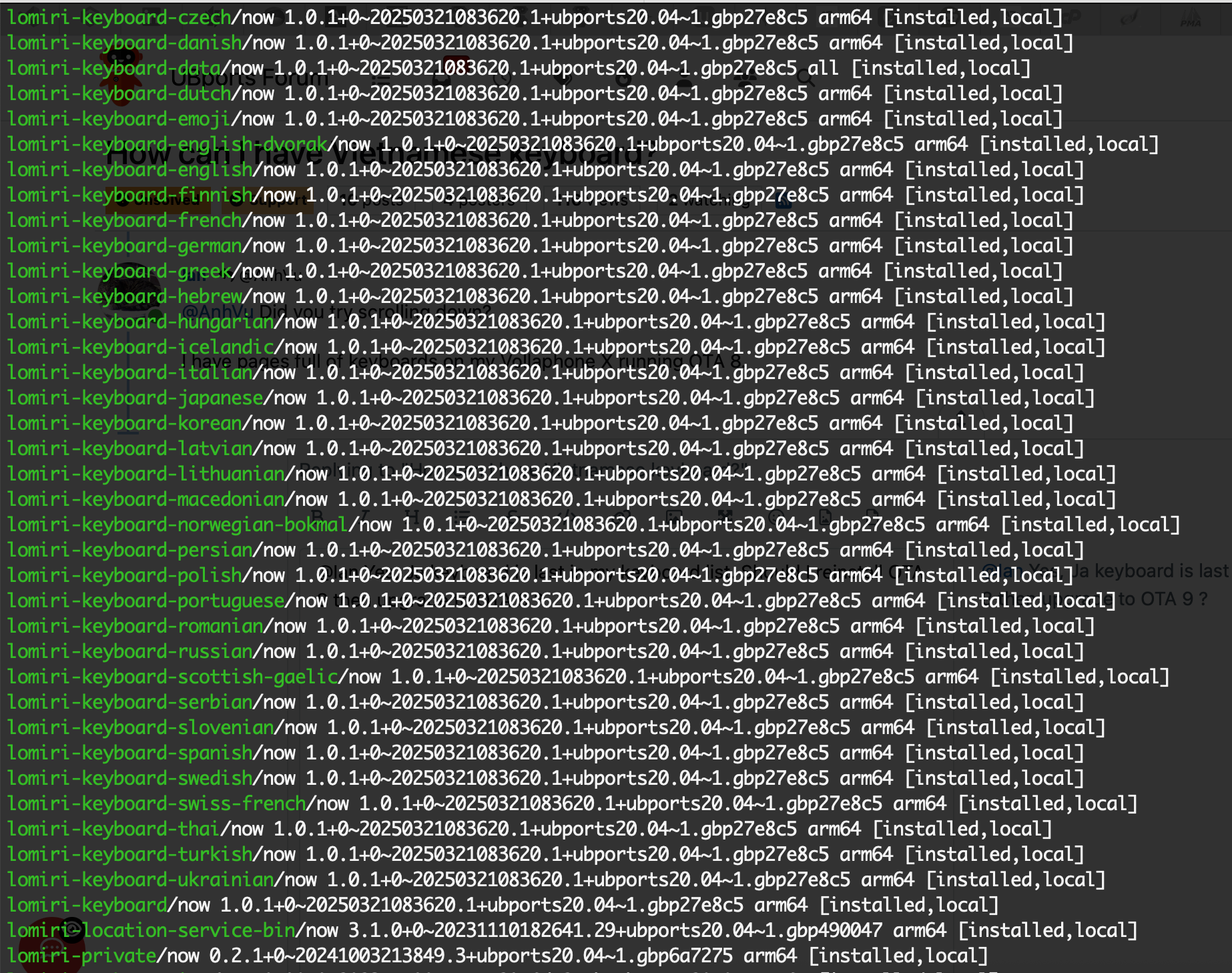
-
@AnhVu Facinsting. If you drag from the left of thre screen and open 'settings' then click on 'language and text' and then on 'keyboard layouts' you get a restricted list of possible keyboards.
If you pull down from the top of the screen, scroll across and select 'keyboard' and then click on 'keyboard settings' you get a much BIGGER list of keyboards.
Try that and let us know how you got on.
-
@Ian you're right. I'm see Vietnamese keyboard in keyboard settings from top area. But after I did selected them, then nothing change. Keyboard still only have English
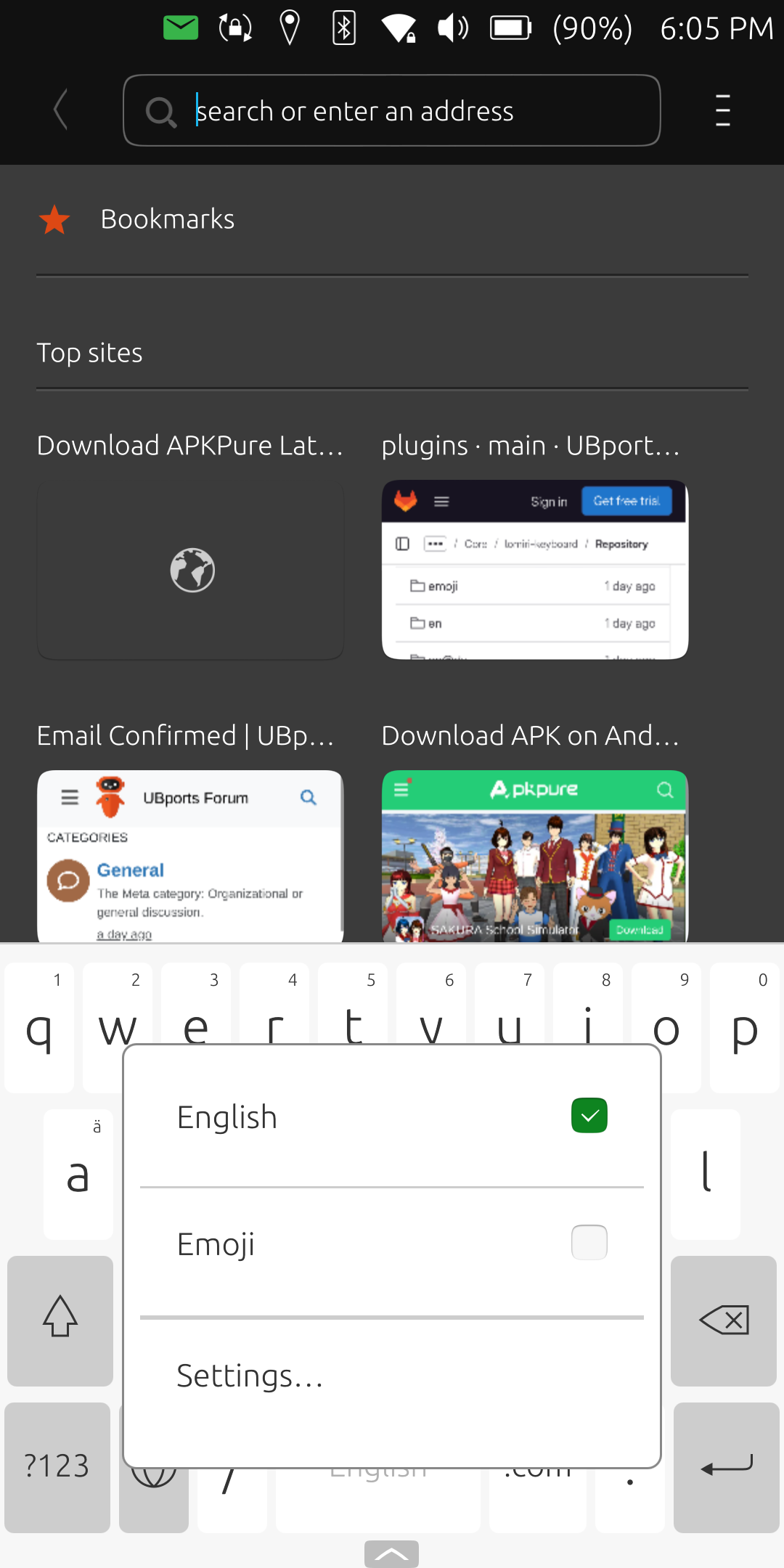
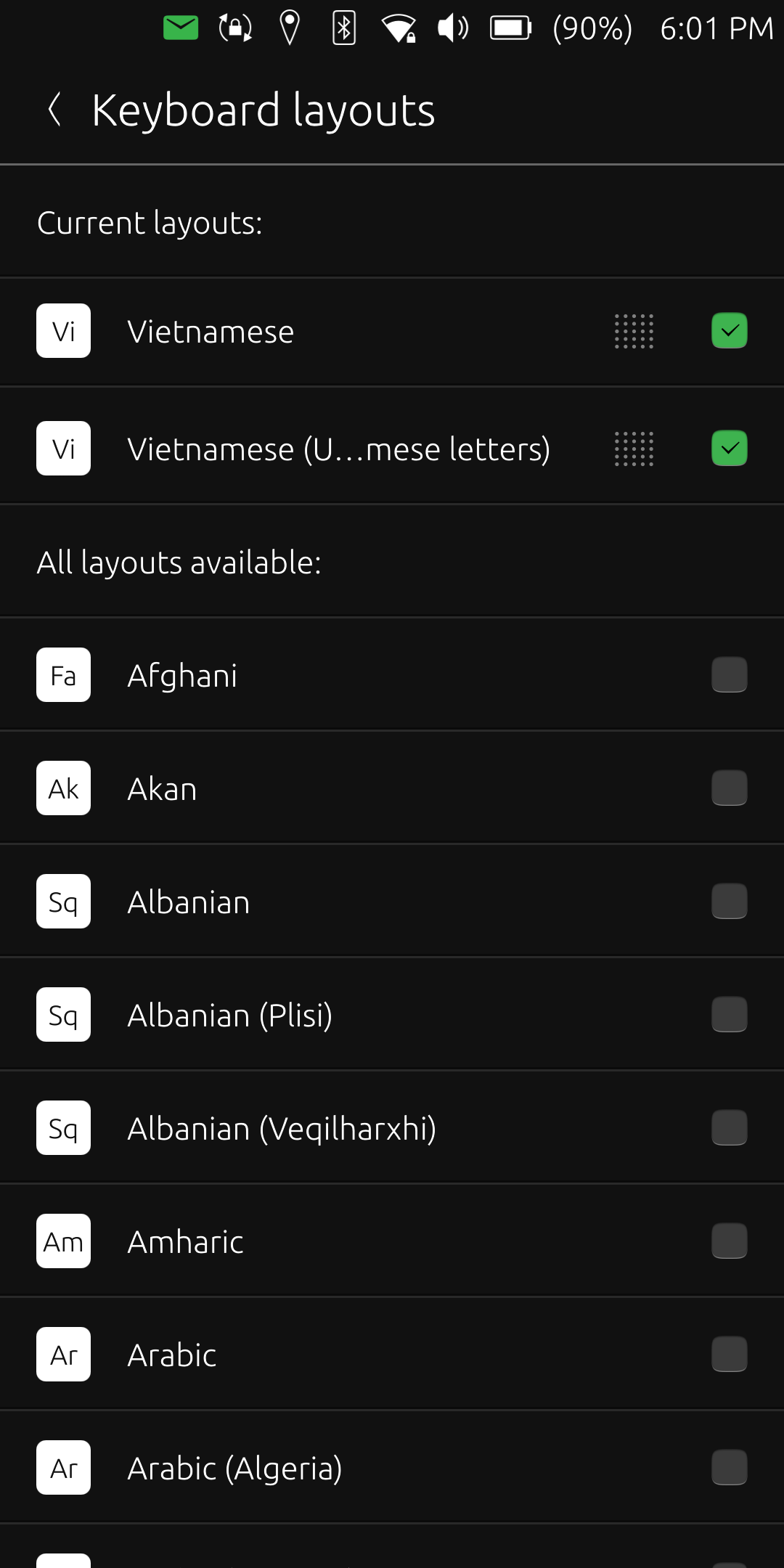
-
@Ian said in How can I have Vietnamese keyboard?:
@AnhVu Facinsting. If you drag from the left of thre screen and open 'settings' then click on 'language and text' and then on 'keyboard layouts' you get a restricted list of possible keyboards.
If you pull down from the top of the screen, scroll across and select 'keyboard' and then click on 'keyboard settings' you get a much BIGGER list of keyboards.
Try that and let us know how you got on.
ah i always confused with that, the list from the top is for hardware keyboards iirc, whereas the one you reached from "keyboard layouts'" is for the On screen keyboard. So if i'm not wrong there is no Vietnamese OSK
-
@lduboeuf That makes sense. Thank you for the clarification.
-
Hi @HarryBass
That's not what OP was asking for.
This setting is for external keyboards, they are looking for the OSK which is more limited in options. -
Hi @AnhVu
You had the correct setting and Vietnamese is very well missing.
They got confused with the settings for external keyboards that support most existing layouts.The On Screen Keyboard (OSK) needs a bit of work to deisgn the keys ans actual layout of the keys.
You were on the right track with thelomiri-keyboard-<language>list that you shared. -
@AppLee In that case shouldn't there be 2 entries in the settings menu under 'language and text' for:-
Physical (external) keyboard layout
OSK keyboard layout
As it is going back from the physical layout, just labeled 'keyboard layout' takes you to the 'language and text' settings menu.... from where 'keyboard layout' takes you to the OSK keyboard layout menu.
No wonder people get confused.
-
@Ian
The only way to access the external keyboard layout is from the drop down menu.
What you can find in the settings is the ine for the OSK.A better UX is being discussed and the current leading idea would be to have the drop down menu available only if an external keyboard is connected.
-
@AppLee But surely labeling them to remove confusion could be a good idea

-
@Ian I agree.
100 percent