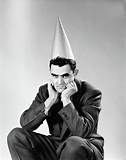@ktatar156 You are not comparing like with like. When Canonical were running the development they had full time paid engineers working on it. It was good, but there were lots of things that did not work right.... or at all.
Since then the development has been handed over to (mostly) umpaid engineers working in their spare time. UBPorts have managed to fund raise to get some paid developers in to work on the harder stuff. They managed to move the OS from 15.04 to 16.04 which was a massive achievement. Every OTA delivered performance improvements and the odd fix here and there. I still have an old Aquaris E5 running the last version released by Canonical. It sort of still works but it is so slow and a lot of things just stopped working over time as software moved on. UBPorts managed to fix most of these issues.
They are currently working on 20.04 and the initial results sound very encouraging. Hang around for a bit and enjoy the ride!