Unable to upload photos to the forum
-
I have tried to upload some screenshots on another conversation to better explain what was happening but I can't. After asking it seems that I should be able to click on the photo icon in the top menu bar and then either select file manager or gallery so that I can select the dessired image and OK it. The image should then upload.
If I press the photo icon I just get the following text,

I am using a Volla Phone X on OTA 22. Is anyone else having this problem? On which device? On which devices does it work as expected?
-
@ian Testing!

Working fine here. Did you use the first button from the right (Upload Image) or the fourth from the right (Image Link)?
-
@moem Yes, one in from the right hand side, a little icon of a photograph. I would post you an image to confirm this but......
-
@ian said in Unable to upload photos to the forum:
On which devices does it work as expected?
MX4 with Morph. Didn't test with Sapot.
@ian said in Unable to upload photos to the forum:
I would post you an image to confirm this but......
You can do it using mine from other topic (and this time use the url img icon) ^^

-
@keneda Thanks, that's the one!
-
@ian
I know as we already talked about your issue
Did you try to clear cookies, cache in Morph, and eventually app data in UTTT ?
-
-
@domubpkm My mistake. I missed the slider bar I was using the landscape picture icon. Having dragged the slider along I can now see the portrait picture icon that gives me the option to pick an app to upload from.
-
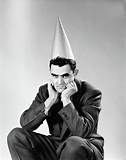
Sorry everyone!
-
 I Ian has marked this topic as solved on
I Ian has marked this topic as solved on
-
@ian
Glad you were able to figure it out. -
@ian said in Unable to upload photos to the forum:
I was using the landscape picture icon.
Yeah, that was the impression i was getting from the result you described. Glad to hear you can do it now!

-
@moem I blame my bad eyesight! I had to use UTTT to make the fonts big enough for me to see. I'm guessing that is why I have a scroll bar on the edit screen.
