FP4 can install Android 11/12/13 and /e/OS 11/12/13 and PostMarkOS, except Ubuntu Touch
-
my FairPhone 4 can install Android 11/12/13 and /e/OS 11/12/13 and PostMarkOS successfully, except Ubuntu Touch.
It show error partition table was deleted when I install the Ubuntu Touch using UBports Installer.
I searched and tried a lot of method from internet, but still can not work, I have no idea for it,
appreciate if you can help,or share your experience, thanks!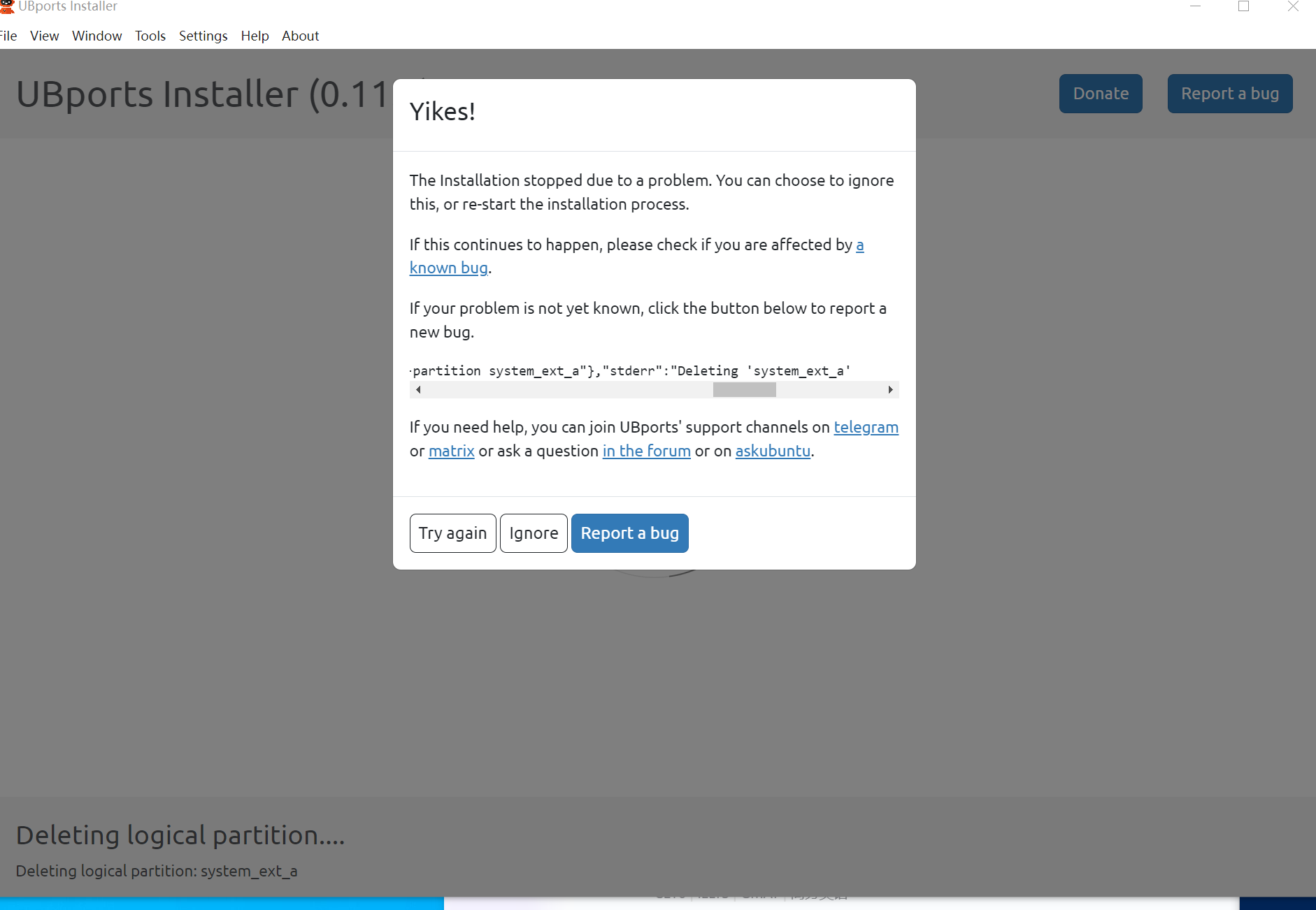
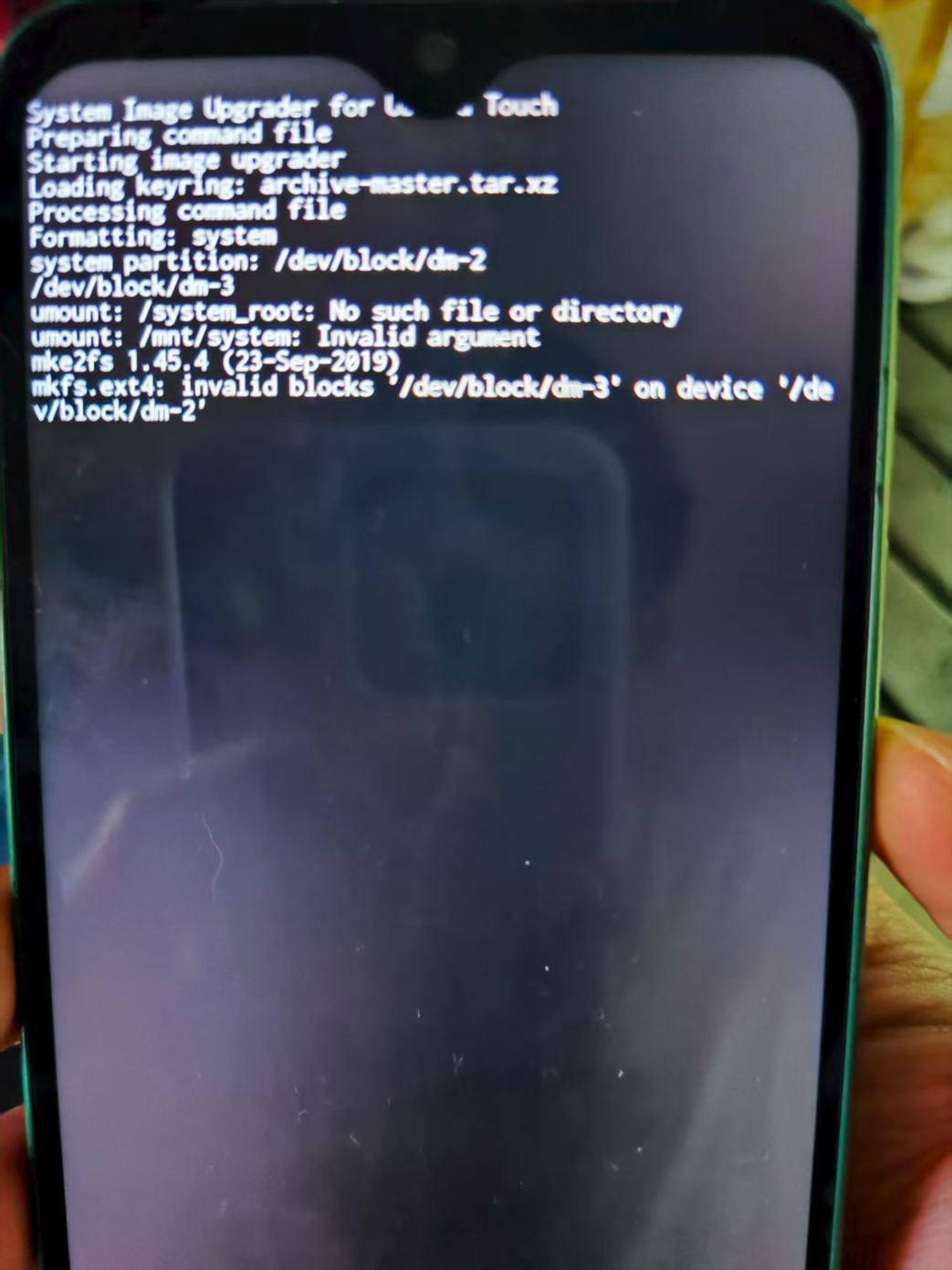
-
appreciate if anyone can help for this issue?
I can install official image of Android from the Fairphone site(Android 11) successfully,
but no matter I tried how many times when install Ubuntu Touch, it still can not work as show the same issue like below,
even running in the fastbootd mode, I think the partition it lives on got deleted or corrupted, but I don't know how to fix it,
below log show the error.UBports Installer 0.11.1 (exe)
Environment
Microsoft Windows 10 专业版 10.0.19045 Windows 10.0.19045 x64 19045 0.0 NodeJS v20.18.3Device
FP4 (Fairphone 4)Target OS
Ubuntu TouchSettings
{"bootstrap":true,"partition":true,"wipe":true,"channel":"20.04/arm64/android9plus/stable"}Log
info: Welcome to the UBports Installer version 0.11.1! verbose: Running on: Microsoft Windows 10 专业版 10.0.19045 Windows 10.0.19045 x64 19045 0.0 NodeJS v20.18.3 verbose: Versions: {"node":"20.18.3","acorn":"8.14.0","ada":"2.9.2","ares":"1.34.4","base64":"0.5.2","brotli":"1.0.9","cjs_module_lexer":"1.4.1","cldr":"44.1","icu":"74.2","llhttp":"8.1.2","modules":"130","napi":"9","nghttp2":"1.61.0","openssl":"0.0.0","simdutf":"5.6.4","tz":"2024a","undici":"6.21.1","unicode":"15.1","uv":"1.46.0","uvwasi":"0.0.21","v8":"13.0.245.25-electron.0","zlib":"1.3.0.1-motley","electron":"33.4.11","chrome":"130.0.6723.191"} verbose: Reading config file: undefined command: exec: {"cmd":["heimdall","detect"],"error":{"message":"Command failed: C:\\Users\\liam_\\AppData\\Local\\Temp\\2yxwW8whbiJqfQPitAHi2PfPSvE\\resources\\app.asar.unpacked\\node_modules\\android-tools-bin\\dist\\win32\\x86\\heimdall.exe detect\nERROR: Failed to detect compatible download-mode device.","code":1},"stderr":"ERROR: Failed to detect compatible download-mode device."} warn: Please update: https://devices.ubuntu-touch.io/installer/?package=exe command: exec: {"cmd":["adb","-P",5037,"kill-server"],"stderr":"cannot connect to daemon at tcp:5037: cannot connect to 127.0.0.1:5037: 由于目标计算机积极拒绝,无法连接。 (10061)"} command: exec: {"cmd":["adb","-P",5037,"start-server"],"stderr":"* daemon not running; starting now at tcp:5037\r\n* daemon started successfully"} command: exec: {"cmd":["fastboot","devices"],"stdout":"993e4c0a\tfastboot"} command: exec: {"cmd":["heimdall","detect"],"error":{"message":"Command failed: C:\\Users\\liam_\\AppData\\Local\\Temp\\2yxwW8whbiJqfQPitAHi2PfPSvE\\resources\\app.asar.unpacked\\node_modules\\android-tools-bin\\dist\\win32\\x86\\heimdall.exe detect\nERROR: Failed to detect compatible download-mode device.","code":1},"stderr":"ERROR: Failed to detect compatible download-mode device."} command: exec: {"cmd":["fastboot","devices"],"stdout":"993e4c0a\tfastboot"} command: exec: {"cmd":["fastboot","getvar","product"],"stderr":"product: FP4\r\nFinished. Total time: 0.002s"} command: exec: {"cmd":["adb","-P",5037,"wait-for-any-any"],"error":{"message":"Command failed: C:\\Users\\liam_\\AppData\\Local\\Temp\\2yxwW8whbiJqfQPitAHi2PfPSvE\\resources\\app.asar.unpacked\\node_modules\\android-tools-bin\\dist\\win32\\x86\\adb.exe -P 5037 wait-for-any-any","signal":"SIGTERM","killed":true}} info: device detected: FP4 info: Installing Ubuntu Touch on your Fairphone 4 (FP4) info: configuring... info: settings: {"bootstrap":true,"partition":true,"wipe":true,"channel":"20.04/arm64/android9plus/stable"} verbose: running step {"actions":[{"adb:reboot":{"to_state":"bootloader"}}],"fallback":[{"core:user_action":{"action":"bootloader"}}]} verbose: running adb action reboot command: exec: {"cmd":["adb","-P",5037,"reboot","bootloader"],"error":{"message":"Command failed: C:\\Users\\liam_\\AppData\\Local\\Temp\\2yxwW8whbiJqfQPitAHi2PfPSvE\\resources\\app.asar.unpacked\\node_modules\\android-tools-bin\\dist\\win32\\x86\\adb.exe -P 5037 reboot bootloader\nerror: no devices/emulators found","code":1},"stderr":"error: no devices/emulators found"} debug: attempting to handle Error: no device verbose: running core action user_action verbose: running step {"actions":[{"fastboot:wait":null}]} verbose: running fastboot action wait command: exec: {"cmd":["fastboot","devices"],"stdout":"993e4c0a\tfastboot"} verbose: running step {"actions":[{"fastboot:wait":null}]} verbose: running fastboot action wait command: exec: {"cmd":["fastboot","devices"],"stdout":"993e4c0a\tfastboot"} verbose: running step {"actions":[{"fastboot:assert_var":{"variable":"unlocked","value":"yes"}}],"fallback":[{"core:user_action":{"action":"unlock_phone"}}]} verbose: running fastboot action assert_var command: exec: {"cmd":["fastboot","devices"],"stdout":"993e4c0a\tfastboot"} command: exec: {"cmd":["fastboot","getvar","unlocked"],"stderr":"unlocked: yes\r\nFinished. Total time: 0.000s"} verbose: running step {"actions":[{"fastboot:set_active":{"slot":"a"}}]} verbose: running fastboot action set_active command: exec: {"cmd":["fastboot","--set-active=a"],"stderr":"Setting current slot to 'a' OKAY [ 0.004s]\r\nFinished. Total time: 0.004s"} verbose: running step {"actions":[{"core:download":{"group":"firmware","files":[{"url":"https://cdimage.ubports.com/devices/FP4/boot.img","checksum":{"sum":"c1ab7a12e48edddc089cd93265e475ff58242919427520a589fc19203c8fb628","algorithm":"sha256"}},{"url":"https://cdimage.ubports.com/devices/FP4/dtbo.img","checksum":{"sum":"68ad83e20eb2b47592c2b7fe48161893770b1727c7b7ce7240504eaf8612d733","algorithm":"sha256"}},{"url":"https://cdimage.ubports.com/devices/FP4/recovery.img","checksum":{"sum":"f5b867a95295de34a77294160282c52fe1cd4d3847535f32c0be4a466bc55432","algorithm":"sha256"}}]}}],"condition":{"var":"bootstrap","value":true}} verbose: running core action download debug: checking previously downloaded firmware files verbose: running step {"actions":[{"fastboot:flash":{"partitions":[{"partition":"boot","file":"boot.img","group":"firmware","raw":true},{"partition":"dtbo","file":"dtbo.img","group":"firmware","raw":true},{"partition":"recovery","file":"recovery.img","group":"firmware","raw":true}]}}],"condition":{"var":"bootstrap","value":true}} verbose: running fastboot action flash command: exec: {"cmd":["fastboot","devices"],"stdout":"993e4c0a\tfastboot"} command: exec: {"cmd":["fastboot","devices"],"stdout":"993e4c0a\tfastboot"} command: spawn:start: {"cmd":["fastboot","flash:raw","boot","C:\\Users\\liam_\\AppData\\Roaming\\ubports\\FP4\\firmware\\boot.img"]} command: spawn:exit: {"cmd":["fastboot","flash:raw","boot","C:\\Users\\liam_\\AppData\\Roaming\\ubports\\FP4\\firmware\\boot.img"]} command: spawn:start: {"cmd":["fastboot","flash:raw","dtbo","C:\\Users\\liam_\\AppData\\Roaming\\ubports\\FP4\\firmware\\dtbo.img"]} command: spawn:exit: {"cmd":["fastboot","flash:raw","dtbo","C:\\Users\\liam_\\AppData\\Roaming\\ubports\\FP4\\firmware\\dtbo.img"]} command: spawn:start: {"cmd":["fastboot","flash:raw","recovery","C:\\Users\\liam_\\AppData\\Roaming\\ubports\\FP4\\firmware\\recovery.img"]} command: spawn:exit: {"cmd":["fastboot","flash:raw","recovery","C:\\Users\\liam_\\AppData\\Roaming\\ubports\\FP4\\firmware\\recovery.img"]} verbose: running step {"actions":[{"fastboot:reboot_fastboot":null}],"fallback":[{"core:user_action":{"action":"fastbootd"}}],"condition":{"var":"partition","value":true}} verbose: running fastboot action reboot_fastboot command: exec: {"cmd":["fastboot","reboot-fastboot"],"stderr":"Rebooting into fastboot OKAY [ 0.000s]\r\n< waiting for any device >\r\nFinished. Total time: 32.533s"} verbose: running step {"actions":[{"fastboot:delete_logical_partition":{"partition":"system_ext_a"}},{"fastboot:delete_logical_partition":{"partition":"system_ext_b"}},{"fastboot:delete_logical_partition":{"partition":"product_a"}},{"fastboot:delete_logical_partition":{"partition":"product_b"}},{"fastboot:delete_logical_partition":{"partition":"system_b"}},{"fastboot:delete_logical_partition":{"partition":"vendor_b"}},{"fastboot:delete_logical_partition":{"partition":"odm_b"}},{"fastboot:resize_logical_partition":{"partition":"system_a","size":3221225472}}],"condition":{"var":"partition","value":true}} verbose: running fastboot action delete_logical_partition command: exec: {"cmd":["fastboot","delete-logical-partition","system_ext_a"],"error":{"message":"Command failed: C:\\Users\\liam_\\AppData\\Local\\Temp\\2yxwW8whbiJqfQPitAHi2PfPSvE\\resources\\app.asar.unpacked\\node_modules\\android-tools-bin\\dist\\win32\\x86\\fastboot.exe delete-logical-partition system_ext_a\nDeleting 'system_ext_a' FAILED (remote: 'Failed to write partition table')\r\nfastboot: error: Command failed","code":1},"stderr":"Deleting 'system_ext_a' FAILED (remote: 'Failed to write partition table')\r\nfastboot: error: Command failed"} debug: attempting to handle Error: deleting logical partition failed: Error: {"error":{"code":1,"cmd":"C:\\Users\\liam_\\AppData\\Local\\Temp\\2yxwW8whbiJqfQPitAHi2PfPSvE\\resources\\app.asar.unpacked\\node_modules\\android-tools-bin\\dist\\win32\\x86\\fastboot.exe delete-logical-partition system_ext_a"},"stderr":"Deleting 'system_ext_a' FAILED (remote: 'Failed to write partition table')\r\nfastboot: error: Command failed"} error: Error: fastboot:delete_logical_partition: Error: deleting logical partition failed: Error: {"error":{"code":1,"cmd":"C:\\Users\\liam_\\AppData\\Local\\Temp\\2yxwW8whbiJqfQPitAHi2PfPSvE\\resources\\app.asar.unpacked\\node_modules\\android-tools-bin\\dist\\win32\\x86\\fastboot.exe delete-logical-partition system_ext_a"},"stderr":"Deleting 'system_ext_a' FAILED (remote: 'Failed to write partition table')\r\nfastboot: error: Command failed"} stack trace: Error: deleting logical partition failed: Error: {"error":{"code":1,"cmd":"C:\\Users\\liam_\\AppData\\Local\\Temp\\2yxwW8whbiJqfQPitAHi2PfPSvE\\resources\\app.asar.unpacked\\node_modules\\android-tools-bin\\dist\\win32\\x86\\fastboot.exe delete-logical-partition system_ext_a"},"stderr":"Deleting 'system_ext_a' FAILED (remote: 'Failed to write partition table')\r\nfastboot: error: Command failed"} at C:\Users\liam_\AppData\Local\Temp\2yxwW8whbiJqfQPitAHi2PfPSvE\resources\app.asar.unpacked\node_modules\promise-android-tools\lib\module.cjs:1314:15 at C:\Users\liam_\AppData\Local\Temp\2yxwW8whbiJqfQPitAHi2PfPSvE\resources\app.asar.unpacked\node_modules\promise-android-tools\node_modules\cancelable-promise\dist\CancelablePromise.js:27:18 at process.processTicksAndRejections (node:internal/process/task_queues:95:5) info: UBports Installer restarting... verbose: Reading config file: undefined command: exec: {"cmd":["fastboot","devices"],"stdout":"993e4c0a\tfastboot"} command: exec: {"cmd":["heimdall","detect"],"error":{"message":"Command failed: C:\\Users\\liam_\\AppData\\Local\\Temp\\2yxwW8whbiJqfQPitAHi2PfPSvE\\resources\\app.asar.unpacked\\node_modules\\android-tools-bin\\dist\\win32\\x86\\heimdall.exe detect\nERROR: Failed to detect compatible download-mode device.","code":1},"stderr":"ERROR: Failed to detect compatible download-mode device."} command: exec: {"cmd":["fastboot","devices"],"stdout":"993e4c0a\tfastboot"} command: exec: {"cmd":["fastboot","getvar","product"],"stderr":"product: FP4\r\nFinished. Total time: 0.005s"} command: exec: {"cmd":["adb","-P",5037,"wait-for-any-any"],"error":{"message":"Command failed: C:\\Users\\liam_\\AppData\\Local\\Temp\\2yxwW8whbiJqfQPitAHi2PfPSvE\\resources\\app.asar.unpacked\\node_modules\\android-tools-bin\\dist\\win32\\x86\\adb.exe -P 5037 wait-for-any-any","signal":"SIGTERM","killed":true}} info: device detected: FP4 info: Installing Ubuntu Touch on your Fairphone 4 (FP4) info: configuring... info: settings: {"bootstrap":true,"partition":true,"wipe":true,"channel":"20.04/arm64/android9plus/stable"} verbose: running step {"actions":[{"adb:reboot":{"to_state":"bootloader"}}],"fallback":[{"core:user_action":{"action":"bootloader"}}]} verbose: running adb action reboot command: exec: {"cmd":["adb","-P",5037,"reboot","bootloader"],"error":{"message":"Command failed: C:\\Users\\liam_\\AppData\\Local\\Temp\\2yxwW8whbiJqfQPitAHi2PfPSvE\\resources\\app.asar.unpacked\\node_modules\\android-tools-bin\\dist\\win32\\x86\\adb.exe -P 5037 reboot bootloader\nerror: no devices/emulators found","code":1},"stderr":"error: no devices/emulators found"} debug: attempting to handle Error: no device verbose: running core action user_action verbose: running step {"actions":[{"fastboot:wait":null}]} verbose: running fastboot action wait command: exec: {"cmd":["fastboot","devices"],"stdout":"993e4c0a\tfastboot"} verbose: running step {"actions":[{"fastboot:wait":null}]} verbose: running fastboot action wait command: exec: {"cmd":["fastboot","devices"],"stdout":"993e4c0a\tfastboot"} verbose: running step {"actions":[{"fastboot:assert_var":{"variable":"unlocked","value":"yes"}}],"fallback":[{"core:user_action":{"action":"unlock_phone"}}]} verbose: running fastboot action assert_var command: exec: {"cmd":["fastboot","devices"],"stdout":"993e4c0a\tfastboot"} command: exec: {"cmd":["fastboot","getvar","unlocked"],"stderr":"unlocked: yes\r\nFinished. Total time: 0.006s"} verbose: running step {"actions":[{"fastboot:set_active":{"slot":"a"}}]} verbose: running fastboot action set_active command: exec: {"cmd":["fastboot","--set-active=a"],"stderr":"Setting current slot to 'a' OKAY [ 0.046s]\r\nFinished. Total time: 0.050s"} verbose: running step {"actions":[{"core:download":{"group":"firmware","files":[{"url":"https://cdimage.ubports.com/devices/FP4/boot.img","checksum":{"sum":"c1ab7a12e48edddc089cd93265e475ff58242919427520a589fc19203c8fb628","algorithm":"sha256"}},{"url":"https://cdimage.ubports.com/devices/FP4/dtbo.img","checksum":{"sum":"68ad83e20eb2b47592c2b7fe48161893770b1727c7b7ce7240504eaf8612d733","algorithm":"sha256"}},{"url":"https://cdimage.ubports.com/devices/FP4/recovery.img","checksum":{"sum":"f5b867a95295de34a77294160282c52fe1cd4d3847535f32c0be4a466bc55432","algorithm":"sha256"}}]}}],"condition":{"var":"bootstrap","value":true}} verbose: running core action download debug: checking previously downloaded firmware files verbose: running step {"actions":[{"fastboot:flash":{"partitions":[{"partition":"boot","file":"boot.img","group":"firmware","raw":true},{"partition":"dtbo","file":"dtbo.img","group":"firmware","raw":true},{"partition":"recovery","file":"recovery.img","group":"firmware","raw":true}]}}],"condition":{"var":"bootstrap","value":true}} verbose: running fastboot action flash command: exec: {"cmd":["fastboot","devices"],"stdout":"993e4c0a\tfastboot"} command: exec: {"cmd":["fastboot","devices"],"stdout":"993e4c0a\tfastboot"} command: spawn:start: {"cmd":["fastboot","flash:raw","boot","C:\\Users\\liam_\\AppData\\Roaming\\ubports\\FP4\\firmware\\boot.img"]} command: spawn:exit: {"cmd":["fastboot","flash:raw","boot","C:\\Users\\liam_\\AppData\\Roaming\\ubports\\FP4\\firmware\\boot.img"]} command: spawn:start: {"cmd":["fastboot","flash:raw","dtbo","C:\\Users\\liam_\\AppData\\Roaming\\ubports\\FP4\\firmware\\dtbo.img"]} command: spawn:exit: {"cmd":["fastboot","flash:raw","dtbo","C:\\Users\\liam_\\AppData\\Roaming\\ubports\\FP4\\firmware\\dtbo.img"]} command: spawn:start: {"cmd":["fastboot","flash:raw","recovery","C:\\Users\\liam_\\AppData\\Roaming\\ubports\\FP4\\firmware\\recovery.img"]} command: spawn:exit: {"cmd":["fastboot","flash:raw","recovery","C:\\Users\\liam_\\AppData\\Roaming\\ubports\\FP4\\firmware\\recovery.img"]} verbose: running step {"actions":[{"fastboot:reboot_fastboot":null}],"fallback":[{"core:user_action":{"action":"fastbootd"}}],"condition":{"var":"partition","value":true}} verbose: running fastboot action reboot_fastboot command: exec: {"cmd":["fastboot","reboot-fastboot"],"stderr":"Rebooting into fastboot OKAY [ 0.000s]\r\n< waiting for any device >\r\nFinished. Total time: 32.020s"} verbose: running step {"actions":[{"fastboot:delete_logical_partition":{"partition":"system_ext_a"}},{"fastboot:delete_logical_partition":{"partition":"system_ext_b"}},{"fastboot:delete_logical_partition":{"partition":"product_a"}},{"fastboot:delete_logical_partition":{"partition":"product_b"}},{"fastboot:delete_logical_partition":{"partition":"system_b"}},{"fastboot:delete_logical_partition":{"partition":"vendor_b"}},{"fastboot:delete_logical_partition":{"partition":"odm_b"}},{"fastboot:resize_logical_partition":{"partition":"system_a","size":3221225472}}],"condition":{"var":"partition","value":true}} verbose: running fastboot action delete_logical_partition command: exec: {"cmd":["fastboot","delete-logical-partition","system_ext_a"],"error":{"message":"Command failed: C:\\Users\\liam_\\AppData\\Local\\Temp\\2yxwW8whbiJqfQPitAHi2PfPSvE\\resources\\app.asar.unpacked\\node_modules\\android-tools-bin\\dist\\win32\\x86\\fastboot.exe delete-logical-partition system_ext_a\nDeleting 'system_ext_a' FAILED (remote: 'Failed to write partition table')\r\nfastboot: error: Command failed","code":1},"stderr":"Deleting 'system_ext_a' FAILED (remote: 'Failed to write partition table')\r\nfastboot: error: Command failed"} debug: attempting to handle Error: deleting logical partition failed: Error: {"error":{"code":1,"cmd":"C:\\Users\\liam_\\AppData\\Local\\Temp\\2yxwW8whbiJqfQPitAHi2PfPSvE\\resources\\app.asar.unpacked\\node_modules\\android-tools-bin\\dist\\win32\\x86\\fastboot.exe delete-logical-partition system_ext_a"},"stderr":"Deleting 'system_ext_a' FAILED (remote: 'Failed to write partition table')\r\nfastboot: error: Command failed"} error: Error: fastboot:delete_logical_partition: Error: deleting logical partition failed: Error: {"error":{"code":1,"cmd":"C:\\Users\\liam_\\AppData\\Local\\Temp\\2yxwW8whbiJqfQPitAHi2PfPSvE\\resources\\app.asar.unpacked\\node_modules\\android-tools-bin\\dist\\win32\\x86\\fastboot.exe delete-logical-partition system_ext_a"},"stderr":"Deleting 'system_ext_a' FAILED (remote: 'Failed to write partition table')\r\nfastboot: error: Command failed"} stack trace: Error: deleting logical partition failed: Error: {"error":{"code":1,"cmd":"C:\\Users\\liam_\\AppData\\Local\\Temp\\2yxwW8whbiJqfQPitAHi2PfPSvE\\resources\\app.asar.unpacked\\node_modules\\android-tools-bin\\dist\\win32\\x86\\fastboot.exe delete-logical-partition system_ext_a"},"stderr":"Deleting 'system_ext_a' FAILED (remote: 'Failed to write partition table')\r\nfastboot: error: Command failed"} at C:\Users\liam_\AppData\Local\Temp\2yxwW8whbiJqfQPitAHi2PfPSvE\resources\app.asar.unpacked\node_modules\promise-android-tools\lib\module.cjs:1314:15 at C:\Users\liam_\AppData\Local\Temp\2yxwW8whbiJqfQPitAHi2PfPSvE\resources\app.asar.unpacked\node_modules\promise-android-tools\node_modules\cancelable-promise\dist\CancelablePromise.js:27:18 at process.processTicksAndRejections (node:internal/process/task_queues:95:5)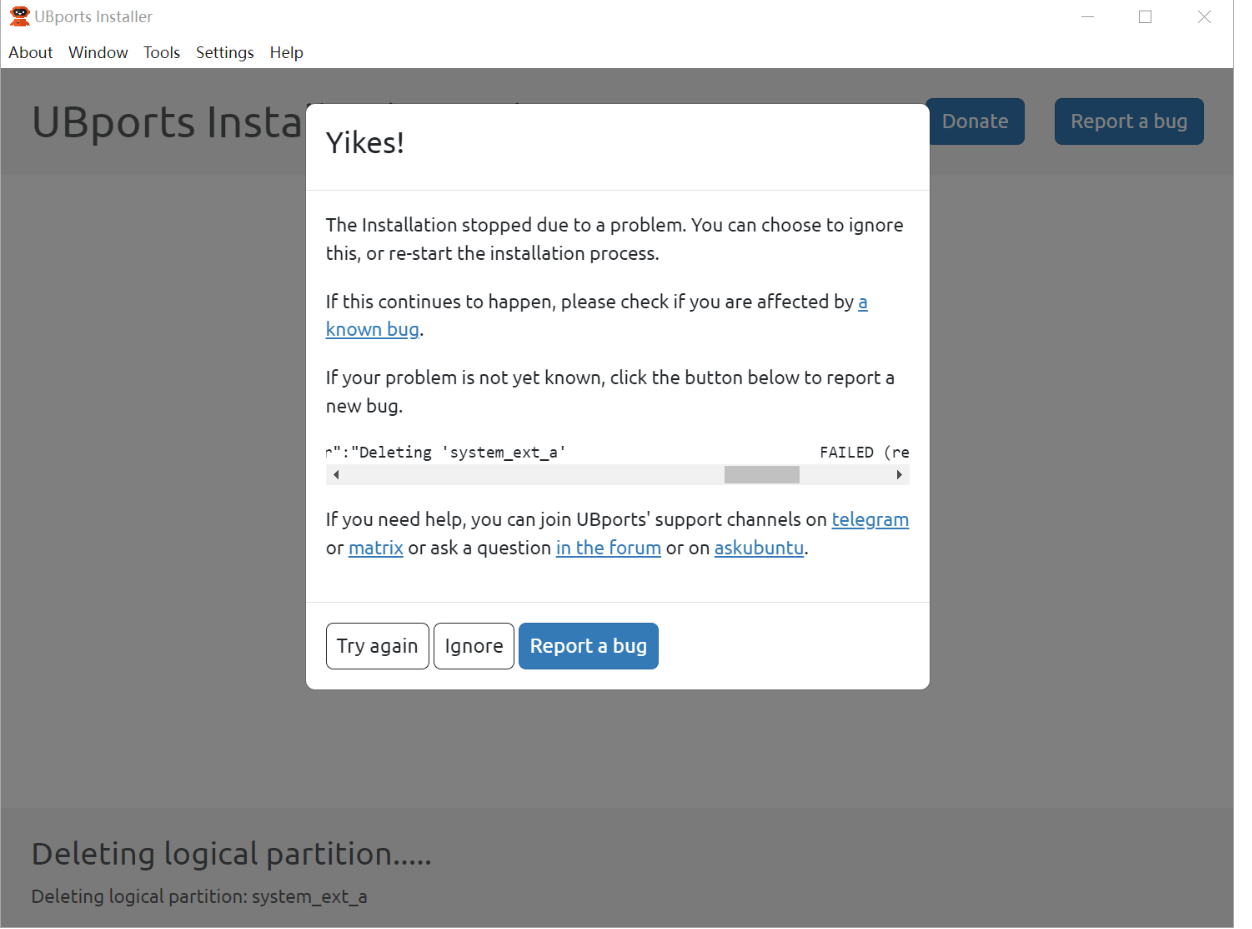
-
anyone have this failed experience can share?
-
@liam Does that partition exist (within super)? If not then you can try running the installation commands (https://github.com/ubports/installer-configs/blob/45a723f31f401050327426128d5f0f2d5407eff0/v2/devices/FP4.yml#L137) manually.
-
@ikoz used command 'delete_logical_partition' or 'create-logical-partition' show error as below:
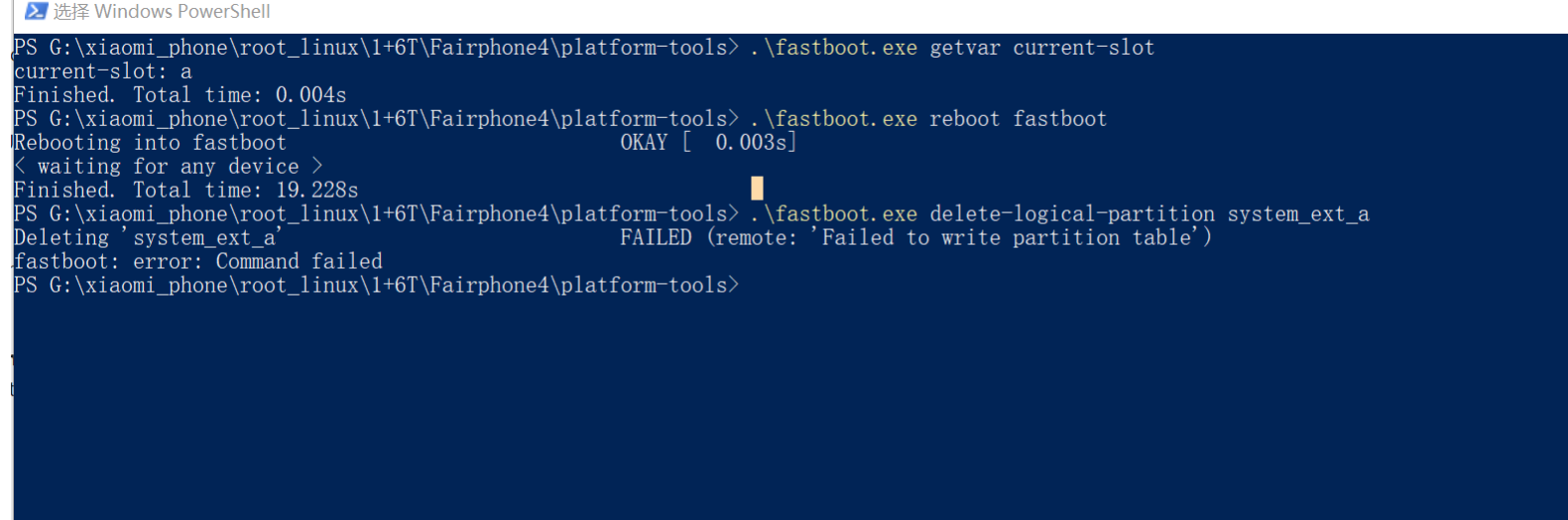
-
@liam That's why I am asking if the partition exists. Maybe it has already been deleted. Otherwise you can try running the same command on Linux from the android SDK.
-
@ikoz so how to fix it for this situation? any guidance or command can share for fix it?
-
felt upset,nobody know how to fix it
-
@liam
I'm really not an expert.
But from your log, from the beginning there is an error:ERROR: Failed to detect compatible download-mode device.","code":1},"stderr":"ERROR: Failed to detect compatible download-mode device."}Which can refer to not being able to use the communication line properly between pc and phone.
Or device not in proper mode (fastboot ?)Then, some line after that :
debug: attempting to handle Error: no deviceThat can be lot of things, device really not in "downlode mode", or maybe a bug or problem with usb port or cable, or driver.
Try changing port, cable, or even use another version of the installer, or update drivers.
Again, I'm really not an expert, just a normal user with some experience having problems installing on a device.
-
@liam I have already told you to check if the super partition contains system_ext_a (you can do that by running lsblk while in recovery). If not, skip that command and continue the installation manually.
-
@Keneda thanks your advises, actually I have already tried difference version OS system, even touch version and ubports-installer version,and also change difference cables, but still can not work, show the same error.
Actually the first time when I got this phone, it can install ubuntu touch successfully, but I used the "parted" changed the 'userdata' partition, after that it can not install ubuntu touch, but install Android 11/12/13 and /e/OS 11/12/13 and PostMarkOS works well, I have no idea, I think it should be partition broken, but I tried many method for fix it still can not work. -
@ikoz I have tried install by manual and run the command one by one as below, but when run the partition part, it showed the same error as mention before. after run all the step, still can not work. or do you have any step for install it by manual?
command:
.\fastboot.exe reboot bootloader.\fastboot.exe getvar current-slot
.\fastboot.exe set_active a.\fastboot.exe flash boot .\boot.img
.\fastboot.exe flash dtbo .\dtbo.img
.\fastboot.exe flash recovery .\recovery.img.\fastboot.exe reboot fastboot
below partition command all run failed:
.\fastboot.exe delete-logical-partition system_ext_a
.\fastboot.exe delete-logical-partition system_ext_b
.\fastboot.exe delete-logical-partition product_a
.\fastboot.exe delete-logical-partition product_b
.\fastboot.exe delete-logical-partition system_b
.\fastboot.exe delete-logical-partition vendor_b
.\fastboot.exe delete-logical-partition odm_b
.\fastboot.exe resize-logical-partition system_a 30G.\fastboot.exe reboot bootloader
.\fastboot.exe erase userdata
.\fastboot.exe format:ext4 userdata.\fastboot.exe reboot recovery
-
used ubport-installer install completed, reboot the system, and show error as below:

open the log:
ubuntu_updater.log
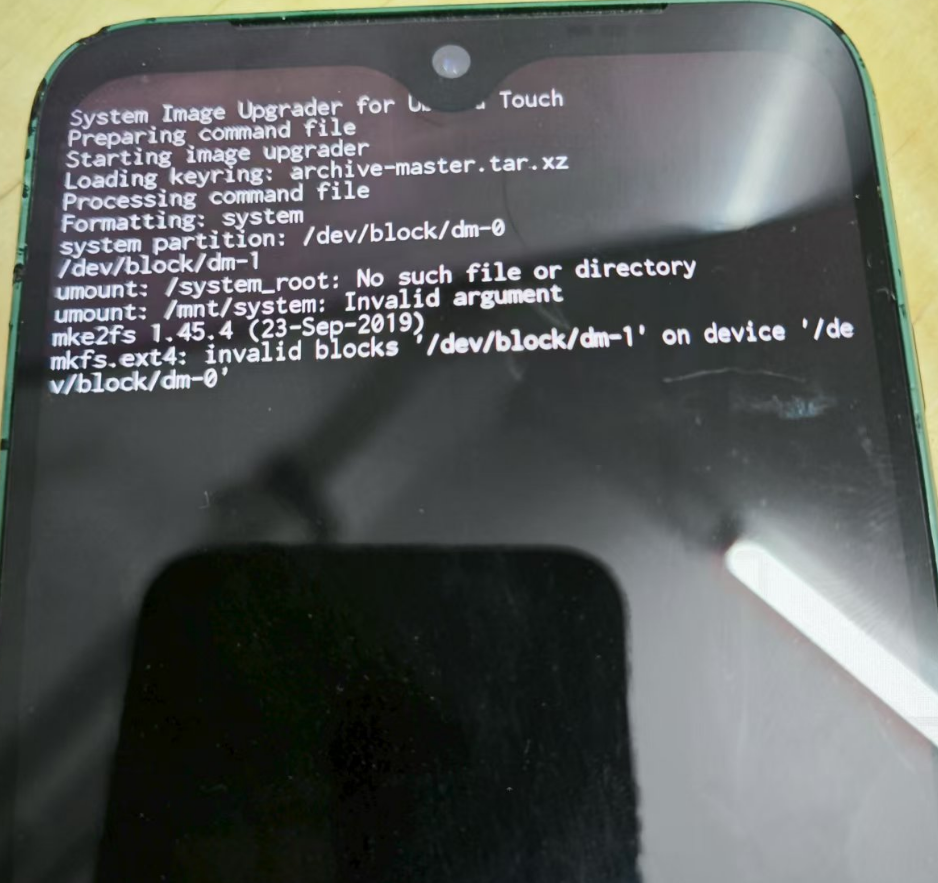
-
@liam When it reboots ./fastboot.exe reboot fastboot does it reboot into fastbootd (I have made it bold as it is slightly different from fastboot) which allows access to manipulate the system partition. Windows will sometime have issues with either rebooting to fastbootd or doing things within it. If these issues arise, I use another version of Android Platform Tools or even better switch to my Linux machine (Ubuntu).
Just to edit, it takes longer to boot to fastbootd so be patient.
-
@liam It's not partitioned correctly for UT.
-
@MrT10001 I have some confusing, from my understanding, it should reboot to fastbootd mode when you edit the partition, right?
and PF4 have 3 mode such like 'bootloader' ,'recovery' and 'fastbootd' mode, 'bootloader' mode is 'fastboot' mode from my understanding,right?
so you mean, I need to switch to linux and use ubport-installer to install the UT will work, if like that i will try it. Anyway that should be partition problem,I need to find the way to fix the partition. -
@liam You are missing the point.
./fastboot reboot fastboot
will put you into fastbootd which will enable resizing of the system partition. You cannot do this in fastboot or recovery.
Windows sometimes has an issue working with fastbootd therefore a workaround for windows users is to try a Linux system where it works better with fastbootd.
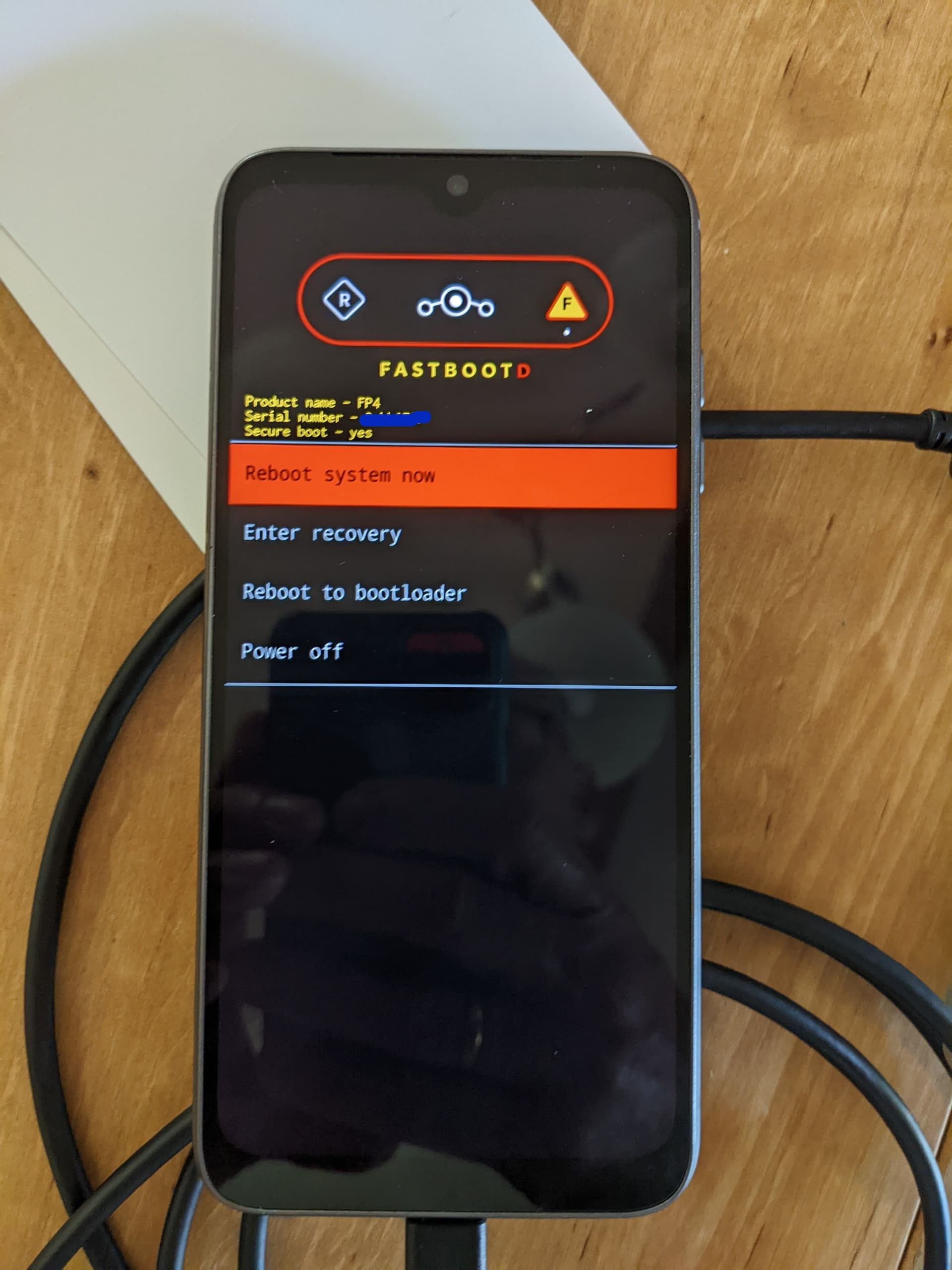
This is fastbootd.
-
@MrT10001 yes, I knew it. I already have this command on my step, and it also works and reboot as your screen capture, but it still have error message when use the partition command,can not edit the partition.
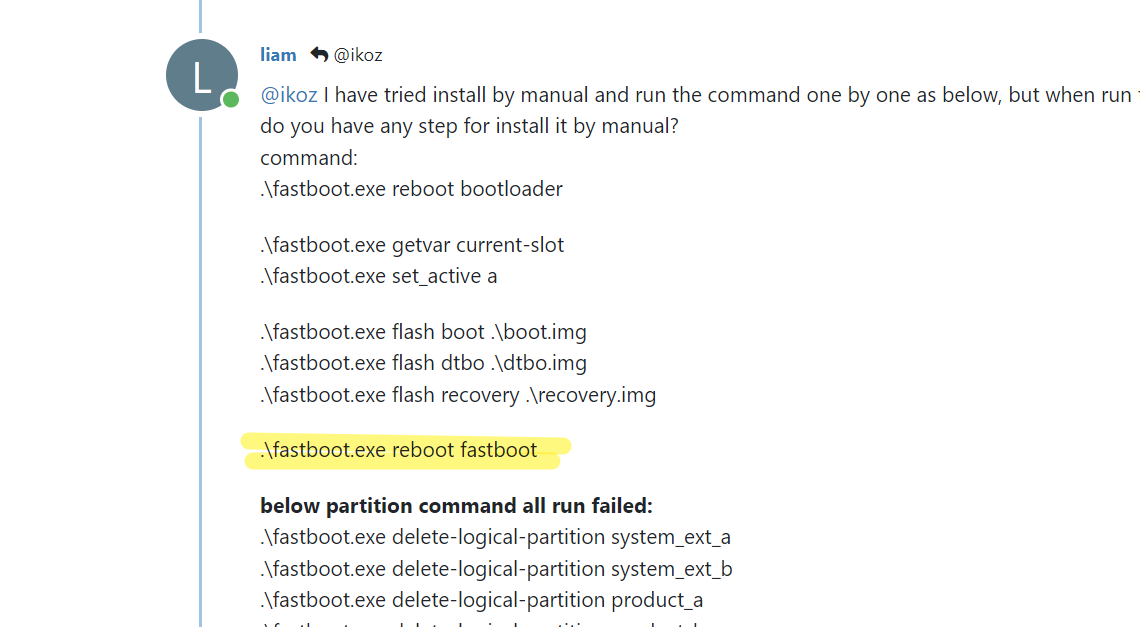
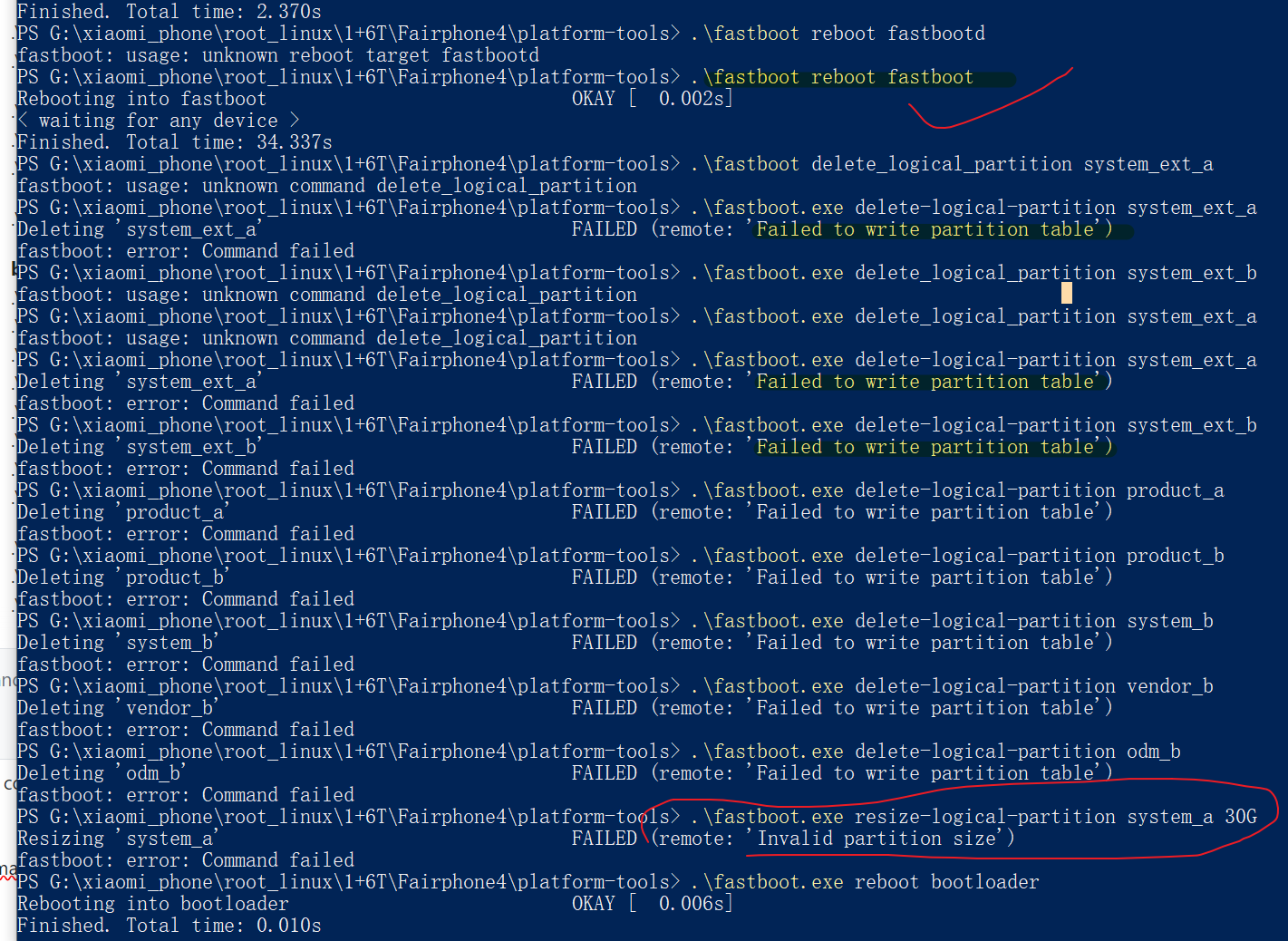
-
use command: .\fastboot.exe getvar all show the partition already there
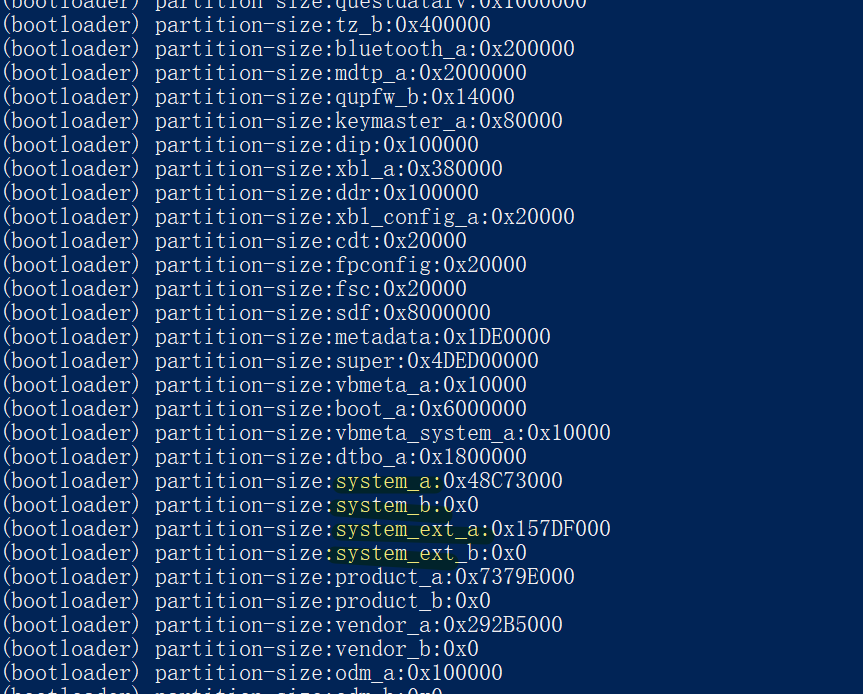
use delete command,can not delete it and resize it.
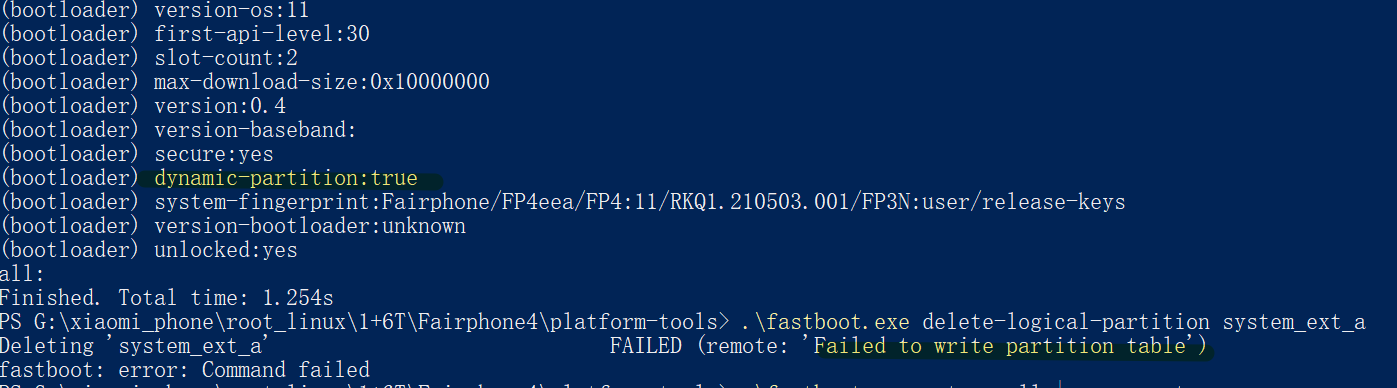
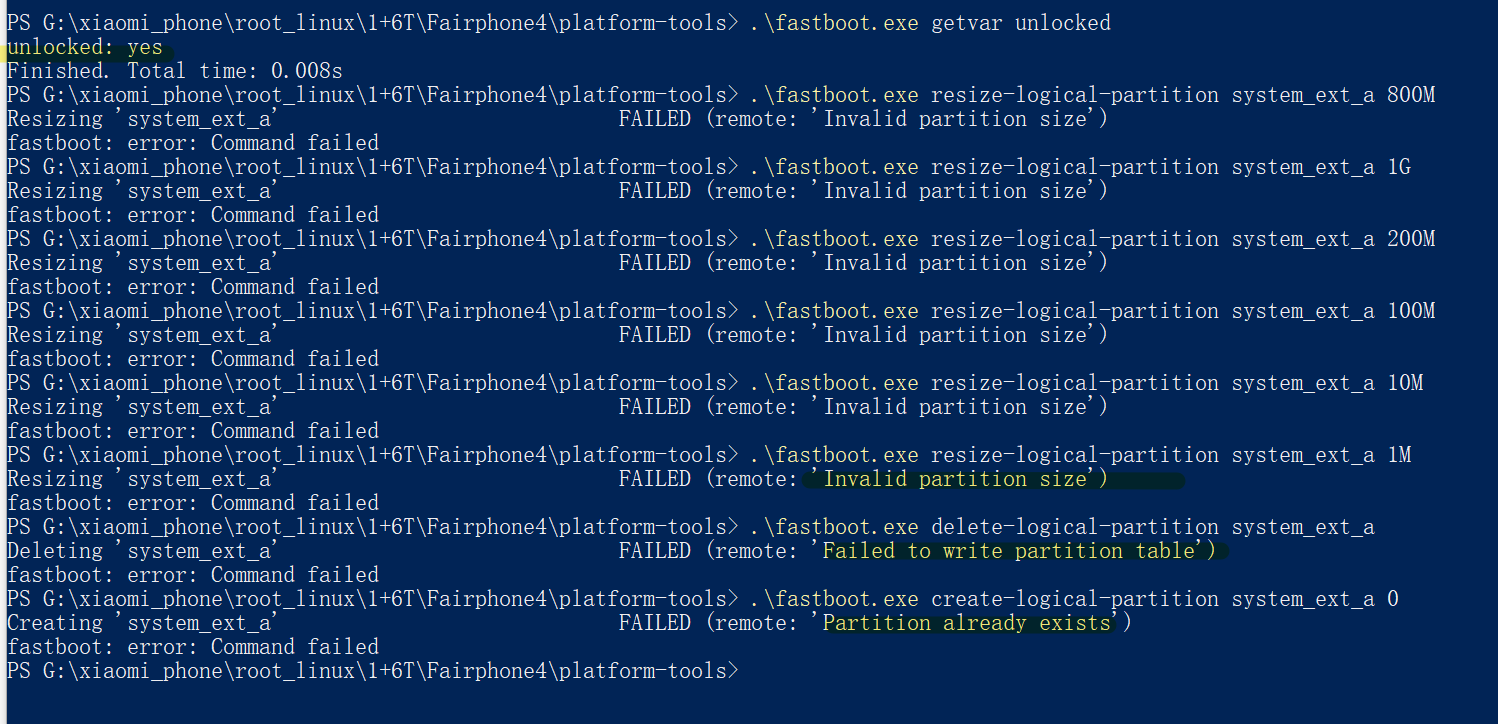
-
@liam You were running the Fairphone version of Android 11 before attempting the UT install?