can you install on TB-X306F 2GB 32GB
-
@MrT10001 It is possible actually, I have done it on mine. But you are right, the hard part is getting it on android 11, which I managed to in the end by tricking the lenovo rescue and smart assistant into restoring android 11 instead of 10. I first ran a normal recovery, which recovers it into android 10. Then I replaced the ROM files in the C:\ProgramData\RSA\Download\RomFiles folder with the android11 ones and ran another recovery. Worked without issues and after that installation with UBports was a breeze.
So far the user experience has been quite good, not sluggish at all. Although I only just installed so it might deteriorate as I install more apps.
-
@Ike83 That is very interesting to know as I have tried many times on this device and always got a bootloop.
-
@Ike83 Job jobbed. Many thanks for that little tip - it worked as you stated. I have been messing about with the QFIL tool and not got anywhere. It is now on a NOOK TB-X306F 2Gb/32Gb tablet. It was not too happy with Android 11 then again, neither was I, so UT is running on quite happily so far.
-
I have installed it on a 2Gb 32Gb TB-X306X - the LTE version of the tablet and it is working so far.
-
As a note, do not expect the same performance as the 4Gb 64Gb model as 2Gb is not great for opening multiple apps and even the browser. Android 10 on the 2Gb variant ran awfully and I had to tweak a lot just to get some things done, mainly kids games.
-
@Ike83 Hey mate I own the 2gb 32gb variant of this tablet, could you provide me the android 11 files for it? It sounds like I have to run recovery, place android 11 in and then run recovery again? Cheers anyhow!
Edit: I found some kind of firmware file in this thread! Would this work Ike? Link is below.
-
@voodoojaza
You should ping @MrT10001 . -
@Keneda Cheers, will do M8.
-
@MrT10001 Hey mate I own the 2gb 32gb variant of this tablet, could you provide me the android 11 files for it? It sounds like I have to run recovery, place android 11 in and then run recovery again? Cheers anyhow!
I found some kind of firmware file in this thread! Would this work? Link is below.
-
@voodoojaza Yes, the firmware file is in there and it must be unzipped. You need a Windows machine and you need to run the Lenovo Software Fix tool (which requires logging in with a Google or Facebook account or creating a Lenovo account). You need to start the device recovery and download the firmware. Then navigate to the downloaded firmware folder and swap it out withe firmware you have downloaded ( keep the other safe just in case). Continue with the recovery - follow the instructions. When it reboots to Android, set android up, enable Developer options (making sure you are on Android 11), enable bootloader unlocking and USB debugging. Reboot to the bootloader, unlock it, reboot to Android, set Android up, enable developer options and USB debugging and then you can run it through the UT installer.
If the UT installer fails use version 0.10.0.
You will find UT on this device a lot quicker than Android, especially Android 11, however the experience is not as good as a 4Gb/64Gb version due to the lower amount of RAM.
-
@MrT10001 Holy shit man, thank you ever so much. I've noticed on android 10 that the tablet is ever so buggy.
I'll start installing it on the weekend, will let you know if I bump into any trouble.
-
@voodoojaza Please do. It has worked pretty much flawlessly for me.
-
@MrT10001 When using UT is the any slow down on waydroid, I've only had the tablet for a few days (Scored it for £25) and I've noticed plenty of slowdown when using basic android-10 even in the settings and web browser-usage.
-
@voodoojaza I don't use Waydroid so i don't know, however I don't see it running well or at all due to the 2Gbs of RAM. You would be better off with a 4Gb/64Gb version if you want to use Waydroid.
-
@MrT10001 hi, i do backup and got folder inside "C:\ProgramData\RSA\Download\RomFiles",
when i check there is 1 folder "TB_X306X_S120712_230301_BMP" with bunch of folder and files (not a .zip file).
i can do rescue with software fix app.I want to ask, what should i replace inside the RomFiles folder??
do i have to extract the file that i download? or just copy&paste the zip file there and delete the "TB_X306X_S120712_230301_BMP" folder?i download firmware "Lenovo_Tab_M10_HD_TB-X306X_MT6765_S100057_200926_9.0_(by_firmwarefile.com).zip" from here
-
@rheomie You need to delete all the files in the folder and replace with the Android 11 files for the 4Gb/64Gb version. This is the version I used: TB-X306X_S230973_240402_BMP. If you know the firmware file is Android 11 from the your downloaded version, extract it all and copy all the files in the extracted folder Firmware into the blank RSA\Downloads\RomFiles folder.
-
@MrT10001 Sorry if I don't understand, but could you please clarify? In the "C:\ProgramData\RSA\Download\RomFiles" folder, after i download the android 11 recover.
- Is the folder named "TB_X306X_S120712_230301_BMP" (my old folder) or "TB-X306X_S230973_240402_BMP" (the new android 11?
- Or, can we directly copy all the files into "C:\ProgramData\RSA\Download\RomFiles" without needing to create a folder?
-
@rheomie Delete all the files in the C:\ProgramData\RSA\Download\RomFiles folder labelled "TB_X306X_S120712_230301_BMP", but not the folder.
Replace the deleted files with files from your downloaded version (Android 11 and make sure it is Android 11).
(My version which I downloaded was Android 11 and was a folder labelled: TB-X306X_S230973_240402_BMP)
Then recover the device and you will get Android 11 installed. Then you can install UT.
-
@MrT10001 said in can you install on TB-X306F 2GB 32GB:
TB-X306X_S230973_240402_BMP
Thank you very much, I will try it now.
Once it done, I will report whether it works or not. -
@MrT10001 Hi, I want to say thank you and also provide a report.
Its here, i installed Ubuntu Touch on my Lenovo Tab M10 HD (2nd Gen) TB-X306X 2/32GB.
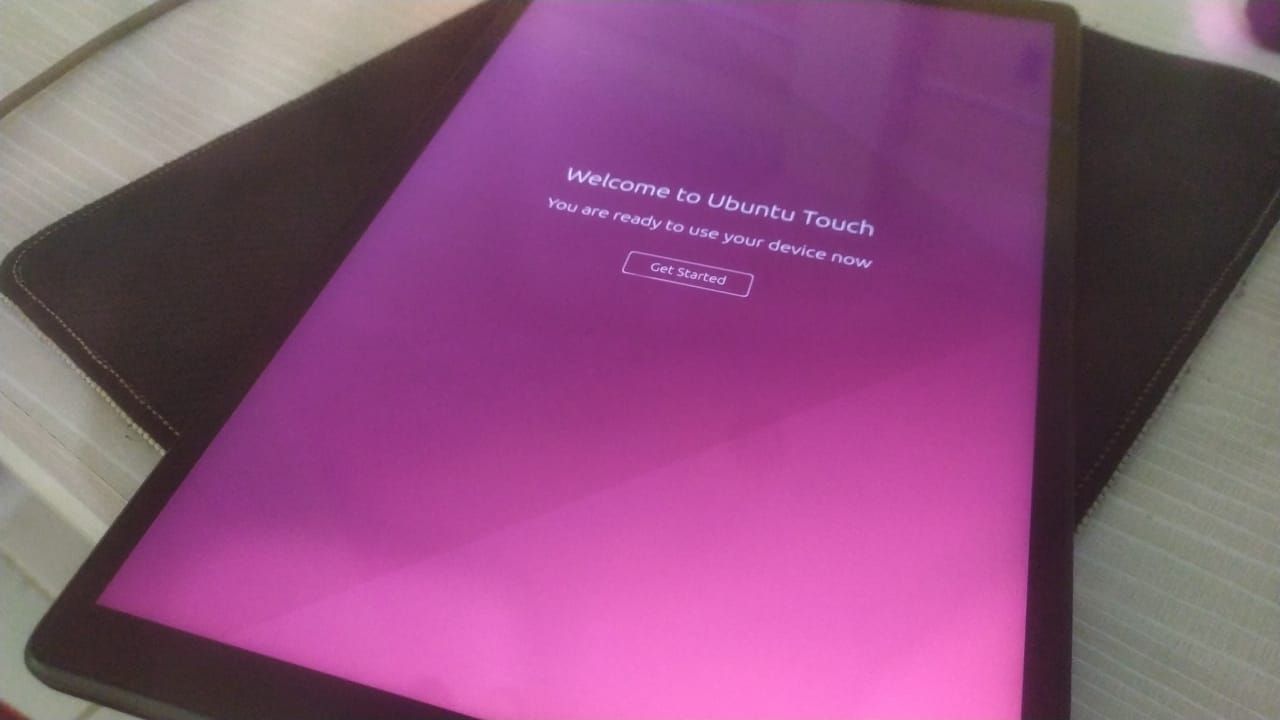
Here are the steps I followed:
- Installed the "Software Fix" on my Windows PC.
- Backed up my Lenovo, creating a folder inside "C:\ProgramData\RSA\Download\RomFiles" named "TB_X306X_S120712_230301_BMP"
- Downloaded Android 11 (as you said, I got it here).
- Deleted all files in the existing folder (C:\ProgramData\RSA\Download\RomFiles\TB_X306X_S120712_230301_BMP) and replaced them with all the files in the "TB-X306X_S230973_240402_BMP" folder I downloaded earlier.
- Then, reopened the "Software Fix" and connected my Lenovo.
- Then, selected the backup option.
- The backup ran quickly, and when I checked, Android 11 was already installed.
- Then, I unlocked my Lenovo (fastboot).
- I downloaded the ubports-installer and ran it, which automatically opened the option to install Ubuntu Touch.
- Simply click on the ubport (it says OEM unlock, but I only unlocked fastboot). Once selected, the installation will run automatically.
- It doesn't take long (I thought it would), and Ubuntu Touch is installed.
Thanks a lot!