@MrT10001 Hi, I want to say thank you and also provide a report.
Its here, i installed Ubuntu Touch on my Lenovo Tab M10 HD (2nd Gen) TB-X306X 2/32GB.
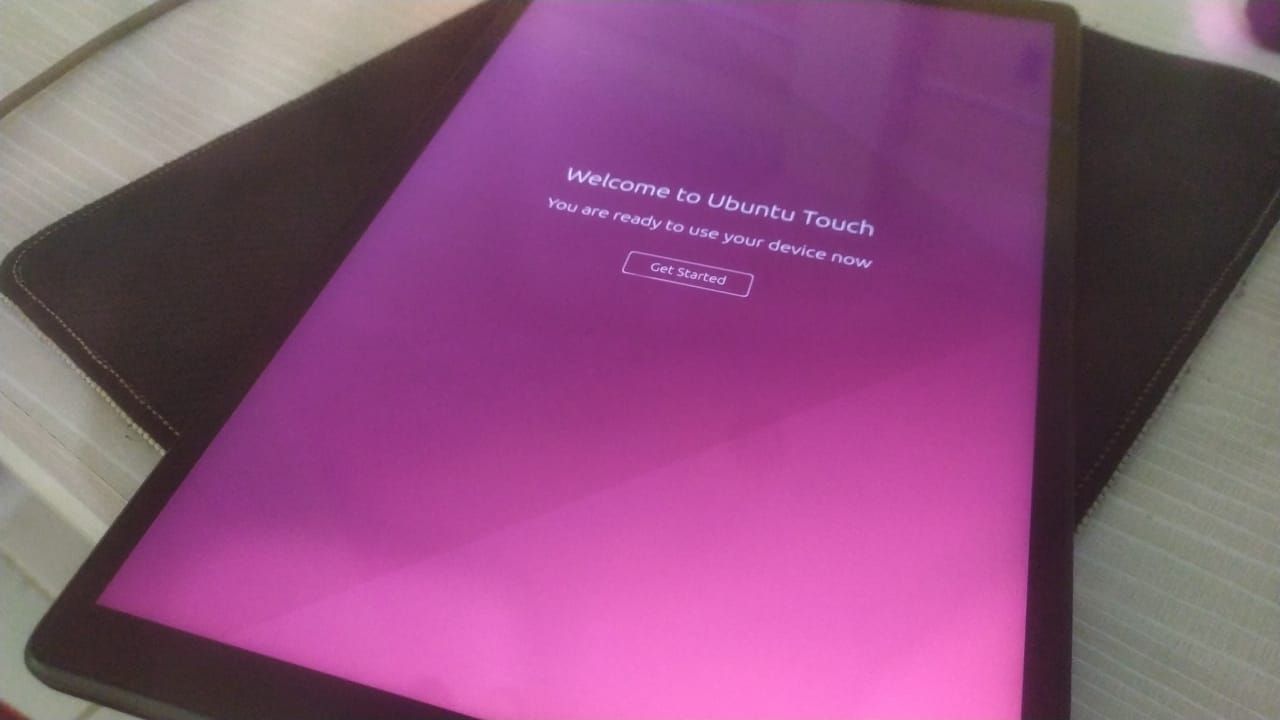
Here are the steps I followed:
- Installed the "Software Fix" on my Windows PC.
- Backed up my Lenovo, creating a folder inside "C:\ProgramData\RSA\Download\RomFiles" named "TB_X306X_S120712_230301_BMP"
- Downloaded Android 11 (as you said, I got it here).
- Deleted all files in the existing folder (C:\ProgramData\RSA\Download\RomFiles\TB_X306X_S120712_230301_BMP) and replaced them with all the files in the "TB-X306X_S230973_240402_BMP" folder I downloaded earlier.
- Then, reopened the "Software Fix" and connected my Lenovo.
- Then, selected the backup option.
- The backup ran quickly, and when I checked, Android 11 was already installed.
- Then, I unlocked my Lenovo (fastboot).
- I downloaded the ubports-installer and ran it, which automatically opened the option to install Ubuntu Touch.
- Simply click on the ubport (it says OEM unlock, but I only unlocked fastboot). Once selected, the installation will run automatically.
- It doesn't take long (I thought it would), and Ubuntu Touch is installed.
Thanks a lot!