can you install on TB-X306F 2GB 32GB
-
@rheomie You need to delete all the files in the folder and replace with the Android 11 files for the 4Gb/64Gb version. This is the version I used: TB-X306X_S230973_240402_BMP. If you know the firmware file is Android 11 from the your downloaded version, extract it all and copy all the files in the extracted folder Firmware into the blank RSA\Downloads\RomFiles folder.
-
@MrT10001 Sorry if I don't understand, but could you please clarify? In the "C:\ProgramData\RSA\Download\RomFiles" folder, after i download the android 11 recover.
- Is the folder named "TB_X306X_S120712_230301_BMP" (my old folder) or "TB-X306X_S230973_240402_BMP" (the new android 11?
- Or, can we directly copy all the files into "C:\ProgramData\RSA\Download\RomFiles" without needing to create a folder?
-
@rheomie Delete all the files in the C:\ProgramData\RSA\Download\RomFiles folder labelled "TB_X306X_S120712_230301_BMP", but not the folder.
Replace the deleted files with files from your downloaded version (Android 11 and make sure it is Android 11).
(My version which I downloaded was Android 11 and was a folder labelled: TB-X306X_S230973_240402_BMP)
Then recover the device and you will get Android 11 installed. Then you can install UT.
-
@MrT10001 said in can you install on TB-X306F 2GB 32GB:
TB-X306X_S230973_240402_BMP
Thank you very much, I will try it now.
Once it done, I will report whether it works or not. -
@MrT10001 Hi, I want to say thank you and also provide a report.
Its here, i installed Ubuntu Touch on my Lenovo Tab M10 HD (2nd Gen) TB-X306X 2/32GB.
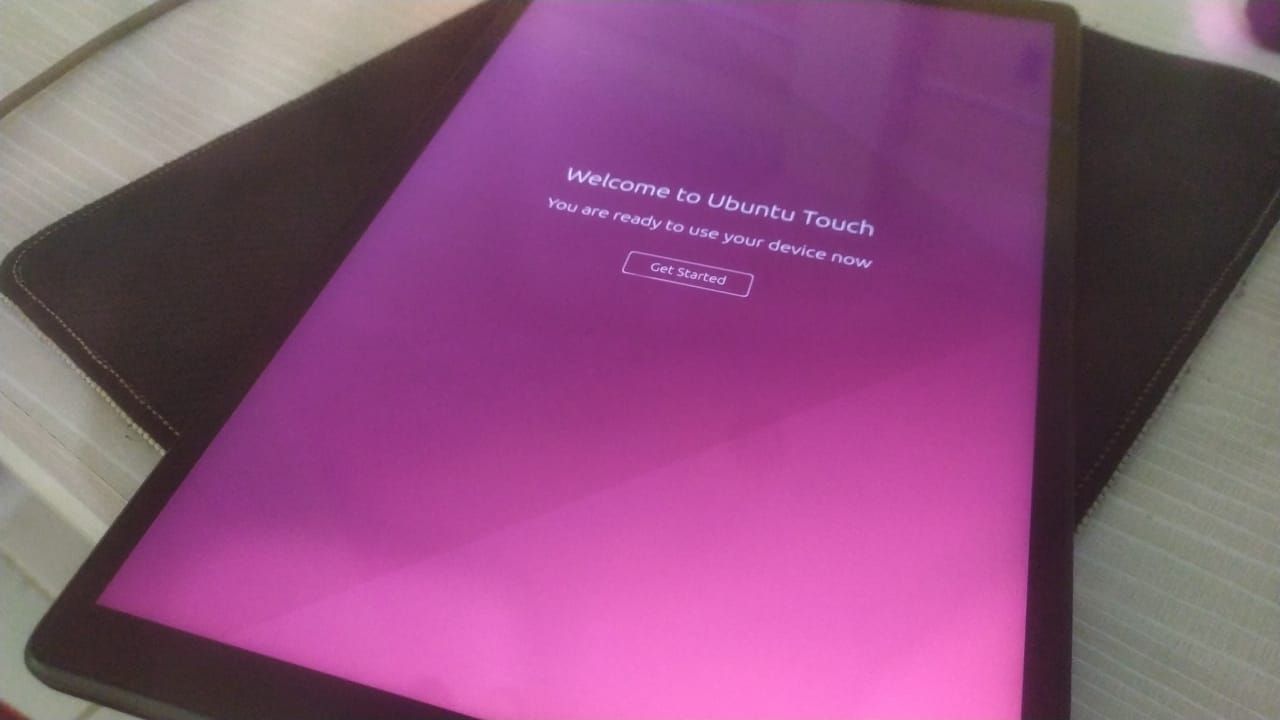
Here are the steps I followed:
- Installed the "Software Fix" on my Windows PC.
- Backed up my Lenovo, creating a folder inside "C:\ProgramData\RSA\Download\RomFiles" named "TB_X306X_S120712_230301_BMP"
- Downloaded Android 11 (as you said, I got it here).
- Deleted all files in the existing folder (C:\ProgramData\RSA\Download\RomFiles\TB_X306X_S120712_230301_BMP) and replaced them with all the files in the "TB-X306X_S230973_240402_BMP" folder I downloaded earlier.
- Then, reopened the "Software Fix" and connected my Lenovo.
- Then, selected the backup option.
- The backup ran quickly, and when I checked, Android 11 was already installed.
- Then, I unlocked my Lenovo (fastboot).
- I downloaded the ubports-installer and ran it, which automatically opened the option to install Ubuntu Touch.
- Simply click on the ubport (it says OEM unlock, but I only unlocked fastboot). Once selected, the installation will run automatically.
- It doesn't take long (I thought it would), and Ubuntu Touch is installed.
Thanks a lot!
-
Performance is not great, but it is far better than Android 10 and 11 for which I had to tweak to stop getting black screens when doing stuff.
-
@MrT10001 i got problem, i turn off the device (with turn off button), now it cant turn on again.
gonna try to drain its battery, maybe around two or three weeks,
it not show indicator when i charge it and I already trying to press power button long enough and try it with other button also (still nothing happen).
(so i think this is the software issued),
any solution? -
@rheomie Press power button and volume buttons together for at least forty seconds or until the device reboots. If not leave it on charge for a few hours and try powering up.