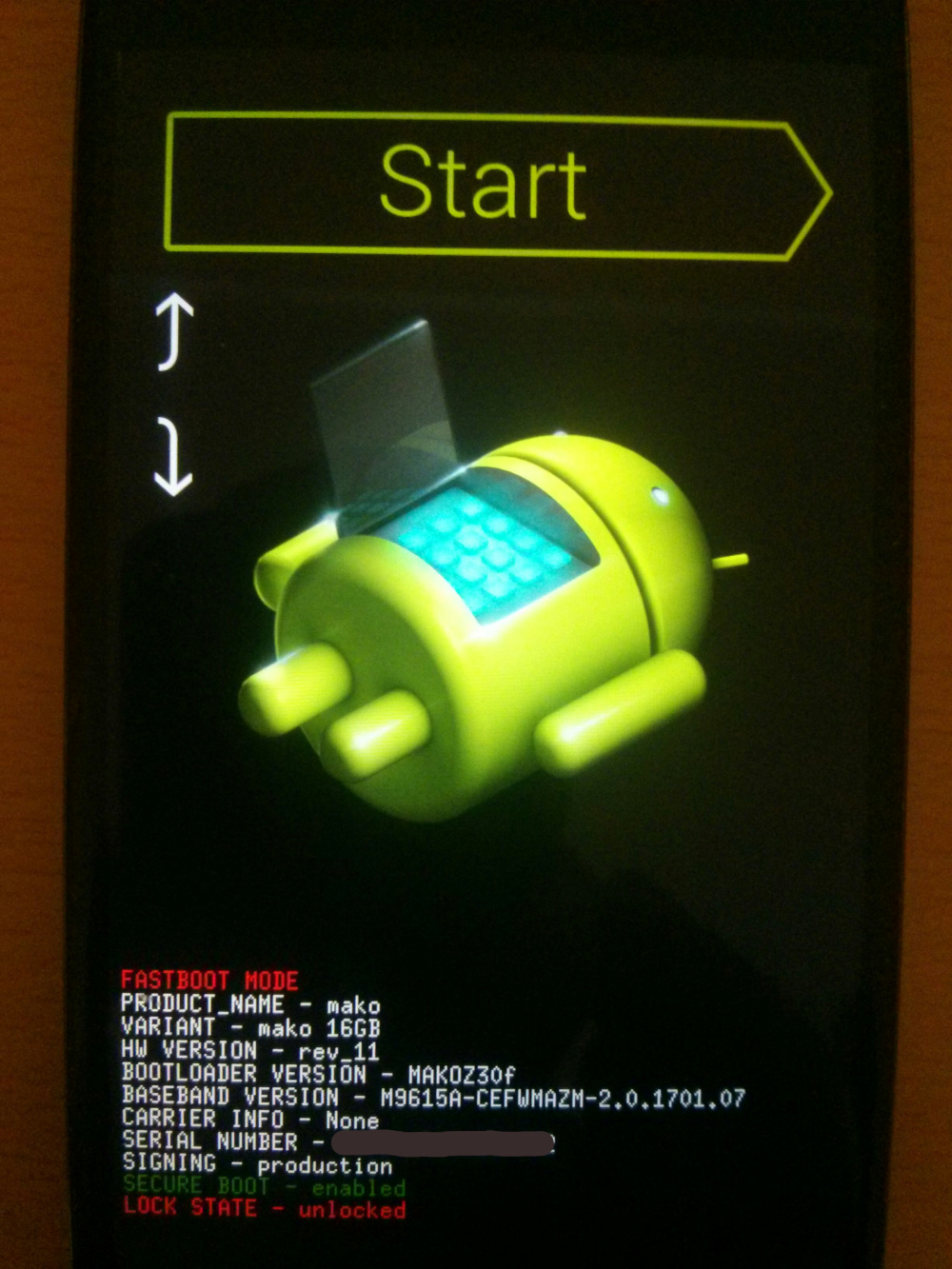Installer do not work. What to do?
-
I am still running Canonical version of Ubuntu Phone. Trying to update, but it does not work.
Phone is Nexus 4.
Downloaded snap installer on multiple 18.04 computers, multiple times, multiple cables, multiple options, the same happens.Installer recognize the phone, then it restarts the phone, but it gets stuck on "Flashing images... Flashing recovery and boot images", I can wait for half an hour - nothing changes. "Report a bug" button exists, but is no longer clickable at this point.
Phone shows this:
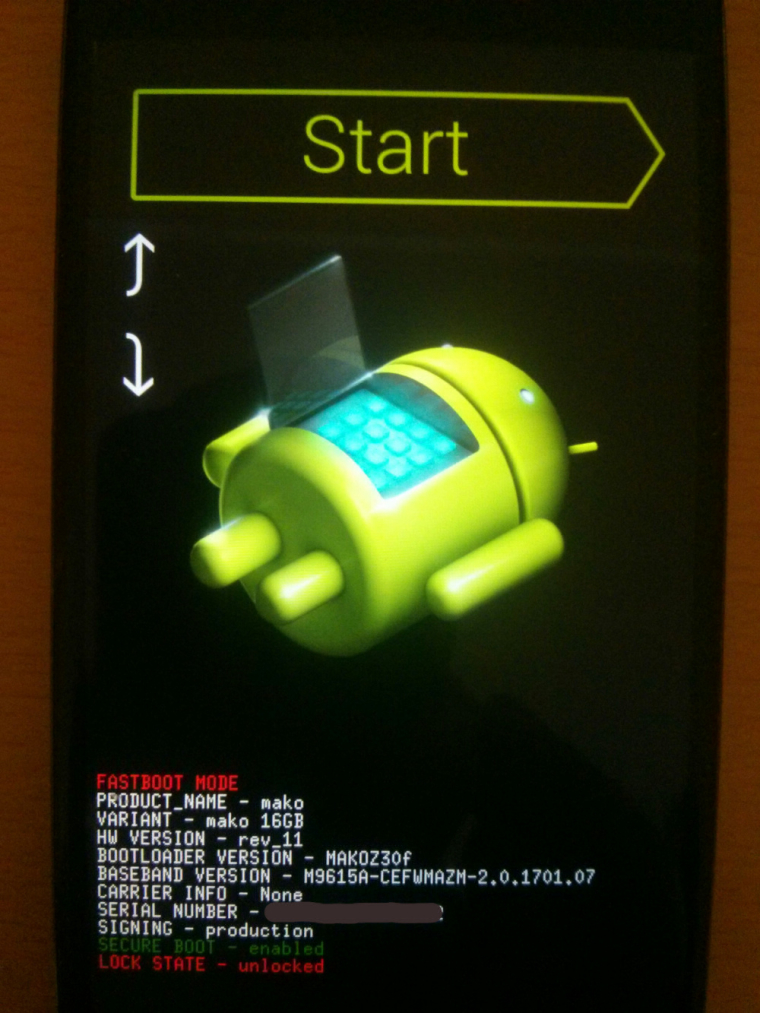
I can wait for up to 25 minutes, I can disconnect the cable, I can turn off the phone - nothing happens.
I can boot up the phone again, and previous installation is not affected - works as before.Log shows this:
- {"level":"debug","message":"Welcome to the party","timestamp":"2018-08-23T19:11:50.301Z"}
- {"level":"debug","message":"Killing all running adb servers...","timestamp":"2018-08-23T19:11:50.325Z"}
- {"level":"debug","message":"Using native platform tools!","timestamp":"2018-08-23T19:11:50.342Z"}
- {"level":"debug","message":"Running platform tool exec cmd adb kill-server","timestamp":"2018-08-23T19:11:50.342Z"}
- {"level":"debug","message":"","timestamp":"2018-08-23T19:11:50.404Z"}
- {"level":"debug","message":"Running platform tool exec cmd adb -P 5038 kill-server","timestamp":"2018-08-23T19:11:50.418Z"}
- {"level":"debug","message":"","timestamp":"2018-08-23T19:11:50.436Z"}
- {"level":"debug","message":"adb shell: echo 1","timestamp":"2018-08-23T19:11:50.482Z"}
- {"level":"debug","message":"Running platform tool exec cmd adb -P 5038 shell echo 1","timestamp":"2018-08-23T19:11:50.499Z"}
- {"level":"debug","message":"Successfully downloaded devices list","timestamp":"2018-08-23T19:11:50.735Z"}
- {"level":"warn","message":"This is not the latest stable release!","timestamp":"2018-08-23T19:11:51.263Z"}
- {"level":"debug","message":"","timestamp":"2018-08-23T19:11:53.731Z"}
- {"level":"debug","message":"adb shell: getprop ro.product.device","timestamp":"2018-08-23T19:11:53.733Z"}
- {"level":"debug","message":"Running platform tool exec cmd adb -P 5038 shell getprop ro.product.device","timestamp":"2018-08-23T19:11:53.753Z"}
- {"level":"debug","message":"","timestamp":"2018-08-23T19:11:53.998Z"}
- {"level":"debug","message":"getprop: mako","timestamp":"2018-08-23T19:11:53.999Z"}
- {"level":"debug","message":"adb shell: cat /etc/system-image/channel.ini","timestamp":"2018-08-23T19:11:54.681Z"}
- {"level":"debug","message":"Running platform tool exec cmd adb -P 5038 shell cat /etc/system-image/channel.ini","timestamp":"2018-08-23T19:11:54.702Z"}
- {"level":"debug","message":"","timestamp":"2018-08-23T19:11:54.947Z"}
- {"level":"debug","message":"adb shell: echo 1","timestamp":"2018-08-23T19:17:06.451Z"}
- {"level":"debug","message":"Running platform tool exec cmd adb -P 5038 shell echo 1","timestamp":"2018-08-23T19:17:06.468Z"}
- {"level":"debug","message":"","timestamp":"2018-08-23T19:17:06.703Z"}
- {"level":"debug","message":"reboot to bootloader","timestamp":"2018-08-23T19:17:06.704Z"}
- {"level":"debug","message":"Running platform tool exec cmd adb -P 5038 reboot bootloader","timestamp":"2018-08-23T19:17:06.721Z"}
- {"level":"debug","message":"fastboot: wait for device","timestamp":"2018-08-23T19:17:06.730Z"}
- {"level":"debug","message":"","timestamp":"2018-08-23T19:17:14.693Z"}
- {"level":"debug","message":"reboot to bootloader [DONE] err:null","timestamp":"2018-08-23T19:17:14.695Z"}
- {"level":"info","message":"Download startCheck","timestamp":"2018-08-23T19:17:21.853Z"}
- {"level":"error","message":"Not existing /home/user/snap/ubports-installer/170/.cache/ubports/images/mako/recovery-mako.img","timestamp":"2018-08-23T19:17:21.855Z"}
- {"level":"info","message":"Starting download of 1 files","timestamp":"2018-08-23T19:17:21.855Z"}
- {"level":"info","message":"Downloading file, 1% complete","timestamp":"2018-08-23T19:17:22.053Z"}
- {"level":"info","message":"Downloading file, 21% complete","timestamp":"2018-08-23T19:17:23.052Z"}
- {"level":"info","message":"Downloading file, 42% complete","timestamp":"2018-08-23T19:17:24.052Z"}
- {"level":"info","message":"Downloading file, 62% complete","timestamp":"2018-08-23T19:17:25.053Z"}
- {"level":"info","message":"Downloading file, 83% complete","timestamp":"2018-08-23T19:17:26.053Z"}
- {"level":"info","message":"Download checking file","timestamp":"2018-08-23T19:17:26.886Z"}
- {"level":"info","message":"checked: recovery-mako.img","timestamp":"2018-08-23T19:17:27.052Z"}
- {"level":"info","message":"Download * complete","timestamp":"2018-08-23T19:17:27.052Z"}
- {"level":"info","message":"done downloading(once listener)","timestamp":"2018-08-23T19:17:27.052Z"}
- {"level":"debug","message":"fastboot: flash; [{"type":"recovery","url":"http://cdimage.ubports.com/devices/recovery-mako.img\",\"checksum\":\"6954e171f21445d40f936b96f3e9db78d5ae890819a60dcd003e7d0749d5b26d\",\"path\":\"/home/user/snap/ubports-installer/170/.cache/ubports/images/mako\"}]","timestamp":"2018-08-23T19:17:27.054Z"}
- {"level":"debug","message":"Killing all running adb servers...","timestamp":"2018-08-23T19:42:18.649Z"}
- closed the program
- {"level":"debug","message":"Welcome to the party","timestamp":"2018-08-23T19:42:34.753Z"}
Installer snap version is 0.1.20-beta, somehow its the latest available for update. These instructions does not update to 21 version: https://github.com/ubports/ubports-installer/releases/tag/0.1.21-beta
-
If you want to try 0.1.21, just download the AppImage file, it's selfcontained. All you need to do is make it executable after download via
chmod +x <filename> -
@mndis I want to encourage you to try the version 0.1.21. I had the same problem with the previous versions with mako and it worked with 0.1.21. Either there was a fix, or I had extreme luck...

-
Appimage file version v21 works worse

Again, tried many many times, but now unable to get past "Reboot to bootloader" screen. Program restarts phone to bootloader, but still asks me to restart to bootloader. Appimage log shows a lot of errors.Snap version worked slightly better - did not have this bootloader problem and had no errors in log.
It fails either this way:
- {"level":"debug","message":"Welcome to the party","timestamp":"2018-08-29T17:34:08.627Z"}
- {"level":"debug","message":"Killing all running adb servers...","timestamp":"2018-08-29T17:34:08.658Z"}
- {"level":"debug","message":"Using fallback platform tools!","timestamp":"2018-08-29T17:34:08.696Z"}
- {"level":"debug","message":"","timestamp":"2018-08-29T17:34:08.802Z"}
- {"level":"debug","message":"","timestamp":"2018-08-29T17:34:08.840Z"}
- {"level":"debug","message":"adb shell: echo 1","timestamp":"2018-08-29T17:34:08.905Z"}
- {"level":"debug","message":"Successfully downloaded devices list","timestamp":"2018-08-29T17:34:09.197Z"}
- {"level":"warn","message":"Running latest stable version.","timestamp":"2018-08-29T17:34:09.712Z"}
- A lot of these: {"message":"Command failed: /tmp/.org.chromium.Chromium.ZXPUo7 -P 5038 shell echo 1\nerror: no devices/emulators found\n","stack":"Error: Command failed: /tmp/.org.chromium.Chromium.ZXPUo7 -P 5038 shell echo 1\nerror: no devices/emulators found\n\n at ChildProcess.exithandler (child_process.js:282:12)\n at emitTwo (events.js:125:13)\n at ChildProcess.emit (events.js:213:7)\n at maybeClose (internal/child_process.js:921:16)\n at Socket.stream.socket.on (internal/child_process.js:348:11)\n at emitOne (events.js:115:13)\n at Socket.emit (events.js:210:7)\n at Pipe._handle.close [as _onclose] (net.js:549:12)","killed":false,"code":1,"signal":null,"cmd":"/tmp/.org.chromium.Chromium.ZXPUo7 -P 5038 shell echo 1","level":"debug","timestamp":"2018-08-29T17:40:32.118Z"}
- {"level":"info","message":"Instructing manual reboot","timestamp":"2018-08-29T17:34:40.481Z"}
- {"level":"debug","message":"checking password","timestamp":"2018-08-29T17:34:47.475Z"}
- {"level":"debug","message":"correct password","timestamp":"2018-08-29T17:34:47.514Z"}
- {"level":"debug","message":"fastboot: wait for device","timestamp":"2018-08-29T17:34:47.515Z"}
- {"level":"debug","message":"Killing all running adb servers...","timestamp":"2018-08-29T17:35:18.695Z"}
- {"level":"debug","message":"Using fallback platform tools!","timestamp":"2018-08-29T17:35:18.715Z"}
- {"level":"debug","message":"","timestamp":"2018-08-29T17:35:18.747Z"}
- {"message":"ENOENT, platform-tools/linux/adb not found in /tmp/.mount_ubportWK0MN9/resources/app.asar","stack":"Error: ENOENT, platform-tools/linux/adb not found in /tmp/.mount_ubportWK0MN9/resources/app.asar\n at notFoundError (ELECTRON_ASAR.js:114:19)\n at Object.module.(anonymous function) [as execFile] (ELECTRON_ASAR.js:214:16)\n at Object.platformToolsExec (/tmp/.mount_ubportWK0MN9/resources/app.asar/src/utils.js:299:8)\n at utils.platformToolsExec (/tmp/.mount_ubportWK0MN9/resources/app.asar/src/adb.js:54:13)\n at /tmp/.mount_ubportWK0MN9/resources/app.asar/src/utils.js:279:5\n at ChildProcess.exithandler (child_process.js:274:7)\n at emitTwo (events.js:125:13)\n at ChildProcess.emit (events.js:213:7)\n at maybeClose (internal/child_process.js:921:16)\n at Socket.stream.socket.on (internal/child_process.js:348:11)","code":"ENOENT","errno":-2,"level":"debug","timestamp":"2018-08-29T17:35:18.762Z"}
- Closed installer
- {"level":"debug","message":"Welcome to the party","timestamp":"2018-08-29T17:36:40.945Z"}
Or fails this way:
- {"level":"debug","message":"Welcome to the party","timestamp":"2018-08-29T17:36:40.945Z"}
- {"level":"debug","message":"Killing all running adb servers...","timestamp":"2018-08-29T17:36:40.971Z"}
- {"level":"debug","message":"Using fallback platform tools!","timestamp":"2018-08-29T17:36:41.009Z"}
- {"level":"debug","message":"","timestamp":"2018-08-29T17:36:41.099Z"}
- {"level":"debug","message":"","timestamp":"2018-08-29T17:36:41.132Z"}
- {"level":"debug","message":"adb shell: echo 1","timestamp":"2018-08-29T17:36:41.266Z"}
- {"level":"debug","message":"Successfully downloaded devices list","timestamp":"2018-08-29T17:36:41.437Z"}
- {"level":"warn","message":"Running latest stable version.","timestamp":"2018-08-29T17:36:42.065Z"}
- {"level":"debug","message":"","timestamp":"2018-08-29T17:36:44.497Z"}
- {"level":"debug","message":"adb shell: getprop ro.product.device","timestamp":"2018-08-29T17:36:44.499Z"}
- {"level":"debug","message":"","timestamp":"2018-08-29T17:36:44.689Z"}
- {"level":"debug","message":"getprop: mako","timestamp":"2018-08-29T17:36:44.690Z"}
- {"level":"debug","message":"adb shell: cat /etc/system-image/channel.ini","timestamp":"2018-08-29T17:37:27.492Z"}
- {"level":"debug","message":"","timestamp":"2018-08-29T17:37:27.720Z"}
- {"level":"debug","message":"adb shell: echo 1","timestamp":"2018-08-29T17:37:55.885Z"}
- {"level":"debug","message":"adb shell: echo 1","timestamp":"2018-08-29T17:37:55.927Z"}
- {"level":"debug","message":"","timestamp":"2018-08-29T17:37:56.177Z"}
- {"level":"debug","message":"reboot to bootloader","timestamp":"2018-08-29T17:37:56.178Z"}
- {"level":"debug","message":"","timestamp":"2018-08-29T17:37:56.214Z"}
- {"level":"debug","message":"reboot to bootloader","timestamp":"2018-08-29T17:37:56.215Z"}
- {"level":"debug","message":"","timestamp":"2018-08-29T17:37:56.463Z"}
- {"level":"debug","message":"reboot to bootloader [DONE] err:nullreboot failed: -1\n","timestamp":"2018-08-29T17:37:56.464Z"}
- {"level":"warn","message":"Adb failed to reboot!, reboot failed: -1\n : ","timestamp":"2018-08-29T17:37:56.465Z"}
- {"level":"info","message":"Instructing manual reboot","timestamp":"2018-08-29T17:37:56.465Z"}
- {"level":"debug","message":"","timestamp":"2018-08-29T17:38:04.109Z"}
- {"level":"debug","message":"reboot to bootloader [DONE] err:null","timestamp":"2018-08-29T17:38:04.114Z"}
- {"level":"debug","message":"checking password","timestamp":"2018-08-29T17:38:05.669Z"}
- {"level":"debug","message":"checking password","timestamp":"2018-08-29T17:38:05.683Z"}
- {"level":"debug","message":"correct password","timestamp":"2018-08-29T17:38:05.709Z"}
- {"level":"debug","message":"fastboot: wait for device","timestamp":"2018-08-29T17:38:05.710Z"}
- {"level":"debug","message":"correct password","timestamp":"2018-08-29T17:38:05.729Z"}
- {"level":"debug","message":"fastboot: wait for device","timestamp":"2018-08-29T17:38:05.729Z"}
- {"level":"warn","message":"unknown","timestamp":"2018-08-29T17:39:30.342Z"}
- {"level":"debug","message":"Killing all running adb servers...","timestamp":"2018-08-29T17:39:58.778Z"}
- {"level":"debug","message":"Using fallback platform tools!","timestamp":"2018-08-29T17:39:58.807Z"}
- {"level":"debug","message":"","timestamp":"2018-08-29T17:39:58.852Z"}
- {"message":"ENOENT, platform-tools/linux/adb not found in /tmp/.mount_ubport5rrnTA/resources/app.asar","stack":"Error: ENOENT, platform-tools/linux/adb not found in /tmp/.mount_ubport5rrnTA/resources/app.asar\n at notFoundError (ELECTRON_ASAR.js:114:19)\n at Object.module.(anonymous function) [as execFile] (ELECTRON_ASAR.js:214:16)\n at Object.platformToolsExec (/tmp/.mount_ubport5rrnTA/resources/app.asar/src/utils.js:299:8)\n at utils.platformToolsExec (/tmp/.mount_ubport5rrnTA/resources/app.asar/src/adb.js:54:13)\n at /tmp/.mount_ubport5rrnTA/resources/app.asar/src/utils.js:279:5\n at ChildProcess.exithandler (child_process.js:274:7)\n at emitTwo (events.js:125:13)\n at ChildProcess.emit (events.js:213:7)\n at maybeClose (internal/child_process.js:921:16)\n at Socket.stream.socket.on (internal/child_process.js:348:11)","code":"ENOENT","errno":-2,"level":"debug","timestamp":"2018-08-29T17:39:58.867Z"}
- Closed installer
- {"level":"debug","message":"Welcome to the party","timestamp":"2018-08-29T17:40:09.177Z"}
-
@mndis You might be able to sidestep these errors by installing adb and fastboot:
sudo apt install android-tools-adb android-tools-fastboot
-
Hi! just switched to ubuntu touch yesterday (nexus 5). I tried the UB ports software but had the same problem... on my Mac. Then I booted on Ubuntu 18.04 LTS (yeah, dual booting Mac hahaha, trying to dump apple, google, etc soonest!) and ran the UB ports software for linux... and it worked! Just a normal user here trying to go full community/open-source. Hope it helps!!
-
After installing these packages it finally worked. Glad to use ubports ubuntu now
 Looking forward to use updated apps and hope it will be stable as canonical version was.
Looking forward to use updated apps and hope it will be stable as canonical version was.And this installer is not finished, neither snap nor appimage formats work on regular 18.04 computers without these additional packages installed.
Thanks everybody for help.