dictionaries for KnownDict
-
There used to be an offline dictionary app for UT: KnownDict. It's not in the store currently, but the code is still around and still runs:
@doniks said in Moving to UBports now:
@guru I have good memories of knowndict as well! Seems its enough to
bzr branch lp:knowndict cd knowndict clickable --sdk 16.04I get through the wizard. But I cant remember anymore how to put a dictionary in there

In order to really use the app one has to manually find and install a "stardict" formatted dictionary though. But I'm stuck with this: Where do I find useful dictionaries? All I can find are old and defunct websites and strange .exe files.
If nobody else feels like, I could compile it and push it to the store (I'm not promising to do any meaningful development with it though). But if I can't even use it myself, that doesn't make much sense.
-
I have some dictionaries in my piles:
# ls -ld star* -rw-r--r-- 1 guru wheel 6372626 24 ago. 2007 stardict-babylon-Babylon_English-2.4.2.tar.bz2 -rw-r--r-- 1 guru wheel 465473 25 may. 2007 stardict-comn_sdict02_spanish-english-2.4.2.tar.bz2 -r--r--r-- 1 guru wheel 8008142 24 may. 2007 stardict-duden-2.4.2.tar.bz2 -rw-r--r-- 1 guru wheel 251041 25 may. 2007 stardict-e2i-2.4.2.tar.bz2 -rw-r--r-- 1 guru wheel 2078615 1 mar. 2009 stardict-freedict-deu-eng-2.4.2.tar.bz2 -r--r--r-- 1 guru wheel 8326172 24 may. 2007 stardict-ldaf-2.4.2.tar.bz2 -rw-r--r-- 1 guru wheel 7669212 3 ago. 2007 stardict-oxford-big5-2.4.2.tar.bz2 -rw-r--r-- 1 guru wheel 7702157 3 ago. 2007 stardict-oxford-gb-2.4.2.tar.bz2You may also search for
goldendictdictionaries which is the successor and compatible. -
@guru great. Do you have a good link where one can get some?
-
@doniks said in dictionaries for KnownDict:
@guru great. Do you have a good link where one can get some?
No, sorry. I could only upload them to some place of the community.
-
No, sorry. I could only upload them to some place of the community.
Oh. Too bad. Anybody else?
-
I finally dug up a website: download.huzheng.org , but now I can't figure out how to import it. in the import wizard, I get to the point where I select the folder where I placed the three files, but then nothing else happens

-
Do you have installed the file manager app? The KnownDict should ask which app to use to import and one must use the file manager.
-
@guru yes I have the file manager installed. I just realized that I seemingly have to select all three files in the file picker and not the folder where they are in. But I now I'm stuck again. What I do:
- open file manager, navigate to Download folder, check that I have the three files inside
- open knowndict go to import, tap "start import"
- file selector shows up, tap on file manager
- file mgr shows up. navigate to the Download folder, longpress to select the first, then the other two, then tap select top right
- returns to known dict. it shows the three files and a button "complete import" but that button doesn't seem to do anything when I hit it
-
The instructions say that you must 1st start the import in KnownDict, then choos TimeManager, then select the files, ...
-
@guru uhu
-
-
@guru I have the feeling that is what I did ...
-
@doniks said in dictionaries for KnownDict:
@guru I have the feeling that is what I did ...
doniks, I have had to install KnownDict into my new flashed 16.04-OTA5 and to import a dictionary, of course. I shoot a series of screens while walking though this. If you still have problems with this, just drop me a pm.
-
Yes, still stuck. This is how far I get:
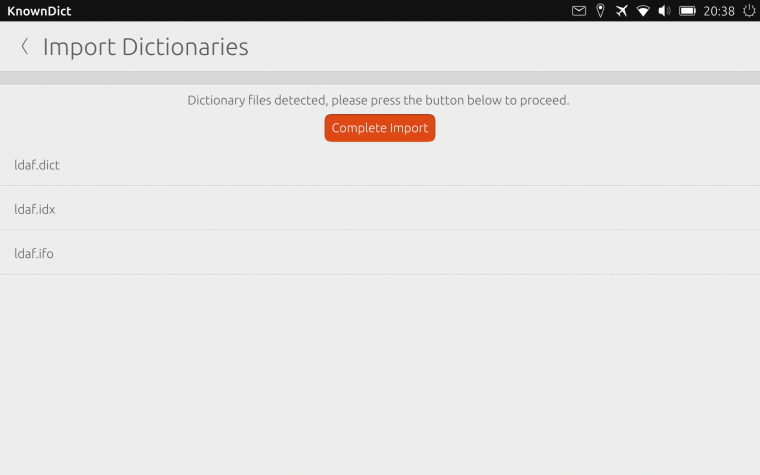
PS: can't PM you, ... forum says "This user has restricted their chat messages. They must follow you before you can chat with them", ... whatever. happy to discuss here, or you PM me, or you telegram me if you prefer: @dohniks over there
-
And what happens if you click that button 'Complete imports'?
I don't think that number of files is causing the problem. I created the dictionary you saw in my screens by own and may be I did something wrong. Just test some other dictionary.Let me know if you have figured it out, please.
-
@guru said in dictionaries for KnownDict:
And what happens if you click that button 'Complete imports'?
Visibly in the app nothing happens. In the log file I see this:
unknown- 0: unknown M: QSqlQuery::prepare: database not open unknown- 0: unknown M: select * from dictionary where filename=? : " Parameter count mismatch" unknown- 0: unknown M: copy dict file error : "/home/phablet/.cache/knowndict.doniks/HubIncoming/52/Concise_Oxford_English_Dictionary.dict" unknown- 0: unknown M: copy dict file error : "/home/phablet/.cache/knowndict.doniks/HubIncoming/52/Concise_Oxford_English_Dictionary.idx" unknown- 0: unknown M: copy dict file error : "/home/phablet/.cache/knowndict.doniks/HubIncoming/52/Concise_Oxford_English_Dictionary.ifo" unknown- 0: unknown M: QSqlQuery::prepare: database not open unknown- 0: unknown M: insert dictionary error: " Parameter count mismatch" unknown- 0: unknown M: dictDB.addDictionary() error file:///opt/click.ubuntu.com/knowndict.doniks/0.1.4/share/qml/knowndict/dict/ContentHubPicker.qml- 188: onClicked M: db_addDict_failI don't think that number of files is causing the problem.
Agree. I don't think so either
I created the dictionary you saw in my screens by own and may be I did something wrong. Just test some other dictionary.
I've now tried the second one. Both don't import and the logs look pretty much the same
Could you try the
Concise Oxford English Dictionary (En-En)
from here: http://download.huzheng.org/bigdict/index.html
does it work for you? -
ughhh, problem was in front of the screen. figured it out

-
@doniks lol & thank you for the app

-
@advocatux welcome

this is a busy community, 6 downloads already

-
@doniks said in dictionaries for KnownDict:
ughhh, problem was in front of the screen. figured it out

What was the problem exactly?