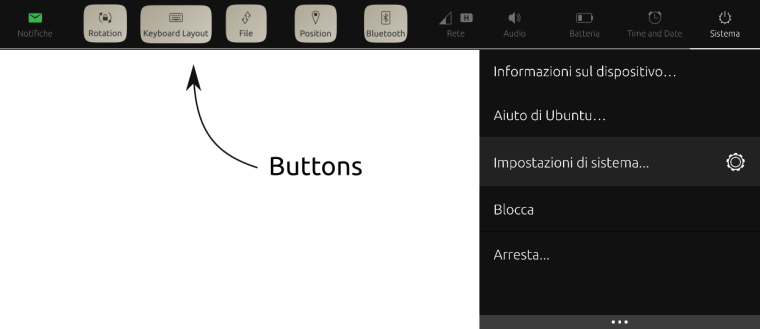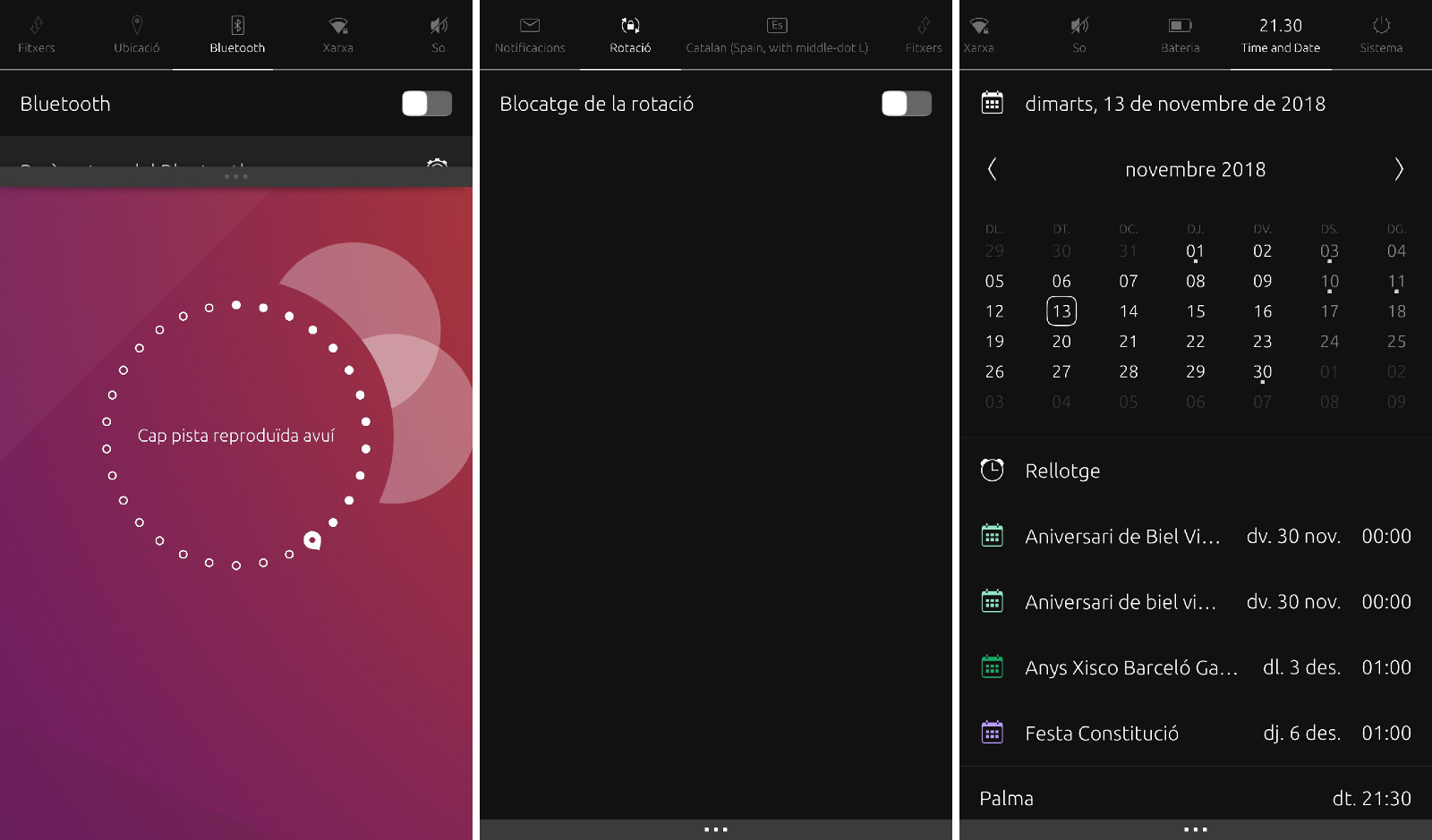Send Some: Indicators Love (week 3)
-
Well, my suggestion is that we should move in a whole new direction, replacing individual indicator drop-downs, with a single slide-in area, which combines some core features from each, and directs one to appropriate place in settings or other apps, for further settings or information.
Something somewhere in the middle of what we have now, and what Android/iOS/Win10 have, for action area/notifications.
-
@cibersheep
 I do
I do  the indicators.
the indicators.Here's an edited Date & Time indicator... It adds Calendar functions, making the calendar app front somewhat redundant. Nevertheless, the + New Event button, and the Calendar Settings would still use the Calendar app, if that makes any sense at all.
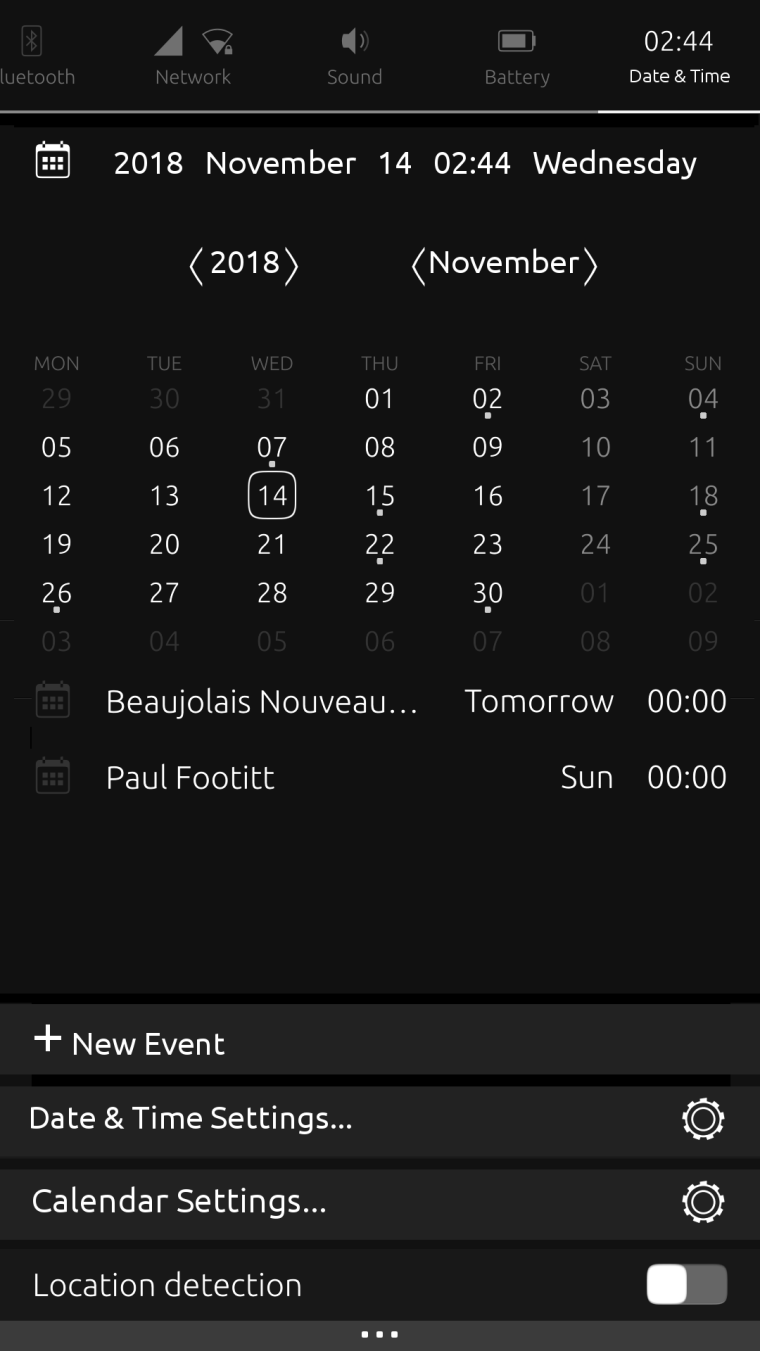
The Location dialogue is part of Time Settings, so the Location detector function could go here too.
I've taken away the link to the Clock - as time is an element of date - so in this scenario, the Calendar app would need the Alarm Notifications function added.
-
Perhaps could be interesting put an ON/OFF switch button for each SIM card. I think that people with Dual SIM phone (like BQ E4.5) will love this feature (like me xDDD).
I propose something like this:
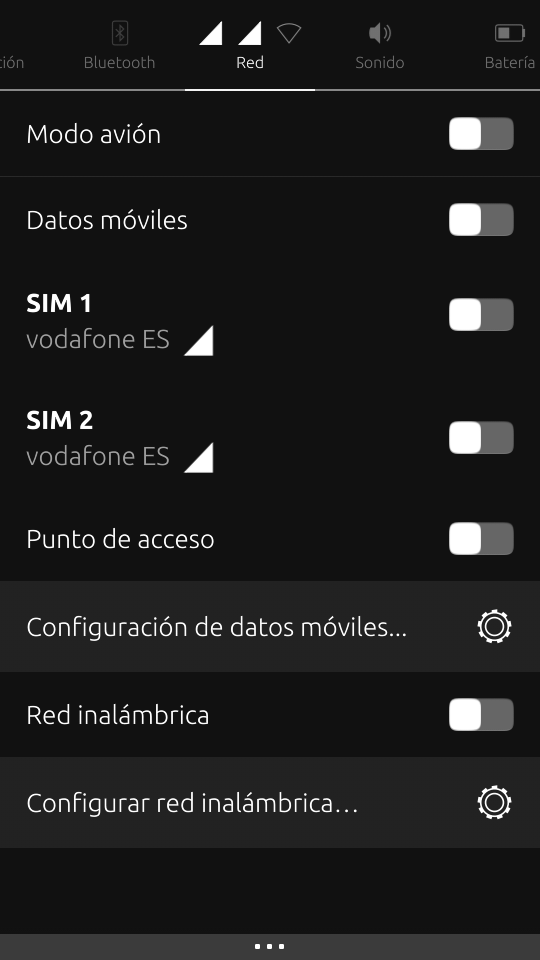
-
And what do you think about putting another slide button for enable/disable device visibility in the Bluetooth section when the Bluetooth is enabled?
-
Some people have seen this idea before: a Comms Indicator.
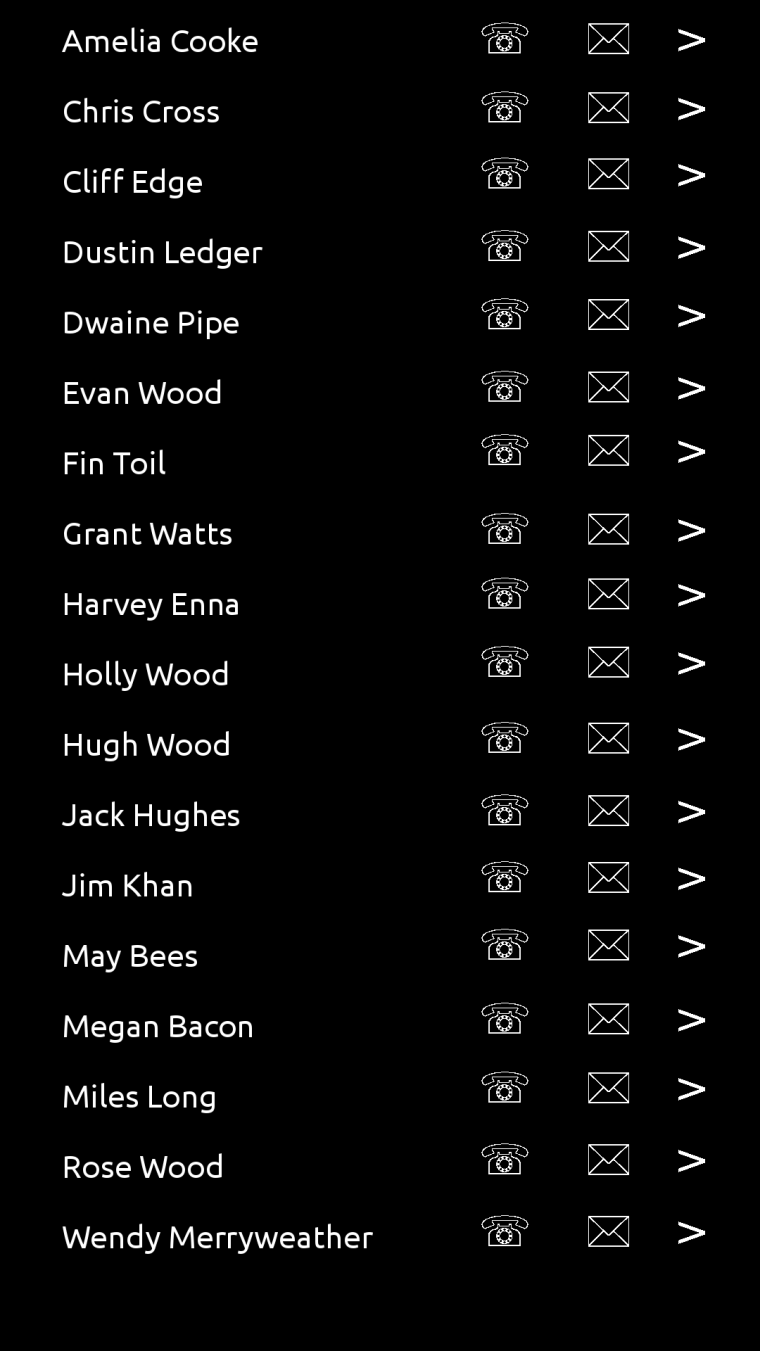
Pull down gives you your contacts, and you can choose to call them, text them or go to their entry in the contacts app. There would need to be an intermediary dialogue to enquire about the app to be used: SMS / Telegram / Matrix / Signal, for example.
-
@dobey I actually love how the indicators works now. It's very easy to find things. For example: changing the brightness of the screen is very quick to access. And that is something I do not want to lose.
I don't see how that would work with one panel.
-
@3arn0wl Mmmmm...
-
@dr0w I don't know if disabling the SIM is possible... or do you mean the data connection per SIM?
-
@3arn0wl I don't think this is a good idea. Think of having 300 contacts, listed in the indicator... and you have the Contacts app

-
@cibersheep
I've come to the conclusion that Indicators ought to be a way of getting to do the common, important things, like calling/texting, listening to music and scheduling quickly and easily. And I think a comms indicator would do just that.The Files Indicator by contrast doesn't seem to have any functionality to it at all... I think in that case, going through the app icon process is better. So perhaps the Files Indicator could be removed...
-
@3arn0wl Files, lists the download files (as podcasts from Podbird, or pdf from the browser

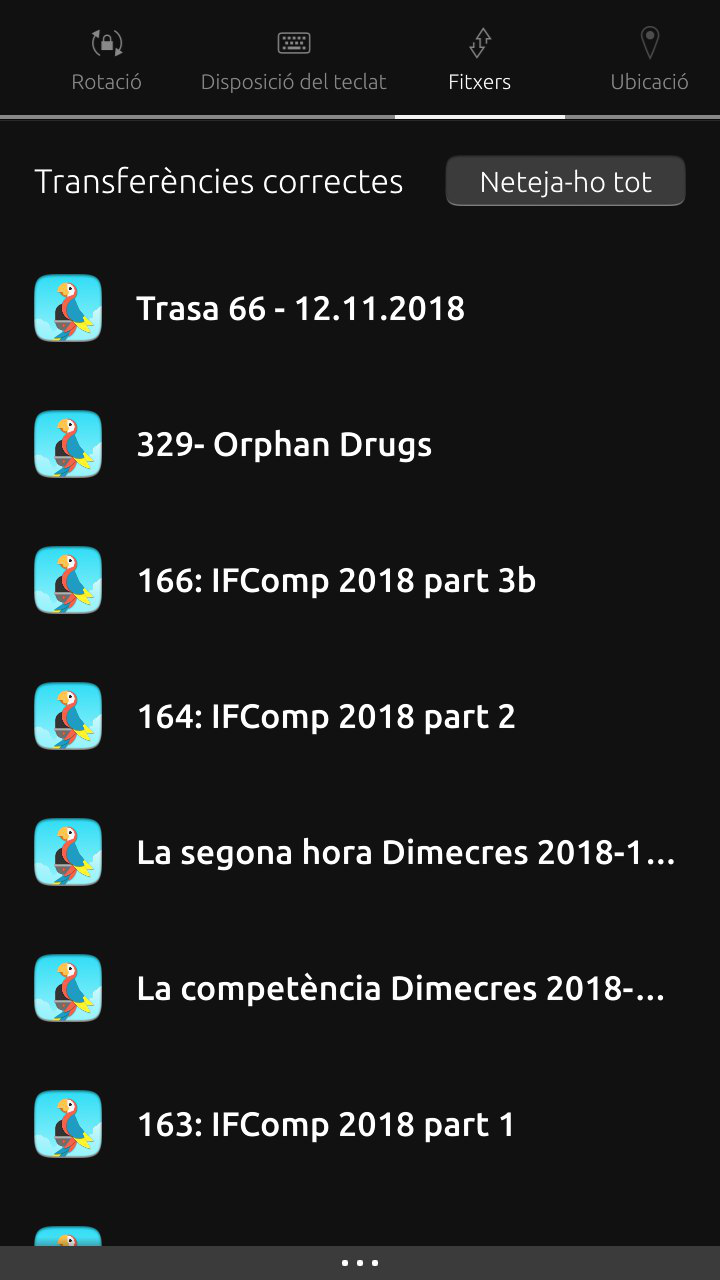
-
Fair enough, @cibersheep - mine's completely empty.

-
@cibersheep Try GNOME. It's something like this:

-
@cibersheep SIM disabling is possible with this script command that another user said me (in other thread):
/usr/share/ofono/scripts/offline-modem/ril_0 for SIM1 or using ril_1 for SIM2
and using online-modem command you can enable it again -
Is the pop-up design language of GNOME, with a flattened palette, preferable to a pull down screen?
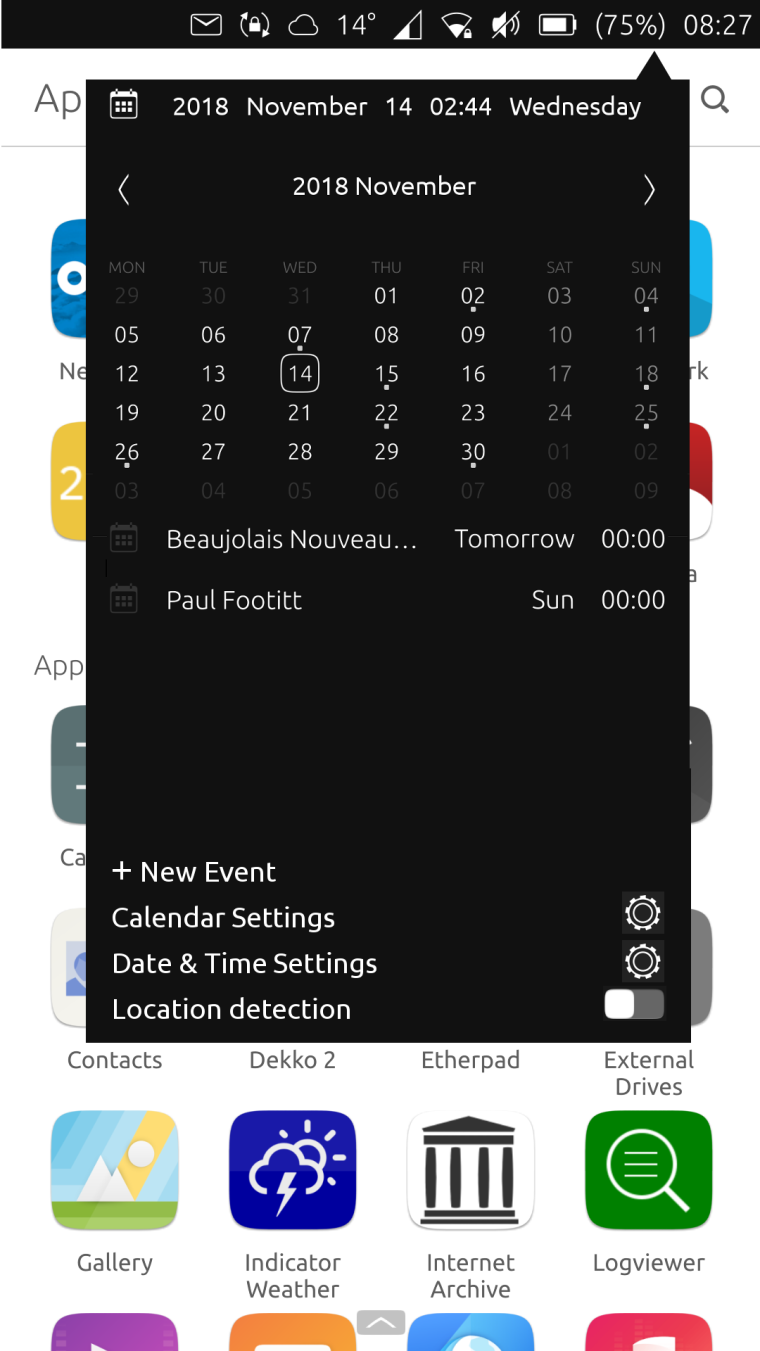
-
@dobey I'll do that when staying at my mum's (she has 18.04 with GNOME)
-
@dr0w I didn't know that. Thanks
-
@3arn0wl nope, it's how thing are put inside it. different things (connectivity, bluetooth, position, battery, volume ecc...) inside one single panel...
-
@dobey I don't understand exactly what you mean: a single panel but with more things/options that on android or a few panels but that groups things together?
-
imho there are too much indicators and scrolling through them sometimes is a bit long.
So my idea is to hide/disable empty indicator (or the ones not visible when indicators are closed except the system one: so rotation, keyboard, files, position and bluetooth) and show only the icon (which becomes a button) at the top when indicators are opened (swiping left from the network indicator would go directly to notifications)
If I want to use bluetooth I have to pull down an indicator and tap on the bluetooth button: this switches on bluetooth, enable it's indicator (e.g. to see other devices and other features will land in the indicator) and hides the button
to switch it off just use the switch inside the indicator.
same for others. ok it doesn't make sense for the files indicator: forgot the button, just disable the indicator if there's no content inside itidk if I'm enough clear, it's quite simple but complex to describe :*( ...