Usual Ubuntu apps on UBtouch?
-
Hi, I'm a newcomer to Ubuntu touch, that I just installed on a BQ M10 tablet. I was wondering whether usual Ubuntu apps such as LibreOffice can be run on Ubuntu touch? And if so, how they can be installed?
-
If you need to view documents there is an app called document-viewer.
otherwise you need to create a container with libertine (an app in system settings). it takes some time to download. after you can install libreoffice... but you will need a bt mouse and keyboard at least for a good experience.. -
For all I know, abiword works better than libreoffice in libertine.
-
An app,in Productivity ,section, 'active screen' could come in handy to keep your app 'open' when needed.
-
Thanks. I had a look on http://docs.ubports.com/en/latest/userguide/dailyuse/libertine.html which mentions the Desktop Apps Scope app, but I couldn't find it in the Open Store.
Is this info still up-to-date?
I tried creating a container using the GUI in system settings to install an eBook reader allowing to switch background and typescript colors (white on black) such as FBreader but it didn't work. Also, it appears that firefox is installed, but I couldn't figure out how to start it.Another issue. I installed an SD card in the M10. I first formatted it in ext4 on a laptop running 16.04 LTS and copied a couple of ebooks on it. I then inserted it in the M10, but I cannot manage to access the files. I guess the file system is not mounted. The info I could find on askubuntu (e.g. https://askubuntu.com/questions/603508/how-to-access-sd-card-within-aquaris-e4-5-ubuntu-edition) seem outdated.
-
@gdegrez hi
which mentions the Desktop Apps Scope app, but I couldn't find it
It's installed by default. Unlock the screen of your device, and swipe up from the bottom and it will show.
About the SD card, UT only auto-mount fat32.
-
When I find time I can try to work on the issue I just created

https://github.com/ubports/docs.ubports.com/issues/210 -
@advocatux said in Usual Ubuntu apps on UBtouch?:
About the SD card, UT only auto-mount fat32.
Well, I reformatted it in fat32, and I see no difference. It doesn't appear in the file manager, even when I click on the upper left corner (3 horizontal bars) to see the whole file system.
-
@gdegrez are you sure that SD card is in good shape? Is it well seated in its slot?
You should see something like this in FileManager (notice that 800A...)
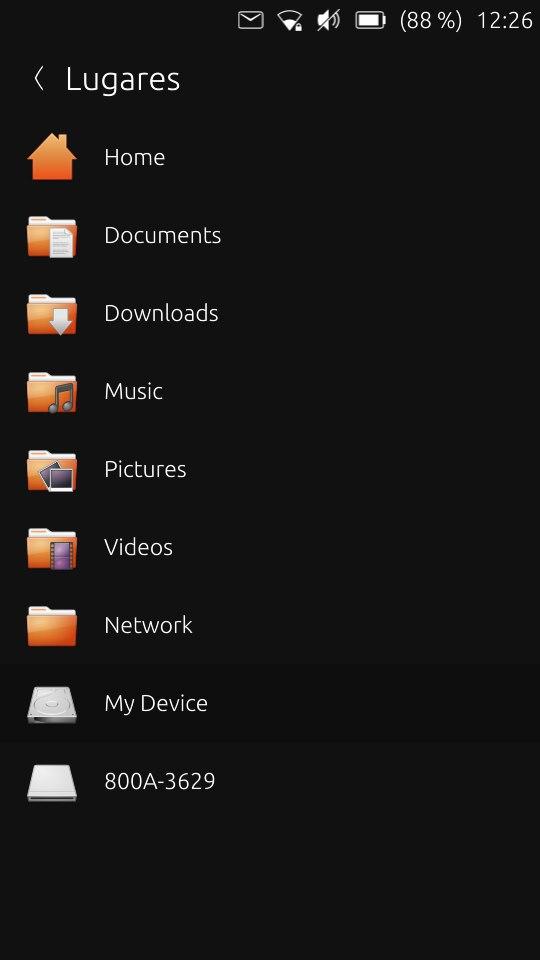
-
@advocatux
Well, it's certainly readable on the laptop. And it's recognized by "Peripherals", which proposes to format it...
But it doesn't appear in the file manager. -
you said you have firefox installed .. are you running the old canonical version rather than ubports's?
you can format your sd directly from the phone with the app external drives..
on ubports version desktop app are on a dash you'll find swiping up from the bottom...
-
@simox said in Usual Ubuntu apps on UBtouch?:
you said you have firefox installed .. are you running the old canonical version rather than ubports's?
you can format your sd directly from the phone with the app external drives..
on ubports version desktop app are on a dash you'll find swiping up from the bottom...I am running ubports. I am saying firefox is installed because I see this in the Libertine system prefs:
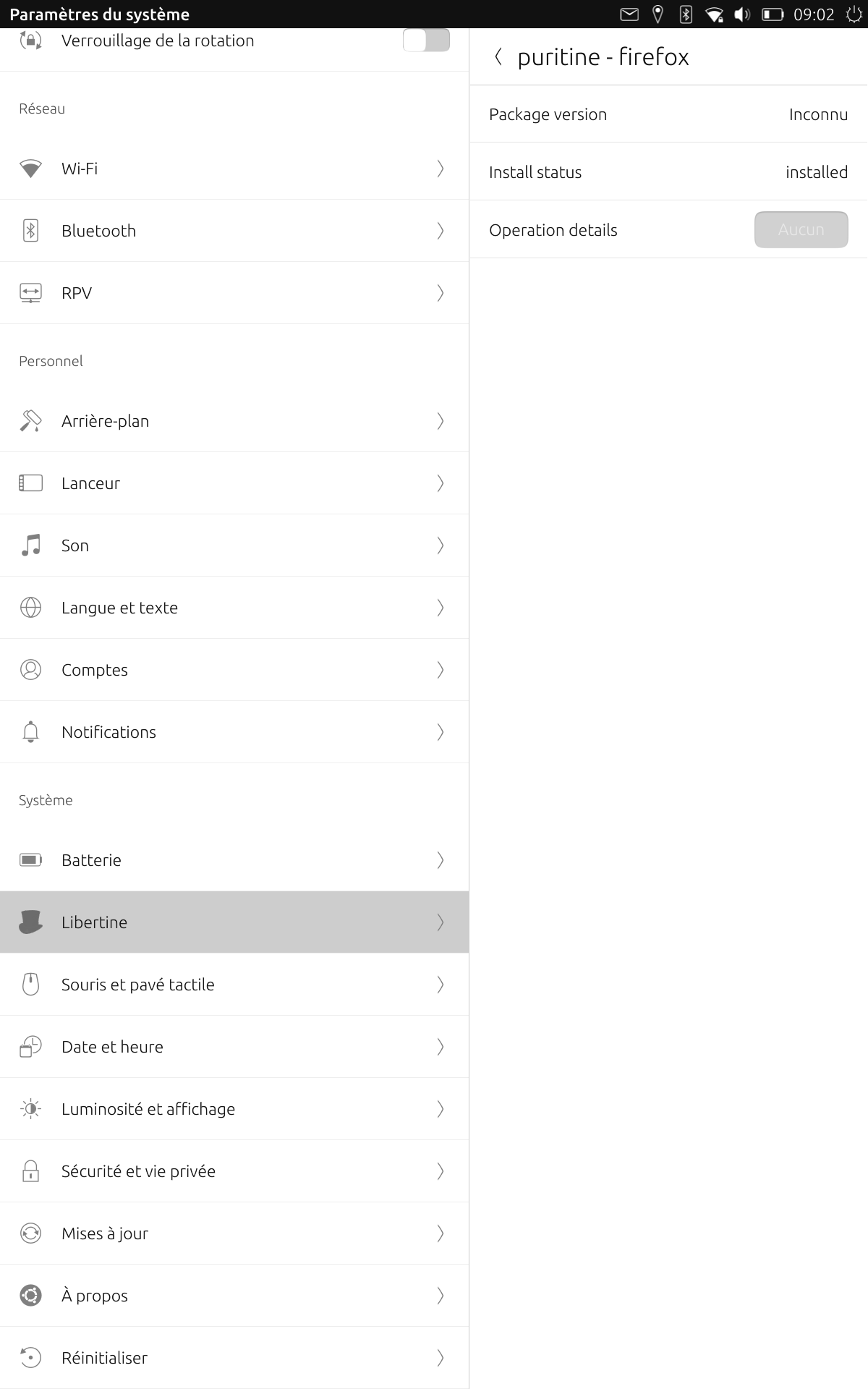
But the desktop app does not appear when swiping from bottom. The only app that appears is "Desktop Apps". And when I click on it, it says no application is available.
I've tried to install FBreader using the Libertine manager without success.As far as the SD card is concerned, I tried to format it directly from the tablet using 'external drives' but it stalled. Can it be it's because it's a 64GB card?
-
@Ingo said in Usual Ubuntu apps on UBtouch?:
When I find time I can try to work on the issue I just created

https://github.com/ubports/docs.ubports.com/issues/210Thanks in advance. In the posts, you mention: "containers can be created/managed from the settings in addition to the CLI."
I tried to do that to install FBreader. It starts OK but then it removes the package, it never gets installed.
Also, although several applications (e.g. firefox) are supposedly installed in Desktop Applications, none appears when I click on Desktop applications. I am puzzled. -
@gdegrez said in Usual Ubuntu apps on UBtouch?:
I've tried to install FBreader using the Libertine manager without success.
Update: I finally succeeded with installing FBreader. That's one thing solved. I definitely need a BT mouse to move in the menus as they are not touch-sensitive (at least some of them).
Remains the issue of the SD card...
-
With my Fairphone 2 I use a USB Keyboard by Logitech that also has a touch pad via USB OTG. That way, I have both keyboard and mouse, even if there is just one USB port
