Sony Xperia X (suzu/F5121 & F5122)
-
Hi @fredldotme,
since several system updates, I have many apps that do not work anymore.
instagraph, tweetdeck, sailbook.they opened but stay blank completely.
any ideas?
-
I guess thats due to the removal of oxide.(?) People need to update their (web)apps to use
Morph.Webor something instead.
So not a suzu specific problem I think. -
Hello everyone, i am new to this forum and i was searching for a port for my Xperia X Compact. It seems that it is abandoned since 2018.
As the Compact (kugo) is the same Sony platform (loire), have anyone got any idea how much would need to be changed to make use of this port for the "suzu" hardware?
-
Really, now that every place will be closed for the next few weeks at least and my calendar went empty until june, i think i have time to try making a port for my X Compact. Just looking for someone to point what would be the most reasonable way to start. Propably it does not make sense to start completely from scratch because these two devices are close to similar in hardware?
-
@ttlehto check out this project management issue here: https://github.com/Halium/projectmanagement/issues/103
As the author has pushed his changes to GitHub you should be able to build and complete the port on your own.
-
Hi,
I have followed all the instructions and I can't install Ubports on my Xperia X F5121.
Here is the error message that appears in Ubports-installer:
Error: systemimage: Error: Error: Error: {"error":{"killed":false, "code":1, "signal":null, "cmd":"/tmp/.mount_ubportHpMI61/resources/app.asar. unpacked/plateform-tools/linux/adb -P 5037 shell mount -a"}, "stdout":""", "stderr": "mount: mounting /dev/block/bootdevice/by-name/oem on /odm failed: Invalid argument"}.For information I can install LineageOS without any problem and it works correctly.
https://forum.xda-developers.com/xperia-x/development/rom-lineageos-15-1-xperia-x-t3862508I have observed error messages when flashing LineageOS with TWRP :
failed to mount '/oem' (Invalid argument) failed to mount '/vendor' (Invalid argument)This does not stop the installation of LineageOS, but maybe it has something to do with the problem blocking the installation of Ubports?
I also have a question about the first step "Make sure to upgrade your device to the latest stock Android 8.0 before continuing". First I used flash-tool with windows because with Debian it doesn't work... then there are several "services" you can choose from, how do you know which one is the right one? And is it necessary to install both firmware and software services of the same version ? I've done both and tried several vesions (FR, NOBA, UK...) and I encountered the same problem with Ubports-installer.
Thanks for the work done and thanks for your help.
-
@Rafa have you tried wiping the odm partition before flashing the Loire Nougat odm file?
-
@fredldotme Thank you for your answer.
By "wiping the odm partition," you mean in TWRP?
I just reinstalled Android with Flash-Tool and I installed TWRP with fastboot.
I restarted in Recovery mode. In the Wipe Menu > Advanced Wipe I don't see a partition named odm (neither vendor nor oem by the way).
Here is the picture :
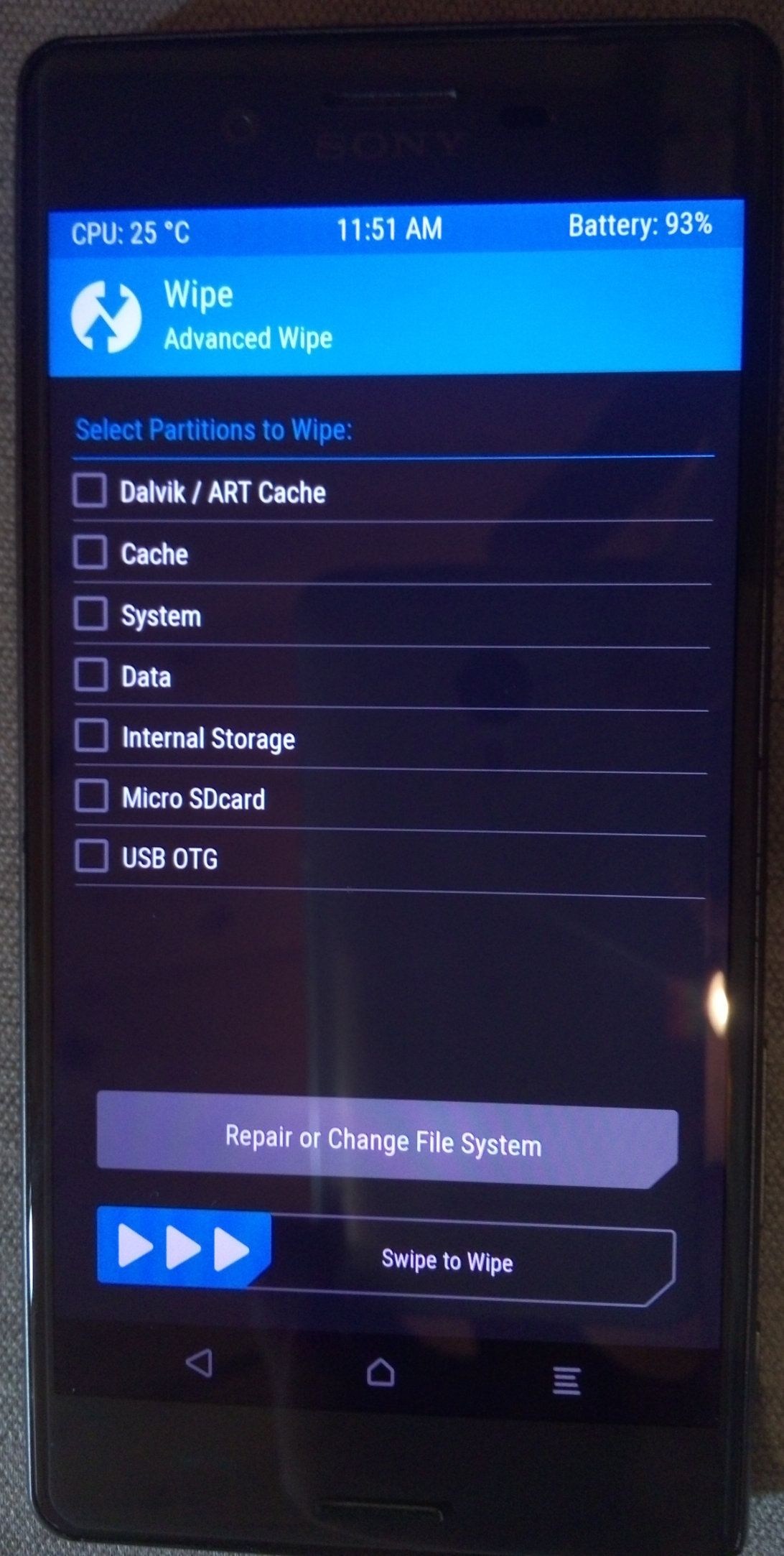
-
@Rafa you might have to do it the fastboot way, using
fastboot erase -
Here's the result:
$ fastboot erase odm erasing 'odm'... FAILED (remote: Command not allowed) finished. total time: 0.003s -
@Rafa are you sure you upgraded to the latest Android 8.0 before? That command not allowed thing usually means it's running an older bootloader.
-
Hello, @fredldotme
First of all a big thank you for all your work because I managed to install Ubports on Xperia X!
I feel very embarrassed because the main problem was a file error. I was doing :
$ fastboot flash oem SW_binaries_for_Xperia_AOSP_N_MR1_5.7_r1_v08_loire.zipInstead of:
$ fastboot flash oem SW_binaries_for_Xperia_AOSP_N_MR1_5.7_r1_v08_loire.imgAnd I wasn't getting any warnings...
Also since the beginning I had installed Android 8 and $ fastboot erase odm always returned the same error message (FAILED (remote: Command not allowed)), but $ fastboot erase oem works...
However, after correcting my shameful error, I encountered other error messages:
- a first error of the type "failed to copy 'home/user/... to '/cache/recovery/ubports-...tar.xz': remote write failed: Read-only file system"
- a second time ubports installer indicated that it did not have access to the /data partition
But by insisting and repeating the same steps (wipe system, data & cache partitions using TWRP + fastboot erase oem before flashing the Loire Nougat file), it worked in the end.
Thank you.
-
Hi @fredldotme , many thanks for this port for Xperia X. I bought Xperia X yesterday, sucesfully updated to latest android 8.0.0 via OTA , unlocked BL and sucesfully flashed Ubuntu Touch. Everything works good, system is pretty stable and fast.
I have only few questions about this OS.-
Back LED flash works good as flashlight, but seems to not working in camera app, if I force enable flash, or set automatic flash, nothing happend - no flash, when I try to take a picture. I tried to reboot the phone, still nothing.
-
any success about video recording please ? With working video recording, this Ubuntu port would be perfect.
Thank you for your work and answers.
-
-
@ab2x2 Both flashlight and video recording in the camera can be successfully implemented using this: https://forums.ubports.com/topic/3257/how-to-test-gstreamer-droid-based-camera-support-in-ubuntu-touch-for-halium-7-1-based-port
Just make sure you follow the instructions correctly.
Also, due to the way this works, it's possible the changes disappear after a system upgrade, so you'd have to re-apply on full system upgrades which are around 450MB in size. -
@fredldotme These are very good news ! Thanks to you all !
-
@fredldotme Many thanks for answer. Are you going to implement working video recording and flashlight directly to your builds ? Thank you.
-
@ab2x2 no, the suzu images are built straight from the devel (or edge on arm64) channel. The gst-droid work will land when it's ready, for now you'll have to follow the guide until it is merged and part of the normal repo.
-
Hi guys,
I'm the only one where many apps did not work anymore. They display a white page and that's it.
Someone told me it may come from : "I guess thats due to the removal of oxide.(?) People need to update their (web)apps to use Morph.Web or something instead.", is that confirmed?
Thanks -
Also changed my F5122 from Sailfish to UT to see how everything works and I must say pretty well so big thanks for the dev!
As I see that Anbox should work in X is there any instructions how to install it? It's not on "supported devices" list yet.
-
Falshed today UT to suzu: works amazing. Unfortunatly no "donate" button here. Had to donate on xda to u. Thank u! I appreciate your work very much: to have a mobile working privacy friendly alternative more to android is important. Thanks!