Sony Xperia X (suzu/F5121 & F5122)
-
from https://github.com/Halium/projectmanagement/issues/98:
Kernel Support
This Halium abstraction uses a 4.4 kernel provided by Sony and CodeAurora,
thus has the benefit of taking advantage of upstream kernel patches
and follows Ubuntu's Xenial kernel series for AppArmor updates.
This opens the door for potentially decade-long support of kernel patches.
The Halium suzu device platform is determined to support Snap packages
and is well positioned to do so long term.from https://developer.sony.com/develop/open-devices/get-started/supported-devices-and-functionality/:
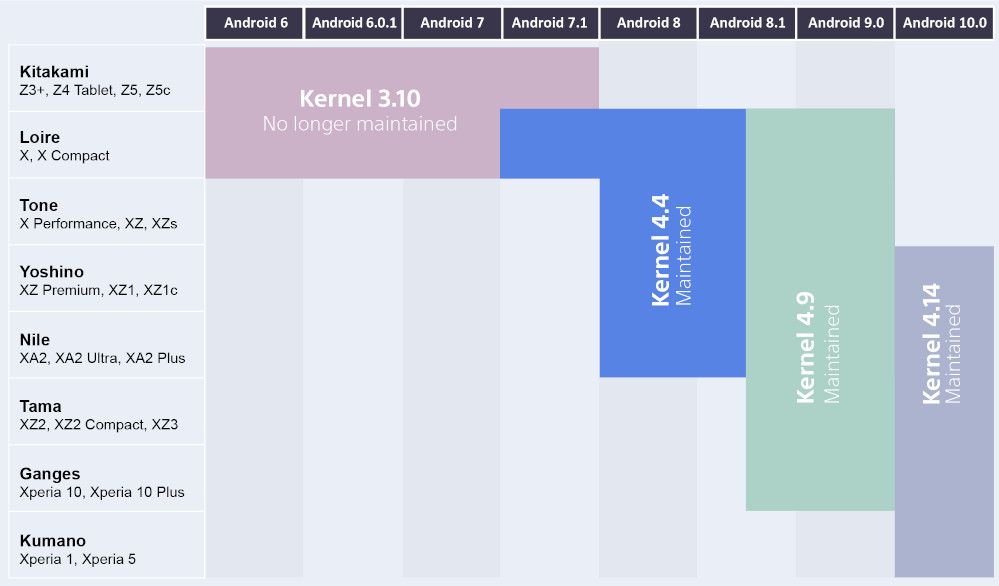
-
Hi guys,
the wifi works well, I have problems with the sim card data connection. Furthermore, when the phone goes to stand-by, the data connection also stops and only when I wake up the phone do notifications and anything else arrive. I use Xperia X as a second phone and if I didn't have these problems anymore it would be really fantastic.
Thanks for your work. -
Voice-speaker is using bottom speaker and voice-speaker-mic is using top mic. Is it correct? I would expect top speaker and bottom mic.
@fredldotme I didn't notice it when listening to mp3 music but when listening to flac music, the sound is popping. I'm using bigger latency again to avoid this and I think we should use deep buffer flag as the default setting for suzu if you agree.
@Giampy What kind of problems with the sim card data connection? What kind of notifications?
-
@c4pp4 hi,
when the smartphone is in stand-by, the data connection of the simcard is deactivated, as if it were an energy saver that deactivates some hardware functions.
When I turn it back on, web notifications arrive! -
@Giampy
What kind of web notifications? -
@c4pp4 dekko notifications, teleports notifications and calendar notifications (caldav).
On wifi they work very well, with the sim data connection the notifications arrive only when I active the screen from stand-by. -
@Giampy
I'm using dekko2 and teleports without described issue when on data from sim. Can you try to reinstall? -
@c4pp4 Now that you tell me this, it occurs to me that perhaps the problem lies with the telephone operator. I don't want to reinstall from scratch, I have too much stuff inside to move besides apps to reinstall!
Thanks for the help / suggestion -
@Giampy
If you omit a couple of delta updates, there will be a bigger update (more than 400MB) and it could be the same as reinstall. -
@c4pp4 It's true, from what you said earlier I think it's a phone provider problem. It is little known and I chose it a long time ago when I used UT a little on N5 and I didn't even notice it ..... but now the things have changed so first I change provider and then let's see!
Thanks very much!!!
-
I'm a new Xperia X (F5122) user coming from Meizu MX4 though I haven't really migrated my data and sim yet

I've tested the arm64 build first and it seems great already. I'm jut wondering though what's still missing in this build and if it's already usable as a daily driver. Also, would it be possible to switch from armhf to arm64 without losing data? y guess is not because the apps are in the userdata parition and those are not cross compatible. Thanks! -
@kugiigi You can switch from armhf to arm64 without losing data but as you mentioned you have to reinstall some apps to be compatible. I did it without problem via ubports-installer and then via openstore.
-
-
@c4pp4 so it is a bug! But I don't understand, it doesn't always happen. I'm in the devel channel and it doesn't happen with all the updates.
-
Hi @c4pp4, I just switched from armhf to arm64 using the installer. But now I have the problem that the openstore crashes when I try to launch it. Is there a way to reinstall the openstore from the command line?
Edit:
I found a way that worked:sudo -H -u phablet pkcon install-local --allow-untrusted openstore.openstore-team_<VERSION>_arm64.clickAnd after that reinstalling those apps that crash with the openstore.
-
@hsce1 You can also go
Settings >> Update >> Update Settings >> Reinstall All Apps. This won't reinstall all apps though so you might need to reinstall some from OpenStore. -
@kugiigi Oh, ok. Thank you!
-
@hsce1 Sorry about that. In my case the openstore launched.
-
No problem. That was quickly fixed and no data was lost due to the switch

-
I am hitting similar bug to https://github.com/ubports/ubports-installer/issues/1052 and thus I'd like to do a manual install but I am unable to find the instructions. Installing from linux box so I have all the unix tools at hand and I can read code too.