Oneplus 3/3T
-
-
Thanks. It works again. It doesn't matter but the uTorch-App is still not working.
-
Since yesterday I have two problems:
-
The OP3T can only be started if the power button is pressed very long.
-
When I select "reboot", the phone does not reboot. It only turns off.
-
-
I saw somewhere that Bluetooth things for the OP3 are now merged, but I'm in devel and I haven't got Bluetooth working, are the merges I've seen around bluetooth, work like backporting newer bluez, or other stuff, thats not meant to be active yet?
can I install the ability to test bluetooth using Ubports-qa command or something, or do you still have to install by downloading the OS via the links provided above to try it?
I'd prefer to wait because I am a big fan of OTA updates, and just flashing the device via the UBports installer if anything goes wrong, you know.
Thank you

-
@PhoenixLandPirat The advice on testing the new Bluetooth stuff was only if your confident. I'm going to wait till an OTA gets Bluetooth working on my OP3. Which it is not as yet. You can toggle the switches on and off but nothing happens.
-
I don't know when the bluetooth should land to you. yes it has been merge to halium repos.
can you give the output of :dmesg |grep tootright after a boot
hciconfigthanks
-
is battery consumption increased lately or it's just me ?
-
@stan It does vary over updates I have noticed.
-
@Lakotaubp thank you for answering back
-
@Lakotaubp Can you try the command mentioned above ?
-
-
@ernest
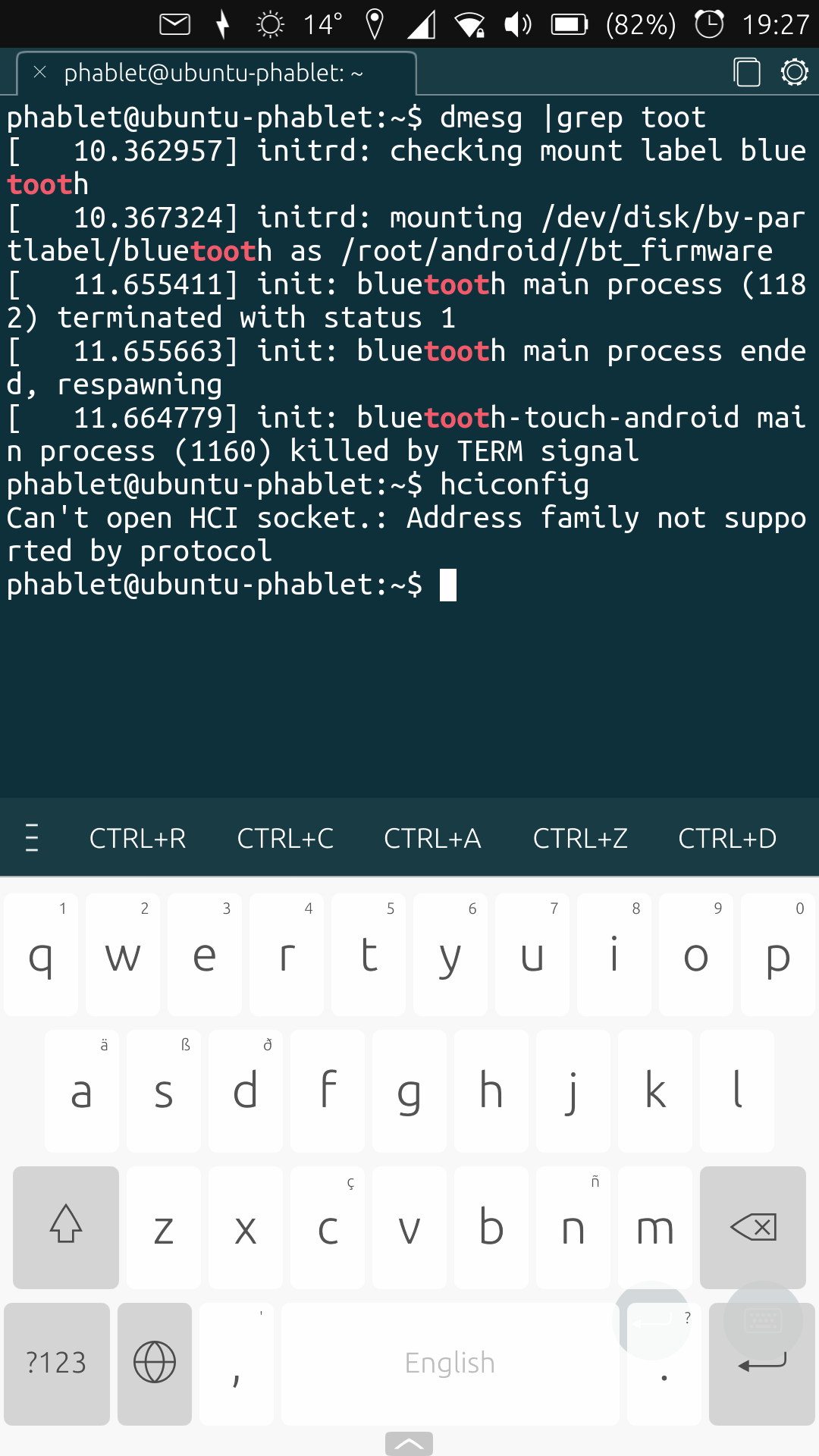 file:///home/lakotaubp/Documents/Screenshots/screenshot20200422_192720843.png
file:///home/lakotaubp/Documents/Screenshots/screenshot20200422_192720843.png -
Thanks both of you, the updated kernel didn't land yet.
you should have :
phablet@ubuntu-phablet:~$ dmesg |grep toot [ 0.627820] Bluetooth: Core ver 2.20 [ 0.627870] Bluetooth: HCI device and connection manager initialized [ 0.627886] Bluetooth: HCI socket layer initialized [ 0.627899] Bluetooth: L2CAP socket layer initialized [ 0.627951] Bluetooth: SCO socket layer initialized [ 1.667348] Bluetooth: RFCOMM TTY layer initialized [ 1.667381] Bluetooth: RFCOMM socket layer initialized [ 1.667402] Bluetooth: RFCOMM ver 1.11 [ 1.667423] Bluetooth: BNEP (Ethernet Emulation) ver 1.3 [ 1.667433] Bluetooth: BNEP filters: protocol multicast [ 1.667448] Bluetooth: BNEP socket layer initialized [ 1.667461] Bluetooth: HIDP (Human Interface Emulation) ver 1.2 [ 1.667475] Bluetooth: HIDP socket layer initialized [ 1.667488] Bluetooth: HCI UART driver ver 2.3 [ 1.667499] Bluetooth: HCI UART protocol H4 registered [ 1.667508] Bluetooth: HCI UART protocol LL registered [ 1.667518] Bluetooth: HCI UART protocol IBS registered [ 1.667527] Bluetooth: HCI UART protocol QCA registered [ 3.208558] initrd: checking mount label bluetooth [ 3.209217] initrd: mounting /dev/disk/by-partlabel/bluetooth as /root/android//bt_firmware [ 10.994931] Bluetooth: HCI_IBS open, tx_idle_delay=600, wake_retrans=1 [ 11.539105] Bluetooth: received HCI_IBS_SLEEP_IND in rx state 0 phablet@ubuntu-phablet:~$ -
What is the latest build version you are on ?
-
@ernest Update is 257
halium_oneplus3-userdebug 7.1.1 NOF27B 194 test-keys
OS build number 2020-04-22/2 -
Could you contact me on telegram ?
-
@ernest Will do
-
@Lakotaubp I have the switch for the flashlight under battery icon but neither using that switch nor the Open Store application work (i.e. flash light does not switch on).
I expected the flash was not working for some driver issue. Using the procedure you mentioned solves it? If so, has to be done again after OTA update (daily)?
Thanks in advance!
-
@ma I noticed the same behaviour. I even found that it doesn't really power off. When you try to power off, the screen goes dark but it is still on and drains the battery. That is the reason why you need to press power button very long to make it boot again - it is still running. I have no clue why it does not correctly shutdown any more.
-
@Marcos No it stays working. Needs to be re done if the installer is used.
