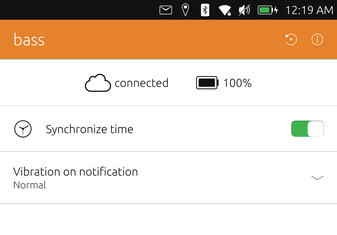Telescope development thread
-
The next version 0.0.4 has landed in the open-store
We have a bug fix in the list view of the available AsteroidOS watches.
By pressing "find my watch" will send a notification to the watch.
It is possible create a screenshot of the watch display and download them from the watch. -
Thank you @stefwe for Telescope version 0.0.5. I use my Sony Xperia X (F5122) together with my Huawei Watch (sturgeon).
All defined apps under notification in the system settings are working. But how can I get a notification for a incoming call?
Also I've recognized, that the weather app on the watch will not synchronize with the weather app on the handy. Is there a solution?
-
I'm glad you like telescope.
Do you have a stable Bluetooth connection between the Xperia X and the watch?I'm working on the next version of Telescope right now. It should display a notification when a call comes in.
The next version should also be able to synchronize weather data with the watch.Hopefully within the next 2 weeks there will be a telescope update.
-
Hi @stefwe,
thank you for the information.The bluetooth connection between my Sony Xperia X and the Huawei watch is stable. If my phone is out of the bluetooth range the watch disconnects and automatically reconnects if the bluetooth distance is in the allowed range.
Have a nice evening and thanks for your work!
-
Hi @stefwe,
I've updated my LG Watch (dory) with the latest nightly build and the connection to my Sony Xperia X is stable.
If my phone is out of the bluetooth range the watch disconnects and automatically reconnects if the bluetooth distance is in the allowed range. -
@druk13 Many thanks for testing and reporting.
I have decided to release the next version of telescope 0.0.6 with bug fixes only.
So we have a working arm64 version in the open-store and the screenshot function can now save the image if the transfer was successful.The work on the weather service still needs some time until the code quality is at least ok

But after the holiday, I'll get back to it.Thanks for your patience.
-
@stefwe,
during my holiday I've updated to Version 0.0.6.After updating I can connect over bluetooth, but I also had the following problems with my LG Watch (dory):
- no "syncronize time"
- no "find my watch"
- no "take a screenshot"
Until now I had no time to test my Huawei Watch.
Have a nice holiday and lets see what the future brings

-
@druk13 said in Telescope development thread:
After updating I can connect over bluetooth, but I also had the following problems with my LG Watch (dory):
- no "syncronize time"
- no "find my watch"
- no "take a screenshot"
What do you mean with "no"? It is not displayed in the app or it is not working?
Did you know the telescope matrix room?
UBports_AsteroidOS:matrix.orgFeel free to join us there

-
@druk13 said in Telescope development thread:
After updating I can connect over bluetooth, but I also had the following problems with my LG Watch (dory):
- no "syncronize time"
- no "find my watch"
- no "take a screenshot"
Many thanks for the hint. Can you try the Version 0.0.7 from the open-store?
-
-
Version 0.0.6: LG Watch is found and connected via bluetooth. The functions in the app wasn't working.
-
Version 0.0.7: LG Watch is found and connected via bluetooth and all the available app functions are working :beaming_face_with_smiling_eyes: (except the one that I need most: incomig call notifiaction, because during work my Handy is in silent mode).
My statements are true for Ubuntu Touch version 436.
Before I forget:
During the first time installation of the app in version 0.0.5, the directory "/home/phablet/.local/share/telescope.asteroidos/screenshot", for a working screenshot function, was not created. -
-
@druk13 said in Telescope development thread:
- Version 0.0.7: LG Watch is found and connected via bluetooth and all the available app functions are working :beaming_face_with_smiling_eyes: (except the one that I need most: incomig call notifiaction, because during work my Handy is in silent mode).
Then we do this in 0.0.8

@druk13 said in Telescope development thread:
Before I forget:
During the first time installation of the app in version 0.0.5, the directory "/home/phablet/.local/share/telescope.asteroidos/screenshot", for a working screenshot function, was not created.That was an issue and is fixed with this commit https://github.com/AsteroidOS/asteroidsyncservice/commit/96126da22054657d649fca4501647321500176f4